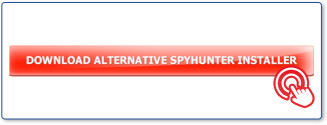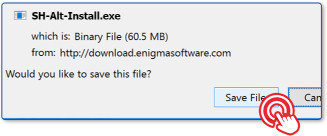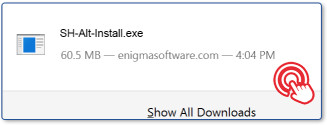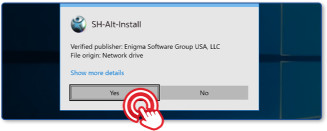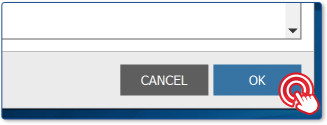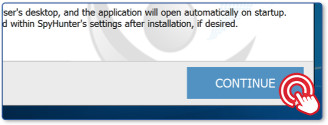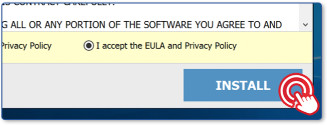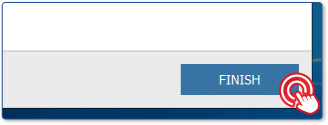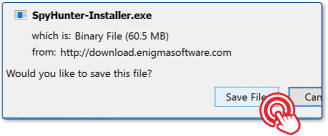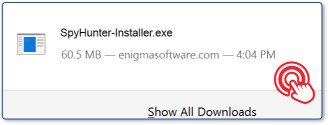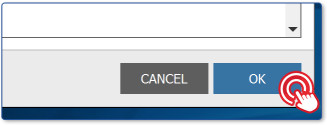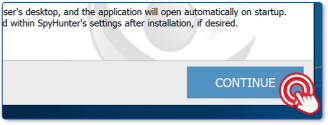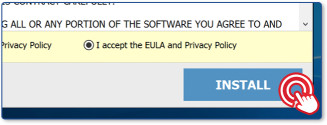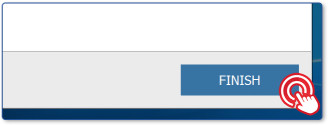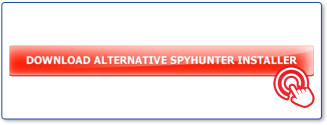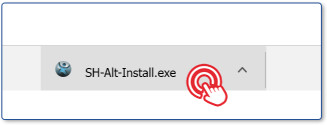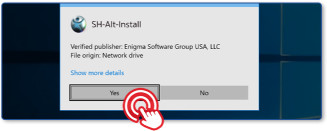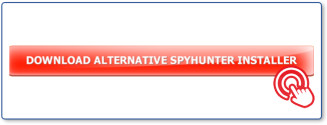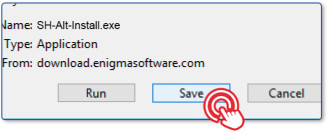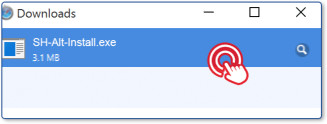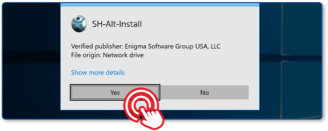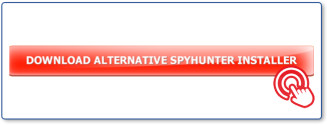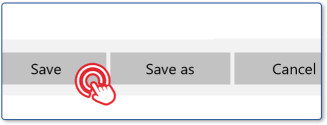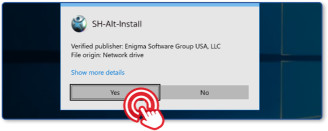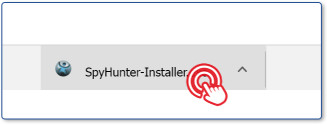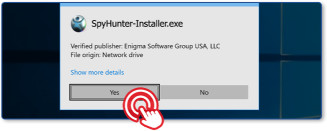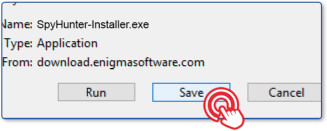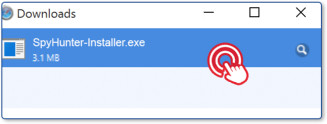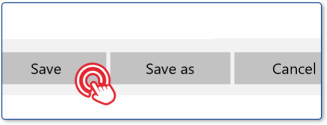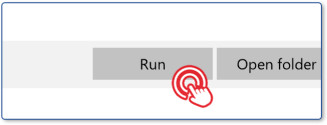Your SpyHunter Malware Scanner download will start automatically...
Are you having problems installing SpyHunter due to a malware block?
Malware changes constantly to avoid detection and removal by security software.
If you're having issues downloading and installing SpyHunter, we encourage you to click the
link below or use a different browser like Firefox or Chrome.
* See Free Trial offer
below. EULA and
Privacy/Cookie Policy.
* See Free Trial offer
below. EULA and
Privacy/Cookie Policy.
If you wish to uninstall SpyHunter, you can visit
SpyHunter uninstall instructions.
Alternative SpyHunter Installer Download Instructions
-
Once you've clicked on the "Download Alternative SpyHunter Installer" button, the file name
"SH-Alt-Install.exe" will start downloading to your computer.
-
Save "SH-Alt-Install.exe" on your computer.
-
In the "Downloads" dialog box, double click the "SH-Alt-Install.exe" file.
-
If the "User Account Control" dialog appears, choose "Yes".
-
Choose your preferable language and click the "OK" button to move on to the next step.
-
To proceed to the installation, click "Continue" button.
-
Read and accept "End User License Agreement" and "Privacy Policy". Click "Install" button.
-
Click "Finish" on the last step. If the dialog box prompts you to enter information, you have the
option of adding your own information or simply accept the default information that the setup program
provided.
-
Once the program has completely installed, you can delete the file name "SH-Alt-Install.exe" from
the Desktop. To open "SpyHunter", locate it on the Desktop and click on its icon; or go to
the Windows "Start" menu, select "Programs" or "All Programs" and click on the
"SpyHunter" icon.
-
Once you've clicked on the "Download Alternative SpyHunter Installer" button, the file name
"SH-Alt-Install.exe" will start downloading to your computer.
-
In the "Downloads" dialog box, double click the "SH-Alt-Installer.exe" file.
-
If the "User Account Control" dialog appears, choose "Yes".
-
Choose your preferable language and click the "OK" button to move on to the next step.
-
To proceed to the installation, click "Continue" button.
-
Read and accept "End User License Agreement" and "Privacy Policy". Click "Install" button.
-
Click "Finish" on the last step. If the dialog box prompts you to enter information, you have
the option of adding your own information or simply accept the default information that the setup
program provided.
-
Once the program has completely installed, you can delete the file name "SH-Alt-Install.exe"
from the Desktop. To open "SpyHunter", locate it on the Desktop and click on its icon; or go
to the Windows "Start" menu, select "Programs" or "All Programs" and click on
the "SpyHunter" icon.
-
Once you've clicked on the "Download Alternative SpyHunter Installer" button,
the file name "SH-Alt-Installer.exe" will start downloading to your computer.
-
Save "SH-Alt-Installer.exe" on your computer.
-
In the "Downloads" dialog box, double click the "SH-Alt-Installer.exe" file.
-
If the "User Account Control" dialog appears, choose "Yes".
-
Choose your preferable language and click the "OK" button to move on to the next step.
-
To proceed to the installation, click "Continue" button.
-
Read and accept "End User License Agreement" and "Privacy Policy". Click "Install" button.
-
Click "Finish" on the last step. If the dialog box prompts you to enter information, you have
the option of adding your own information or simply accept the default information that the setup
program provided.
-
Once the program has completely installed, you can delete the file name "SH-Alt-Install.exe"
from the Desktop. To open "SpyHunter", locate it on the Desktop and click on its icon; or go
to the Windows "Start" menu, select "Programs" or "All Programs" and click on
the "SpyHunter" icon.
-
Click on the "Download Alternative SpyHunter Installer" button.
-
Once you've clicked on the download button, the "SH-Alt-Install.exe" window will appear on
your computer. You can refresh this page to restart the download if needed.
-
In the "Downloads" dialog box, double click the "SH-Alt-Install.exe" file.
-
If the "User Account Control" dialog appears, choose "Yes".
-
Choose your preferable language and click the "OK" button to move on to the next step.
-
To proceed to the installation, click "Continue" button.
-
Read and accept "End User License Agreement" and "Privacy Policy". Click "Install" button.
-
Click "Finish" on the last step. If the dialog box prompts you to enter information, you have the
option of adding your own information or simply accept the default information that the setup program
provided.
-
Once the program has completely installed, you can delete the file name "SH-Alt-Install.exe"
from the Desktop. To open "SpyHunter", locate it on the Desktop and click on its icon; or
go to the Windows "Start" menu, select "Programs" or "All Programs" and click
on the "SpyHunter" icon.
SpyHunter Installer Download Instructions
-
Save SpyHunter-Installer.exe" on your computer.
-
In the "Downloads" dialog box, double click the "SpyHunter-Installer.exe" file.
-
Choose your preferable language and click the "OK" button to move on to the next step.
-
To proceed to the installation, click "Continue" button.
-
Read and accept "End User License Agreement" and "Privacy Policy". Click "Install" button.
-
Click "Finish" on the last step. If the dialog box prompts you to enter information, you have
the option of adding your own information or simply accept the default information that the setup
program provided.
-
Once the program has completely installed, you can delete the file name "SpyHunter-Installer.exe"
from the Desktop. To open "SpyHunter", locate it on the Desktop and click on its icon; or go
to the Windows "Start" menu, select "Programs" or "All Programs" and click on
the "SpyHunter" icon.
-
In the "Downloads" dialog box, double click the "SpyHunter-Installer.exe" file.
-
If the "User Account Control" dialog appears, choose "Yes".
-
Choose your preferable language and click the "OK" button to move on to the next step.
-
To proceed to the installation, click "Continue" button.
-
Read and accept "End User License Agreement" and "Privacy Policy". Click "Install" button.
-
Click "Finish" on the last step. If the dialog box prompts you to enter information, you have
the option of adding your own information or simply accept the default information that the setup
program provided.
-
Once the program has completely installed, you can delete the file name "SpyHunter-Installer.exe"
from the Desktop. To open "SpyHunter", locate it on the Desktop and click on its icon; or go
to the Windows "Start" menu, select "Programs" or "All Programs" and click
on the "SpyHunter" icon.
-
Save SpyHunter-Installer.exe" on your computer.
-
In the "Downloads" dialog box, double click the "SpyHunter-Installer.exe" file.
-
Choose your preferable language and click the "OK" button to move on to the next step.
-
To proceed to the installation, click "Continue" button.
-
Read and accept "End User License Agreement" and "Privacy Policy". Click "Install" button.
-
Click "Finish" on the last step. If the dialog box prompts you to enter information, you have
the option of adding your own information or simply accept the default information that the setup
program provided.
-
Once the program has completely installed, you can delete the file name "SpyHunter-Installer.exe"
from the Desktop. To open "SpyHunter", locate it on the Desktop and click on its icon; or go
to the Windows "Start" menu, select "Programs" or "All Programs" and click on
the "SpyHunter" icon.
-
Once you've clicked on the download button, the SpyHunter-Installer.exe" window will appear
on your computer. You can refresh this page to restart the download if needed.
-
In the "Downloads" dialog box, click the "Run" button to open file.
-
Choose your preferable language and click the "OK" button to move on to the next step.
-
To proceed to the installation, click "Continue" button.
-
Read and accept "End User License Agreement" and "Privacy Policy". Click "Install" button.
-
Click "Finish" on the last step. If the dialog box prompts you to enter information, you have
the option of adding your own information or simply accept the default information that the setup
program provided.
-
Once the program has completely installed, you can delete the file name "SpyHunter-Installer.exe"
from the Desktop. To open "SpyHunter", locate it on the Desktop and click on its icon; or go
to the Windows "Start" menu, select "Programs" or "All Programs" and click
on the "SpyHunter" icon.