QuestScan
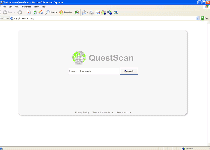 QuestScan is a browser hijacker that redirects your Google searches to the QuestScan search engine, most likely for the sake of fueling fraudulent revenue sources. QuestScan hijackers may be coupled with other threats like Trojans or viruses and are often disguised in the form of fake video player updates. All major browsers are vulnerable to being attacked by QuestScan, which should be considered a security risk and deleted without a second thought. Although the QuestScan hijacker may contain a standard uninstallation procedure, using this method may leave components of QuestScan still on your PC. You can remove QuestScan completely by using any competent anti-virus or security scanner.
QuestScan is a browser hijacker that redirects your Google searches to the QuestScan search engine, most likely for the sake of fueling fraudulent revenue sources. QuestScan hijackers may be coupled with other threats like Trojans or viruses and are often disguised in the form of fake video player updates. All major browsers are vulnerable to being attacked by QuestScan, which should be considered a security risk and deleted without a second thought. Although the QuestScan hijacker may contain a standard uninstallation procedure, using this method may leave components of QuestScan still on your PC. You can remove QuestScan completely by using any competent anti-virus or security scanner.
QuestScan's Quest to Control Your Search Queries
QuestScan has been seen distributing itself in the form of fake Divx codec updates and other updates that assist movie-playing applications. Instead of getting a movie, though, installing QuestScan will only cause your web browser to be assailed with hijack attacks. Recent distribution methods for QuestScan have occurred as late as June 2011, so you should keep your anti-virus software updated to detect and delete QuestScan with minimal difficulty.
A QuestScan hijacker can attack all popular web browsers, including Chrome, Internet Explorer and Firefox. Once installed, QuestScan will redirect any navigation bar-based searches to the QuestScan search engine at QuestScan.com. Although QuestScan's website hasn't been indicated to host its own malicious files, QuestScan searches may use dishonest search queries that can redirect you to non-ideal or even harmful websites.
Finishing QuestScan Off and Restoring Your Online Searching Capabilities
Browser hijackers like QuestScan may also cause other problems related to your web browsing applications, including pop-up advertisements, changing your homepage settings or displaying fake error screens that block website access. The potential for these problems, in addition to standard redirects to QuestScan.com, make QuestScan a considerable threat to your security that should be deleted once you notice the symptoms of infection.
Although QuestScan will run whenever your browser launches, QuestScan will not show any visual signs of being installed. Although QuestScan may come with a utility for uninstalling the QuestScan hijacker, this utility may leave significant portions of a QuestScan infection intact. In most cases, resorting to an anti-malware program to scan your PC for QuestScan and delete all QuestScan files will prove to be the solution that's least likely to cause other forms of damage to your computer.
Under no circumstances should you have your browser open while scanning your PC to delete QuestScan, since doing so would insure that QuestScan was active and complicate the deletion process. For similar reasons, it's recommended that you use Safe Mode to reduce the chance of QuestScan launching itself automatically.
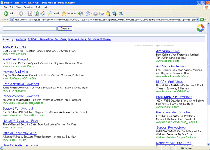
File System Modifications
- The following files were created in the system:
# File Name 1 C:\Documents and Settings\All Users\Application Data\QuestScan\questscan143.exe 2 C:\Program Files\QuestScan\questscan.dll 3 C:\Program Files\QuestScan\questscan.exe 4 C:\Program Files\QuestScan\QuestScan_deleted_ 5 C:\Program Files\QuestScan\uninstall.exe
Registry Modifications
- The following newly produced Registry Values are:
HKEY..\..\..\..{Subkeys}HKEY_LOCAL_MACHINE\SOFTWARE\Microsoft\Windows\CurrentVersion\App Management\ARPCache\QuestScanHKEY_LOCAL_MACHINE\SOFTWARE\QuestScanHKEY..\..\..\..{RegistryKeys}HKEY_LOCAL_MACHINE\SYSTEM\ControlSet001\Services\QuestScan ServiceHKEY_LOCAL_MACHINE\Software\[APPLICATION]\Microsoft\Windows\CurrentVersion\Uninstall..{Uninstaller}QuestScan
Norton and Kaspersky for me they are the worst, I've been working as a computer technician for years, the number of computers that had problems because of them is unbelievable...