Antivirus Plus 2014
Posted: December 6, 2013
Threat Metric
The following fields listed on the Threat Meter containing a specific value, are explained in detail below:
Threat Level: The threat level scale goes from 1 to 10 where 10 is the highest level of severity and 1 is the lowest level of severity. Each specific level is relative to the threat's consistent assessed behaviors collected from SpyHunter's risk assessment model.
Detection Count: The collective number of confirmed and suspected cases of a particular malware threat. The detection count is calculated from infected PCs retrieved from diagnostic and scan log reports generated by SpyHunter.
Volume Count: Similar to the detection count, the Volume Count is specifically based on the number of confirmed and suspected threats infecting systems on a daily basis. High volume counts usually represent a popular threat but may or may not have infected a large number of systems. High detection count threats could lay dormant and have a low volume count. Criteria for Volume Count is relative to a daily detection count.
Trend Path: The Trend Path, utilizing an up arrow, down arrow or equal symbol, represents the level of recent movement of a particular threat. Up arrows represent an increase, down arrows represent a decline and the equal symbol represent no change to a threat's recent movement.
% Impact (Last 7 Days): This demonstrates a 7-day period change in the frequency of a malware threat infecting PCs. The percentage impact correlates directly to the current Trend Path to determine a rise or decline in the percentage.
| Threat Level: | 10/10 |
|---|---|
| Infected PCs: | 28 |
| First Seen: | December 6, 2013 |
|---|---|
| Last Seen: | August 17, 2022 |
| OS(es) Affected: | Windows |
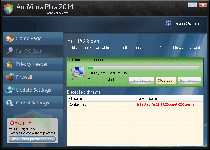 Antivirus Plus 2014 is a rogue anti-malware scanner from FakeRean's family, which has a particularly vivid impression in the collective memory of malware researchers for its numerous brand name changes, as well as an overall tendency to disable some brands of anti-malware products. Although Antivirus Plus 2014's interface claims that this software is 'designed to protect' your PC, Antivirus Plus 2014 loads fake system alerts and runs system scans with intentionally fake results. These attacks are intended to cause victims to spend money on Antivirus Plus 2014's registration in a panic, but this actually is the opposite of what should be done; removing Antivirus Plus 2014 with a real anti-malware tool always is the best thing for your computer.
Antivirus Plus 2014 is a rogue anti-malware scanner from FakeRean's family, which has a particularly vivid impression in the collective memory of malware researchers for its numerous brand name changes, as well as an overall tendency to disable some brands of anti-malware products. Although Antivirus Plus 2014's interface claims that this software is 'designed to protect' your PC, Antivirus Plus 2014 loads fake system alerts and runs system scans with intentionally fake results. These attacks are intended to cause victims to spend money on Antivirus Plus 2014's registration in a panic, but this actually is the opposite of what should be done; removing Antivirus Plus 2014 with a real anti-malware tool always is the best thing for your computer.
Antivirus Plus 2014: a New Year for Old Scams
As 2014 approaches, many shoppers are gearing up for the holidays, but the threat industry also is busy – making new threats. Antivirus Plus 2014 appears to be a FakeRean entry into the early months of 2014, continuing the family's habit of using fake threat warnings and scans to promote their nonfunctional security products. Antivirus Plus 2014 uses the same template as some relatively old members of this family, such as Privacy Protection and Security Protection. However, malware experts also have seen related PC threats with substantially difference aesthetics like Antivirus 2008 Pro, Antivirus XP 2008, Windows Antivirus 2008, Vista Antivirus 2008, PC Clean Pro, Antivirus Pro 2009, Rogue.Vista Antivirus 2008, AntiSpy Safeguard, ThinkPoint, Spyware Protection 2010, Internet Antivirus 2011, Palladium Pro, XP Anti-Virus 2011, CleanThis, XP Security 2012, XP Home Security 2012 and AntiVirus PRO 2015. Many members other than Antivirus Plus 2014 also modify their names to match the version of Windows that's affected.
Antivirus Plus 2014's most identifying characteristics are its fraudulent system alerts and scans, which are unsafe marketing tools for its premium registration. However, Antivirus Plus 2014 also is party to other functions that malware experts warn may damage the security of your PC. These include:
- Closing the memory processes of other programs. Antivirus Plus 2014 will claim that Antivirus Plus 2014 does this to protect your PC from risky or compromised software – but may use this attack against almost any non-critical Windows product. Programs necessary for running Windows are excluded.
- Hand in hand with its previous attack, Antivirus Plus 2014 also maintains a Registry change that lets Antivirus Plus 2014 launch automatically. With Antivirus Plus 2014 launching every time your PC starts and controlling which other programs may launch, you may find your use of software in general to be heavily restricted.
Getting Rid of the Plus that's a Big Minus to Your PC's Safety
Perhaps the greatest problem surrounding Antivirus Plus 2014 isn't identifying Antivirus Plus 2014 as an obviously fraudulent anti-malware product, but to realize how simple it is to overcome its ability to block other applications. Disabling Antivirus Plus 2014 and all other threats related to Antivirus Plus 2014 (since Antivirus Plus 2014 doesn't distribute itself like a worm or virus) should use basic security procedures like Safe Mode or a backup OS loaded onto a peripheral device. Deleting Antivirus Plus 2014, once Antivirus Plus 2014 is disabled, should be simple enough for any well-developed anti-malware program.
Updating your anti-malware software always is encouraged by malware researchers as a general routine. However, when it comes to recently-identified scamware like Antivirus Plus 2014, these updates are even more important than usual. Updating security products have the greatest chance of detecting attempts to download or install Antivirus Plus 2014 before Antivirus Plus 2014 may begin interfering with your software accessibility, and general safe browsing habits can deprive criminals of opportunities to attempt such acts.
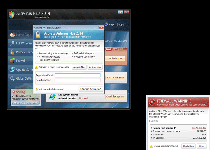
Technical Details
File System Modifications
Tutorials: If you wish to learn how to remove malware components manually, you can read the tutorials on how to find malware, kill unwanted processes, remove malicious DLLs and delete other harmful files. Always be sure to back up your PC before making any changes.
The following files were created in the system:antiviplus.exe
File name: antiviplus.exeSize: 847.36 KB (847360 bytes)
MD5: dc15a4c81b329dd34908ddef52c85046
Detection count: 5
File type: Executable File
Mime Type: unknown/exe
Group: Malware file
Last Updated: August 17, 2022
Leave a Reply
Please note that we are not able to assist with billing and support issues regarding SpyHunter or other products. If you're having issues with SpyHunter, please get in touch with SpyHunter customer support through your SpyHunter . If you have SpyHunter billing questions, we recommend you check the Billing FAQ. For general suggestions or feedback, contact us.