‘Canadian Police Association’ Ransomware
Posted: November 14, 2012
Threat Metric
The following fields listed on the Threat Meter containing a specific value, are explained in detail below:
Threat Level: The threat level scale goes from 1 to 10 where 10 is the highest level of severity and 1 is the lowest level of severity. Each specific level is relative to the threat's consistent assessed behaviors collected from SpyHunter's risk assessment model.
Detection Count: The collective number of confirmed and suspected cases of a particular malware threat. The detection count is calculated from infected PCs retrieved from diagnostic and scan log reports generated by SpyHunter.
Volume Count: Similar to the detection count, the Volume Count is specifically based on the number of confirmed and suspected threats infecting systems on a daily basis. High volume counts usually represent a popular threat but may or may not have infected a large number of systems. High detection count threats could lay dormant and have a low volume count. Criteria for Volume Count is relative to a daily detection count.
Trend Path: The Trend Path, utilizing an up arrow, down arrow or equal symbol, represents the level of recent movement of a particular threat. Up arrows represent an increase, down arrows represent a decline and the equal symbol represent no change to a threat's recent movement.
% Impact (Last 7 Days): This demonstrates a 7-day period change in the frequency of a malware threat infecting PCs. The percentage impact correlates directly to the current Trend Path to determine a rise or decline in the percentage.
| Threat Level: | 10/10 |
|---|---|
| Infected PCs: | 215 |
| First Seen: | November 14, 2012 |
|---|---|
| Last Seen: | May 5, 2022 |
| OS(es) Affected: | Windows |
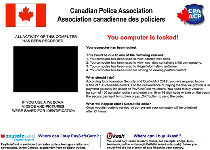 Similar to the Canadian Security Intelligence Service (CSIS) Pop-up Alert and Royal Canadian Mount Police (RCMP) Ransomware, 'Canadian Police Association' Ransomware is a ransomware Trojan that targets Canadian victims with fake legal warnings. These warnings only are displayed to threaten PC users into giving away money through Ukash or Paysafecard as a means of funding further criminal activities. Since 'Canadian Police Association' Ransomware isn't affiliated with the CPA and doesn't have any legal right to penalize your computer, SpywareRemove.com malware analysts suggest that you avoid 'Canadian Police Association' Ransomware's attempt at extortion and use good anti-malware programs to remove 'Canadian Police Association' Ransomware for free.
Similar to the Canadian Security Intelligence Service (CSIS) Pop-up Alert and Royal Canadian Mount Police (RCMP) Ransomware, 'Canadian Police Association' Ransomware is a ransomware Trojan that targets Canadian victims with fake legal warnings. These warnings only are displayed to threaten PC users into giving away money through Ukash or Paysafecard as a means of funding further criminal activities. Since 'Canadian Police Association' Ransomware isn't affiliated with the CPA and doesn't have any legal right to penalize your computer, SpywareRemove.com malware analysts suggest that you avoid 'Canadian Police Association' Ransomware's attempt at extortion and use good anti-malware programs to remove 'Canadian Police Association' Ransomware for free.
Why 'Canadian Police Association' Ransomware is One Warning from the CPA that You Can Ignore Safely
'Canadian Police Association' Ransomware is a variant of similar ransomware Trojans that have been known to attack Europe, the US and Canada in relentless waves of fake legal alerts. Ransomware Trojans related to 'Canadian Police Association' Ransomware include members of the Reveton and Ukash Virus families such as 'FBI Your PC is blocked' Ransomware, the IRMA (BSA) Virus, GVU Gesellschaft zur Verfolgung Ransomware, the Gema 'Access to your computer was denied' Virus and the Buma Stemra virus. SpywareRemove.com malware experts emphasize the nationality-specific characteristics of 'Canadian Police Association' Ransomware and its relatives, which focus on creating warning messages that look as though they're sent by police agencies that are specific to various countries.
Like all of its fellow ransomware Trojans, 'Canadian Police Association' Ransomware uses malicious means to install itself and then displays a pop-up alert that's loaded in a borderless browser window. This pop-up claims that you've committed various PC-related crimes and are being punished by the relevant authorities – including a display of your webcam input to make it look like you're being monitored. However, SpywareRemove.com malware analysts have confirmed that the real CPA doesn't have anything to do with 'Canadian Police Association' Ransomware, which can be disregarded as malicious and illegal software.
Telling 'Canadian Police Association' Ransomware's Fake Police to Take a Hike
Like any well-coded ransomware Trojan, 'Canadian Police Association' Ransomware will not you let you use other programs or your Windows interface; ostensibly, this is to force you to pay its legal fine, which is nothing less than criminal extortion. Since there's no reason to pay this fine at all, SpywareRemove.com malware researchers recommend that you should disable 'Canadian Police Association' Ransomware and then use good anti-malware programs to remove 'Canadian Police Association' Ransomware from your PC.
Disabling techniques that are applicable to most ransomware Trojans (including 'Canadian Police Association' Ransomware) consist of booting your PC from a removable hard drive (USB device, etc.) or boot Windows into Safe Mode. At this time, SpywareRemove.com malware experts haven't seen any signs of 'Canadian Police Association' Ransomware having compatibility with non-Windows computers, which, in most cases, makes Safe Mode a readily available solution.
Technical Details
File System Modifications
Tutorials: If you wish to learn how to remove malware components manually, you can read the tutorials on how to find malware, kill unwanted processes, remove malicious DLLs and delete other harmful files. Always be sure to back up your PC before making any changes.
The following files were created in the system:What should I do[1 RANDOM CHARACTER]<br /> According to “Information Security and Control Act 2012[1 RANDOM CHARACTER], you are required to pay a fine of 100 Canadian dollars. For the convenience of paying the fine we provide a payment gateway for Ukash or PaySafeCard vouchers. You need to bu
File name: What should I do[1 RANDOM CHARACTER]<br /> According to “Information Security and Control Act 2012[1 RANDOM CHARACTER], you are required to pay a fine of 100 Canadian dollars. For the convenience of paying the fine we provide a payment gateway for Ukash or PaySafeCard vouchers. You need to buMime Type: unknown/ You need to bu
Group: Malware file
Leave a Reply
Please note that we are not able to assist with billing and support issues regarding SpyHunter or other products. If you're having issues with SpyHunter, please get in touch with SpyHunter customer support through your SpyHunter . If you have SpyHunter billing questions, we recommend you check the Billing FAQ. For general suggestions or feedback, contact us.