Celas Trojan
Posted: May 22, 2012
Threat Metric
The following fields listed on the Threat Meter containing a specific value, are explained in detail below:
Threat Level: The threat level scale goes from 1 to 10 where 10 is the highest level of severity and 1 is the lowest level of severity. Each specific level is relative to the threat's consistent assessed behaviors collected from SpyHunter's risk assessment model.
Detection Count: The collective number of confirmed and suspected cases of a particular malware threat. The detection count is calculated from infected PCs retrieved from diagnostic and scan log reports generated by SpyHunter.
Volume Count: Similar to the detection count, the Volume Count is specifically based on the number of confirmed and suspected threats infecting systems on a daily basis. High volume counts usually represent a popular threat but may or may not have infected a large number of systems. High detection count threats could lay dormant and have a low volume count. Criteria for Volume Count is relative to a daily detection count.
Trend Path: The Trend Path, utilizing an up arrow, down arrow or equal symbol, represents the level of recent movement of a particular threat. Up arrows represent an increase, down arrows represent a decline and the equal symbol represent no change to a threat's recent movement.
% Impact (Last 7 Days): This demonstrates a 7-day period change in the frequency of a malware threat infecting PCs. The percentage impact correlates directly to the current Trend Path to determine a rise or decline in the percentage.
| Threat Level: | 9/10 |
|---|---|
| Infected PCs: | 5 |
| First Seen: | May 22, 2012 |
|---|---|
| Last Seen: | July 11, 2023 |
| OS(es) Affected: | Windows |
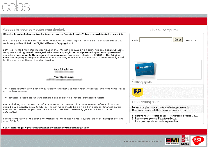 The Celas Trojan is a new ransomware Trojan that uses the brand name of a Europe-based music-licensing company to make its ransom attacks look legitimate. Like similar ransomware Trojans (such as the Gema 'Access to your computer was denied' Virus), Celas Trojans claim that your PC is involved in file-trafficking crimes that require a monetary penalty to remove its system lock down. However, Celas Trojan doesn't have any form of real legal authority, and SpywareRemove.com malware research team additionally emphasizes that Celas Trojans aren't linked to the real CELAS in any way. Since Celas Trojan will interfere with other programs until Celas Trojan is removed, you should attempt to deactivate Celas Trojan's startup routine as a preliminary solution. Once you've regained total access to your PC, any good anti-malware application should be up to the task of deleting Celas Trojan and each other mischievous software that may be related to its security breach.
The Celas Trojan is a new ransomware Trojan that uses the brand name of a Europe-based music-licensing company to make its ransom attacks look legitimate. Like similar ransomware Trojans (such as the Gema 'Access to your computer was denied' Virus), Celas Trojans claim that your PC is involved in file-trafficking crimes that require a monetary penalty to remove its system lock down. However, Celas Trojan doesn't have any form of real legal authority, and SpywareRemove.com malware research team additionally emphasizes that Celas Trojans aren't linked to the real CELAS in any way. Since Celas Trojan will interfere with other programs until Celas Trojan is removed, you should attempt to deactivate Celas Trojan's startup routine as a preliminary solution. Once you've regained total access to your PC, any good anti-malware application should be up to the task of deleting Celas Trojan and each other mischievous software that may be related to its security breach.
From Melodies to Hoaxes with the Celas Trojan
The Celas Trojan is a standard (albeit less sophisticated in presentation than the usual) ransomware Trojan that uses the common crime of music piracy as its excuse to milk money from victims. Celas Trojan infections are instantly noticeable due to the alarming pop-up alerts that they display while simultaneously blocking you from accessing other programs or your operating system's interface. This alert claims that illegal music files have been detected on your PC and that you're required to pay a fine lest you face other penalties, such as up to three years of imprisonment. Celas Trojan pop-ups also claim to have encrypted these illegal files to prevent them from being used, although SpywareRemove.com malware researchers are unable to verify that statement at this time. For an extra appearance of legitimacy, Celas Trojan pop-ups also display your IP address and Host Name, although these pop-ups are still less sophisticated than, for example, modern variants of the Ukash Virus family.
Since Celas Trojan isn't affiliated with the actual CELAS organization and has no legal right to ask you to pay such a fine, you should avoid giving your money to Celas Trojan's con men. Inputting the requested unlock code is unnecessary to break Celas Trojan's lockdown of your PC, which can be done merely by preventing Celas Trojan from being launched.
Escaping a Celas Trojan Ransom without Losing a Center from It
Celas Trojans can be disabled by any of the usual methods that are used to deactivate startup routines for malicious software. SpywareRemove.com malware researchers personally recommend attempting Safe Mode, and if this technique fails, booting from a USB device. Celas Trojan should be deleted via anti-malware scans from software that's also capable of detecting any other PC threats that may have installed the Celas Trojan.
While Celas Trojan's infection vectors remain undefined, SpywareRemove.com malware experts raise the point that similar attacks often utilize browser exploits for the initial infection. Drive-by-download scripts and other browser attacks can be blocked by both independent security programs and browsers that use high security settings (such as disabling Java and Flash).
Technical Details
File System Modifications
Tutorials: If you wish to learn how to remove malware components manually, you can read the tutorials on how to find malware, kill unwanted processes, remove malicious DLLs and delete other harmful files. Always be sure to back up your PC before making any changes.
The following files were created in the system:%StartupFolder%\ch810.exe
File name: %StartupFolder%\ch810.exeFile type: Executable File
Mime Type: unknown/exe
Group: Malware file
%StartupFolder%\wpbt0.dll
File name: %StartupFolder%\wpbt0.dllFile type: Dynamic link library
Mime Type: unknown/dll
Group: Malware file
Additional Information
| # | Message |
|---|---|
| 1 | Celas Access to your computer was denied. Illegally downloaded music tracks (in other words, "pirated copies") have been detected on your PC. While being downloaded the before mentioned tracks were copied – that's also a criminal offense conformity with 106 of the Digital Millennium Copyright Act. Both Copyrighted music tracks download in the Internet and music files exchange are illegal subject to compliance with 106 of the Digital Millennium Copyright Act and punished by either imposition of monetary fines or up to three years of imprisonment. Moreover, following 184 of the Criminal Code the property is subject of detention it can carry forfeit of the computer has been formerly used for the above mentioned files downloading. The legible identification both of your person and who uses your IP-address and Host Name poses no problem anyway. The detected pirated copies were ciphered and copies to password-protected directory. For unblocking and commission of any other actions resulted from infringement to rule of law you should pay a penalty equal to 50, - Euro. The payment should be delivered through our financial partner - Paysafecard. When the payment procedure is complete successfully your PC will be unblocked automatically. For the completion of the above mentioned payment insert enter Paysafecard code in proper box and press "Enter". CELAS holds legal rights and permanently contacts with state legislation. |
Leave a Reply
Please note that we are not able to assist with billing and support issues regarding SpyHunter or other products. If you're having issues with SpyHunter, please get in touch with SpyHunter customer support through your SpyHunter . If you have SpyHunter billing questions, we recommend you check the Billing FAQ. For general suggestions or feedback, contact us.