Dbgame.info
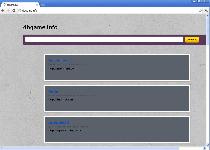 On first glance, Dbgame.info looks like a legitimate search engine, but Dbgame.info's looks may also be its downfall due to Dbgame.info sharing the same visual scheme as other types of search sites that are promoted by browser hijackers. Dbgame.info also has this promotional method in common with its identical twin sites, and redirect attacks that force your browser to load Dbgame.info are a symptom of an active PC threat on your computer. Since PC threats that include Dbgame.info-redirecting capabilities are also likely to expose you to malicious sites that propagate other types of harmful software, SpywareRemove.com malware experts recommend that you don't take Dbgame.info redirects as harmless nuisances, and get to removing the relevant browser hijacker with a dependable anti-malware program.
On first glance, Dbgame.info looks like a legitimate search engine, but Dbgame.info's looks may also be its downfall due to Dbgame.info sharing the same visual scheme as other types of search sites that are promoted by browser hijackers. Dbgame.info also has this promotional method in common with its identical twin sites, and redirect attacks that force your browser to load Dbgame.info are a symptom of an active PC threat on your computer. Since PC threats that include Dbgame.info-redirecting capabilities are also likely to expose you to malicious sites that propagate other types of harmful software, SpywareRemove.com malware experts recommend that you don't take Dbgame.info redirects as harmless nuisances, and get to removing the relevant browser hijacker with a dependable anti-malware program.
Dbgame.info – Just Another Member of a Lineup of Suspiciously-Promoted Search Engines
Dbgame.info markets itself as a search engine and link repository that includes useful information sorted by general-interest topics, but, unfortunately, Dbgame.info does this by borrowing its template from other sites of middling to poor repute, such as Ninjaa.info, Asdvd.info and Envoyne.info. Although these sites haven't been confirmed to host malicious content or attack your PC via browser-based exploits, SpywareRemove.com malware experts caution that these sites have been promoted by PC threats that also promote dangerous websites, and recommend that you interact with Dbgame.info's content only with extreme caution. Other sites that aren't identical to Dbgame.info but still share its trait of being promoted by the same types of browser hijackers include sites from the Puma family, such as Loanpuma.com, Insurancepuma.com, Foodpuma.com, Gamblingpuma.com and Carpuma.com.
Redirects to Dbgame.info and related sites are the foremost but not sole symptom of infection by related browser hijackers. Most Dbgame.info-promoting browser hijackers will limit their redirects to occurring when you attempt to use Google, although this may occur in multiple types of web browsers. SpywareRemove.com malware analysts recommend that you delete a Dbgame.info-redirecting browser hijacker via anti-malware scans instead of avoiding Google, since associated browser hijackers may include other functions that are even more dangerous to your computer's safety than uncontrolled web-browsing activities. Normal scans have been reported to fail while associated PC threats remain active, and you may wish to consider using Safe Mode, booting to the Command Prompt or another method of achieving a pristine environment to detect Dbgame.info-related browser hijackers.
The Little Dangers Behind the Games That Dbgame.info's Browser Hijackers Play
Redirects to Dbgame.info may be a primary symptom of an associated browser hijacker, but SpywareRemove.com malware research team has also noted that such attacks are also likely to include additional browser-related interferences. Some issues you may also struggle with while a Dbgame.info-aligned browser hijacker is active include:
- Blocked access to PC security and anti-malware websites.
- Blocked access to Google-affiliated sites, including partnered sites like YouTube.
- Restricted search results that censor content, especially advanced features like Google's Images function
.
Technical Details
File System Modifications
Tutorials: If you wish to learn how to remove malware components manually, you can read the tutorials on how to find malware, kill unwanted processes, remove malicious DLLs and delete other harmful files. Always be sure to back up your PC before making any changes.
The following files were created in the system:%AllUsersProfile%\{RANDOM CHARACTERS}\
File name: %AllUsersProfile%\{RANDOM CHARACTERS}\%AllUsersProfile%\{RANDOM CHARACTERS}\*.lnk
File name: %AllUsersProfile%\{RANDOM CHARACTERS}\*.lnkFile type: Shortcut
Mime Type: unknown/lnk
Registry Modifications
HKEY..\..\..\..{Subkeys}HKEY_CURRENT_USER\SOFTWARE\Microsoft\Windows\CurrentVersion\Internet Settings\{RANDOM CHARACTERS}HKEY_CURRENT_USER\Software\Microsoft\Windows\CurrentVersion\Policies\Explorer\DisallowRun\1 MSASCui.exeHKEY_CURRENT_USER\SOFTWARE\Microsoft\Windows\CurrentVersion\Run Regedit32HKEY_LOCAL_MACHINE\SOFTWARE\Microsoft\Windows NT\Current\Winlogon\"Shell" = "{RANDOM CHARACTERS}.exe"
Leave a Reply
Please note that we are not able to assist with billing and support issues regarding SpyHunter or other products. If you're having issues with SpyHunter, please get in touch with SpyHunter customer support through your SpyHunter . If you have SpyHunter billing questions, we recommend you check the Billing FAQ. For general suggestions or feedback, contact us.