Delta-search.com
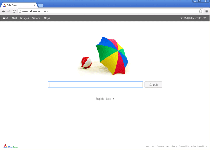 Delta-search.com is a search engine website found to be associated with browser hijackers, which are known to lead to browser-redirecting attacks. While there is no evidence that Delta-search.com, by itself, is dangerous to your browser or your PC, browser hijacker-based infections that redirect you to Delta-search.com should be considered viable threats to your web-browsing safety. In addition to redirects to Delta-search.com, these browser hijackers also may redirect you to dangerous sites (such as hosts for Blackhole Exploit Kits), neuter your browser's security settings or degrade your browser's performance. Attacks by Delta-search.com-promoting browser hijackers can be resolved with dutiful application of anti-malware software, which should be able delete any PC threats related to Delta-search.com without any significant difficulties.
Delta-search.com is a search engine website found to be associated with browser hijackers, which are known to lead to browser-redirecting attacks. While there is no evidence that Delta-search.com, by itself, is dangerous to your browser or your PC, browser hijacker-based infections that redirect you to Delta-search.com should be considered viable threats to your web-browsing safety. In addition to redirects to Delta-search.com, these browser hijackers also may redirect you to dangerous sites (such as hosts for Blackhole Exploit Kits), neuter your browser's security settings or degrade your browser's performance. Attacks by Delta-search.com-promoting browser hijackers can be resolved with dutiful application of anti-malware software, which should be able delete any PC threats related to Delta-search.com without any significant difficulties.
From Alpha to Zeta with Delta-search.com
As a search engine site, Delta-search.com is essentially indistinguishable from other minor brands of search engines that haven't put any significant effort into marketing or other promotional efforts. SpywareRemove.com malware researchers consider exposure to irrelevant advertisements and other sponsored links to be very likely during any attempt to use Delta-search.com, but, at this time, there aren't any indications of Delta-search.com promoting or being associated with malicious content, such as drive-by-downloads, phishing attacks or malicious software.
However, Delta-search.com does have a dark side in the form of separate browser hijacker-based PC threats that will redirect you to Delta-search.com without your permission. Such attacks may trigger after you use another search engine, change your homepage or just create a pop-up for Delta-search.com – and other browser-based side effects also may be included. Even though SpywareRemove.com malware experts tend to associate such low-level threats with browser add-ons and plugins that pose as useful software, browser hijackers for Delta-search.com also may install themselves by other methods.
Checking Out of an Unscheduled Trip with Delta-search.com
Even though seeing Delta-search.com appear isn't a reason to panic, browser hijackers for Delta-search.com and other sites can be non-negligible dangers to your web-browsing safety. Consequentially, SpywareRemove.com malware research team strongly recommends that you be ready to use anti-malware products to disinfect your PC and remove any Delta-search.com-related malware as soon the symptoms are observed. Typical sources for Delta-search.com-redirecting infections may use freeware and pirated programs that also install unrelated browser add-ons, and may be avoidable by a careful observation of the installation process.
At the time of this article's writing, Delta-search.com appears to be down – potentially from excessive traffic from its browser hijackers. Thus, redirects to Delta-search.com may result in error pages being displayed in lieu of Delta-search.com's normal content. Regardless of what page appears when your browser is redirected without your consent, SpywareRemove.com malware experts always classify browser-hijacking PC threats as dangers to your computer that should be deleted expediently and by dedicated security software.
The Internet is becoming completely useless because of the hackers. We need STANDARDS. Standard terms and conditions, standard downloads, and standard ID. I can omly HOPE you're honest.
This is my third attempt to log in. What's up?
messing up my computer and adds extra ad's don't like that
Delta won't go away and none of these Spy/Malware Hunters or even Norton can find it. I'm getting serious performance issues, constant feeling of being watched by it, and so many adverts popping up it lags the system. I feel like I've tried everything to get rid of Delta and ALL associated problems and none of it works. At this point I wouldn't be much surprised of a Trojan was at the source of it.
I want to get rid of Delta Search without yet picking up another virus in my attempt to get rid of this insidious scam.
I need to remove Delta search
ønsker at slette delta-search
I don't like it on my computer
remove now
I HATE delta Search!! HOw could i get ride of it?? I miss my Google so much...
go to tools (if on Mozilla) then go to options, set your homepage as your desired page, then hit ok. Now you will want to go to control panel then uninstall a program. look for things that have delta on it ex, delta search or delta toolbar. if you see those, remove them!!! that fixes everything except for when you open a new tab it will be delta search, just dont use it go to google or whatever. i will come back when i find a cure.
how do i get rid of delta search?
Delta, Babylon, AVG search. I uninstalled these programs to no avail. I hit google chrome.......@#$ dam $&*%!!!ing thing is still there
I uninstalled Chrome, reinstalled Chrome and same as before, AVG secure search, Babylon, Delta. They do not show up in my control panel anymore(add or remove programs), so there is nothing to click for uninstall. Vicious circle. I wont be happy till i'm dead with these A$$ hole programs following right behind me. GRRR!!!
This does not get rid of it however, if you click on chrome and Delta Search appears....right click on the chrome Icon and opoen a new browser. It will not be delta search. Then go close out the delta search icon and work through the browser you just opened. After you have one browser open you can continue to open new ones in chrome and they will not be delta search browsers. Sorry, this is just a work around as I can not figure out how to delete the program either.
Delta search is annoying as F*ck all these advertisements popping out of nowhere
.....Delta search needs to get off of my laptop.
To remove delta search:
1) download malware bytes, install and run a quick scan
2) go into chorme go to tools -> settings then on the search remove delta from the list and select google
3) on startup remove dela and select another page or just empty tab
ok heres how you get rid of delta start by going to add or remove programs and delete anything with delta on it , then click start ,and then run , type regedit and click ok click on software look down the list and find delta then delete it , job done
please leave me alone this is worse than having a bad rash its all over everywhere
Ok, I think I've cracked it after 2 weeks of mucking about and realising I'd missed bits. To remove delta completely from your computer you have to go through everything with a fine tooth comb :/. Start with installing it from your computer programmes, then head to google chrome and go to the 3 lines in the top left select tools and then extensions and delete delta. Then to settings and Delta will of changed itself to default for most things, change the setting back to original one by one and delete the delta option rather than just deselecting it. I cant remember for sure cause i started my vendetta against Delta a while ago but double check the advanced settings to for any traces and your downloads. Hopefully I've not missed anything and this should do the trick. Good luck 🙂
Please help Delta Search get off its anoying I keep on getting ad's and so on I tried to Click on control Panel then I clicked uninstall a program and I cant find the Program its probably isnt a program -.- wtf ..ANYWAY PLEASE GIVE US INFO 🙁 ABOUT GATTING IT OFF AND + HOW TO!??? PLEASE
Please help! my computer is full with viruses like 'snapdo' and 'delta search'. i have already identified the sources but i am unable to uninstall as i 'do not have permission to.' please help me! i am very scared of these people receiving my personal information!