Iminent SearchTheWeb or Search.iminent.com
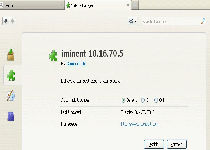 Search.iminent.com is a search engine subdomain of iminent.com, a site that promotes a toolbar that enables emoticons and other content. Although SpywareRemove.com malware researchers have, so far, failed to see any signs of the Iminent toolbar behaving in overtly hostile ways, it can be classified as a browser hijacker, adware or PUP (Potentially Unwanted Program) due to its deceptive installation methods, browser changes and resistance to standard deletion methods. As expected, browser redirects to Iminent SearchTheWeb (either when you try to search the web, or when you navigate to your homepage) are foremost among Iminent toolbar-related symptoms. These browser changes should be deleted along with the actual Iminent toolbar, which can be deleted by any competent anti-malware scanner.
Search.iminent.com is a search engine subdomain of iminent.com, a site that promotes a toolbar that enables emoticons and other content. Although SpywareRemove.com malware researchers have, so far, failed to see any signs of the Iminent toolbar behaving in overtly hostile ways, it can be classified as a browser hijacker, adware or PUP (Potentially Unwanted Program) due to its deceptive installation methods, browser changes and resistance to standard deletion methods. As expected, browser redirects to Iminent SearchTheWeb (either when you try to search the web, or when you navigate to your homepage) are foremost among Iminent toolbar-related symptoms. These browser changes should be deleted along with the actual Iminent toolbar, which can be deleted by any competent anti-malware scanner.
Why Browser Troubles are Imminent with Iminent SearchTheWeb's Toolbar
Iminent SearchTheWeb is a modest search engine that includes links to popular sites such as Gmail and Facebook, but what sets Search.iminent.com apart from other search engines is the way in which Search.iminent.com is promoted. The base iminent.com website, rather than selling Search.iminent.com on its own features, has chosen to use a browser-hijacking toolbar to force PC users to visit Search.iminent.com without their consent. Consequences of this browser add-on's installation can include changes to homepage settings, redirects to Search.iminent.com when you try to navigate to other search sites and additions to the interface of your instant-messaging programs/social networking websites (such as Facebook and Windows Live Messenger).
Because Iminent SearchTheWeb's associated toolbar has non-browser components and will resist deletion by usual methods, SpywareRemove.com malware experts encourage you to use anti-malware applications to delete Search.iminent.com in its entirety. Unless you've removed all of Iminent SearchTheWeb's corresponding software from your PC, it will be really difficult, if not impossible, to converse the changes to your browser and other programs that promote Iminent SearchTheWeb without your consent.
When Totally Different Software Gets You Slapped with a Iminent SearchTheWeb Toolbar
For the most part, Iminent SearchTheWeb's toolbar is distributed in the same fashion as other PUPs and adware – by bundling Iminent SearchTheWeb with unrelated programs that are offered from untrustworthy third-parties (such as P2P networks). Webcam-recording programs (such as Debut) and file-conversion utilities are two confirmed examples of potential hosts for Iminent SearchTheWeb toolbars. SpywareRemove.com malware researchers always recommend that you avoid untrustworthy download sources and, in cases where a download from a third-party is necessary, examine the installation process for the program that's downloaded with great care.
At the time of this writing, Search.iminent.com has not been found to promote malicious web content, but contact with sites related to Search.iminent.com should still be undertaken with caution, since PUP-promoting sites are often affiliated with other types of PC threats. SpywareRemove.com malware analysts particularly warn of the possibility of drive-by-download scripts that install malicious software directly through your browser, although such attacks can often be blocked by anti-malware programs and browser security features.
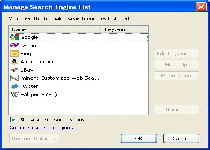
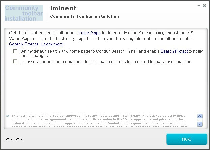
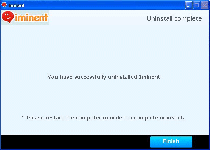
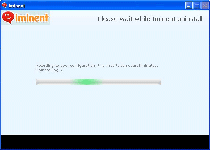
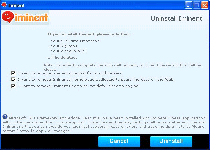
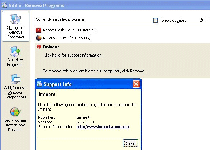
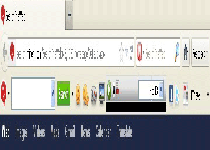
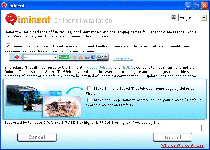
Technical Details
File System Modifications
C:\Program Files\Iminent\SearchTheWeb\Iminent.Notifier.exe
File name: C:\Program Files\Iminent\SearchTheWeb\Iminent.Notifier.exeMD5: f48123180618013816ed9375266aefa6
File type: Executable File
Mime Type: unknown/exe
C:\Program Files\Iminent\SearchTheWeb\Iminent.BHO.NavigationError.dll
File name: C:\Program Files\Iminent\SearchTheWeb\Iminent.BHO.NavigationError.dllFile type: Dynamic link library
Mime Type: unknown/dll
please stop iminent .com from coming up on my home computor and blocking out yahoo.com its a pain in the rear
please stop iminent.com/aide and all its components from existing on this computer