Iminent.WebBooster
Posted: August 2, 2013
Threat Metric
The following fields listed on the Threat Meter containing a specific value, are explained in detail below:
Threat Level: The threat level scale goes from 1 to 10 where 10 is the highest level of severity and 1 is the lowest level of severity. Each specific level is relative to the threat's consistent assessed behaviors collected from SpyHunter's risk assessment model.
Detection Count: The collective number of confirmed and suspected cases of a particular malware threat. The detection count is calculated from infected PCs retrieved from diagnostic and scan log reports generated by SpyHunter.
Volume Count: Similar to the detection count, the Volume Count is specifically based on the number of confirmed and suspected threats infecting systems on a daily basis. High volume counts usually represent a popular threat but may or may not have infected a large number of systems. High detection count threats could lay dormant and have a low volume count. Criteria for Volume Count is relative to a daily detection count.
Trend Path: The Trend Path, utilizing an up arrow, down arrow or equal symbol, represents the level of recent movement of a particular threat. Up arrows represent an increase, down arrows represent a decline and the equal symbol represent no change to a threat's recent movement.
% Impact (Last 7 Days): This demonstrates a 7-day period change in the frequency of a malware threat infecting PCs. The percentage impact correlates directly to the current Trend Path to determine a rise or decline in the percentage.
| Ranking: | 4,894 |
|---|---|
| Threat Level: | 5/10 |
| Infected PCs: | 29,588 |
| First Seen: | August 2, 2013 |
|---|---|
| Last Seen: | October 15, 2023 |
| OS(es) Affected: | Windows |
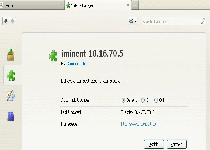 IMinent.WebBooster is a Potentially Unwanted Program prone to modifying your browser's settings to redirect you to affiliated websites, along with providing additional advertisements that may have no benefits to your Web-browsing experiences. Although not classified as a threat, IMinent.WebBooster does provide very few features with any positive outcome to your browser, and malware experts recommend removing IMinent.WebBooster whenever you have concerns about its usefulness on your PC. Since IMinent.WebBooster may be installed along with genuine threats, scanning your PC for threats always should be considered when dealing with an IMinent.WebBooster problem.
IMinent.WebBooster is a Potentially Unwanted Program prone to modifying your browser's settings to redirect you to affiliated websites, along with providing additional advertisements that may have no benefits to your Web-browsing experiences. Although not classified as a threat, IMinent.WebBooster does provide very few features with any positive outcome to your browser, and malware experts recommend removing IMinent.WebBooster whenever you have concerns about its usefulness on your PC. Since IMinent.WebBooster may be installed along with genuine threats, scanning your PC for threats always should be considered when dealing with an IMinent.WebBooster problem.
The Imminent Problems with IMinent.WebBooster's Smiley Faces
Lying in the sometimes-murky ground between helpful applications and malign ones, PUPs such as IMinent.WebBooster add-ons are applications that may provide few benefits, or even no benefits to your computer, but lack any illegal functions that would bring them within the realm of being considered a threat. Most PUPs are designed to generate profit for a third party by manipulating Web traffic, as can be seen with the IMinent.WebBooster, which takes multiple steps to reroute its users to most likely unwanted Web content. Research by malware experts managed to identify the following browser modifications that may occur alongside any installation of IMinent.WebBooster:
- IMinent.WebBooster may inject advertising content into other websites. Affected sites include social network Facebook.com, along with the prominent streaming movie site, YouTube.com.
- IMinent.WebBooster may modify your browser's search settings to force you to use the iminent.com search engine.
- IMinent.WebBooster also may modify your homepage to lock it to iminent.com.
Browsers changed by IMinent.WebBooster, so far, have included Firefox and Internet Explorer. Since there is no benefit to letting a browser add-on choose your own homepage or search settings for you, and potential disadvantages (such as exposure to phishing attacks that could collect information), allowing IMinent.WebBooster to remain installed is a minor security and performance hazard.
Backing out of the Browser Boost of Iminent.WebBooster
In return for installing itself automatically and making drastic changes to your Web settings, IMinent.WebBooster offers an emoticon-enabling function for some social networking sites. As may be true for add-ons with poor reputations, IMinent.WebBooster does offer a real feature, but one that has few, tangible advantages, in exchange for drawbacks that put your computer at risk for various attacks.
To account for its historical trend towards installing itself with other programs, uninstalling IMinent.WebBooster add-ons should include methods of analyzing your PC that also may identify other PUPs and potential threats. Even though IMinent.WebBooster targets only two out of three of the top Windows browsers, malware researchers do not recommend changing your browser to substitute it for the IMinent.WebBooster's deletion. However, PC users who have the sense to scan downloads for possible IMinent.WebBooster installers, or avoid suspicious adware-proliferating websites, are unlikely to find IMinent.WebBooster on their computer at all.
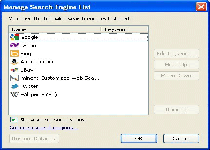
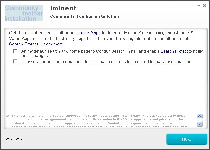
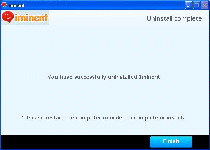
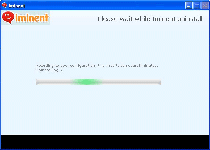
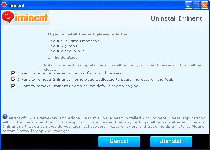
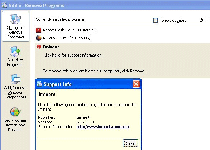
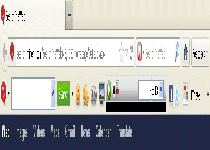

Technical Details
File System Modifications
Tutorials: If you wish to learn how to remove malware components manually, you can read the tutorials on how to find malware, kill unwanted processes, remove malicious DLLs and delete other harmful files. Always be sure to back up your PC before making any changes.
The following files were created in the system:%PROGRAMFILES%\Iminent\Iminent.WebBooster.InternetExplorer.dll
File name: Iminent.WebBooster.InternetExplorer.dllSize: 240.12 KB (240128 bytes)
MD5: 08691debfdc482eeaefea168b2bb9e91
Detection count: 87
File type: Dynamic link library
Mime Type: unknown/dll
Path: %PROGRAMFILES%\Iminent
Group: Malware file
Last Updated: May 9, 2014
%PROGRAMFILES%\Iminent\Iminent.WebBooster.InternetExplorer.dll
File name: Iminent.WebBooster.InternetExplorer.dllSize: 240.12 KB (240128 bytes)
MD5: ccbaf58d36aa824c3f53afca5139c8a4
Detection count: 86
File type: Dynamic link library
Mime Type: unknown/dll
Path: %PROGRAMFILES%\Iminent
Group: Malware file
Last Updated: May 9, 2014
%PROGRAMFILES%\Iminent\IMBooster4Web\Iminent.WebBooster.dll
File name: Iminent.WebBooster.dllSize: 336.37 KB (336376 bytes)
MD5: 307fba9f89d0f5e526d0a243f39436a3
Detection count: 83
File type: Dynamic link library
Mime Type: unknown/dll
Path: %PROGRAMFILES%\Iminent\IMBooster4Web
Group: Malware file
Last Updated: May 9, 2014
%PROGRAMFILES%\Iminent\Iminent.WebBooster.InternetExplorer.dll
File name: Iminent.WebBooster.InternetExplorer.dllSize: 246.26 KB (246264 bytes)
MD5: 9b972606a58825b8f86130383c7a8a6b
Detection count: 76
File type: Dynamic link library
Mime Type: unknown/dll
Path: %PROGRAMFILES%\Iminent
Group: Malware file
Last Updated: May 9, 2014
E:\Config.Msi\de0d5f.rbf
File name: de0d5f.rbfSize: 179.95 KB (179952 bytes)
MD5: fbefb068f34b7c4ca0028b1411df0434
Detection count: 30
Mime Type: unknown/rbf
Path: E:\Config.Msi\de0d5f.rbf
Group: Malware file
Last Updated: October 4, 2020
%PROGRAMFILES%\Iminent\IMBooster4Web\Iminent.WebBooster.dll
File name: Iminent.WebBooster.dllSize: 336.37 KB (336376 bytes)
MD5: a0bc8a656c18fc5ed796acf4708b44aa
Detection count: 12
File type: Dynamic link library
Mime Type: unknown/dll
Path: %PROGRAMFILES%\Iminent\IMBooster4Web
Group: Malware file
Last Updated: May 9, 2014
Registry Modifications
CLSID{26C9BBE4-6D45-4AB6-A5B4-E068C9F5EF6D}{D8F01233-2DE6-4EE7-8988-37263F00651B}HKEY..\..\..\..{RegistryKeys}SOFTWARE\Classes\AppID\Iminent.WebBooster.DLLSOFTWARE\Classes\Wow6432Node\AppID\Iminent.WebBooster.DLLSOFTWARE\iAvatars.com\CooperativeLoader\IMboosterSOFTWARE\Loader\ImboosterSOFTWARE\Microsoft\Tracing\IMBooster_RASAPI32SOFTWARE\Microsoft\Tracing\IMBooster_RASMANCSSOFTWARE\Microsoft\Windows\CurrentVersion\Uninstall\{E30EFF6C-E021-46C2-888A-E58E93213D97}SOFTWARE\Wow6432Node\Classes\AppID\Iminent.WebBooster.DLLSOFTWARE\Wow6432Node\iAvatars.com\CooperativeLoader\IMboosterSOFTWARE\Wow6432Node\Loader\ImboosterSOFTWARE\Wow6432Node\Microsoft\Windows\CurrentVersion\Uninstall\{5CDCDBCD-119A-4AE1-9C55-B816DBBE4245}SOFTWARE\Wow6432Node\Microsoft\Windows\CurrentVersion\Uninstall\{E30EFF6C-E021-46C2-888A-E58E93213D97}SYSTEM\ControlSet001\services\eventlog\Application\IminentSYSTEM\ControlSet001\services\SharedAccess\Parameters\FirewallPolicy\FirewallRules\{692202D3-F81E-4E32-9EA1-D5B328538E1A}SYSTEM\ControlSet001\services\SharedAccess\Parameters\FirewallPolicy\FirewallRules\{F812407D-EA5E-4279-B6BD-AA10E23866A4}SYSTEM\ControlSet002\services\eventlog\Application\IminentSYSTEM\ControlSet002\services\SharedAccess\Parameters\FirewallPolicy\FirewallRules\{692202D3-F81E-4E32-9EA1-D5B328538E1A}SYSTEM\ControlSet002\services\SharedAccess\Parameters\FirewallPolicy\FirewallRules\{F812407D-EA5E-4279-B6BD-AA10E23866A4}SYSTEM\CurrentControlSet\services\eventlog\Application\IminentSYSTEM\CurrentControlSet\services\SharedAccess\Parameters\FirewallPolicy\FirewallRules\{692202D3-F81E-4E32-9EA1-D5B328538E1A}SYSTEM\CurrentControlSet\services\SharedAccess\Parameters\FirewallPolicy\FirewallRules\{F812407D-EA5E-4279-B6BD-AA10E23866A4}Run keysIminentHKEY_LOCAL_MACHINE\Software\[APPLICATION]\Microsoft\Windows\CurrentVersion\Uninstall..{Uninstaller}IMBooster4web-en Toolbar{A1AB693E-EBE8-4BBB-A360-A43BDE435036}{CF687AD3-80CD-431E-A50F-25DD8F9C96C3}{E8206830-A6EA-4CEB-B45E-18841A472FE1}
Leave a Reply
Please note that we are not able to assist with billing and support issues regarding SpyHunter or other products. If you're having issues with SpyHunter, please get in touch with SpyHunter customer support through your SpyHunter . If you have SpyHunter billing questions, we recommend you check the Billing FAQ. For general suggestions or feedback, contact us.