Police Nationale FR Ransomware
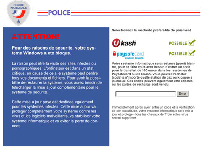 Police Nationale FR Ransomware is yet another variant of the Ukash Virus (whose progenitor was identified by Microsoft as Trojan:Win32/Ransom.DU) that, once again, targets unfortunate French computers with its ransom hoax. Police Nationale FR Ransomware creates a pop-up alert that blocks you from using other programs while claiming that your PC is being blocked due to its involvement with PC threat-distributing or pornographic websites. However, SpywareRemove.com malware analysts stimulate you to pay no attention to this warning, since Police Nationale FR Ransomware isn't linked to any type of police force and has no ability to detect even illicit online activities. Although Police Nationale FR Ransomware would like you to remove its blockade by transferring some money to its criminal partners, the preferential way of resolving a Police Nationale FR Ransomware infection is to first disable Police Nationale FR Ransomware by any one of several methods for counteracting live PC threats, and then delete Police Nationale FR Ransomware with anti-malware software.
Police Nationale FR Ransomware is yet another variant of the Ukash Virus (whose progenitor was identified by Microsoft as Trojan:Win32/Ransom.DU) that, once again, targets unfortunate French computers with its ransom hoax. Police Nationale FR Ransomware creates a pop-up alert that blocks you from using other programs while claiming that your PC is being blocked due to its involvement with PC threat-distributing or pornographic websites. However, SpywareRemove.com malware analysts stimulate you to pay no attention to this warning, since Police Nationale FR Ransomware isn't linked to any type of police force and has no ability to detect even illicit online activities. Although Police Nationale FR Ransomware would like you to remove its blockade by transferring some money to its criminal partners, the preferential way of resolving a Police Nationale FR Ransomware infection is to first disable Police Nationale FR Ransomware by any one of several methods for counteracting live PC threats, and then delete Police Nationale FR Ransomware with anti-malware software.
Police Nationale FR Ransomware – a Remix of a Fraud That France Knows All Too Well
Police Nationale FR Ransomware is part of a family of ransomware Trojans that have variants that focus on a large swathe of different countries, particularly European ones – as evidenced by the multiple versions of French-targeting ransomware Trojans, such as Gendarmerie Nationale Ransomware, Votre ordinateur est bloqué Gendarmerie Ransomware, and Sacem Police Nationale Ransomware. Like its relatives, Police Nationale FR Ransomware's only purpose is to frighten you with fake legal warnings and block you from using your computer until you give in and pay a ransom fee to unblock your computer. However, SpywareRemove.com malware experts have found no need to give in to Police Nationale FR Ransomware's scam, since Police Nationale FR Ransomware doesn't have any legal authority and isn't capable of detecting the crimes that Police Nationale FR Ransomware claims to be blocking your PC for committing.
The foremost symptom of a Police Nationale FR Ransomware infection is the appearance of a pop-up that blocks you from using any other program or any part of the Windows interface. While this pop-up has been revamped from the versions that are in use by older versions of ransomware Trojans from Police Nationale FR Ransomware's family, the particulars of its text remain the same and encourage you to transfer money via Paysafecard or Ukash (hence the colloquial 'Ukash Virus' nickname) to acquire the essential key for unlocking your computer. Although Police Nationale FR Ransomware's warning message is in French, closely related Trojans from the same family have been known to target other countries with pop-ups in the local languages, including Spanish and English. The local legal authorities that are referenced can also vary to create a maximum appearance of legitimacy (for example, Police Nationale FR Ransomware claims to be from the 'Police Nationale' while others may claim to be from the Metropolitan Police or even Germany's GEMA).
Justifying Police Nationale FR Ransomware's Removal without a Single Euro Tossed to Its Criminal Coders
Police Nationale FR Ransomware will do its best to make your PC seem like it's completely blocked until you finally admit defeat and pay its illegal fee, but SpywareRemove.com malware researchers have found other ways of dealing with Police Nationale FR Ransomware that don't involve rewarding hackers for their attacks. Once Police Nationale FR Ransomware is deactivated, any anti-malware program should be able to remove Police Nationale FR Ransomware without difficulty. This being the case, you should use some of the following procedures to stop Police Nationale FR Ransomware from starting and displaying its pop-up:
- Accessing Windows in Safe Mode can disable many types of primitive PC threats, potentially including Police Nationale FR Ransomware. Safe Mode can be launched by tapping F8 while your PC reboots (but before Windows starts to load) until the relevant menu appears.
- As a more extreme method, you can also boot from either a network-shared drive or a removable hard drive (such as a USB thumb drive), either of which will bypass the startup entries that Police Nationale FR Ransomware has created on the infected PC.
- Lastly, SpywareRemove.com malware experts note that any other non-infected OC that's installed on your computer can be a safe operating environment to scan for Police Nationale FR Ransomware and remove Police Nationale FR Ransomware completely.
Some related ransomware Trojans that share Police Nationale FR Ransomware's characteristics include West Yorkshire Ransomware, Fake Federal German Police (BKA) notice variante, the 'I Suoi Archivi Sono Stati Cifrati Ransomware' Trojan, the Strathclyde Police Ukash Virus and Police Central e-crime Unit (PCEU) ransomware.
Leave a Reply
Please note that we are not able to assist with billing and support issues regarding SpyHunter or other products. If you're having issues with SpyHunter, please get in touch with SpyHunter customer support through your SpyHunter . If you have SpyHunter billing questions, we recommend you check the Billing FAQ. For general suggestions or feedback, contact us.