Scotland Yards Ukash Virus
Posted: January 11, 2012
Threat Metric
The following fields listed on the Threat Meter containing a specific value, are explained in detail below:
Threat Level: The threat level scale goes from 1 to 10 where 10 is the highest level of severity and 1 is the lowest level of severity. Each specific level is relative to the threat's consistent assessed behaviors collected from SpyHunter's risk assessment model.
Detection Count: The collective number of confirmed and suspected cases of a particular malware threat. The detection count is calculated from infected PCs retrieved from diagnostic and scan log reports generated by SpyHunter.
Volume Count: Similar to the detection count, the Volume Count is specifically based on the number of confirmed and suspected threats infecting systems on a daily basis. High volume counts usually represent a popular threat but may or may not have infected a large number of systems. High detection count threats could lay dormant and have a low volume count. Criteria for Volume Count is relative to a daily detection count.
Trend Path: The Trend Path, utilizing an up arrow, down arrow or equal symbol, represents the level of recent movement of a particular threat. Up arrows represent an increase, down arrows represent a decline and the equal symbol represent no change to a threat's recent movement.
% Impact (Last 7 Days): This demonstrates a 7-day period change in the frequency of a malware threat infecting PCs. The percentage impact correlates directly to the current Trend Path to determine a rise or decline in the percentage.
| Threat Level: | 10/10 |
|---|---|
| Infected PCs: | 52 |
| First Seen: | January 11, 2012 |
|---|---|
| Last Seen: | July 5, 2022 |
| OS(es) Affected: | Windows |
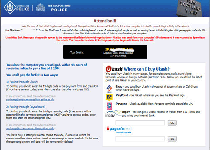 Scotland Yards Ukash Virus is a ransomware Trojan that disables major PC functions by pretending to be a message from a local legal entity; this lockdown, however, isn't a legitimate action by any form of law enforcement, but instead, just a means of trying to extract an Ukash-based ransom fee. Like other Trojans from its family, the Scotland Yards Ukash Virus will try to convince you that you've been caught performing some kind of illegal action, but the Scotland Yards Ukash Virus isn't able to detect any of the issues that Scotland Yards Ukash Viru claims to find with your PC. Since you will be unable to use Windows programs while Scotland Yards Ukash Virus is at work, SpywareRemove.com malware researchers recommend that you use standard anti-malware strategies to disable Scotland Yards Ukash Virus prior to removing Scotland Yards Ukash Viru with appropriate PC security software. Fortunately, Windows itself contains baseline security functions that can alleviate this process and help to place you in a position where it's relatively-easy to get rid of your Scotland Yards Ukash Virus.
Scotland Yards Ukash Virus is a ransomware Trojan that disables major PC functions by pretending to be a message from a local legal entity; this lockdown, however, isn't a legitimate action by any form of law enforcement, but instead, just a means of trying to extract an Ukash-based ransom fee. Like other Trojans from its family, the Scotland Yards Ukash Virus will try to convince you that you've been caught performing some kind of illegal action, but the Scotland Yards Ukash Virus isn't able to detect any of the issues that Scotland Yards Ukash Viru claims to find with your PC. Since you will be unable to use Windows programs while Scotland Yards Ukash Virus is at work, SpywareRemove.com malware researchers recommend that you use standard anti-malware strategies to disable Scotland Yards Ukash Virus prior to removing Scotland Yards Ukash Viru with appropriate PC security software. Fortunately, Windows itself contains baseline security functions that can alleviate this process and help to place you in a position where it's relatively-easy to get rid of your Scotland Yards Ukash Virus.
Scotland Yards Ukash Virus – from the Offices of Criminals with a Shiny Badge
The Scotland Yards Ukash Virus is often installed by fake codecs updates, drive-by-downloads from malicious sites and widely-distributed files on P2P networks. Although the original ransomware Trojans from Scotland Yards Ukash Virus's family were derived from Russia, outcroppings from this subgroup of Trojans, such as Scotland Yards Ukash Virus itself, are targeted at specific European countries, such as Scotland, France and Britain. These Trojans create highly-threatening warnings messages about illegal activities on your PC while they lock up your computer's major functions, refusing to restore your PC to normal unless you pay an expensive fee.
Although the Scotland Yards Ukash Virus may even use emblems that are in use by the real Metropolitan Police Service of London, you can relax in knowing that messages from a Scotland Yards Ukash Virus are illegitimate and can be ignored as a sophisticated form of extortion. SpywareRemove.com malware experts also discourage giving in to this ransom and paying the Scotland Yards Ukash Virus's criminal partners by Ukash or Paysafecard, since this is totally-unnecessary for removing the Scotland Yards Ukash Virus.
Rescuing Your PC from the Scotland Yards Ukash Virus's Unlawful Condemnation
Even though a Scotland Yards Ukash Virus will try to prevent you from accessing anti-malware applications that could remove Scotland Yards Ukash Virus, deleting Scotland Yards Ukash Virus can still be a simple enough task once Scotland Yards Ukash Virus is, itself, disabled. SpywareRemove.com malware researchers have found the techniques noted below to be effective against similar Trojans from Scotland Yards Ukash Virus's family, such as the Strathclyde Police Ukash Virus, the Fake Federal German Police (BKA) Notice and the 'Die offizielle Mitteilung des Bundeskriminalamtes' Trojan.
- Booting to Safe Mode, which can be accessed on any Windows PC by tapping F8 before Windows starts to load.
- Booting to a secondary and preferably non-Windows OS.
- Booting directly to the Command Prompt (provided that you have access to anti-malware software that can run under such conditions).
- Loading Windows from an external location such as a CD or USB drive.
In all cases, once the Scotland Yards Ukash Virus has been stopped from launching itself, competent anti-malware products can remove the Scotland Yards Ukash Virus without incurring harm to your PC or files – regardless of what the Scotland Yards Ukash Virus itself may claim about the matter.
Technical Details
File System Modifications
Tutorials: If you wish to learn how to remove malware components manually, you can read the tutorials on how to find malware, kill unwanted processes, remove malicious DLLs and delete other harmful files. Always be sure to back up your PC before making any changes.
The following files were created in the system:%Documents and Settings%\[UserName]\Application Data\[RANDOM CHARACTERS].exe
File name: %Documents and Settings%\[UserName]\Application Data\[RANDOM CHARACTERS].exeFile type: Executable File
Mime Type: unknown/exe
Group: Malware file
%Documents and Settings%\[UserName]\Local Settings\Temp\[RANDOM CHARACTERS].tmp
File name: %Documents and Settings%\[UserName]\Local Settings\Temp\[RANDOM CHARACTERS].tmpFile type: Temporary File
Mime Type: unknown/tmp
Group: Malware file
%Windows%\system32\[RANDOM CHARACTERS].exe
File name: %Windows%\system32\[RANDOM CHARACTERS].exeFile type: Executable File
Mime Type: unknown/exe
Group: Malware file
%Documents and Settings%\[UserName]\Desktop\[RANDOM CHARACTERS].lnk
File name: %Documents and Settings%\[UserName]\Desktop\[RANDOM CHARACTERS].lnkFile type: Shortcut
Mime Type: unknown/lnk
Group: Malware file
%AppData%\[RANDOM CHARACTERS].exe
File name: %AppData%\[RANDOM CHARACTERS].exeFile type: Executable File
Mime Type: unknown/exe
Group: Malware file
Registry Modifications
HKEY..\..\..\..{Subkeys}HKEY_LOCAL_MACHINE\SOFTWARE\Microsoft\Windows NT\CurrentVersion\Winlogon\"Shell" = "[RANDOM CHARACTERS].exe"HKEY_LOCAL_MACHINE\SOFTWARE\Microsoft\Windows\CurrentVersion\RunOnce
Leave a Reply
Please note that we are not able to assist with billing and support issues regarding SpyHunter or other products. If you're having issues with SpyHunter, please get in touch with SpyHunter customer support through your SpyHunter . If you have SpyHunter billing questions, we recommend you check the Billing FAQ. For general suggestions or feedback, contact us.