Start.funmoods.com
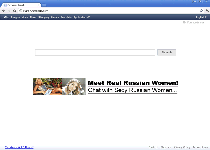 Start.funmoods.com is a search engine website that's promoted by browser hijackers who, in turn, are linked to the primary product of Start.funmoods.com. Start.funmoods.com offers you a toolbar called FunMoods Toolbar that enables various smileys and emoticons. Since Start.funmoods.com's software may be resistant to removal by normal means, you should cure a series of browser hijacks by using appropriate anti-malware software to scan your PC and delete the browser hijacker in its entirety.
Start.funmoods.com is a search engine website that's promoted by browser hijackers who, in turn, are linked to the primary product of Start.funmoods.com. Start.funmoods.com offers you a toolbar called FunMoods Toolbar that enables various smileys and emoticons. Since Start.funmoods.com's software may be resistant to removal by normal means, you should cure a series of browser hijacks by using appropriate anti-malware software to scan your PC and delete the browser hijacker in its entirety.
Start.funmoods.com's toolbar is identified by some PC security companies as Trojan.ADH.2 or Generic.bfr!3CE4B0FBD940, and has the general file name of Setup.exe. If you make the unfortunate mistake of trying to add a few more smiles into your life with this toolbar, SpywareRemove.com malware research team warns that you may experience the following:
- Having your homepage settings locked onto Start.funmoods.com.
- Being redirected to Start.funmoods.com from other sites (including search engines).
- Poor web browser performance that's caused by the FunMoods Toolbar's refusal to be disabled like any reputable toolbar.
- Unusual pop-up messages.
Turning Your Web Browser's Frown Upside Down with a Prompt Start.funmoods.com Ejection
Start.funmoods.com's toolbar may take away control of your web browser, harm your computer's performance and can even be considered a minor security risk. However, Start.funmoods.com's toolbar is noted for being exceptionally stubborn to remove, and unlike normal software, will leave components on your PC if you use Control Panel or similar methods to delete Start.funmoods.com. Therefore, you should always use updated anti-malware products to detect and remove all components of a Start.funmoods.com-related browser hijacker. Changes to your web browser itself, unfortunately, will only treat the symptom rather than the source of your Start.funmoods.com hijacks.
Notably, attempts to stop browser hijacks by changing your browser's extensions, changing its settings or even switching web browsers are all dead-end tactics. On the bright side, Start.funmoods.com's toolbar is specific to Windows, even if it's not specific to any one type of web browser. As such, non-Windows computers can be considered immune to Start.funmoods.com hijacks for the moment.
Technical Details
File System Modifications
Tutorials: If you wish to learn how to remove malware components manually, you can read the tutorials on how to find malware, kill unwanted processes, remove malicious DLLs and delete other harmful files. Always be sure to back up your PC before making any changes.
The following files were created in the system:%AllUsersProfile%\{RANDOM CHARACTERS}\*.lnk
File name: %AllUsersProfile%\{RANDOM CHARACTERS}\*.lnkFile type: Shortcut
Mime Type: unknown/lnk
%AllUsersProfile%\{RANDOM CHARACTERS}\
File name: %AllUsersProfile%\{RANDOM CHARACTERS}\Registry Modifications
HKEY..\..\..\..{Subkeys}HKEY_CURRENT_USER\SOFTWARE\Microsoft\Windows\CurrentVersion\Run Regedit32HKEY_LOCAL_MACHINE\SOFTWARE\Microsoft\Windows NT\Current\Winlogon\"Shell" = "{RANDOM CHARACTERS}.exe"HKEY_CURRENT_USER\SOFTWARE\Microsoft\Windows\CurrentVersion\Internet Settings\{RANDOM CHARACTERS}HKEY_CURRENT_USER\SOFTWARE\Microsoft\Windows\CurrentVersion\Policies\Explorer\DisallowRun
então eu fui atacado por um virus de computado
please remove start.funmood