Vista Antivirus Pro 2013
Posted: November 5, 2012
Threat Metric
The following fields listed on the Threat Meter containing a specific value, are explained in detail below:
Threat Level: The threat level scale goes from 1 to 10 where 10 is the highest level of severity and 1 is the lowest level of severity. Each specific level is relative to the threat's consistent assessed behaviors collected from SpyHunter's risk assessment model.
Detection Count: The collective number of confirmed and suspected cases of a particular malware threat. The detection count is calculated from infected PCs retrieved from diagnostic and scan log reports generated by SpyHunter.
Volume Count: Similar to the detection count, the Volume Count is specifically based on the number of confirmed and suspected threats infecting systems on a daily basis. High volume counts usually represent a popular threat but may or may not have infected a large number of systems. High detection count threats could lay dormant and have a low volume count. Criteria for Volume Count is relative to a daily detection count.
Trend Path: The Trend Path, utilizing an up arrow, down arrow or equal symbol, represents the level of recent movement of a particular threat. Up arrows represent an increase, down arrows represent a decline and the equal symbol represent no change to a threat's recent movement.
% Impact (Last 7 Days): This demonstrates a 7-day period change in the frequency of a malware threat infecting PCs. The percentage impact correlates directly to the current Trend Path to determine a rise or decline in the percentage.
| Ranking: | 4,193 |
|---|---|
| Threat Level: | 1/10 |
| Infected PCs: | 15,132 |
| First Seen: | September 22, 2014 |
|---|---|
| Last Seen: | October 17, 2023 |
| OS(es) Affected: | Windows |
 As one of numerous clones from the FakeRean family of fake anti-malware programs, Vista Antivirus Pro 2013 may pretend to offer you 'real-time protection,' but its real functions are much closer to offering your computer continuous danger than security. Cut from the same cloth as similar scamware that SpywareRemove.com malware researchers have analyzed, Vista Antivirus Pro 2013 displays fake system alerts, detects attacks and infections that aren't existent, redirects your browser, blocks programs without a just cause and modifies your PC's security settings. Obviously, there's no reason to spend money on Vista Antivirus Pro 2013, but it is recommended that you react to Vista Antivirus Pro 2013's presence on your computer by turning to a real brand of anti-malware software that can remove Vista Antivirus Pro 2013 safely and expediently.
As one of numerous clones from the FakeRean family of fake anti-malware programs, Vista Antivirus Pro 2013 may pretend to offer you 'real-time protection,' but its real functions are much closer to offering your computer continuous danger than security. Cut from the same cloth as similar scamware that SpywareRemove.com malware researchers have analyzed, Vista Antivirus Pro 2013 displays fake system alerts, detects attacks and infections that aren't existent, redirects your browser, blocks programs without a just cause and modifies your PC's security settings. Obviously, there's no reason to spend money on Vista Antivirus Pro 2013, but it is recommended that you react to Vista Antivirus Pro 2013's presence on your computer by turning to a real brand of anti-malware software that can remove Vista Antivirus Pro 2013 safely and expediently.
Piercing Vista Antivirus Pro 2013's Claims of Virus Protection
Vista Antivirus Pro 2013 can't detect actual viruses or other types of malware, but is, instead, equipped with functions for generating technical-looking fake alerts and system scan results. Spyware-related warnings are especially common, and Vista Antivirus Pro 2013 may warn you about fake attacks against your PC's Registry information, your personal identity information or attacks that exploit keyloggers. SpywareRemove.com malware experts recommend that you disregard Vista Antivirus Pro 2013's pop-ups and any other fake information-based attacks (such as fake web page errors or virus-riddled system scans).
Even though Vista Antivirus Pro 2013 can't protect your computer from the threats that Vista Antivirus Pro 2013 claims to detect, trying to use Vista Antivirus Pro 2013 to remove any of the above problems will cause Vista Antivirus Pro 2013 to recommend that you spend money on registering Vista Antivirus Pro 2013. In scenarios where a freely-acquired registration key is available, SpywareRemove.com malware experts haven't found it harmful to register FakeRean-based scamware like Vista Antivirus Pro 2013. However, buying Vista Antivirus Pro 2013's registration key is always a pointlessly destructive act for both your personal information and your finances.
A similar attitude should be displayed towards other members of the FakeRean family, many of which share Vista Antivirus Pro 2013's appearance and major functions. Samples of fake anti-malware scanners that can be considered clones of Vista Antivirus Pro 2013 include Antivirus 2008 Pro, Antivirus XP 2008, Windows Antivirus 2008, Vista Antivirus 2008, PC Clean Pro, Antivirus Pro 2009, Rogue.Vista Antivirus 2008, AntiSpy Safeguard, ThinkPoint, Spyware Protection 2010, Internet Antivirus 2011, Palladium Pro, XP Anti-Virus 2011, CleanThis, XP Security 2012, XP Home Security 2012 and AntiVirus PRO 2015.
The Troubles that Vista Antivirus Pro 2013 Causes While It Creeps to Your Wallet
Fake scans and pop-ups may be prominent while a Vista Antivirus Pro 2013 infection is on your computer, but these issues actually are some of Vista Antivirus Pro 2013's least harmful capabilities. SpywareRemove.com malware experts have noticed some particularly iffy functions by recent members of FakeRean, including Vista Antivirus Pro 2013, that can be responsible for significantly impaired PC usage and safety. Highlights include:
- Changes to your Registry that disable Windows utilities and safety features, such as the firewall or Security Center.
- Programs that are blocked by Vista Antivirus Pro 2013 without any justification, even though Vista Antivirus Pro 2013 may display an inaccurate warning about the program being compromised or damaged.
- Browser redirects that serve the twofold function of blocking PC security-related sites and redirecting you to malicious sites (including additional inaccurate warning messages).
SpywareRemove.com malware analysts have found it easiest to disable Vista Antivirus Pro 2013 before attempting to remove Vista Antivirus Pro 2013 from an infected PC, which should be done with anti-malware programs if any are available. A secure means of rebooting your operating system can load Windows without Vista Antivirus Pro 2013 launching, and either USB drive-based boots or Safe Mode can be used for such a purpose.
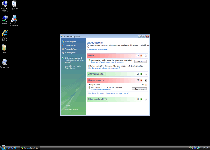



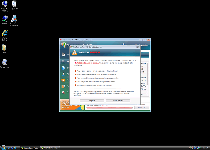
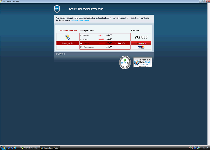
Technical Details
File System Modifications
Tutorials: If you wish to learn how to remove malware components manually, you can read the tutorials on how to find malware, kill unwanted processes, remove malicious DLLs and delete other harmful files. Always be sure to back up your PC before making any changes.
The following files were created in the system:%CommonAppData%\[RANDOM NUMBERS AND CHARACTERS]
File name: %CommonAppData%\[RANDOM NUMBERS AND CHARACTERS]Group: Malware file
%LocalAppData%\[RANDOM NUMBERS AND CHARACTERS]
File name: %LocalAppData%\[RANDOM NUMBERS AND CHARACTERS]Group: Malware file
%LocalAppData%\[RANDOM 3 CHARACTERS].exe
File name: %LocalAppData%\[RANDOM 3 CHARACTERS].exeFile type: Executable File
Mime Type: unknown/exe
Group: Malware file
%UserProfile%\Templates\[RANDOM NUMBERS AND CHARACTERS]
File name: %UserProfile%\Templates\[RANDOM NUMBERS AND CHARACTERS]Group: Malware file
%Temp%\[RANDOM NUMBERS AND CHARACTERS]
File name: %Temp%\[RANDOM NUMBERS AND CHARACTERS]Group: Malware file
%AppData%\Roaming\Microsoft\Windows\Templates\[RANDOM NUMBERS AND CHARACTERS]
File name: %AppData%\Roaming\Microsoft\Windows\Templates\[RANDOM NUMBERS AND CHARACTERS]Group: Malware file
Registry Modifications
HKEY..\..\{Value}HKEY_CURRENT_USER\Software\Classes\.exe "(Default)" = '[RANDOM]'HKEY_CURRENT_USER\Software\Classes\.exe\shell\open\command "(Default)" = "%LocalAppData%\[RANDOM 3 CHARACTERS].exe" -a "%1" %*HKEY_CLASSES_ROOT\[RANDOM]HKEY_CURRENT_USER\Software\Classes\[RANDOM] "(Default)" = 'Application'HKEY_CURRENT_USER\Software\Classes\[RANDOM]\DefaultIcon "(Default)" = '%1'HKEY_CURRENT_USER\Software\Classes\[RANDOM]\shell\open\command "(Default)" = "%LocalAppData%\[RANDOM 3 CHARACTERS].exe" -a "%1" %*HKEY_CLASSES_ROOT\.exe\shell\open\command "(Default)" = "%LocalAppData%\[RANDOM 3 CHARACTERS].exe" -a "%1" %*HKEY_CLASSES_ROOT\ah\shell\open\command "(Default)" = "%LocalAppData%\[RANDOM 3 CHARACTERS].exe" -a "%1" %*HKEY_CLASSES_ROOT\ah\shell\open\command "IsolatedCommand"HKEY_LOCAL_MACHINE\SOFTWARE\Clients\StartMenuInternet\FIREFOX.EXE\shell\open\command "(Default)" = ""%LocalAppData%\[RANDOM 3 CHARACTERS].exe -a "C:\Program Files\Mozilla Firefox\firefox.exe""HKEY_LOCAL_MACHINE\SOFTWARE\Clients\StartMenuInternet\FIREFOX.EXE\shell\safemode\command "(Default)" = ""%LocalAppData%\[RANDOM 3 CHARACTERS].exe" -a "C:\Program Files\Mozilla Firefox\firefox.exe" -safe-mode"HKEY_LOCAL_MACHINE\SOFTWARE\Clients\StartMenuInternet\IEXPLORE.EXE\shell\open\command "(Default)" = ""%LocalAppData%\[RANDOM 3 CHARACTERS].exe" -a "C:\Program Files\Internet Explorer\iexplore.exe""
Additional Information
| # | Message |
|---|---|
| 1 | Stealth intrusion!
Infection detected in the background. Your computer is now attacked by spyware and rogue software. Eliminate the infection safely, perform a security scan and deletion now. |
| 2 | Tracking software found!
Your PC activity is being monitored. Possible spyware infection. Your data security may be compromised. Sensitive data can be stolen. Prevent damage now by completing a security scan. |
| 3 | Vista Antivirus Pro 2013 Firewall Alert
Vista Antivirus Pro 2013 has blocked a program from accessing the internet Internet Explorer is infected with Trojan-BNK.Win32.Keylogger.gen Private data can be stolen by third parties, including credit card details and passwords. |
Leave a Reply
Please note that we are not able to assist with billing and support issues regarding SpyHunter or other products. If you're having issues with SpyHunter, please get in touch with SpyHunter customer support through your SpyHunter . If you have SpyHunter billing questions, we recommend you check the Billing FAQ. For general suggestions or feedback, contact us.