West Yorkshire Ransomware
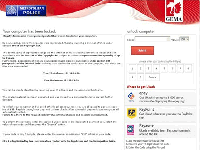 West Yorkshire Ransomware is one of the latest variants of the infamous Ukash Virus, sporting a new look that West Yorkshire Ransomware also shares with its French clone, Sacem Police Nationale Ransomware. Unlike its French twin, West Yorkshire Ransomware prefers a Ukash-based ransom scam, but the other details of its attacks – including a pop-up that blocks you from using programs or any part of the Windows interface, accusations of your PC having been caught in illegal music-uploading/downloading activities and fake references to a regional law enforcement agency remain in line with the attacks SpywareRemove.com malware analysts have come to expect from Sacem Police Nationale Ransomware and other closely-related ransomware Trojans. Despite being targeted at Britain, West Yorkshire Ransomware even includes a reference to a German media rights organization, but it should be emphasized that West Yorkshire Ransomware isn't linked to any type of law agency and that its pop-up attacks are even more illegal than the crimes West Yorkshire Ransomware accuses you of committing. As a threat to your PC, West Yorkshire Ransomware should be removed by anti-malware products once you have the opportunity to access them – which, in most cases, will only be available after you've disabled West Yorkshire Ransomware by using Safe Mode or other methods to bypass West Yorkshire Ransomware's automatic startup exploit.
West Yorkshire Ransomware is one of the latest variants of the infamous Ukash Virus, sporting a new look that West Yorkshire Ransomware also shares with its French clone, Sacem Police Nationale Ransomware. Unlike its French twin, West Yorkshire Ransomware prefers a Ukash-based ransom scam, but the other details of its attacks – including a pop-up that blocks you from using programs or any part of the Windows interface, accusations of your PC having been caught in illegal music-uploading/downloading activities and fake references to a regional law enforcement agency remain in line with the attacks SpywareRemove.com malware analysts have come to expect from Sacem Police Nationale Ransomware and other closely-related ransomware Trojans. Despite being targeted at Britain, West Yorkshire Ransomware even includes a reference to a German media rights organization, but it should be emphasized that West Yorkshire Ransomware isn't linked to any type of law agency and that its pop-up attacks are even more illegal than the crimes West Yorkshire Ransomware accuses you of committing. As a threat to your PC, West Yorkshire Ransomware should be removed by anti-malware products once you have the opportunity to access them – which, in most cases, will only be available after you've disabled West Yorkshire Ransomware by using Safe Mode or other methods to bypass West Yorkshire Ransomware's automatic startup exploit.
West Yorkshire Ransomware – a Regional Trojan Capitalizing on a Universal Crime
Although most ransomware Trojans from the href="/alias/trojan-win32-ransom-du/" title="Remove Trojan:Win32/Ransom.DU">Trojan:Win32/Ransom.DU family have preferred to display warnings about pornography-viewing 'crimes,' West Yorkshire Ransomware sticks to a less embarrassing and even more universal threat – claiming that your PC is complicit in trafficking illegal music files. West Yorkshire Ransomware even bothers to display the logo for the unrelated and legitimate GEMA organization, a German-based group focuses on music rights management. Of course, this is included alongside a Metropolitan Police logo as West Yorkshire Ransomware's way of trying to convince you that its pop-up has some kind of legal legitimacy. SpywareRemove.com malware analysts strongly stress that this isn't the case and that you should ignore any threats from West Yorkshire Ransomware, regardless of what other information (such as you IP address) that West Yorkshire Ransomware displays.
The entire purpose of West Yorkshire Ransomware's pop-up, like any pop-up from a Ukash Virus-based ransomware Trojan, is to persuade you that the exclusive way to regain access to your PC is to spend money on its fraudulent ransom scheme – with the preferred means of transaction usually, but not always, being Ukash. However, since West Yorkshire Ransomware isn't a legit warning and endangers your computer by preventing you from using other applications, SpywareRemove.com malware researchers encourage you to ignore its ransom attempt and delete West Yorkshire Ransomware with any anti-malware software that you've deemed to be suitable.
The Inexpensive Way of Solving a West Yorkshire Ransomware Lockdown
Like other examples of ransomware Trojans from its subcategory, such as Poliisi Tietoverkkorikos Tutkinnan Yksikkö Ransomware, the Scotland Yards Ukash Virus, 'I Suoi Archivi Sono Stati Cifrati' Trojan, West Yorkshire Ransomware, Police Central e-crime Unit (PCEU) ransomware, the Strathclyde Police Ukash Virus, Gendarmerie Nationale Ransomware and the Fake Federal German Police (BKA) notice variante, West Yorkshire Ransomware is likely to attempt to keep you from using other programs while West Yorkshire Ransomware is open. Since West Yorkshire Ransomware will launch with Windows and will not give you a way to close its pop-up normally, SpywareRemove.com malware analysts have noted the following ways of forcibly disabling West Yorkshire Ransomware so that you can use appropriate anti-malware utilities:
- For Windows users, one of the most convenient methods of disabling PC threats like West Yorkshire Ransomware is to reboot into Safe Mode, which can be achieved by tapping F8 to access the advanced boot menu before Windows loads.
- In other cases, you may wish or need to use a boot from a remote source. Plausible sources of booting your PC remotely to shut West Yorkshire Ransomware down include network-shared drives and removable devices (such as USB drives).
Once West Yorkshire Ransomware has been blocked from starting and displaying its pop-up, deleting West Yorkshire Ransomware with anti-malware software should be easy and will remove West Yorkshire Ransomware without causing any permanent damage to your PC.
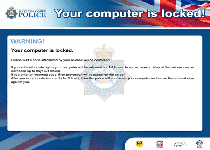
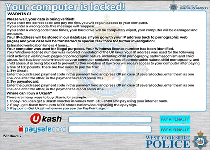
Leave a Reply
Please note that we are not able to assist with billing and support issues regarding SpyHunter or other products. If you're having issues with SpyHunter, please get in touch with SpyHunter customer support through your SpyHunter . If you have SpyHunter billing questions, we recommend you check the Billing FAQ. For general suggestions or feedback, contact us.