Windows Expert Console
Posted: November 25, 2013
Threat Metric
The following fields listed on the Threat Meter containing a specific value, are explained in detail below:
Threat Level: The threat level scale goes from 1 to 10 where 10 is the highest level of severity and 1 is the lowest level of severity. Each specific level is relative to the threat's consistent assessed behaviors collected from SpyHunter's risk assessment model.
Detection Count: The collective number of confirmed and suspected cases of a particular malware threat. The detection count is calculated from infected PCs retrieved from diagnostic and scan log reports generated by SpyHunter.
Volume Count: Similar to the detection count, the Volume Count is specifically based on the number of confirmed and suspected threats infecting systems on a daily basis. High volume counts usually represent a popular threat but may or may not have infected a large number of systems. High detection count threats could lay dormant and have a low volume count. Criteria for Volume Count is relative to a daily detection count.
Trend Path: The Trend Path, utilizing an up arrow, down arrow or equal symbol, represents the level of recent movement of a particular threat. Up arrows represent an increase, down arrows represent a decline and the equal symbol represent no change to a threat's recent movement.
% Impact (Last 7 Days): This demonstrates a 7-day period change in the frequency of a malware threat infecting PCs. The percentage impact correlates directly to the current Trend Path to determine a rise or decline in the percentage.
| Threat Level: | 10/10 |
|---|---|
| Infected PCs: | 97 |
| First Seen: | November 25, 2013 |
|---|---|
| OS(es) Affected: | Windows |
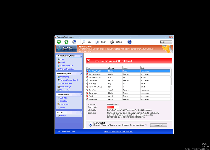 Windows Expert Console is a fake anti-malware program based on FakePAV, a family of the same, with individual members using a variety of brand names and template changes to avoid identification as scamware. As with all members of FakeVimes Windows Expert Console should be treated as a major security hazard for its ability to block other applications arbitrarily and display fake system warnings as prompts for you to purchases its essentially worthless software. Blocking and then deleting Windows Expert Console with a legitimate anti-malware tool should be considered essential for the safety of any affected PC.
Windows Expert Console is a fake anti-malware program based on FakePAV, a family of the same, with individual members using a variety of brand names and template changes to avoid identification as scamware. As with all members of FakeVimes Windows Expert Console should be treated as a major security hazard for its ability to block other applications arbitrarily and display fake system warnings as prompts for you to purchases its essentially worthless software. Blocking and then deleting Windows Expert Console with a legitimate anti-malware tool should be considered essential for the safety of any affected PC.
The Program with All the Expertise to Block Your Real PC Security
Windows Expert Console often is distributed through risky or hacked sites, but also may be installed by Trojans distributed through other methods. Besides doing a fair job of imitating the appearance of a Windows security product with features to block phishing attacks and other PC threats, Windows Expert Console also may modify your Registry to allow Windows Expert Console to run in lieu of the Registry Editor or Windows Task Manager. While doing so, Windows Expert Console displays system scans and system warnings with fictitious results that malware experts quickly confirmed to be more attempts to make you spend money on fraudulent software.
Although Windows Expert Console can't detect any legitimate threat or Web-based attacks, Windows Expert Console does have at least one fully-functioning feature: the ability to close programs Windows Expert Console disapproves of automatically. This function monitors which programs are open more or less continually, allowing Windows Expert Console to prevent you from accessing relevant security and anti-malware tools. Windows Expert Console also may cause noticeable performance issues as a consequence of Windows Expert Console's constant activity.
How a Virtual Console May Help You Give a Malware 'Console' the Boot
With Windows Expert Console willing and able to block other programs that are central to keeping your PC safe, blocking Windows Expert Console comes as a natural first step in any attempt at removing Windows Expert Console. When available, launching directly to a command line prompt, using Windows in 'Safe Mode' or just booting your computer from a backup OS are all useful and easily accomplished strategies for disabling unsafe software, including Windows Expert Console. Doing so immediately always is encouraged by malware researchers, since PCs without access to security software are in danger of being attacked by other PC threats besides Windows Expert Console.
Windows Expert Console's own part in an infection is limited to the effects described above, coupled with what amounts to an urgent fake marketing campaign trying to persuade you to give criminals your financial information and money. Regardless of any dysfunctions that may plague your computer at the time, malware researchers never would encourage you to purchase software from brands not previously researched and confirmed by third parties sources as being safe. This goes double for any products that are installed through disingenuous warning messages that aren't confirmed by mainstream security products.
Technical Details
File System Modifications
Tutorials: If you wish to learn how to remove malware components manually, you can read the tutorials on how to find malware, kill unwanted processes, remove malicious DLLs and delete other harmful files. Always be sure to back up your PC before making any changes.
The following files were created in the system:%APPDATA%\svc-ryrt.exe
File name: svc-ryrt.exeSize: 1.01 MB (1016320 bytes)
MD5: 0e8e56ab76b42e2527caa10cba692d55
Detection count: 7
File type: Executable File
Mime Type: unknown/exe
Path: %APPDATA%
Group: Malware file
Last Updated: November 12, 2014
Leave a Reply
Please note that we are not able to assist with billing and support issues regarding SpyHunter or other products. If you're having issues with SpyHunter, please get in touch with SpyHunter customer support through your SpyHunter . If you have SpyHunter billing questions, we recommend you check the Billing FAQ. For general suggestions or feedback, contact us.