Windows Firewall Constructor
Posted: February 29, 2012
Threat Metric
The following fields listed on the Threat Meter containing a specific value, are explained in detail below:
Threat Level: The threat level scale goes from 1 to 10 where 10 is the highest level of severity and 1 is the lowest level of severity. Each specific level is relative to the threat's consistent assessed behaviors collected from SpyHunter's risk assessment model.
Detection Count: The collective number of confirmed and suspected cases of a particular malware threat. The detection count is calculated from infected PCs retrieved from diagnostic and scan log reports generated by SpyHunter.
Volume Count: Similar to the detection count, the Volume Count is specifically based on the number of confirmed and suspected threats infecting systems on a daily basis. High volume counts usually represent a popular threat but may or may not have infected a large number of systems. High detection count threats could lay dormant and have a low volume count. Criteria for Volume Count is relative to a daily detection count.
Trend Path: The Trend Path, utilizing an up arrow, down arrow or equal symbol, represents the level of recent movement of a particular threat. Up arrows represent an increase, down arrows represent a decline and the equal symbol represent no change to a threat's recent movement.
% Impact (Last 7 Days): This demonstrates a 7-day period change in the frequency of a malware threat infecting PCs. The percentage impact correlates directly to the current Trend Path to determine a rise or decline in the percentage.
| Threat Level: | 10/10 |
|---|---|
| Infected PCs: | 9 |
| First Seen: | February 29, 2012 |
|---|---|
| Last Seen: | January 8, 2020 |
| OS(es) Affected: | Windows |
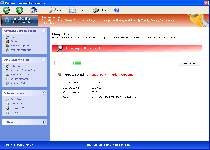 Windows Firewall Constructor is a fake anti-virus scanner whose only constructions consist of fake virus alerts and scanner results that are as detached from reality as they possibly could be. Windows Firewall Constructor's firewall, phishing defenses and other security features have every appearance of looking real, but threat detection and system analysis information from Windows Firewall Constructor will always be inaccurate, and there's no point to buying Windows Firewall Constructor or attempting to use Windows Firewall Constructor as a real anti-malware program. Like similar rogue anti-malware applications from the same family, Windows Firewall Constructor may also redirect your web browser or block programs that are essential for keeping your PC secure, and SpywareRemove.com malware researchers stress the necessity of deleting Windows Firewall Constructor with a legitimate anti-malware program if you want your computer to be operating safely.
Windows Firewall Constructor is a fake anti-virus scanner whose only constructions consist of fake virus alerts and scanner results that are as detached from reality as they possibly could be. Windows Firewall Constructor's firewall, phishing defenses and other security features have every appearance of looking real, but threat detection and system analysis information from Windows Firewall Constructor will always be inaccurate, and there's no point to buying Windows Firewall Constructor or attempting to use Windows Firewall Constructor as a real anti-malware program. Like similar rogue anti-malware applications from the same family, Windows Firewall Constructor may also redirect your web browser or block programs that are essential for keeping your PC secure, and SpywareRemove.com malware researchers stress the necessity of deleting Windows Firewall Constructor with a legitimate anti-malware program if you want your computer to be operating safely.
Windows Firewall Constructor – an AV Scanner with a Hot Passion for Fake Alerts
In spite of its innovative brand name, Windows Firewall Constructor is just another copy of other brands of fake anti-virus scanners that are often identified as being from the FakeVimes family. Many variants of Windows Firewall Constructor are also distributed with slightly different names, such as Privacy Guard Pro, PrivacyGuard Pro 2.0, Extra Antivirus, Fast Antivirus 2009, Presto TuneUp, Windows Security Suite, Smart Virus Eliminator, Packed.Generic.245, Volcano Security Suite, Windows Enterprise Suite, Enterprise Suite, Additional Guard, Live PC Care, PC Live Guard, Live Enterprise Suite, Security Antivirus, My Security Wall, CleanUp Antivirus and Smart Security. Regardless of the exact name that's being used, SpywareRemove.com malware researchers emphasize that Windows Firewall Constructor and its relatives are well-known for lacking real security features, although their fraudulent warning messages may lead you briefly to believe otherwise.
If your PC has been caught the Windows Firewall Constructor bug, these errors, along with Windows Firewall Constructor's fake system scans, will appear on a regular basis, since Windows Firewall Constructor will launch with Windows and avoid any attempts on your part to disable Windows Firewall Constructor. You should avoid trying to remove Windows Firewall Constructor by normal methods, even if Windows Firewall Constructor includes an remove link, since only appropriate anti-malware products or PC security experts are likely to remove all components of a Windows Firewall Constructor infection without inadvertently damaging to your PC in the process.
Throwing Water on Windows Firewall Constructor's Flaming Desire for Your Money
In its ardor to encourage you to spend money on the 'complete' version of its fake security software, Windows Firewall Constructor may also attack your web browser or other applications in the following ways:
- Windows Firewall Constructor may replace some Windows tools (such as the Task Manager) with fake utility windows that don't have real security functions. Although this does prevent you from accessing these programs, it doesn't directly damage them, and once Windows Firewall Constructor is disabled or deleted, you should be able to regain normal access.
- Windows Firewall Constructor may display warning messages in your web browser that block other websites or redirect you to Windows Firewall Constructor's homepage.
- Finally, Windows Firewall Constructor can also block other applications on an arbitrary basis, necessitating, in most cases, that you use an alternative form of Windows startup (such as booting from a removable drive) to stop Windows Firewall Constructor from starting before you can scan your PC.
Technical Details
File System Modifications
Tutorials: If you wish to learn how to remove malware components manually, you can read the tutorials on how to find malware, kill unwanted processes, remove malicious DLLs and delete other harmful files. Always be sure to back up your PC before making any changes.
The following files were created in the system:%APPDATA%\Protector-tmd.exe
File name: Protector-tmd.exeSize: 1.89 MB (1893888 bytes)
MD5: a368b77c6a49d83dd8ebfc1c57a02d7a
Detection count: 9
File type: Executable File
Mime Type: unknown/exe
Path: %APPDATA%
Group: Malware file
Last Updated: January 8, 2020
%AppData%\NPSWF32.dll
File name: %AppData%\NPSWF32.dllFile type: Dynamic link library
Mime Type: unknown/dll
Group: Malware file
%AppData%\result.db
File name: %AppData%\result.dbMime Type: unknown/db
Group: Malware file
%AppData%\Protector-[RANDOM 3 CHARACTERS].exe
File name: %AppData%\Protector-[RANDOM 3 CHARACTERS].exeFile type: Executable File
Mime Type: unknown/exe
Group: Malware file
%CommonStartMenu%\Programs\Windows Firewall Constructor.lnk
File name: %CommonStartMenu%\Programs\Windows Firewall Constructor.lnkFile type: Shortcut
Mime Type: unknown/lnk
Group: Malware file
%Desktop%\Windows Firewall Constructor.lnk
File name: %Desktop%\Windows Firewall Constructor.lnkFile type: Shortcut
Mime Type: unknown/lnk
Group: Malware file
Registry Modifications
HKEY..\..\{Value}HKEY_CURRENT_USER\Software\Microsoft\Windows\CurrentVersion\Internet Settings "WarnOnHTTPSToHTTPRedirect" = 0HKEY_CURRENT_USER\Software\Microsoft\Windows\CurrentVersion\Policies\System "DisableRegistryTools" = 0HKEY_CURRENT_USER\Software\Microsoft\Windows\CurrentVersion\Policies\System "DisableRegedit" = 0HKEY_CURRENT_USER\Software\Microsoft\Windows\CurrentVersion\Policies\System "DisableTaskMgr" = 0HKEY_CURRENT_USER\Software\Microsoft\Windows\CurrentVersion\Settings "UID" = "dbbqyjinfs"HKEY_CURRENT_USER\Software\Microsoft\Windows\CurrentVersion\Settings "net" = 2012-2-29_2HKEY..\..\..\..{Subkeys}HKEY_LOCAL_MACHINE\SOFTWARE\Microsoft\Internet Explorer\Main\FeatureControl\FEATURE_ERROR_PAGE_BYPASS_ZONE_CHECK_FOR_HTTPS_KB954312 "iexplore.exe"HKEY_LOCAL_MACHINE\SOFTWARE\Microsoft\Windows NT\CurrentVersion\Image File Execution Options\McSACore.exeHKEY_LOCAL_MACHINE\SOFTWARE\Microsoft\Windows NT\CurrentVersion\Image File Execution Options\auto-protect.nav80try.exeHKEY_LOCAL_MACHINE\SOFTWARE\Microsoft\Windows NT\CurrentVersion\Image File Execution Options\PC_Antispyware2010.exeHKEY_LOCAL_MACHINE\SOFTWARE\Microsoft\Windows NT\CurrentVersion\Image File Execution Options\bootwarn.exeHKEY_LOCAL_MACHINE\SOFTWARE\Microsoft\Windows NT\CurrentVersion\Image File Execution Options\ethereal.exeHKEY_LOCAL_MACHINE\SOFTWARE\Microsoft\Windows NT\CurrentVersion\Image File Execution Options\wupdt.exeHKEY_LOCAL_MACHINE\SOFTWARE\Microsoft\Windows NT\CurrentVersion\Image File Execution Options\ss3edit.exeHKEY_LOCAL_MACHINE\SOFTWARE\Microsoft\..{RunKeys}HKEY_CURRENT_USER\Software\Microsoft\Windows\CurrentVersion\Run "Inspector"
Additional Information
| # | Message |
|---|---|
| 1 | Error Keylogger activity detected. System information security is at risk. It is recommended to activate protection and run a full system scan. |
| 2 | Error Software without a digital signature detected. Your system files are at risk. We strongly advise you to activate your protection. |
| 3 | Warning! Virus Detected Threat detected: FTP Server Infected file: C:\Windows\System32\dllcache\wmpshell.dll |
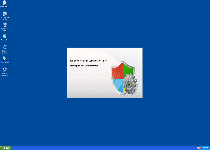
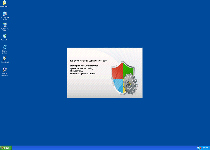
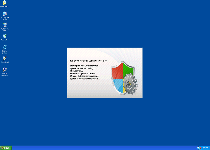
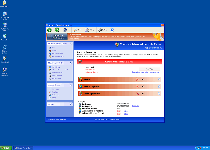
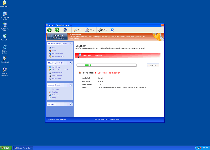
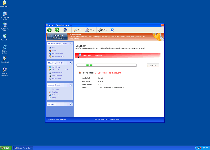
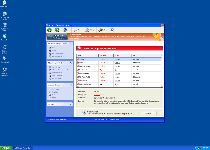
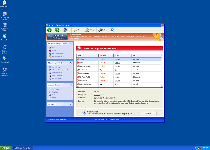
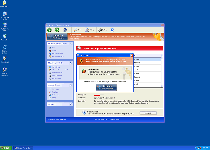
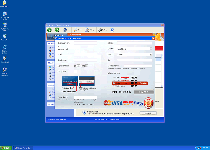
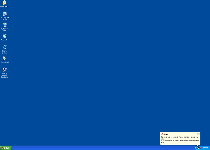
Cool post! Thank you!