Windows No-Risk Agent
Posted: March 26, 2012
Threat Metric
The following fields listed on the Threat Meter containing a specific value, are explained in detail below:
Threat Level: The threat level scale goes from 1 to 10 where 10 is the highest level of severity and 1 is the lowest level of severity. Each specific level is relative to the threat's consistent assessed behaviors collected from SpyHunter's risk assessment model.
Detection Count: The collective number of confirmed and suspected cases of a particular malware threat. The detection count is calculated from infected PCs retrieved from diagnostic and scan log reports generated by SpyHunter.
Volume Count: Similar to the detection count, the Volume Count is specifically based on the number of confirmed and suspected threats infecting systems on a daily basis. High volume counts usually represent a popular threat but may or may not have infected a large number of systems. High detection count threats could lay dormant and have a low volume count. Criteria for Volume Count is relative to a daily detection count.
Trend Path: The Trend Path, utilizing an up arrow, down arrow or equal symbol, represents the level of recent movement of a particular threat. Up arrows represent an increase, down arrows represent a decline and the equal symbol represent no change to a threat's recent movement.
% Impact (Last 7 Days): This demonstrates a 7-day period change in the frequency of a malware threat infecting PCs. The percentage impact correlates directly to the current Trend Path to determine a rise or decline in the percentage.
| Threat Level: | 2/10 |
|---|---|
| Infected PCs: | 5 |
| First Seen: | March 26, 2012 |
|---|---|
| OS(es) Affected: | Windows |
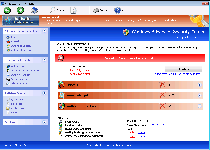 Windows No-Risk Agent looks similar to some versions of the Windows Security Center, albeit with some additional security features, but this pleasant appearance is just a shroud over Windows No-Risk Agent's essential functionality as scamware. Like other rogue AV programs of the FakeVimes family, Windows No-Risk Agent doesn't concern itself with providing accurate threat detection, analysis or removal, preferring to dish up fake information about high-level PC threats that don't exist. While Windows No-Risk Agent's fake security features are bad enough by themselves, SpywareRemove.com malware researchers find more to be concerned with regarding Windows No-Risk Agent's ability to redirect your web browser or block unrelated security programs arbitrarily. Since a Windows No-Risk Agent infection is always a security risk in and of itself, you should strongly consider deleting Windows No-Risk Agent with anti-malware software as soon possible, rather than spending money on a fraudulent product that doesn't have a single positive feature to its name.
Windows No-Risk Agent looks similar to some versions of the Windows Security Center, albeit with some additional security features, but this pleasant appearance is just a shroud over Windows No-Risk Agent's essential functionality as scamware. Like other rogue AV programs of the FakeVimes family, Windows No-Risk Agent doesn't concern itself with providing accurate threat detection, analysis or removal, preferring to dish up fake information about high-level PC threats that don't exist. While Windows No-Risk Agent's fake security features are bad enough by themselves, SpywareRemove.com malware researchers find more to be concerned with regarding Windows No-Risk Agent's ability to redirect your web browser or block unrelated security programs arbitrarily. Since a Windows No-Risk Agent infection is always a security risk in and of itself, you should strongly consider deleting Windows No-Risk Agent with anti-malware software as soon possible, rather than spending money on a fraudulent product that doesn't have a single positive feature to its name.
Windows No-Risk Agent – a Re-engineered Device for Stealing Your Cash
While Windows No-Risk Agent's marketing may try to make you think that Windows No-Risk Agent is a reputable security application, in reality, Windows No-Risk Agent is a clone of other members of Win32/FakeVimes, a group of rogue anti-virus programs that have been in circulations for years. You can expect the same fake security functions from Windows No-Risk Agent that you'd get from most other types of scamware, including fraudulent pop-up alerts, fake system scans and attempts from Windows No-Risk Agent to portray itself as having protective services that Windows No-Risk Agent doesn't really offer. These functions are standard for FakeVimes-based attacks from Windows No-Risk Agent clones such as Privacy Guard Pro, PrivacyGuard Pro 2.0, Extra Antivirus, Fast Antivirus 2009, Presto TuneUp, Windows Security Suite, Smart Virus Eliminator, Packed.Generic.245, Volcano Security Suite, Windows Enterprise Suite, Enterprise Suite, Additional Guard, Live PC Care, PC Live Guard, Live Enterprise Suite, Security Antivirus, My Security Wall, CleanUp Antivirus and Smart Security.
Since Windows No-Risk Agent isn't able to back up any of its promises on security measures, SpywareRemove.com malware analysts suggest that you ignore alerts and warnings from Windows No-Risk Agent, which may contain advice that can harm your PC.
Ejecting Windows No-Risk Agent with No Harm Done to Your Computer
Windows No-Risk Agent, like its close relatives, will start without your permission and can interfere with normal operations of your web browsers and your security software while Windows No-Risk Agent is active. Browser redirects to hostile sites or redirects that block safe sites can be expected, especially for popular search engines, and can't be avoided by changing your web browser or its settings. Since Windows No-Risk Agent's browser attacks target the Hosts file to accomplish their ends, SpywareRemove.com malware experts suggest removing Windows No-Risk Agent with an anti-malware program that can also undo these setting changes during a scan.
SpywareRemove.com malware researchers also eye Windows No-Risk Agent's ability to shut down unrelated programs with significant trepidation. Windows No-Risk Agent has been known to target anti-virus and firewall products, as well as other types of scamware, and prevent them from launching by modifying the Windows Registry. These changes may necessitate that you use an unblocked brand of security software or take additional security measures to undo Windows No-Risk Agent's changes before you can remove Windows No-Risk Agent in its entirety.
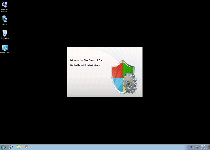
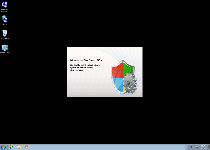
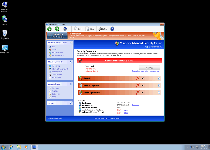
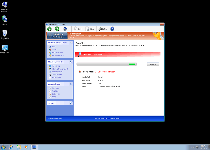
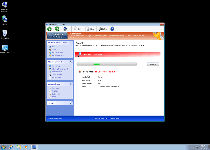
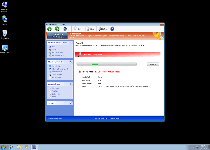
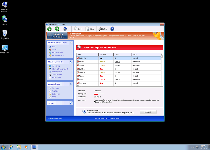
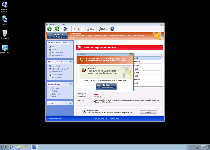
Technical Details
File System Modifications
Tutorials: If you wish to learn how to remove malware components manually, you can read the tutorials on how to find malware, kill unwanted processes, remove malicious DLLs and delete other harmful files. Always be sure to back up your PC before making any changes.
The following files were created in the system:%APPDATA%\Protector-kxjw.exe
File name: Protector-kxjw.exeSize: 1.99 MB (1990144 bytes)
MD5: 79ffb43aad2c3ee75a27b09b279cf98e
Detection count: 88
File type: Executable File
Mime Type: unknown/exe
Path: %APPDATA%
Group: Malware file
Last Updated: March 27, 2012
%APPDATA%\Protector-usua.exe
File name: Protector-usua.exeSize: 1.99 MB (1990144 bytes)
MD5: c81d7af8b157546d1c542748bb311351
Detection count: 23
File type: Executable File
Mime Type: unknown/exe
Path: %APPDATA%
Group: Malware file
Last Updated: March 27, 2012
%AppData%\npswf32.dll
File name: %AppData%\npswf32.dllFile type: Dynamic link library
Mime Type: unknown/dll
Group: Malware file
%AppData%\Inspector-[RANDOM CHARACTERS].exe
File name: %AppData%\Inspector-[RANDOM CHARACTERS].exeFile type: Executable File
Mime Type: unknown/exe
Group: Malware file
%CommonPrograms%\Windows No-Risk Agent.lnk
File name: %CommonPrograms%\Windows No-Risk Agent.lnkFile type: Shortcut
Mime Type: unknown/lnk
Group: Malware file
%DesktopDir%\Windows No-Risk Agent.lnk
File name: %DesktopDir%\Windows No-Risk Agent.lnkFile type: Shortcut
Mime Type: unknown/lnk
Group: Malware file
Registry Modifications
HKEY..\..\..\..{Subkeys}HKEY_CURRENT_USER\Software\Microsoft\Windows\CurrentVersion\Run "Inspector"
Leave a Reply
Please note that we are not able to assist with billing and support issues regarding SpyHunter or other products. If you're having issues with SpyHunter, please get in touch with SpyHunter customer support through your SpyHunter . If you have SpyHunter billing questions, we recommend you check the Billing FAQ. For general suggestions or feedback, contact us.