Windows Paramount Protection
Posted: February 11, 2014
Threat Metric
The following fields listed on the Threat Meter containing a specific value, are explained in detail below:
Threat Level: The threat level scale goes from 1 to 10 where 10 is the highest level of severity and 1 is the lowest level of severity. Each specific level is relative to the threat's consistent assessed behaviors collected from SpyHunter's risk assessment model.
Detection Count: The collective number of confirmed and suspected cases of a particular malware threat. The detection count is calculated from infected PCs retrieved from diagnostic and scan log reports generated by SpyHunter.
Volume Count: Similar to the detection count, the Volume Count is specifically based on the number of confirmed and suspected threats infecting systems on a daily basis. High volume counts usually represent a popular threat but may or may not have infected a large number of systems. High detection count threats could lay dormant and have a low volume count. Criteria for Volume Count is relative to a daily detection count.
Trend Path: The Trend Path, utilizing an up arrow, down arrow or equal symbol, represents the level of recent movement of a particular threat. Up arrows represent an increase, down arrows represent a decline and the equal symbol represent no change to a threat's recent movement.
% Impact (Last 7 Days): This demonstrates a 7-day period change in the frequency of a malware threat infecting PCs. The percentage impact correlates directly to the current Trend Path to determine a rise or decline in the percentage.
| Threat Level: | 10/10 |
|---|---|
| Infected PCs: | 185 |
| First Seen: | February 11, 2014 |
|---|---|
| Last Seen: | November 30, 2022 |
| OS(es) Affected: | Windows |
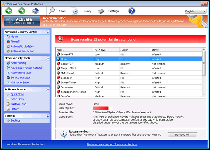 Windows Paramount Protection is a rogue security program that provides general anti-malware warnings, system scans and other characteristics that would be anticipated of a PC security suite. However, unbeknownst to some of its victims, Windows Paramount Protection delivers fraudulent information about fake infections while Windows Paramount Protection attacks your computer, downgrading its real security and hindering your access to other programs. Although Windows Paramount Protection's criminals would like you to give in and purchase Windows Paramount Protection to make these attacks stop, malware experts recommend a cheaper and safer solution: using legitimate anti-malware techniques and software to block and then uninstall Windows Paramount Protection.
Windows Paramount Protection is a rogue security program that provides general anti-malware warnings, system scans and other characteristics that would be anticipated of a PC security suite. However, unbeknownst to some of its victims, Windows Paramount Protection delivers fraudulent information about fake infections while Windows Paramount Protection attacks your computer, downgrading its real security and hindering your access to other programs. Although Windows Paramount Protection's criminals would like you to give in and purchase Windows Paramount Protection to make these attacks stop, malware experts recommend a cheaper and safer solution: using legitimate anti-malware techniques and software to block and then uninstall Windows Paramount Protection.
The Paramount Protector... of Itself
While some sources have noted similarities to members of the FakePAV family of threats, malware researchers find that Windows Paramount Protection most closely resembles a new example of one of the most modern branches of FakeVimes. Either family has an equally long history of fraudulent business practices, including detecting infections that actually aren't present and attempting to disable various legitimate security features. Other members of the same branch of Windows Paramount Protection's family, which rotates through new brand names very regularly, include Privacy Guard Pro, PrivacyGuard Pro 2.0, Extra Antivirus, Fast Antivirus 2009, Presto TuneUp, Windows Security Suite, Smart Virus Eliminator, Packed.Generic.245, Volcano Security Suite, Windows Enterprise Suite, Enterprise Suite, Additional Guard, Live PC Care, PC Live Guard, Live Enterprise Suite, Security Antivirus, My Security Wall, CleanUp Antivirus and Smart Security.
The installers for Windows Paramount Protection and its kin often use attacks of corrupted websites and advertisements to compromise new systems. These attacks may be disguised as fake system scanners, which will pretend to detect threats on your computer that require the download of security solutions to fix. This fraud is a simple prelude to Windows Paramount Protection's primary strategy.
Once its installation has finished, Windows Paramount Protection launches automatically and controls which programs you can access by monitoring your memory processes. Unwanted memory processes, including those for various security programs, as well as non-security products like instant messengers, will be terminated. Malware experts also have seen members of Windows Paramount Protection's family attempting to 'replace' legitimate security tools like Task Manager by making changes to the system's Registry.
Protecting Yourself from an Anti-Malware Fraud
Windows Paramount Protection exactly mimics all of the basic aesthetics of an anti-malware suite, but its only goal actually is to interfere with your PC's operations until you agree to purchase its software simply to stop these problems. Because there's no benefit to buying Windows Paramount Protection or any other member of FakeVimes, malware researchers always have discouraged purchasing these threatening products. However, there's no danger in using a free registration key (available throughout the Web) to 'fake' registering Windows Paramount Protection temporarily, provided that you don't give Windows Paramount Protection any confidential information in the process.
Removing Windows Paramount Protection from your computer should be done in much the same manner that you would use against any other type of advanced and threatening software. Booting your PC through a removable hard drive and restarting in Safe Mode will allow you to block Windows Paramount Protection before Windows Paramount Protection can block your other software. With those simple prerequisites out of the way, updated anti-malware tools can delete Windows Paramount Protection and any other threats that might have used the same installation methods as Windows Paramount Protection, giving your PC the actual security solutions to deal with real threats.
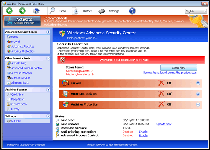
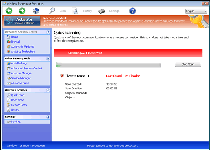
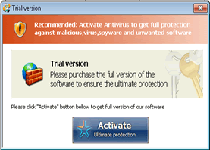
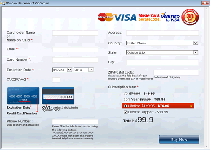
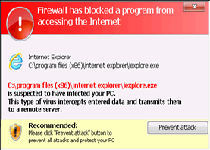
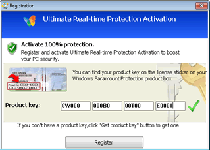
Technical Details
File System Modifications
Tutorials: If you wish to learn how to remove malware components manually, you can read the tutorials on how to find malware, kill unwanted processes, remove malicious DLLs and delete other harmful files. Always be sure to back up your PC before making any changes.
The following files were created in the system:svc-ybgp.exe
File name: svc-ybgp.exeSize: 1.08 MB (1089536 bytes)
MD5: 0a289405d7974ed2b0a24d159cbf9cdb
Detection count: 59
File type: Executable File
Mime Type: unknown/exe
Group: Malware file
Last Updated: January 8, 2020
%SystemDrive%\Users\<username>\AppData\Roaming\svc-sfhn.exe
File name: svc-sfhn.exeSize: 1.08 MB (1089536 bytes)
MD5: aef37b7a2bf98faf0bfce60c60e0c397
Detection count: 7
File type: Executable File
Mime Type: unknown/exe
Path: %SystemDrive%\Users\<username>\AppData\Roaming
Group: Malware file
Last Updated: February 17, 2014
Registry Modifications
HKEY..\..\..\..{RegistryKeys}SOFTWARE\Microsoft\Windows\CurrentVersion\Run\PrSftSOFTWARE\Wow6432Node\Microsoft\Windows\CurrentVersion\Run\PrSft
Leave a Reply
Please note that we are not able to assist with billing and support issues regarding SpyHunter or other products. If you're having issues with SpyHunter, please get in touch with SpyHunter customer support through your SpyHunter . If you have SpyHunter billing questions, we recommend you check the Billing FAQ. For general suggestions or feedback, contact us.