Windows Prime Booster
Posted: January 13, 2014
Threat Metric
The following fields listed on the Threat Meter containing a specific value, are explained in detail below:
Threat Level: The threat level scale goes from 1 to 10 where 10 is the highest level of severity and 1 is the lowest level of severity. Each specific level is relative to the threat's consistent assessed behaviors collected from SpyHunter's risk assessment model.
Detection Count: The collective number of confirmed and suspected cases of a particular malware threat. The detection count is calculated from infected PCs retrieved from diagnostic and scan log reports generated by SpyHunter.
Volume Count: Similar to the detection count, the Volume Count is specifically based on the number of confirmed and suspected threats infecting systems on a daily basis. High volume counts usually represent a popular threat but may or may not have infected a large number of systems. High detection count threats could lay dormant and have a low volume count. Criteria for Volume Count is relative to a daily detection count.
Trend Path: The Trend Path, utilizing an up arrow, down arrow or equal symbol, represents the level of recent movement of a particular threat. Up arrows represent an increase, down arrows represent a decline and the equal symbol represent no change to a threat's recent movement.
% Impact (Last 7 Days): This demonstrates a 7-day period change in the frequency of a malware threat infecting PCs. The percentage impact correlates directly to the current Trend Path to determine a rise or decline in the percentage.
| Ranking: | 887 |
|---|---|
| Threat Level: | 2/10 |
| Infected PCs: | 120,976 |
| First Seen: | January 13, 2014 |
|---|---|
| Last Seen: | October 17, 2023 |
| OS(es) Affected: | Windows |
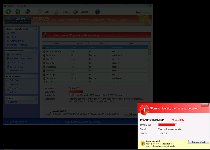 Windows Prime Booster is a rogue anti-malware application that malware researchers currently estimate to be part of the FakeVimes family, a large and regularly-updated group of similar scamware programs. Pop-up warnings alerting victims to the presence of fake Trojans and other PC threats, along with fake system scans, are Windows Prime Booster's stock-in-trade, but Windows Prime Booster also has a high chance to terminate other programs. This latter attack makes Windows Prime Booster a high-level threat to your PC's security, and deleting Windows Prime Booster with an actual anti-malware program should be your utmost priority.
Windows Prime Booster is a rogue anti-malware application that malware researchers currently estimate to be part of the FakeVimes family, a large and regularly-updated group of similar scamware programs. Pop-up warnings alerting victims to the presence of fake Trojans and other PC threats, along with fake system scans, are Windows Prime Booster's stock-in-trade, but Windows Prime Booster also has a high chance to terminate other programs. This latter attack makes Windows Prime Booster a high-level threat to your PC's security, and deleting Windows Prime Booster with an actual anti-malware program should be your utmost priority.
A Threat Fraud that's not Just for Prime Time
Fake anti-malware scanners such as Privacy Guard Pro, PrivacyGuard Pro 2.0, Extra Antivirus, Fast Antivirus 2009, Presto TuneUp, Windows Security Suite, Smart Virus Eliminator, Packed.Generic.245, Volcano Security Suite, Windows Enterprise Suite, Enterprise Suite, Additional Guard, Live PC Care, PC Live Guard, Live Enterprise Suite, Security Antivirus, My Security Wall, CleanUp Antivirus and Smart Security., among others, while almost as common as sand on a shoreline, also require ignorance on the part of their victims to achieve their strategies. As another form of fake anti-malware program, Windows Prime Booster uses a new name, but otherwise appears to be identical to the many, previous examples of the FakePAV family. Although Windows Prime Booster looks exactly like a real anti-malware scanner, threats detected through Windows Prime Booster's scans are fake, and its pop-up warnings are meant to confuse and frighten, not educate.
The center-point of Windows Prime Booster's hoax is its desire to make victims purchase a registration key, which Windows Prime Booster claims will allow Windows Prime Booster to remove the many, fake PC threats that Windows Prime Booster detects. Malware researchers also warn that Windows Prime Booster has a high probability of blocking other applications by monitoring your memory processes and terminating 'undesirable' ones automatically. Although other programs may be blocked, Windows Prime Booster may have an especial preference for blocking security software, such as Task Manager, Windows Firewall and/or popular brands of AV products.
Windows Prime Booster is a fake protector of your computer that, in objective reality, endangers your PC with fake security information and related attacks. Obviously, purchasing Windows Prime Booster is an act with no benefits for you in it, and malware researchers would find deleting Windows Prime Booster to be utterly necessary for the safety of any afflicted PC. However, any information transferred to Windows Prime Booster's 'developers' should be considered compromised by criminals, regardless of how quickly you delete Windows Prime Booster afterward.
To uninstall Windows Prime Booster without it blocking the programs best equipped to remove Windows Prime Booster, malware researchers would suggest starting with Safe Mode. Restart your machine and tap F8 until the advanced startup menu appears, and select Safe Mode or Safe Mode with Networking. Either option will disable many types of threats and let you remove Windows Prime Booster with an authentic variant of the anti-malware scanner that Windows Prime Booster pretends to be.
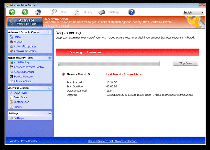
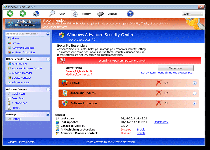
Technical Details
Additional Information
| # | Message |
|---|---|
| 1 | Error System data security is at risk! To prevent potential PC errors, run a full system scan. |
| 2 | Error Trojan activity detected. System integrity at risk. Full system scan is highly recommended. |
| 3 | Firewall has blocked a program from accessing the Internet c:\windows\system32\taskmanger.exe is suspected to have infected your PC. This type of virus intercepts entered data and transmits them to a remote server. |
Leave a Reply
Please note that we are not able to assist with billing and support issues regarding SpyHunter or other products. If you're having issues with SpyHunter, please get in touch with SpyHunter customer support through your SpyHunter . If you have SpyHunter billing questions, we recommend you check the Billing FAQ. For general suggestions or feedback, contact us.