Windows Smart Warden
Posted: February 20, 2012
Threat Metric
The following fields listed on the Threat Meter containing a specific value, are explained in detail below:
Threat Level: The threat level scale goes from 1 to 10 where 10 is the highest level of severity and 1 is the lowest level of severity. Each specific level is relative to the threat's consistent assessed behaviors collected from SpyHunter's risk assessment model.
Detection Count: The collective number of confirmed and suspected cases of a particular malware threat. The detection count is calculated from infected PCs retrieved from diagnostic and scan log reports generated by SpyHunter.
Volume Count: Similar to the detection count, the Volume Count is specifically based on the number of confirmed and suspected threats infecting systems on a daily basis. High volume counts usually represent a popular threat but may or may not have infected a large number of systems. High detection count threats could lay dormant and have a low volume count. Criteria for Volume Count is relative to a daily detection count.
Trend Path: The Trend Path, utilizing an up arrow, down arrow or equal symbol, represents the level of recent movement of a particular threat. Up arrows represent an increase, down arrows represent a decline and the equal symbol represent no change to a threat's recent movement.
% Impact (Last 7 Days): This demonstrates a 7-day period change in the frequency of a malware threat infecting PCs. The percentage impact correlates directly to the current Trend Path to determine a rise or decline in the percentage.
| Threat Level: | 10/10 |
|---|---|
| Infected PCs: | 14 |
| First Seen: | February 20, 2012 |
|---|---|
| OS(es) Affected: | Windows |
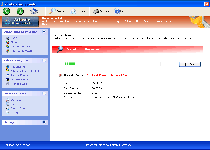 Windows Smart Warden is a modern descendant of a subset of fake anti-malware scanners from the Rogue:Win32/FakePAV group, and like other FakePAV-based scamware, Windows Smart Warden creates fraudulent pop-up alerts and scanner results to confuse you about your computer's health. This fake info feed is the initial step in a scam that hopes to persuade you to spend money on a version of Windows Smart Warden that can supposedly remove all errors and malicious software that Windows Smart Warden detects, but SpySpywareRemove.com malware experts place heavy emphasis on the fact that no version of Windows Smart Warden can be considered an effective security product. In fact, Windows Smart Warden may even be a definitive risk to your computer's security, since Windows Smart Warden and other FakeVimes-based products have been known to disable security-related memory programs, and because of this danger, it's recommended that you delete Windows Smart Warden with a dedicated anti-malware application as soon as you have access to one.
Windows Smart Warden is a modern descendant of a subset of fake anti-malware scanners from the Rogue:Win32/FakePAV group, and like other FakePAV-based scamware, Windows Smart Warden creates fraudulent pop-up alerts and scanner results to confuse you about your computer's health. This fake info feed is the initial step in a scam that hopes to persuade you to spend money on a version of Windows Smart Warden that can supposedly remove all errors and malicious software that Windows Smart Warden detects, but SpySpywareRemove.com malware experts place heavy emphasis on the fact that no version of Windows Smart Warden can be considered an effective security product. In fact, Windows Smart Warden may even be a definitive risk to your computer's security, since Windows Smart Warden and other FakeVimes-based products have been known to disable security-related memory programs, and because of this danger, it's recommended that you delete Windows Smart Warden with a dedicated anti-malware application as soon as you have access to one.
Why Trusting Windows Smart Warden's Security isn't the Brightest Thing You Could Do
Superficially, Windows Smart Warden imitates Microsoft Security Essentials, but Windows Smart Warden exhibits a dearth of standard security functions that the above program provides, as well as providing fake information and results for what features Windows Smart Warden pretends to possess. Even though Windows Smart Warden will launch automatic scans of your PC without your consent and display warnings about a variety of PC threats, all of this data should be considered inaccurate and dismissed. This information is only a roundabout marketing scheme to make you spend money on Windows Smart Warden, which SpySpywareRemove.com malware analysts discourage as a pointless waste of your finances.
Samples of just a few of the warnings that Windows Smart Warden may create include:
Warning! Database update failed!
Database update failed!
Outdated viruses databases are not effective and can't [sic] guarantee adequate protection and security for your PC!
Click here to get the full version of the product and update the database!
Warning! Running trial version!
The security of your computer has been compromised!
Now running trial version of the software!
Click here to purchase the full version of the software and get full protection for your PC!
System Security Warning
Attempt to modify register key entries is detected. Register entries analysis is recommended.
Warning!
Name: [Application file name]
Name: [Application file path]
Application that seems to be a key-logger is detected. System information security is at risk. It is recommended to enable the security mode and run total System scanning.
Warning!
Location: [application file path]
Viruses: Backdoor.Win32.Rbot
Other brands of fake rogue anti-malware products from the Rogue:Win32/FakePAV should also be treated as just as valueless for PC security as Windows Smart Warden, and should be visually identifiable due to having only minor differences from Windows Smart Warden itself. Alternate brand names that may be used for Windows Smart Warden clones include Privacy Guard Pro, PrivacyGuard Pro 2.0, Extra Antivirus, Fast Antivirus 2009, Presto TuneUp, Windows Security Suite, Smart Virus Eliminator, Packed.Generic.245, Volcano Security Suite, Windows Enterprise Suite, Enterprise Suite, Additional Guard, Live PC Care, PC Live Guard, Live Enterprise Suite, Security Antivirus, My Security Wall, CleanUp Antivirus and Smart Security.
Organizing a Breakout from This Crooked Warden's Scam
While Windows Smart Warden's fake information about your computer's health may be misleading, it can also be ignored to no ill effect – however, other attacks that Windows Smart Warden may make can have consequences that are worse than simple deception. SpySpywareRemove.com malware research team has noted that Windows Smart Warden and similar types of FakePAV-based scamware are likely to attempt to monitor your memory processes and shut down programs without your permission. Broad types of programs that are likely to inhabit Windows Smart Warden's blacklist include:
- Important Windows tools such as the Registry Editor.
- Web browsers, including Firefox, Chrome and IE.
- Adobe-brand applications (such as Photoshop).
- Instant messengers – Skype, MSN Messenger, et cetera.
- JavaScript.
- Flash.
- iTunes.
Although Windows Smart Warden can, as seen above, attempt to block many types of applications, many brands of anti-malware products should still be available and be able to remove Windows Smart Warden and related PC threats.
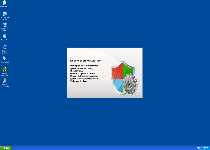
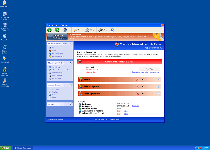
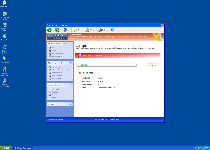
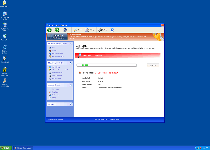
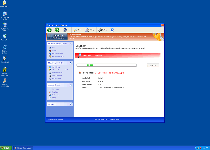
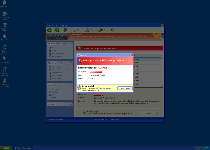
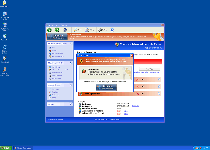
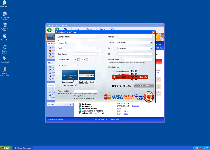
Technical Details
File System Modifications
Tutorials: If you wish to learn how to remove malware components manually, you can read the tutorials on how to find malware, kill unwanted processes, remove malicious DLLs and delete other harmful files. Always be sure to back up your PC before making any changes.
The following files were created in the system:%APPDATA%\Protector-hch.exe
File name: Protector-hch.exeSize: 1.99 MB (1996288 bytes)
MD5: 7de2ee7e3d8e6c1f00d5559333397473
Detection count: 96
File type: Executable File
Mime Type: unknown/exe
Path: %APPDATA%
Group: Malware file
Last Updated: February 20, 2012
%APPDATA%\Protector-vet.exe
File name: Protector-vet.exeSize: 1.94 MB (1943040 bytes)
MD5: 441b933e629c20d6b550fa8dafbd6cec
Detection count: 32
File type: Executable File
Mime Type: unknown/exe
Path: %APPDATA%
Group: Malware file
Last Updated: February 20, 2012
%APPDATA%\Protector-ykm.exe
File name: Protector-ykm.exeSize: 1.99 MB (1993216 bytes)
MD5: e83facc398f92c8ef4bc71afdf7d41df
Detection count: 12
File type: Executable File
Mime Type: unknown/exe
Path: %APPDATA%
Group: Malware file
Last Updated: February 20, 2012
%APPDATA%\Protector-mon.exe
File name: Protector-mon.exeSize: 1.99 MB (1994752 bytes)
MD5: ce2012c372eab62fc7167de9d40bd5fe
Detection count: 7
File type: Executable File
Mime Type: unknown/exe
Path: %APPDATA%
Group: Malware file
Last Updated: February 20, 2012
%AppData%\Protector-oak.exe
File name: %AppData%\Protector-oak.exeFile type: Executable File
Mime Type: unknown/exe
Group: Malware file
%AppData%\NPSWF32.dll
File name: %AppData%\NPSWF32.dllFile type: Dynamic link library
Mime Type: unknown/dll
Group: Malware file
%CommonPrograms%\Windows Smart Warden.lnk
File name: %CommonPrograms%\Windows Smart Warden.lnkFile type: Shortcut
Mime Type: unknown/lnk
Group: Malware file
%DesktopDir%\Windows Smart Warden.lnk
File name: %DesktopDir%\Windows Smart Warden.lnkFile type: Shortcut
Mime Type: unknown/lnk
Group: Malware file
Additional Information
| # | Message |
|---|---|
| 1 | Error Keylogger activity detected. System information security is at risk. It is recommended to activate protection and run a full system scan. |
| 2 | Error Software without a digital signature detected. Your system files are at risk. We strongly advise you to activate your protection. |
| 3 | Warning Firewall has blocked a program from accessing the Internet. Windows Media Player Resources C:\Windows\system32\dllcache\wmploc.dll C:\Windows\system32\dllcache\wmploc.dll is suspected to have infected your PC. This type of virus intercepts entered data and transmits them to a remote server. |
Leave a Reply
Please note that we are not able to assist with billing and support issues regarding SpyHunter or other products. If you're having issues with SpyHunter, please get in touch with SpyHunter customer support through your SpyHunter . If you have SpyHunter billing questions, we recommend you check the Billing FAQ. For general suggestions or feedback, contact us.