Windows Software Keeper
Posted: March 19, 2012
Threat Metric
The following fields listed on the Threat Meter containing a specific value, are explained in detail below:
Threat Level: The threat level scale goes from 1 to 10 where 10 is the highest level of severity and 1 is the lowest level of severity. Each specific level is relative to the threat's consistent assessed behaviors collected from SpyHunter's risk assessment model.
Detection Count: The collective number of confirmed and suspected cases of a particular malware threat. The detection count is calculated from infected PCs retrieved from diagnostic and scan log reports generated by SpyHunter.
Volume Count: Similar to the detection count, the Volume Count is specifically based on the number of confirmed and suspected threats infecting systems on a daily basis. High volume counts usually represent a popular threat but may or may not have infected a large number of systems. High detection count threats could lay dormant and have a low volume count. Criteria for Volume Count is relative to a daily detection count.
Trend Path: The Trend Path, utilizing an up arrow, down arrow or equal symbol, represents the level of recent movement of a particular threat. Up arrows represent an increase, down arrows represent a decline and the equal symbol represent no change to a threat's recent movement.
% Impact (Last 7 Days): This demonstrates a 7-day period change in the frequency of a malware threat infecting PCs. The percentage impact correlates directly to the current Trend Path to determine a rise or decline in the percentage.
| Ranking: | 1,141 |
|---|---|
| Threat Level: | 2/10 |
| Infected PCs: | 82,620 |
| First Seen: | March 19, 2012 |
|---|---|
| Last Seen: | October 17, 2023 |
| OS(es) Affected: | Windows |
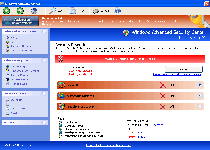 Windows Software Keeper is a fake anti-virus application that imitates Microsoft's Security Center in its quest to defraud you of your money and incite fear with its inaccurate warning messages. Because Windows Software Keeper is also capable of blocking security-related programs and redirecting your browser, SpywareRemove.com malware researchers consider Windows Software Keeper a medium-level threat to your computer's security and recommend its immediate removal. To guarantee that all components and setting changes that are linked to a Windows Software Keeper infection are removed, you should deactivate Windows Software Keeper's startup routine and scan your hard drive with a fully updated anti-malware program of your choice. Actually purchasing Windows Software Keeper will not only waste your cash, but also risk your finances in future frauds, and security-related information that Windows Software Keeper offers should never be considered to be worth even a penny of your savings.
Windows Software Keeper is a fake anti-virus application that imitates Microsoft's Security Center in its quest to defraud you of your money and incite fear with its inaccurate warning messages. Because Windows Software Keeper is also capable of blocking security-related programs and redirecting your browser, SpywareRemove.com malware researchers consider Windows Software Keeper a medium-level threat to your computer's security and recommend its immediate removal. To guarantee that all components and setting changes that are linked to a Windows Software Keeper infection are removed, you should deactivate Windows Software Keeper's startup routine and scan your hard drive with a fully updated anti-malware program of your choice. Actually purchasing Windows Software Keeper will not only waste your cash, but also risk your finances in future frauds, and security-related information that Windows Software Keeper offers should never be considered to be worth even a penny of your savings.
The Secrets of Its Features That Windows Software Keeper Holds Out of Your Sight
Windows Software Keeper was first identified by many PC security companies in mid-March of 2012, but its family of scamware (labeled FakeVimes by Microsoft) has been in circulation since 2010, with a variety of brand names to deceive unwilling customers. Even though Windows Software Keeper looks and behaves like a multifaceted anti-virus program that's protecting your PC from a whole host of threats, SpywareRemove.com malware experts have confirmed Windows Software Keeper's inability to display accurate system information, detect threats or remove any type of malicious software. Warning messages from Windows Software Keeper shouldn't be taken seriously, since following the suggestions of fake warnings may cause damage to your PC.
Besides its pop-ups, Windows Software Keeper may also attack your web browser and redirect your searches from popular search engines towards hostile sites. Windows Software Keeper may also block PC security websites or any of a large number of unrelated programs, including competing brands of rogue anti-malware products and genuine security programs. SpywareRemove.com malware analysts note that these issues may require that you disable Windows Software Keeper by switching to Safe Mode or using an equivalently-secure method of booting Windows before you can use suitable anti-malware software to delete Windows Software Keeper in its entirety.
Keeping Windows Software Keeper Far Away from Your Hard Drive
PC threats that are structured similarly to Windows Software Keeper typically are installed by fake online scanners that announce that your computer is infected, albeit sometimes with assistance from trojans like Zlob. As long as you use basic web-browsing safety, have appropriate security software and avoid downloads from suspicious sites, Windows Software Keeper shouldn't have a significant chance of infecting your PC successfully.
Because Windows Software Keeper is just a new copy of old scamware products that use similar attacks with different names, SpywareRemove.com malware researchers also suggest that you be cautious around any application that closely resembles Windows Software Keeper. Some of Windows Software Keeper's confirmed clones include Privacy Guard Pro, PrivacyGuard Pro 2.0, Extra Antivirus, Fast Antivirus 2009, Presto TuneUp, Windows Security Suite, Smart Virus Eliminator, Packed.Generic.245, Volcano Security Suite, Windows Enterprise Suite, Enterprise Suite, Additional Guard, Live PC Care, PC Live Guard, Live Enterprise Suite, Security Antivirus, My Security Wall, CleanUp Antivirus and Smart Security.
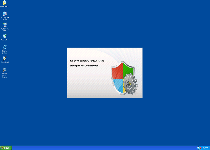
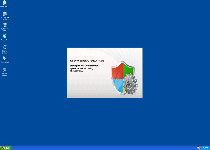
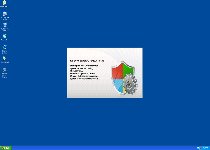
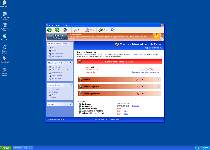
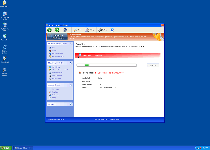
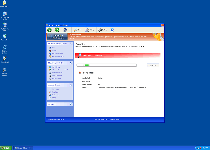
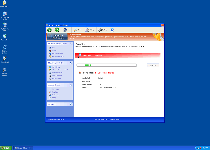
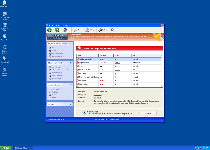
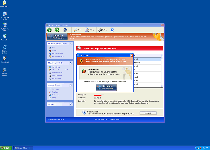
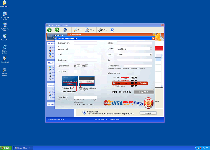
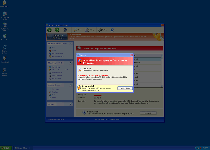
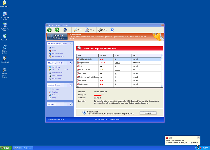
Technical Details
File System Modifications
Tutorials: If you wish to learn how to remove malware components manually, you can read the tutorials on how to find malware, kill unwanted processes, remove malicious DLLs and delete other harmful files. Always be sure to back up your PC before making any changes.
The following files were created in the system:%appdata%\npswf32.dll
File name: %appdata%\npswf32.dllFile type: Dynamic link library
Mime Type: unknown/dll
Group: Malware file
%appdata%\Inspector-[rnd].exe
File name: %appdata%\Inspector-[rnd].exeFile type: Executable File
Mime Type: unknown/exe
Group: Malware file
%commonprograms%\Windows Software Keeper.lnk
File name: %commonprograms%\Windows Software Keeper.lnkFile type: Shortcut
Mime Type: unknown/lnk
Group: Malware file
%desktopdir%\Windows Software Keeper.lnk
File name: %desktopdir%\Windows Software Keeper.lnkFile type: Shortcut
Mime Type: unknown/lnk
Group: Malware file
Registry Modifications
HKEY..\..\..\..{Subkeys}HKEY_CURRENT_USER\Software\Microsoft\Windows\CurrentVersion\Run!Inspector
Leave a Reply
Please note that we are not able to assist with billing and support issues regarding SpyHunter or other products. If you're having issues with SpyHunter, please get in touch with SpyHunter customer support through your SpyHunter . If you have SpyHunter billing questions, we recommend you check the Billing FAQ. For general suggestions or feedback, contact us.