Windows Trouble Taker
Posted: March 30, 2012
Threat Metric
The following fields listed on the Threat Meter containing a specific value, are explained in detail below:
Threat Level: The threat level scale goes from 1 to 10 where 10 is the highest level of severity and 1 is the lowest level of severity. Each specific level is relative to the threat's consistent assessed behaviors collected from SpyHunter's risk assessment model.
Detection Count: The collective number of confirmed and suspected cases of a particular malware threat. The detection count is calculated from infected PCs retrieved from diagnostic and scan log reports generated by SpyHunter.
Volume Count: Similar to the detection count, the Volume Count is specifically based on the number of confirmed and suspected threats infecting systems on a daily basis. High volume counts usually represent a popular threat but may or may not have infected a large number of systems. High detection count threats could lay dormant and have a low volume count. Criteria for Volume Count is relative to a daily detection count.
Trend Path: The Trend Path, utilizing an up arrow, down arrow or equal symbol, represents the level of recent movement of a particular threat. Up arrows represent an increase, down arrows represent a decline and the equal symbol represent no change to a threat's recent movement.
% Impact (Last 7 Days): This demonstrates a 7-day period change in the frequency of a malware threat infecting PCs. The percentage impact correlates directly to the current Trend Path to determine a rise or decline in the percentage.
| Threat Level: | 10/10 |
|---|---|
| Infected PCs: | 3 |
| First Seen: | March 30, 2012 |
|---|---|
| OS(es) Affected: | Windows |
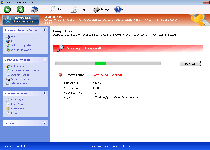 Windows Trouble Taker may act as though Windows Trouble Taker is coming to take all your PC woes away, but rather than being the anti-malware and security program that Windows Trouble Taker presents itself to be, Windows Trouble Taker is a fake anti-virus program that creates fake pop-ups, system scans and other diagnostic displays. Due to Windows Trouble Taker being associated with a family of scamware that's also known for blocking unrelated security programs and hijacking web browsers, SpywareRemove.com malware analysts suggest that you remove Windows Trouble Taker with qualified security software once you notice Windows Trouble Taker residing on your PC. As is true of most types of fake anti-virus products, Windows Trouble Taker will run interference against your normal computer usage to encourage you to spend money on registering its software, but spending money on Windows Trouble Taker should always be considered unnecessary and potentially hazardous to the safety of your financial information.
Windows Trouble Taker may act as though Windows Trouble Taker is coming to take all your PC woes away, but rather than being the anti-malware and security program that Windows Trouble Taker presents itself to be, Windows Trouble Taker is a fake anti-virus program that creates fake pop-ups, system scans and other diagnostic displays. Due to Windows Trouble Taker being associated with a family of scamware that's also known for blocking unrelated security programs and hijacking web browsers, SpywareRemove.com malware analysts suggest that you remove Windows Trouble Taker with qualified security software once you notice Windows Trouble Taker residing on your PC. As is true of most types of fake anti-virus products, Windows Trouble Taker will run interference against your normal computer usage to encourage you to spend money on registering its software, but spending money on Windows Trouble Taker should always be considered unnecessary and potentially hazardous to the safety of your financial information.
Windows Trouble Taker: a Progenitor of More PC Problems Than You Can Count
Windows Trouble Taker is marketed as a security program and even puts up an appearance of having firewall controls, memory-monitoring functions, phishing prevention functions and a full-blown system scanner, but these features are entirely fraudulent. In spite of its pretensions to the contrary, SpywareRemove.com malware researchers have verified that Windows Trouble Taker isn't able to detect or delete any kind of malicious software, including the high-level rootkits, keyloggers and other PC threats that Windows Trouble Taker pretends to detect as being on your computer. Because Windows Trouble Taker launches itself without permission and remains active even if you attempt to close Windows Trouble Taker, victims of Windows Trouble Taker attacks will be forced to sit through endless displays of fake alerts.
During these and other attacks, Windows Trouble Taker will also encourage you to spend money on a registration key that will supposedly unlock its capabilities to remove the above perils from your PC. In addition to being money spent on worthless software, SpywareRemove.com malware experts warn that such scams often give associated criminals access to your financial information – and through that information, your credit card or bank account, which may be exploited for other forms of fraudulent charges in the future. Thus, despite Windows Trouble Taker's many protests about the dire state of your computer, the safest thing you can do is ignore all its fake diagnostic information and treat Windows Trouble Taker like any other malicious software.
Getting Rid of the Real Troubles That Windows Trouble Taker is Complicit in Spawning
Because Windows Trouble Taker is a member of the FakeVimes family, you may also see other issues from a Windows Trouble Taker infection along with its fake security functions. Windows Trouble Taker is a clone of such well-known rogue anti-virus scanners as Privacy Guard Pro, PrivacyGuard Pro 2.0, Extra Antivirus, Fast Antivirus 2009, Presto TuneUp, Windows Security Suite, Smart Virus Eliminator, Packed.Generic.245, Volcano Security Suite, Windows Enterprise Suite, Enterprise Suite, Additional Guard, Live PC Care, PC Live Guard, Live Enterprise Suite, Security Antivirus, My Security Wall, CleanUp Antivirus and Smart Security. Some common attacks that SpywareRemove.com malware research team has traced to this family of scamware includes, but isn't limited to:
- Setting changes that hijack your browser, forcing it to load malicious sites or block websites that are affiliated with legitimate PC security companies.
- Active blocking of programs and memory processes that resemble common types of security and system diagnostic software.
Although Windows Trouble Taker will, as always, lead you to be convinced that these problems are a result of unrelated PC threats, removing Windows Trouble Taker and its setting changes will also put a stop to these attacks. The registration key '0W000-000B0-00T00-E0020' may also be used, along with common anti-malware strategies like booting into Safe Mode, to fake registration so that Windows Trouble Taker is less difficult than usual to delete.
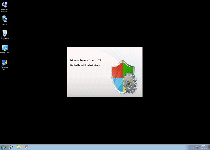
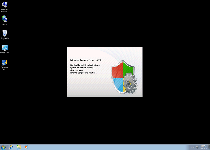
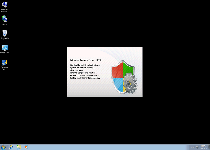
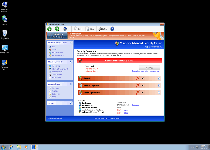
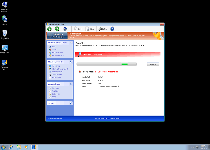
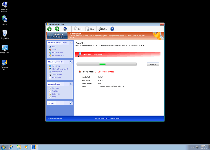
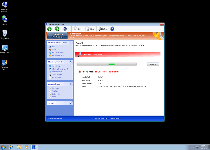
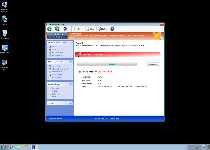
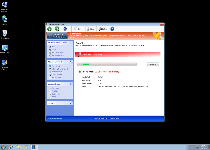
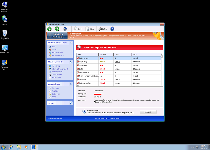
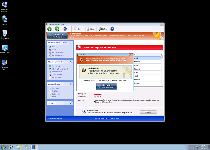
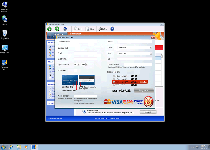
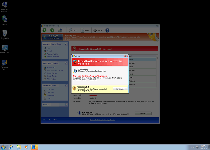
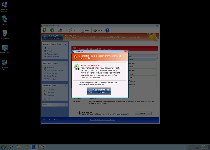
Technical Details
File System Modifications
Tutorials: If you wish to learn how to remove malware components manually, you can read the tutorials on how to find malware, kill unwanted processes, remove malicious DLLs and delete other harmful files. Always be sure to back up your PC before making any changes.
The following files were created in the system:%APPDATA%\Protector-aajt.exe
File name: Protector-aajt.exeSize: 1.95 MB (1957888 bytes)
MD5: 4171d6989826bfd88bfeefd20dc80e3d
Detection count: 14
File type: Executable File
Mime Type: unknown/exe
Path: %APPDATA%
Group: Malware file
Last Updated: March 30, 2012
%AppData%\npswf32.dll
File name: %AppData%\npswf32.dllFile type: Dynamic link library
Mime Type: unknown/dll
Group: Malware file
%AppData%\Inspector-[RANDOM CHARACTERS].exe
File name: %AppData%\Inspector-[RANDOM CHARACTERS].exeFile type: Executable File
Mime Type: unknown/exe
Group: Malware file
%CommonPrograms%\Windows Trouble Taker.lnk
File name: %CommonPrograms%\Windows Trouble Taker.lnkFile type: Shortcut
Mime Type: unknown/lnk
Group: Malware file
%DesktopDir%\Windows Trouble Taker.lnk
File name: %DesktopDir%\Windows Trouble Taker.lnkFile type: Shortcut
Mime Type: unknown/lnk
Group: Malware file
Registry Modifications
HKEY..\..\..\..{Subkeys}HKEY_CURRENT_USER\Software\Microsoft\Windows\CurrentVersion\Run "Inspector"
Leave a Reply
Please note that we are not able to assist with billing and support issues regarding SpyHunter or other products. If you're having issues with SpyHunter, please get in touch with SpyHunter customer support through your SpyHunter . If you have SpyHunter billing questions, we recommend you check the Billing FAQ. For general suggestions or feedback, contact us.