RazeSpyware Removal Instructions
Why is it important to remove RazeSpyware?
RazeSpyware is an illegal and corrupt anti-spyware program!
RazeSpyware pretends to act like an anti-spyware program, but it’s a very dangerous program that may scare you with false alerts so you’ll buy their software. Once you click on the fake message, you’ll be taken to RazeSpyware’s website. RazeSpyware may not really clean your computer, but may actually impair your computer, stealing your money.
I have RazeSpyware, what do I do?
You have many options for detecting and removing RazeSpyware. The most extreme is reformatting your PC, possibly costing you all of your data and definitely costing hour of time wasted on reloading your PC to its original form. Reformatting your computer should be your last resort. If you’re having problems finding RazeSpyware, try using a preferred spyware scanner to quickly detect RazeSpyware first. If you don’t have a spyware scanner, you can always try the instructional methods provided below.
- Start a full system scan to detect RazeSpyware & other parasites.
- SpyHunter will automatically search for RazeSpyware files.
Please note that SpyHunter’s free scanner is only for detection purposes. If SpyHunter’s scanner finds RazeSpyware on your PC, you can buy SpyHunter’s full version to remove RazeSpyware and other spyware.
Are you infected with RazeSpyware?
Your machine may be infected with RazeSpyware, if you have the following symptoms:
*Note: Symptoms tend to vary depending on software installed on your system and other system factors.
Symptom #1: A questionable red or green icon appears in your system tray next to the system clock, representing a newly installed program which you do not recall ever downloading. If you click on the icon a fake system alert popup will direct you to RazeSpyware’s website. In some cases, even when you don’t click on the icon the fake system alert may still pop up.
Symptom #2: The questionable icon pops up a fake system alert that lures you into downloading RazeSpyware program by stating that your computer is infected with dangerous spyware and that you should download RazeSpyware program to remove the alleged infection. The false system alert may read:
“Your computer is infected! Windows has detected spyware infection! It is recommended to use special antispyware tools to prevent data loss. Windows will now download and install the most up-to-date antispyware for you. Click here to protect your computer from spyware!”
Symptom #3: Once you’re infected, rogue anti-spyware RazeSpyware will run on every time Windows starts up. A screenshot of RazeSpyware is provided below.
RazeSpyware Manual Detection
If you’ve discovered that RazeSpyware has infected your PC, you must act quickly and take the proper steps to eliminating the infection. Note: The manual removal of any parasite is difficult. To avoid the unnecessary risk of damaging your computer, we advise you to download SpyHunter’s spyware scanner tool to automatically detect RazeSpyware.
To manually remove RazeSpyware, follow these removal steps:
Step #1: Remove RazeSpyware with Windows Add/Remove Programs utility.
Sometimes all it takes to get rid of spyware like RazeSpyware is to remove the program using the Add/Remove Programs control panel in Windows.
- In Windows XP Professional, click on Start > Control Panel > Add/Remove Programs
- In Windows 2000 Professional / Windows ME / Windows 98, click on Start > Settings > Control Panel > Add/Remove Programs.
- In the list of programs, search for the software you want to remove. If you see a program you don’t recognize or don’t recall installing, look it up in Google to learn what it is.
- Select the questionable program and remove it with the Remove button.
Step #2: Kill RazeSpyware using the Windows Task Manager
To kill a RazeSpyware process that has infected your computer, you will need to use the Windows Task Manager to check by process, highlight the process in question, and then end the task. To do this:
- Press CTRL+ALT+DEL or CTRL+SHIFT+ESC on the keyboard.
- Click on Processes Tab to see all active tasks. For easier detection, left click the process under the heading Image Name.
- Find and kill the following RazeSpyware process:
RazeSpywareInstaller[1].exe
xxxdialer.exe
shell386.exe
r.exe
mswinf32.exe
mswinb32.exe
intxt.exe
uninstall.exe
razespyware_monitor.exe
razespyware.exe
ntpnt.exe - Once you’ve identified the RazeSpyware process, press DEL on your keyboard or click End Process to kill it from your system.
Step #3: Use PsKill to Kill a Process
Sometimes a parasite can disable your Windows Task Manager so you can use pslist and pskill (a third party application by Mark Russinovich) to list and kill the unwanted processes.
- Download PsKill or PsList.
- Extract the program from the .Zip archive.
- Move pskill.exe to your C: drive.
- Open a command window and click Start > Run.
- Type cmd and click the OK button.
- In the command window, type C:pskill.exe and the name of the process you wish to kill, then press Enter. For example, if you wanted to kill the process for RazeSpyware, you would type: C:pskill.exe RazeSpyware.exe.
If the file was successfully removed, PsKill will say “process RazeSpyware.exe killed”. - Find and Remove these RazeSpyware files:
RazeSpyware Monitor.lnk
RazeSpywareInstaller[1].exe
RazeSpyware Monitor
RazeSpyware
page.htm
adw.htm
spyiblock.sss
autoexec.sss
razespyware.lnk
winlfl32.dll
winapi32.dll
mswinxml.dll
mswinup32.dll
mswinf32.dll
mswinb32.dll
unzdll.dll
razespyware_monitor.dll
razespyware.dll
xxxdialer.exe
shell386.exe
r.exe
mswinf32.exe
mswinb32.exe
intxt.exe
uninstall.exe
razespyware_monitor.exe
razespyware.exe
Arrayntpnt.exewinlfl32.dll
winapi32.dll
mswinxml.dll
mswinup32.dll
mswinf32.dll
mswinb32.dll
unzdll.dll
razespyware_monitor.dll
Arrayrazespyware.dll
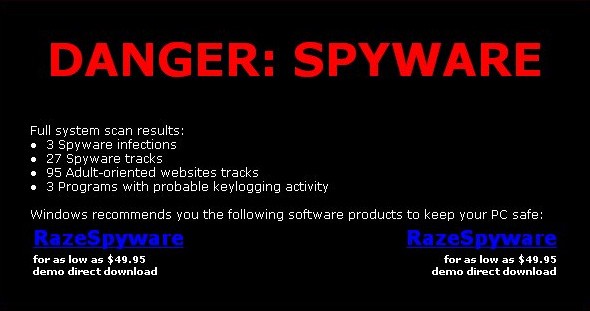
Leave a Reply
Please note that we are not able to assist with billing and support issues regarding SpyHunter or other products. If you're having issues with SpyHunter, please get in touch with SpyHunter customer support through your SpyHunter . If you have SpyHunter billing questions, we recommend you check the Billing FAQ. For general suggestions or feedback, contact us.