SavingsShip
Posted: September 23, 2013
Threat Metric
The following fields listed on the Threat Meter containing a specific value, are explained in detail below:
Threat Level: The threat level scale goes from 1 to 10 where 10 is the highest level of severity and 1 is the lowest level of severity. Each specific level is relative to the threat's consistent assessed behaviors collected from SpyHunter's risk assessment model.
Detection Count: The collective number of confirmed and suspected cases of a particular malware threat. The detection count is calculated from infected PCs retrieved from diagnostic and scan log reports generated by SpyHunter.
Volume Count: Similar to the detection count, the Volume Count is specifically based on the number of confirmed and suspected threats infecting systems on a daily basis. High volume counts usually represent a popular threat but may or may not have infected a large number of systems. High detection count threats could lay dormant and have a low volume count. Criteria for Volume Count is relative to a daily detection count.
Trend Path: The Trend Path, utilizing an up arrow, down arrow or equal symbol, represents the level of recent movement of a particular threat. Up arrows represent an increase, down arrows represent a decline and the equal symbol represent no change to a threat's recent movement.
% Impact (Last 7 Days): This demonstrates a 7-day period change in the frequency of a malware threat infecting PCs. The percentage impact correlates directly to the current Trend Path to determine a rise or decline in the percentage.
| Ranking: | 11,585 |
|---|---|
| Threat Level: | 1/10 |
| Infected PCs: | 2,483 |
| First Seen: | September 23, 2013 |
|---|---|
| Last Seen: | August 22, 2023 |
| OS(es) Affected: | Windows |
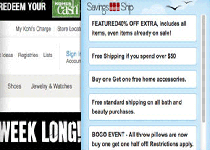 SavingsShip is an adware program designed to display coupons and similar offers from various shopping sites and retailer websites. SpywareRemove.com malware researchers were happy to find that SavingsShip does not appear to be promoting corrupted sites intentionally and doesn't have a history even of doing so by accident. However, programs with no purpose other than displaying advertisements usually are not net benefits for your Web-browsing experience, and removing SavingsShip should be considered the default option in any case where you're not absolutely sure of why you want to keep SavingsShip installed. Although SavingsShip does offer several default uninstall options, removing SavingsShip with anti-malware software will provide the best chance of deleting all browser changes related to SavingsShip.
SavingsShip is an adware program designed to display coupons and similar offers from various shopping sites and retailer websites. SpywareRemove.com malware researchers were happy to find that SavingsShip does not appear to be promoting corrupted sites intentionally and doesn't have a history even of doing so by accident. However, programs with no purpose other than displaying advertisements usually are not net benefits for your Web-browsing experience, and removing SavingsShip should be considered the default option in any case where you're not absolutely sure of why you want to keep SavingsShip installed. Although SavingsShip does offer several default uninstall options, removing SavingsShip with anti-malware software will provide the best chance of deleting all browser changes related to SavingsShip.
Setting Sail on SavingsShip with More Coupons Than Comfort
SavingsShip is one of the numerous adware programs that market themselves as shopping assistants – browser add-ons that display online coupons and other bargains that seemingly are relevant to your online shopping habits. While some forms of malware have been known to use similar pretenses for delivering malware or various other PC threats, SpywareRemove.com malware experts currently rate SavingsShip and its advertisements as being reasonably safe for your computer. However, while SavingsShip's advertisements are not necessarily unsafe, neither are they guaranteed to be beneficial to your browser – and SavingsShip may offer 'bargains' that actually are attempts to promote its affiliates without any concern for the best price options.
On the other hand, even if setting sail on SavingsShip may not be in your best interests, SavingsShip's advertisements are clearly marked as separate content from any normal website links. Interaction with SavingsShip's coupons and other advertisements usually may be avoided if you take a moment to look at the link before clicking it (as SpywareRemove.com malware experts always recommend – no matter whether or not you installed SavingsShip by mistake or on purpose).
Sinking the SavingsShip to Keep Your Browser Afloat in an Online Sea without Advertisements
If you've decided to remove SavingsShip, which SpywareRemove.com malware researchers generally suggest for preventing your browser from loading any content outside of your control, then you should be prepared to use anti-malware applications that can expunge all of SavingsShip's browser components easily. Other methods of removing SavingsShip, while effective at deleting any visible add-ons, are less likely to be effective at removing all browser changes caused by a typical SavingsShip installation.
It also is worth mentioning that SavingsShip includes what many would consider being an overly generous terms of use license towards its company and affiliates – an agreement that essentially declines to take any responsibility for any harm to your computer that may be caused by SavingsShip or the advertisements displayed through that this adware program. SpywareRemove.com malware researchers consider this another sign of the potential risks of a standard kind of adware, making keeping SavingsShip around an obvious potential detriment to your PC's safety.
Leave a Reply
Please note that we are not able to assist with billing and support issues regarding SpyHunter or other products. If you're having issues with SpyHunter, please get in touch with SpyHunter customer support through your SpyHunter . If you have SpyHunter billing questions, we recommend you check the Billing FAQ. For general suggestions or feedback, contact us.