Searchinonestep.com
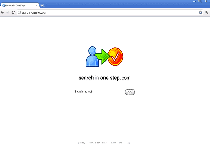 Although Searchinonestep.com looks like a real search engine, Searchinonestep.com doesn't offer normal or safe search results, and SpywareRemove.com malware researchers have noted that Searchinonestep.com utilizes browser hijackers to promote itself. Spontaneous browser redirects to Searchinonestep.com can always be considered the foremost sign of infection by a Searchinonestep.com-related PC threat, although other issues, such as pop-ups, reduced security settings or blocked anti-malware programs may also be noted, depending on the exact variant and configuration of the browser hijacker in question. Contact with Searchinonestep.com should be assumed to be a potential source of infection by a variety of PC threats, and SpywareRemove.com malware experts recommend a prompt anti-malware scan after such occurrences even if you haven't interacted in a meaningful way with Searchinonestep.com.
Although Searchinonestep.com looks like a real search engine, Searchinonestep.com doesn't offer normal or safe search results, and SpywareRemove.com malware researchers have noted that Searchinonestep.com utilizes browser hijackers to promote itself. Spontaneous browser redirects to Searchinonestep.com can always be considered the foremost sign of infection by a Searchinonestep.com-related PC threat, although other issues, such as pop-ups, reduced security settings or blocked anti-malware programs may also be noted, depending on the exact variant and configuration of the browser hijacker in question. Contact with Searchinonestep.com should be assumed to be a potential source of infection by a variety of PC threats, and SpywareRemove.com malware experts recommend a prompt anti-malware scan after such occurrences even if you haven't interacted in a meaningful way with Searchinonestep.com.
Why Stepping Onto Searchinonestep.com is Sure to Be a Stumble
Although Searchinonestep.com's appearance is that of a trustworthy and user-friendly website, as a search engine, Searchinonestep.com lacks both safety features and basic website-sorting techniques that are used by popular brands of search websites. Instead of giving you links of value, Searchinonestep.com provides links that return revenue as an incentive for traffic generation. Sites that Searchinonestep.com can link to may host phishing attacks, malicious software, browser exploits, fake security alerts and other risks for your PC that should be avoided. Even Searchinonestep.com itself should be considered dangerous, since Searchinonestep.com may install PC threats, particularly those with browser-redirecting functions, without asking for permission or even notifying you about the installation.
To lower the risk that contact with Searchinonestep.com always entails, SpywareRemove.com malware researchers suggest strong security settings and an up-to-date browser that will have minimal security flaws. Disabling scripts such as JavaScript can also greatly reduce the chance of drive-by-download attacks but doesn't replace the need for anti-malware protection via appropriate software products.
Even though finding Searchinonestep.com by chance is rare, SpywareRemove.com malware experts have found that browser hijackers are commonly recruited to inflate Searchinonestep.com's traffic by forceful means. If your browser redirects itself to Searchinonestep.com or shows any of the following symptoms, you should resort to good anti-malware scanners, as well as PC threat-disabling techniques (such as Safe Mode and disabling System Restore), to get rid of these Searchinonestep.com-aligned infections:
- Links that are added to normally unlinked text content and redirect you to unfamiliar websites.
- Pop-ups that display advertisements, fake contests or inaccurate system messages.
- Browser settings that constantly change to undesired values or simply refuse to change at all.
- Blocked websites – potentially including both PC security sites and real search engines.
Rootkits and Trojans that can redirect your browser to Searchinonestep.com may also attempt to steal personal information, worsen your computer's security, disable arbitrary programs or install any other type of PC threat. Because of these dangers, SpywareRemove.com malware researchers recommend that you continue to scan your PC with appropriate anti-malware products until your scans come up as clean – even if you stop seeing browser redirect attacks or other types of visible symptoms.
Leave a Reply
Please note that we are not able to assist with billing and support issues regarding SpyHunter or other products. If you're having issues with SpyHunter, please get in touch with SpyHunter customer support through your SpyHunter . If you have SpyHunter billing questions, we recommend you check the Billing FAQ. For general suggestions or feedback, contact us.