Searchya.com
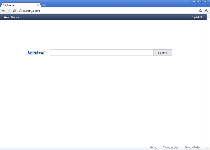 Searchya.com is an obscure search engine site that's benefited from exceptionally high traffic of late. Unfortunately, this traffic boost isn't due to a stellar marketing campaign, but is one of the results of a series of redirect attacks that are caused by browser hijackers. Browser-hijacking PC threats may also include rootkit or Trojan components, and SpywareRemove.com malware researchers recommend that you treat any redirect to Searchya.com as a security risk. While Searchya.com, by itself, hasn't been found to be a danger to your PC, it's suggested that you maintain a high level of caution around Searchya.com, which may not use the safety or relevance guidelines that more reputable search engines than itself are known to have. You can remove Searchya.com-related PC threats, including Searchya.com-affiliated browser hijackers, by using suitable anti-malware programs to scan your computer, although additional steps (such as booting into Safe Mode or booting from a USB device) may also be necessary in some cases.
Searchya.com is an obscure search engine site that's benefited from exceptionally high traffic of late. Unfortunately, this traffic boost isn't due to a stellar marketing campaign, but is one of the results of a series of redirect attacks that are caused by browser hijackers. Browser-hijacking PC threats may also include rootkit or Trojan components, and SpywareRemove.com malware researchers recommend that you treat any redirect to Searchya.com as a security risk. While Searchya.com, by itself, hasn't been found to be a danger to your PC, it's suggested that you maintain a high level of caution around Searchya.com, which may not use the safety or relevance guidelines that more reputable search engines than itself are known to have. You can remove Searchya.com-related PC threats, including Searchya.com-affiliated browser hijackers, by using suitable anti-malware programs to scan your computer, although additional steps (such as booting into Safe Mode or booting from a USB device) may also be necessary in some cases.
When Searchya.com is Your Only Choice in Search Engines
While obscure in terms of recorded footprints or online history, Searchya.com has managed to make waves in 2012 due to its traffic surge from browser-hijacked victims. While Searchya.com hasn't been confirmed as complicit in these attacks, the presence of a browser hijacker is always a danger to your PC that should be remedied by dedicated anti-malware software. Hijacks may also promote other sites besides Searchya.com, such as 9z8j5a0y4z51.com or Believesearch.info, a habit that's particularly common for PC threats that are linked to rings of disreputable search engine sites.
A typical browser hijack to Searchya.com will occur after you click a search engine link, which will redirect your search to Searchya.com, and from there to another destination (which may or may not be what you had in mind). SpywareRemove.com malware analysts also warn to watch for the following symptoms that are closely associated with browser hijackers for Searchya.com and similar sites:
- Being redirected to Searchya.com when you first attempt to load to an unrelated site or open your web browser.
- Having your homepage settings to Searchya.com, even if you change these settings back repeatedly.
- Pop-ups for Searchya.com that appear without your consent or a visible trigger.
Putting an End to the Search for Killing Off Searchya.com's Browser Hijackers
Since browser hijackers that are linked to Searchya.com may make undesirable system changes, contain multiple components or be used alongside other PC threats, SpywareRemove.com malware research team discourages any attempt to detect a Searchya.com-promoting PC threat manually. A thorough scan of your hard drive with your choice of anti-malware scanner will insure that all related PC threats, in addition to Searchya.com's browser hijacker, are completely detected and removed. If you still experience redirects afterwards, you can try alternative methods (such as a Safe Mode boot) to allow your software to detect all malicious components and settings changes.
While some browser hijackers have been known to limit their attacks to redirects, Searchya.com browser redirects may also be accompanied by other attacks against your PC. Common attacks that SpywareRemove.com malware experts have linked to browser hijackers include backdoor exploits, theft of personal information and the installation of Trojans.
Leave a Reply
Please note that we are not able to assist with billing and support issues regarding SpyHunter or other products. If you're having issues with SpyHunter, please get in touch with SpyHunter customer support through your SpyHunter . If you have SpyHunter billing questions, we recommend you check the Billing FAQ. For general suggestions or feedback, contact us.