HTTP Redirect to Previous Page in PHP: Techniques and Best Practices
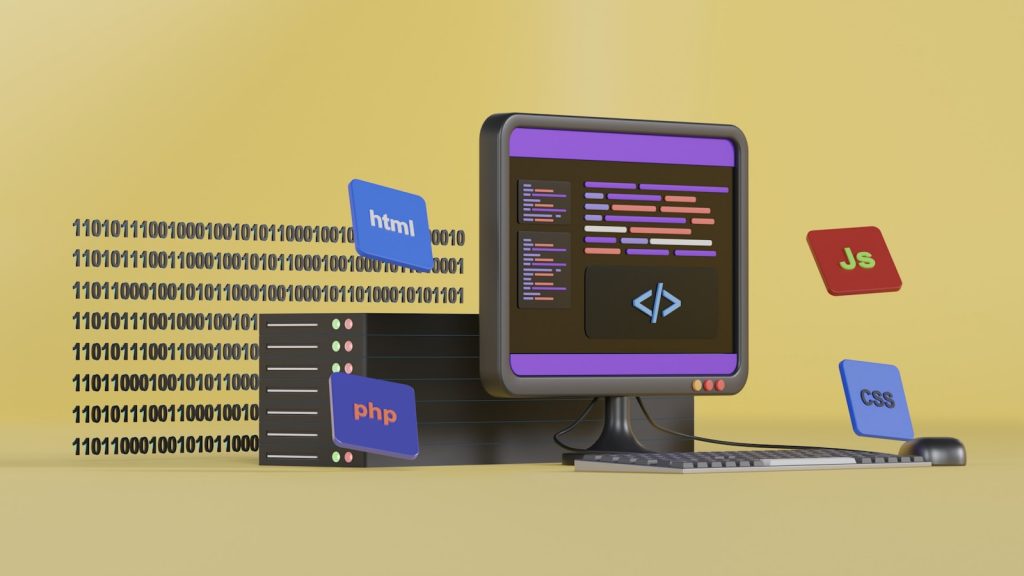
Understanding HTTP Redirects in PHP
HTTP redirects are a pivotal part of web development, allowing developers to direct users from one web page to another. This can be crucial for various scenarios, such as when a page has moved, and you wish to point users to its new location or after a user logs in, directing them to their dashboard. The PHP server-side scripting language offers a simple yet effective method for implementing these redirects through HTTP headers.
The Role of HTTP Headers in Redirection
The HTTP protocol headers play a vital role in controlling the behavior of web browsers, with one of the most common headers being the "Location" header. When a server responds to a client (the user's web browser) with a "Location" header, it instructs the browser to navigate to a different URL. This is the foundation of how redirects work in web development, including PHP applications.
In PHP, redirects are typically executed using the header() function, which sends a raw HTTP header to the client. An everyday use case is redirecting the user's browser back to the referring page (the page that led the user to the current page) using the server superglobal $_SERVER['HTTP_REFERER']. However, it's important to note that reliance on the HTTP Referer header can be problematic since it is not always guaranteed to be sent by the client's browser, making it an unreliable method for redirects in critical applications. Furthermore, redirecting based on the Referer header can also introduce security vulnerabilities, such as the risk of header injection attacks.
For a more secure and reliable redirect, developers often append return addresses as query strings in URLs, define static return pages within their code, or programmatically offer users the choice of their next destination. These methods circumvent the limitations and security issues associated with the HTTP Referer header.
It's also considered best practice to follow a header redirection with an exit; statement in PHP. This ensures that the script ceases execution immediately after the redirect, preventing the server from processing any further code that might inadvertently send conflicting headers or expose sensitive information.
Why Redirect to the Previous Page?
Redirecting users back to the previous page they were on before an action (like logging in, submitting a form, or canceling an operation) is a strategy to create a smooth and uninterrupted user experience. This approach helps maintain the flow of user interaction with a website or application, ensuring that users do not lose their context or have to manually navigate back to a specific task or page they were engaged with. It's a user-centric design practice emphasizing convenience and efficiency, eliminating unnecessary steps, and making the digital environment more intuitive.
Enhancing User Experience with Back Redirects
Back redirects significantly enhance the user experience by offering seamless navigation. This is particularly important in multi-step processes or when users are deep within a site's structure. It makes actions like editing a profile, posting a comment, or completing a purchase feel more integrated and less disruptive to the overall browsing experience. By intelligently redirecting users back to their previous page, developers can foster a sense of continuity and engagement, encouraging longer visits and more interaction with the content.
Moreover, this strategy recognizes the user's journey as a nonlinear and varied path, accommodating users who may jump from one task to another or need to reference information on multiple pages. Implementing back redirects respects the user's autonomy by aiding them in navigating through their desired actions with minimal friction.
Common Use Cases for Redirecting Users
- After Login or Registration: Redirecting users back to the page they were trying to access before logging in or signing up can improve their experience by saving them from having to find their way back manually.
- Post-Form Submission: Following the submission of a form, such as feedback, contact details, or a forum post, users can be redirected back to the original page to continue their navigation or to view their submission.
- After Editing Profile or Settings: When users update their profile or adjust settings, redirecting them back allows them to immediately see the changes in context or continue their intended task without interruption.
- Handling Error Pages: If users land on an error page (like a 404) after finding the correct page or performing an action, redirecting them back to their previous location can help maintain a positive user experience by redirecting their journey away from the dead end.
Each of these scenarios highlights the importance of maintaining user engagement by providing a logical and convenient path through website interactions. They demonstrate how thoughtful design can positively impact user satisfaction and efficiency.
PHP Techniques for Implementing Redirects
Implementing redirects in PHP is a common requirement in web development. PHP provides several methods to facilitate redirects, helping guide users through a website's flow or redirecting them back to a previously visited page. Among these methods, the header() function is extensively used for immediate redirections. Additionally, using sessions to store URLs facilitates a customized redirection path that enhances user navigation and experience.
Using the header() Function for Redirection
The header() function in PHP is a straightforward way to implement redirects. By specifying the Location header, developers can instruct the client's browser to navigate to a new URL. This method is useful for simple redirection, such as after a user log-in, form submission, or accessing restricted pages. The syntax for a basic redirect using the header function is header('Location: url');. Ensuring this function is called before any output is sent to the browser is critical to avoid the 'headers already sent' error.
While direct usage of $_SERVER['HTTP_REFERER'] with the header() function was discussed earlier as potentially insecure and unreliable, developers can use cleaner, safer methods instead. For example, passing a return URL as a query parameter or using a predefined route within the application ensures a safer redirection process. This method aligns with web development best practices, emphasizing security and reliability.
Session-based Redirects: Storing the Previous URL
Another effective technique for redirecting users involves leveraging PHP sessions to store the previous URL visited by the user. This approach is valuable in cases where the next steps depend on the user's previous actions or when you wish to return the user to their last interaction point after completing a task. Implementing session-based redirects involves saving the current URL in a session variable before navigating away and then using this stored value to redirect the user back to their original page.
Session-based redirects are particularly useful in multi-step processes, such as multi-page forms or a shopping checkout flow, where retaining the user's context is crucial for a smooth experience. To employ this method, developers need to initialize a session, store the current URL in a session variable before the redirect, and then use this session variable for redirection after the desired actions are completed. It is important to manage session variables carefully to avoid unexpected behavior, especially in dynamic applications where users might open multiple tabs or pages simultaneously.
Therefore, PHP offers versatile solutions for implementing user redirects, ranging from using the header() function to more sophisticated session-based techniques. Developers can create more intuitive, secure, and user-friendly web applications by choosing the appropriate method for each scenario.
Best Practices in PHP Redirection
When done correctly, redirection in PHP can greatly improve user experience and site efficiency. However, it's essential to follow best practices to ensure the redirection process is secure and efficient and does not adversely affect the website's SEO performance. Properly implementing redirects involves more than just sending users to a different URL; it requires thoughtful consideration of the user's context, the security of the transmitted data, and the impact on the website's search engine ranking.
Ensuring Seamless Navigation with HTTP_REFERER
While the HTTP_REFERER header can theoretically inform a seamless navigation experience by redirecting users to their previous page, its reliability and security issues cannot be ignored. To ensure seamless navigation without compromising security, developers should consider safer alternatives. For instance, utilizing session variables or passing the previous URL as a hidden form input can offer more reliable methods for back redirects. Additionally, implementing a confirmation or interstitial page before performing the redirect can help mitigate the risk of malicious redirections and provide users with clear navigation cues.
Developers should also ensure that redirection does not break the user's navigation flow. For example, when users complete an action like submitting a form, they should be provided with clear feedback about the action's success and then redirected intuitively and logically. This might mean redirecting to a confirmation page, the original page, or another related page that promotes further user engagement.
Redirects and SEO: What to Keep in Mind
Redirects can significantly impact a website's search engine optimization (SEO) if handled incorrectly. While necessary for site navigation and structure changes, indiscriminate redirects can lead to issues like broken links, reduced site speed, and loss of page ranking. To mitigate these risks, developers should:
- Use HTTP status codes correctly (e.g., 301 for permanent redirects, 302 for temporary), as they communicate the nature of the redirection to search engines.
- Avoid redirect chains where a URL redirects multiple times before reaching the final destination, as they can slow down site performance and hurt SEO.
- Audit redirects regularly as part of site maintenance to identify and fix broken links or unnecessary redirects that could impact user experience and page ranking.
- Implement redirects in a way that preserves the original URL's SEO value, ensuring that any link equity is transferred to the new URL.
By adhering to these best practices, developers can effectively use redirects to enhance user experience while maintaining or even improving their site's SEO performance. Thoughtful planning and execution of redirects, keeping the user's journey and the technical implications in mind, are key to a successful implementation.
Common Pitfalls and How to Avoid Them
While implementing redirects in PHP, developers might encounter a few common pitfalls that can disrupt the user's experience or the website's functionality. Recognizing and learning how to avoid these potential issues is crucial for a seamless and effective redirection strategy.
Avoiding Infinite Redirect Loops
The infinite redirect loop is one of the most frustrating issues for both users and developers. It occurs when a redirected URL leads back to the original URL, which redirects again, creating an endless cycle. Infinite loops can severely degrade the user experience and can even lead to browser errors, warning the user that the site is not accessible due to too many redirects.
To avoid infinite redirect loops, it's essential to carefully plan the redirect logic, ensuring that the destination URL does not inadvertently send the user back to the URL that initiated the redirect. Proper testing across different browsers and scenarios can help identify and rectify potential loops before they affect live sites. Additionally, employing server-side logging to monitor and analyze redirect patterns can provide insights into unexpected behavior and assist in troubleshooting issues.
Handling Relative vs Absolute URLs in Redirects
Another potential issue arises from using relative URLs instead of absolute URLs in redirections. While relative URLs can be shorter and more convenient during development, they may not always resolve correctly, depending on the current path or domain. This discrepancy can lead to broken redirects, where users end up on non-existent pages or incorrect site sections.
To ensure consistent and reliable redirection, absolute URLs specify the full path, including the protocol (http or https) and the domain name. This clarity helps prevent confusion and ensures the browser correctly interprets the intended destination, regardless of the originating page's location within the site's structure.
In summary, while redirects are a powerful tool in web development, mindful implementation and rigorous testing are key to avoiding common pitfalls like infinite loops and incorrect URL resolutions. By adhering to best practices and employing a meticulous approach to redirect logic, developers can enhance user experience and site functionality through the effective use of PHP redirects.
Real-world Examples and Case Studies
Examining real-world examples and case studies of PHP redirects offers valuable insights into how they can effectively improve user experience, solve complex navigation challenges, and enhance website performance. These examples showcase the practical applications and outcomes of utilizing redirects within web projects, illustrating both this approach's versatility and potential pitfalls.
Implementing Smooth User Flow in E-commerce
A common use case for PHP redirects can be seen in e-commerce websites, where maintaining a smooth user flow during checkout is crucial. One notable example involved an e-commerce platform implementing PHP redirects to seamlessly guide users through the checkout process. After adding items to their cart, users were redirected to a login page if they weren't already logged in, with the URL parameter indicating the next step (e.g., the payment page). This ensured that users returned to the appropriate point in the checkout process after login, reducing cart abandonment rates and improving user satisfaction.
Content Migration for SEO Preservation
Another case study highlights the use of PHP redirects during website content migration. A content-rich website undergoing a complete redesign needed to ensure that existing SEO value was not lost. The website maintained its search engine rankings and preserved user bookmarks by implementing 301 (permanent) redirects from old URLs to the corresponding new URLs. This strategic approach minimized disruption during the transition and maintained a positive user experience by preventing 404 errors for known content.
Dynamic Redirects Based on User Role
In a web application developed for a multi-user platform, dynamic redirects were employed to direct users to content relevant to their roles upon login. The system could determine the most appropriate destination page for each user type using PHP session management and role-based conditions. For instance, administrators were redirected to the dashboard, while general users were taken to their profiles. This example demonstrates how PHP redirects can be used to create a personalized user experience, improving navigation efficiency and user satisfaction.
Preventing Infinite Redirect Loops
A technical forum provided an insightful case study on troubleshooting and solving an infinite redirect loop issue. The problem was traced to a misconfiguration in the PHP code for handling user authentication and redirects. The solution involved adjusting the logic to check for specific conditions before executing a redirect and implementing checks to prevent the redirection from triggering itself. This example underscores the importance of careful planning and testing when setting redirect rules to avoid creating navigation pitfalls.
Conclusion
These real-world examples and case studies illustrate the critical role of PHP redirects in enhancing web functionality, user engagement, and overall site performance. Whether it's improving the checkout process flow, preserving SEO during content migration, personalizing user experiences, or troubleshooting technical issues, PHP redirects offer a powerful tool for developers. However, their success lies in thoughtful implementation, rigorous testing, and a keen awareness of potential challenges. By learning from these examples, developers can leverage PHP redirects more effectively in their projects, ensuring they meet user needs and business objectives.