22Apple
Posted: February 19, 2013
Threat Metric
The following fields listed on the Threat Meter containing a specific value, are explained in detail below:
Threat Level: The threat level scale goes from 1 to 10 where 10 is the highest level of severity and 1 is the lowest level of severity. Each specific level is relative to the threat's consistent assessed behaviors collected from SpyHunter's risk assessment model.
Detection Count: The collective number of confirmed and suspected cases of a particular malware threat. The detection count is calculated from infected PCs retrieved from diagnostic and scan log reports generated by SpyHunter.
Volume Count: Similar to the detection count, the Volume Count is specifically based on the number of confirmed and suspected threats infecting systems on a daily basis. High volume counts usually represent a popular threat but may or may not have infected a large number of systems. High detection count threats could lay dormant and have a low volume count. Criteria for Volume Count is relative to a daily detection count.
Trend Path: The Trend Path, utilizing an up arrow, down arrow or equal symbol, represents the level of recent movement of a particular threat. Up arrows represent an increase, down arrows represent a decline and the equal symbol represent no change to a threat's recent movement.
% Impact (Last 7 Days): This demonstrates a 7-day period change in the frequency of a malware threat infecting PCs. The percentage impact correlates directly to the current Trend Path to determine a rise or decline in the percentage.
| Threat Level: | 2/10 |
|---|---|
| Infected PCs: | 73 |
| First Seen: | February 19, 2013 |
|---|---|
| OS(es) Affected: | Windows |
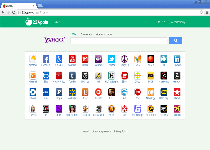 The 22Apple add-on promotes the 22Apple.com website by resetting your homepage and default search engine. Because the 22Apple add-on ignores your normal browser settings and tries to avoid being deleted, SpywareRemove.com malware researchers consider 22Apple a potentially unwanted program, and recommend deleting 22Apple with any anti-malware software that you happen to favor. Although a browser hijacker should be considered a security risk, any temporary exposure to 22Apple.com shouldn't be a significant threat to your PC's safety – SpywareRemove.com malware researchers haven't seen any indications of 22Apple.com distributing malware, launching exploitable scripts, promoting harmful websites or trafficking in any other PC threats that would harm your computer.
The 22Apple add-on promotes the 22Apple.com website by resetting your homepage and default search engine. Because the 22Apple add-on ignores your normal browser settings and tries to avoid being deleted, SpywareRemove.com malware researchers consider 22Apple a potentially unwanted program, and recommend deleting 22Apple with any anti-malware software that you happen to favor. Although a browser hijacker should be considered a security risk, any temporary exposure to 22Apple.com shouldn't be a significant threat to your PC's safety – SpywareRemove.com malware researchers haven't seen any indications of 22Apple.com distributing malware, launching exploitable scripts, promoting harmful websites or trafficking in any other PC threats that would harm your computer.
The Unpleasant Aftertaste of a 22Apple Browser Attack
22Apple attacks usually are based on 22Apple's unintentional installation through various third parties that bundle 22Apple with their unrelated applications. Once 22Apple is installed, 22Apple makes several changes to your browser – and SpywareRemove.com malware experts stress that these attacks may affect all brands of browsers (instead of being limited to IE, Firefox, etc):
- 22Apple will set your default search engine to 22Apple.com, a search site that borrows all of its search results from Yahoo.
- Your homepage also will be locked to 22Apple.com, forcing 22Apple.com to display whenever your browser launches.
Attempting to change your homepage or search settings to undo these issues will be ignored by 22Apple, which will continue to redirect you to 22Apple.com. Besides this, 22Apple may not always display obvious software components that can be removed via the Control Panel.
A Virtual Pesticide to Take Care of 22Apple's Weedy Behavior
Because 22Apple removes your ability to control your browser and may cause other minor system problems (such as taking up too many system resources or modifying your browser's security settings), SpywareRemove.com malware experts urge you to remove 22Apple as soon as you can. Since 22Apple has a history of resisting normal deletion techniques, you should consider using dedicated anti-malware applications to delete 22Apple.
Avoiding 22Apple should largely be thought of as a matter of avoiding suspicious software installations that may install 22Apple without your permission. In most cases, 22Apple and similar browser hijackers are promoted as optional add-ons, but, in some scenarios, 22Apple may be installed without any warning. Sticking to reputable software-downloading sites can help cut off any possible 22Apple infection points.
Based on its pattern of past attacks, SpywareRemove.com malware experts consider 22Apple compatible with Firefox, Chrome, Opera, IE and other Windows browsers. However, current 22Apple attacks don't appear to affect Linux-based operating systems or Mac brands. You may be safe from 22Apple if you're using an alternative operating system, but similar browser hijackers have been seen attacking these non-Windows OSes, and continuing to practice basic online security is strongly encouraged.
Leave a Reply
Please note that we are not able to assist with billing and support issues regarding SpyHunter or other products. If you're having issues with SpyHunter, please get in touch with SpyHunter customer support through your SpyHunter . If you have SpyHunter billing questions, we recommend you check the Billing FAQ. For general suggestions or feedback, contact us.