Attention! Threats found
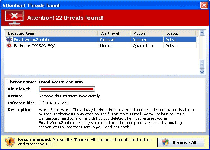 'Attention! Threats found' is a fake infection warning created by Antivirus 7 and other rogue anti-virus applications. 'Attention! Threats found' shows many different infections of varying levels of severity, but these threats are all made up to convince you that the rogue security program involved has useful anti-virus functions. In fact, Antivirus 7 and other threats that use the 'Attention! Threats found' message has no benevolent capabilities. You should remove 'Attention! Threats found' as fast as you can by using real anti-malware applications to delete the offending PC threat.
'Attention! Threats found' is a fake infection warning created by Antivirus 7 and other rogue anti-virus applications. 'Attention! Threats found' shows many different infections of varying levels of severity, but these threats are all made up to convince you that the rogue security program involved has useful anti-virus functions. In fact, Antivirus 7 and other threats that use the 'Attention! Threats found' message has no benevolent capabilities. You should remove 'Attention! Threats found' as fast as you can by using real anti-malware applications to delete the offending PC threat.
Catch 'Attention! Threats found' in the Act
'Attention! Threats found' is produced by many different rogue security programs that are simple copies of each other; some known offenders include Antivirus Pro, Antivirus 7, Antivirus 8 and General Antivirus. If you're infected by one of these rogue security programs, you may start seeing the 'Attention! Threats found' alert, which contains some of the following text:
"Attention! Threats found
Attention! [Random Number] threats found!
[List of fake infections followed by infection description text]
Recommended: Please click "Remove All" button to heal all infected files and protect your PC"
Some of the fake infections used may include Win32.Fnumbot, Virus:Win32/Virut.BB and Trojan-Downloader.Win32.Agent. It's important to understand that Antivirus 7 and other threats that use 'Attention! Threats found' warnings can't detect real infections. Instead of performing real anti-virus functions, Antivirus 7 is busy making up infections and telling you that they're on your PC.
Other Attacks that May Come Along for the Ride with 'Attention! Threats found'
It's unusual for 'Attention! Threats found' to be the only problem that occurs on any system infected with the threats listed above. Accompanying problems can consist of:
- Web browser hijacks. You may see 'Internet Explorer Emergency Mode' or other fake errors blocking your ability to access certain websites. Other typical browser hijacker attacks include changing your homepage without your permission and redirecting you to malicious websites, especially by changing your search results.
- The rogue security program in question may also launch whenever Windows starts. This is usually done by added entries in the Windows Re
- Disabled security and anti-virus applications. Sometimes, this can be associated with the use of more fake error messages that try to convince you that the programs in question are infected.
Removing 'Attention! Threats found' and other fake alerts from these rogue security programs should begin by first shutting down the guilty application. You can do this by switching to Safe Mode, which stops less advanced threats from launching automatically. After that, a good anti-malware scan should remove 'Attention! Threats found' and all related problems if you're using quality software and have all relevant updates.
Leave a Reply
Please note that we are not able to assist with billing and support issues regarding SpyHunter or other products. If you're having issues with SpyHunter, please get in touch with SpyHunter customer support through your SpyHunter . If you have SpyHunter billing questions, we recommend you check the Billing FAQ. For general suggestions or feedback, contact us.