Home Codec Pack
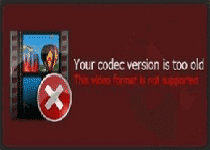 Although rogue security programs are very common, Home Codec Pack distinguishes itself by using the unusual scamware format of a rogue codec package. Most Home Codec Pack infections are caused by Trojans that may imitate media updates to install themselves onto your PC. While Home Codec Pack infects your computer, many files that rely on codecs, such as movie and sound files, will refuse to play, and instead you'll see errors that request you to update your codecs. However, these errors just want to direct you to fake codec purchase scams and don't indicate that your codecs really are outdated. SpywareRemove.com malware researchers can find no reason not to treat Home Codec Pack like any other malicious infection and uninstall Home Codec Pack with suitable anti-virus tools, which will allow your media files to revert to normal behavior.
Although rogue security programs are very common, Home Codec Pack distinguishes itself by using the unusual scamware format of a rogue codec package. Most Home Codec Pack infections are caused by Trojans that may imitate media updates to install themselves onto your PC. While Home Codec Pack infects your computer, many files that rely on codecs, such as movie and sound files, will refuse to play, and instead you'll see errors that request you to update your codecs. However, these errors just want to direct you to fake codec purchase scams and don't indicate that your codecs really are outdated. SpywareRemove.com malware researchers can find no reason not to treat Home Codec Pack like any other malicious infection and uninstall Home Codec Pack with suitable anti-virus tools, which will allow your media files to revert to normal behavior.
Home Codec Pack: The Fake Codec Bundle You Don't Need in Your Home
Despite its relatively original packaging concept, Home Codec Pack uses the same distribution methods and basic behavior that you can expect from any other rogue program such as Windows Security 2011 or Bogema Security. Like other rogue applications, Home Codec Pack is installed by Trojans such as Zlob or Fake Microsoft Security Essentials Alert. These Trojans have been seen disguising themselves as fake codec updates and other program update links; our malware analysts recommend that you avoid trusting an update link from unofficial sources to reduce your chances of being attacked by such Trojans.
Other Home Codec Pack infections may exploit drive-by-download scripts that use Flash or Java to install Home Codec Pack or another rogue program onto your PC without requiring your permission. However, once Home Codec Pack actually is on your computer, you'll immediately notice Home Codec Pack's presence as Home Codec Pack gives itself away by disabling the majority of your media files.
From henceforth, the only things that Home Codec Pack will let you see instead of your movies are errors like the following, including the ignominious 'Your codec version is too old!' Message:
File cannot be played. Codec not found
Your player cannot display this video file.
Update codec
Your codec version is too old
This video format is not supported
This video cannot be played due to old version of your codecs
Update codec
Windows Media Player cannot find the specified file. Be sure the path is typed correctly. If it is, the file does not exist at the specified location, or the computer where the file is stored is offline.
The Failing Grade for Home Codec Pack's Package of Lies
Home Codec Pack doesn't possess any ability to monitor your codecs and will not direct you towards real codec packages, which can be obtained for free from trustworthy sources. Like all rogue programs, Home Codec Pack creates these fake errors to make you spend money on a dummy product – in this case, a codec package. Naturally, our malware team strongly discourages this, since criminals that run rogue software enterprises have a marked habit of making fraudulent credit card charges not just once, but as many times as they can get away with making.
Home Codec Pack may also make other attacks that are commonly-used by rogue applications, such as browser hijacks or disabling your anti-virus software. To stop these from occurring, prevent Home Codec Pack from launching itself by using Safe Mode or booting from an external storage device. This will let you delete Home Codec Pack with an appropriate anti-virus program without any worry of being blocked from the deed.
Technical Details
File System Modifications
Tutorials: If you wish to learn how to remove malware components manually, you can read the tutorials on how to find malware, kill unwanted processes, remove malicious DLLs and delete other harmful files. Always be sure to back up your PC before making any changes.
The following files were created in the system:C:\Documents and Settings\<username>\Application Data\ip\FRed32.dll
File name: C:\Documents and Settings\<username>\Application Data\ip\FRed32.dllFile type: Dynamic link library
Mime Type: unknown/dll
C:\Documents and Settings\<username>\Application Data\ip\e.exe
File name: C:\Documents and Settings\<username>\Application Data\ip\e.exeFile type: Executable File
Mime Type: unknown/exe
C:\Documents and Settings\<username>\Application Data\ip\spoof.avi
File name: C:\Documents and Settings\<username>\Application Data\ip\spoof.aviMime Type: unknown/avi
C:\Documents and Settings\<username>\Application Data\ip\SmartGeare.exe
File name: C:\Documents and Settings\<username>\Application Data\ip\SmartGeare.exeFile type: Executable File
Mime Type: unknown/exe
C:\Documents and Settings\<username>\Application Data\ip\instr.ini
File name: C:\Documents and Settings\<username>\Application Data\ip\instr.iniMime Type: unknown/ini
C:\Documents and Settings\<username>\Application Data\7f0924\VD7f0_2326.exe
File name: C:\Documents and Settings\<username>\Application Data\7f0924\VD7f0_2326.exeFile type: Executable File
Mime Type: unknown/exe
c:\WINDOWS\system32\c_726535.nls
File name: c:\WINDOWS\system32\c_726535.nlsMime Type: unknown/nls
Additional Information
| # | Message |
|---|---|
| 1 | File cannot be played. Codec not found Your player cannot display this video file. Update codec |
| 2 | This video cannot be played due to old version of your codecs Update codec |
| 3 | Windows Media Player cannot find the specified file. Be sure the path is typed correctly. If it is, the file does not exist at the specified location, or the computer where the file is stored is offline. |
| 4 | Your codec version is too old This video format is not supported |
Leave a Reply
Please note that we are not able to assist with billing and support issues regarding SpyHunter or other products. If you're having issues with SpyHunter, please get in touch with SpyHunter customer support through your SpyHunter . If you have SpyHunter billing questions, we recommend you check the Billing FAQ. For general suggestions or feedback, contact us.