Activeris Antimalware
Posted: February 25, 2014
Threat Metric
The following fields listed on the Threat Meter containing a specific value, are explained in detail below:
Threat Level: The threat level scale goes from 1 to 10 where 10 is the highest level of severity and 1 is the lowest level of severity. Each specific level is relative to the threat's consistent assessed behaviors collected from SpyHunter's risk assessment model.
Detection Count: The collective number of confirmed and suspected cases of a particular malware threat. The detection count is calculated from infected PCs retrieved from diagnostic and scan log reports generated by SpyHunter.
Volume Count: Similar to the detection count, the Volume Count is specifically based on the number of confirmed and suspected threats infecting systems on a daily basis. High volume counts usually represent a popular threat but may or may not have infected a large number of systems. High detection count threats could lay dormant and have a low volume count. Criteria for Volume Count is relative to a daily detection count.
Trend Path: The Trend Path, utilizing an up arrow, down arrow or equal symbol, represents the level of recent movement of a particular threat. Up arrows represent an increase, down arrows represent a decline and the equal symbol represent no change to a threat's recent movement.
% Impact (Last 7 Days): This demonstrates a 7-day period change in the frequency of a malware threat infecting PCs. The percentage impact correlates directly to the current Trend Path to determine a rise or decline in the percentage.
| Ranking: | 6,421 |
|---|---|
| Threat Level: | 1/10 |
| Infected PCs: | 29,009 |
| First Seen: | February 25, 2014 |
|---|---|
| Last Seen: | October 11, 2023 |
| OS(es) Affected: | Windows |
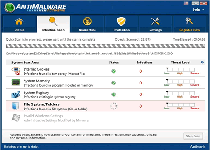 Activeris Antimalware is a rogue anti-malware program that provides alerts about infections and various PC security issues, but with an emphasis on delivering fake information instead of legitimate threat analyses. As a probable offshoot of a previous deceptive product, Activeris Antimalware provides all of the typical risks of scamware, including their tendencies to block other products that provide real security features, along with a name change to prevent you from identifying Activeris Antimalware so easily as its forebears. Malware experts see no reason to recommend anything other than deleting Activeris Antimalware, which should be replaced with legitimate anti-malware products from reputable companies.
Activeris Antimalware is a rogue anti-malware program that provides alerts about infections and various PC security issues, but with an emphasis on delivering fake information instead of legitimate threat analyses. As a probable offshoot of a previous deceptive product, Activeris Antimalware provides all of the typical risks of scamware, including their tendencies to block other products that provide real security features, along with a name change to prevent you from identifying Activeris Antimalware so easily as its forebears. Malware experts see no reason to recommend anything other than deleting Activeris Antimalware, which should be replaced with legitimate anti-malware products from reputable companies.
The Software 'Solution' to a Threat that's Part of the Problem
Activeris Antimalware is one of the two most common variants of scamware, a fake anti-malware product with limited to no ability to detect real threats, but full-fledged functions for detecting fake infections, albeit ones that are identified by technical aliases that resemble legitimate alerts. Activeris Antimalware is most closely related to Advanced System Protector and other offshoots of that particular rogue anti-malware program, and, like it, is meant to encourage the purchase of its software without providing legitimate security features that would warrant purchasing.
The foremost theme of Activeris Antimalware's tactic is the detection of numerous threats on your PC, which will be displayed through its imitation scans and pop-up warnings, but malware researchers have found other causes for considering Activeris Antimalware to be a threat. Even when ignoring its scam-related functions, Activeris Antimalware has been found to include capabilities for blocking other applications.
In theory, most Windows applications may be vulnerable to this attack, but Activeris Antimalware currently centers its efforts on depriving compromised PCs of access to legitimate security programs. Accordingly, your ability to use security software or even basic Windows tools like the Task Manager may be crippled, as long as Activeris Antimalware is active.
The Active Way to Resolve an Activeris Antimalware Dilemma
Activeris Antimalware can't detect or remove actual threats to any meaningful degree, and its software-blocking functions are an extremely noticeable impediment to the basic safety of your computer. Malware researchers have classified Activeris Antimalware as a threat, and like with any threat, removing Activeris Antimalware should take priority over all other tasks. If Activeris Antimalware blocks any real anti-malware utilities in use, disabling Activeris Antimalware beforehand is encouraged, and generally possible through standardized anti-malware techniques like restarting your OS with the Safe Mode option (which is available through Windows and most other OSes, by default).
Activeris Antimalware is marketed at the website activeris.net as one of the latest iterations of a software security strategy. Sadly, even though Activeris Antimalware has been active for several months, most PC security companies haven't updated their threat databases to classify Activeris Antimalware as toxic. Updated and advanced anti-malware tools are recommended for blocking Activeris Antimalware, but malware experts also commend the full use of basic Web-browsing safety features, as a backup defense.
Technical Details
File System Modifications
Tutorials: If you wish to learn how to remove malware components manually, you can read the tutorials on how to find malware, kill unwanted processes, remove malicious DLLs and delete other harmful files. Always be sure to back up your PC before making any changes.
The following files were created in the system:%SYSTEMDRIVE%\My Passport\C-2014 special files\Program Files\Activeris AntiMalware\ActiverisAntiMalware.exe
File name: ActiverisAntiMalware.exeSize: 6.29 MB (6292472 bytes)
MD5: a74558989e0624989c5b21e442788ed3
Detection count: 8,804
File type: Executable File
Mime Type: unknown/exe
Path: %SYSTEMDRIVE%\My Passport\C-2014 special files\Program Files\Activeris AntiMalware\ActiverisAntiMalware.exe
Group: Malware file
Last Updated: August 21, 2023
%PROGRAMFILES(x86)%\Activeris AntiMalware\ActiverisAntiMalware.exe
File name: ActiverisAntiMalware.exeSize: 6.61 MB (6614624 bytes)
MD5: 9954420455d68234c426f448ccabf379
Detection count: 7,563
File type: Executable File
Mime Type: unknown/exe
Path: %PROGRAMFILES(x86)%\Activeris AntiMalware
Group: Malware file
Last Updated: April 5, 2019
Registry Modifications
CLSID{6EC77D09-02CB-4E1F-E3C4-FB141B2610B3}File name without pathActiveris AntiMalware.lnkRegexp file mask%windir%\System32\Tasks\Activeris AntiMalware_startup[RANDOM CHARACTERS]HKEY..\..\..\..{RegistryKeys}Software\Activeris\Activeris AntiMalwareSOFTWARE\Classes\Unknown\shell\openas\command\Activeris AntiMalware.bakSOFTWARE\Classes\Unknown\shell\opendlg\command\Activeris AntiMalware.bakSOFTWARE\Microsoft\Tracing\ActiverisAntiMalware_RASAPI32SOFTWARE\Microsoft\Tracing\ActiverisAntiMalware_RASMANCSSOFTWARE\Wow6432Node\Activeris\Activeris AntiMalwareSOFTWARE\Wow6432Node\Microsoft\Tracing\ActiverisAntiMalware_RASAPI32SOFTWARE\Wow6432Node\Microsoft\Tracing\ActiverisAntiMalware_RASMANCSHKEY_LOCAL_MACHINE\Software\[APPLICATION]\Microsoft\Windows\CurrentVersion\Uninstall..{Uninstaller}94EAE98D-444B-4817-858C-13DB943DF4F1_Activeris_A~741EE3A2_is1Activeris AntiMalware_is1
Leave a Reply
Please note that we are not able to assist with billing and support issues regarding SpyHunter or other products. If you're having issues with SpyHunter, please get in touch with SpyHunter customer support through your SpyHunter . If you have SpyHunter billing questions, we recommend you check the Billing FAQ. For general suggestions or feedback, contact us.