Antivirus XP Hard Disk Repair v9
Posted: October 14, 2011
Threat Metric
The following fields listed on the Threat Meter containing a specific value, are explained in detail below:
Threat Level: The threat level scale goes from 1 to 10 where 10 is the highest level of severity and 1 is the lowest level of severity. Each specific level is relative to the threat's consistent assessed behaviors collected from SpyHunter's risk assessment model.
Detection Count: The collective number of confirmed and suspected cases of a particular malware threat. The detection count is calculated from infected PCs retrieved from diagnostic and scan log reports generated by SpyHunter.
Volume Count: Similar to the detection count, the Volume Count is specifically based on the number of confirmed and suspected threats infecting systems on a daily basis. High volume counts usually represent a popular threat but may or may not have infected a large number of systems. High detection count threats could lay dormant and have a low volume count. Criteria for Volume Count is relative to a daily detection count.
Trend Path: The Trend Path, utilizing an up arrow, down arrow or equal symbol, represents the level of recent movement of a particular threat. Up arrows represent an increase, down arrows represent a decline and the equal symbol represent no change to a threat's recent movement.
% Impact (Last 7 Days): This demonstrates a 7-day period change in the frequency of a malware threat infecting PCs. The percentage impact correlates directly to the current Trend Path to determine a rise or decline in the percentage.
| Ranking: | 19,165 |
|---|---|
| Threat Level: | 8/10 |
| Infected PCs: | 16 |
| First Seen: | October 14, 2011 |
|---|---|
| Last Seen: | March 5, 2025 |
| OS(es) Affected: | Windows |
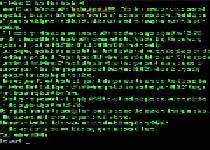 Antivirus XP Hard Disk Repair v9 is a ransomware Trojan that creates a fake infection alert, locks you out of your PC and then asks you to spend money to fix these issues. Even though Antivirus XP Hard Disk Repair v9 claims to perform these actions for your own protection, SpywareRemove.com malware experts haven't found any genuine anti-virus or security features on Antivirus XP Hard Disk Repair v9, which has no problem with issuing inaccurate infection reports. If your PC has been blocked by Antivirus XP Hard Disk Repair v9, you should use Safe Mode or a similarly-secure system boot method to start Windows without Antivirus XP Hard Disk Repair v9 launching itself. Afterwards, you can delete Antivirus XP Hard Disk Repair v9 and Antivirus XP Hard Disk Repair v9's fake errors by scanning your computer with a competent anti-malware application.
Antivirus XP Hard Disk Repair v9 is a ransomware Trojan that creates a fake infection alert, locks you out of your PC and then asks you to spend money to fix these issues. Even though Antivirus XP Hard Disk Repair v9 claims to perform these actions for your own protection, SpywareRemove.com malware experts haven't found any genuine anti-virus or security features on Antivirus XP Hard Disk Repair v9, which has no problem with issuing inaccurate infection reports. If your PC has been blocked by Antivirus XP Hard Disk Repair v9, you should use Safe Mode or a similarly-secure system boot method to start Windows without Antivirus XP Hard Disk Repair v9 launching itself. Afterwards, you can delete Antivirus XP Hard Disk Repair v9 and Antivirus XP Hard Disk Repair v9's fake errors by scanning your computer with a competent anti-malware application.
Antivirus XP Hard Disk Repair v9: An Unconvincing Error Message with a Craving for Your Cash
Antivirus XP Hard Disk Repair v9 is only a new version of a ransomware Trojan that's gone through a number of variations, always with the purpose of misleading the users of the computers that Antivirus XP Hard Disk Repair v9 infects and stealing their money. Antivirus XP Hard Disk Repair v9 infections are popularly detected by the label Trojan.MBRlock; SpywareRemove.com malware experts note that this label is granted to the Trojan due to its inclination for attacking the Master Boot Record. This attacks will stop Windows from loading at all, but Antivirus XP Hard Disk Repair v9 has Antivirus XP Hard Disk Repair v9's own content to show you instead:
Antivirus XP Hard Disk Repair v9
Your PC was infected with Trojan.Agent.ARVP. This is a computer virus created
especially to delete information from PCs of business competitors. Probably one
of your participated in this act, which was aimed to damage or even ruin your
company.
All exciting information was encoded with resistant crypto algorithm EAS-256
which is impossible to decode with common methods. Reinstalling the operating
system will lead to DELETION OF ALL INFORMATION irretrievably.
Our company specialists succeeded in identification of vulnerable places in the
working algorithm of Trojan.Agent.ARVP virus and uploaded to your PC the special
version of Antivirus XP HardDiskRepair v9 so that you could have a chance to
recover your files. Our program received important HDDKey, which is urgently
important for decoding of the disks.
To cure your PC and decode all your disks you have to purchase the license for
Antivirus Hard Disk Repair v9 antivirus product and send us your HDDKey though
the license registration form.
Decoding the password will apply AMAZON cloud technologies and vulnerabilities
in the crypto algorithm EAS-256.
We require from one to twenty four hours to decode the password from your disks.
The password will be sent to your E-mail address.
License activation: http://www.antivirusharddiskrepair.ru/04762/
If the web-site is not available try again in several hours.
Although this message tries to look like a legitimate warning, it will appear regardless of whether or not a Trojan.Agent.ARVP infection is on your PC, and in almost all cases, doesn't indicate that your files have actually been encrypted. Instead of rewarding Antivirus XP Hard Disk Repair v9 for Antivirus XP Hard Disk Repair v9's Windows-blocking behavior by sending money to Antivirus XP Hard Disk Repair v9's criminal friends, SpywareRemove.com malware experts strongly advise you to delete Antivirus XP Hard Disk Repair v9 by using standard anti-malware procedures and a security application to get back to a healthy and fully-operational Windows environment.
Why That Movie Link Might Just Be Antivirus XP Hard Disk Repair v9
Antivirus XP Hard Disk Repair v9 (also known by the slightly shorter name of Antivirus XP Hard Disk Repair) and other Trojan.MBRlock variants are most-prominently distributed by fake adult movie websites. SpywareRemove.com malware researchers have found such Trojan installation packages in falsely-labeled fake Flash codec updates and similar types of movie player update links. Always require your media updates, including codecs, from legitimate sources to be sure that you're not exposing yourself to a possible Antivirus XP Hard Disk Repair v9 attack.
In other cases, you may also be attacked by an Antivirus XP Hard Disk Repair v9 Trojan after you've launched a compromised file. SpywareRemove.com malware analysts suggest that you pay attention to potentially-risky files from Russian and other Eastern European regions, since early versions of Trojan.MBRlock have been known to be especially prolific in such areas.
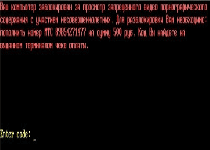
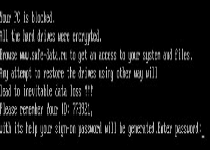
Technical Details
File System Modifications
Tutorials: If you wish to learn how to remove malware components manually, you can read the tutorials on how to find malware, kill unwanted processes, remove malicious DLLs and delete other harmful files. Always be sure to back up your PC before making any changes.
The following files were created in the system:temp_sys.exe
File name: temp_sys.exeFile type: Executable File
Mime Type: unknown/exe
Group: Malware file
Antivirus XP Hard Disk Repair v9.lnk
File name: Antivirus XP Hard Disk Repair v9.lnkFile type: Shortcut
Mime Type: unknown/lnk
Group: Malware file
Uninstall Antivirus XP Hard Disk Repair v9.lnk
File name: Uninstall Antivirus XP Hard Disk Repair v9.lnkFile type: Shortcut
Mime Type: unknown/lnk
Group: Malware file
Registry Modifications
HKEY..\..\..\..{Subkeys}HKEY_LOCAL_MACHINE\SOFTWARE\Microsoft\Windows NT\CurrentVersion\Winlogon: 'Userinit' = '\userinit.exe, %Documents and Settings%\[UserName]\Application Data\temp_sys.exe'
Leave a Reply
Please note that we are not able to assist with billing and support issues regarding SpyHunter or other products. If you're having issues with SpyHunter, please get in touch with SpyHunter customer support through your SpyHunter . If you have SpyHunter billing questions, we recommend you check the Billing FAQ. For general suggestions or feedback, contact us.