Coliatang.com Pop-Ups
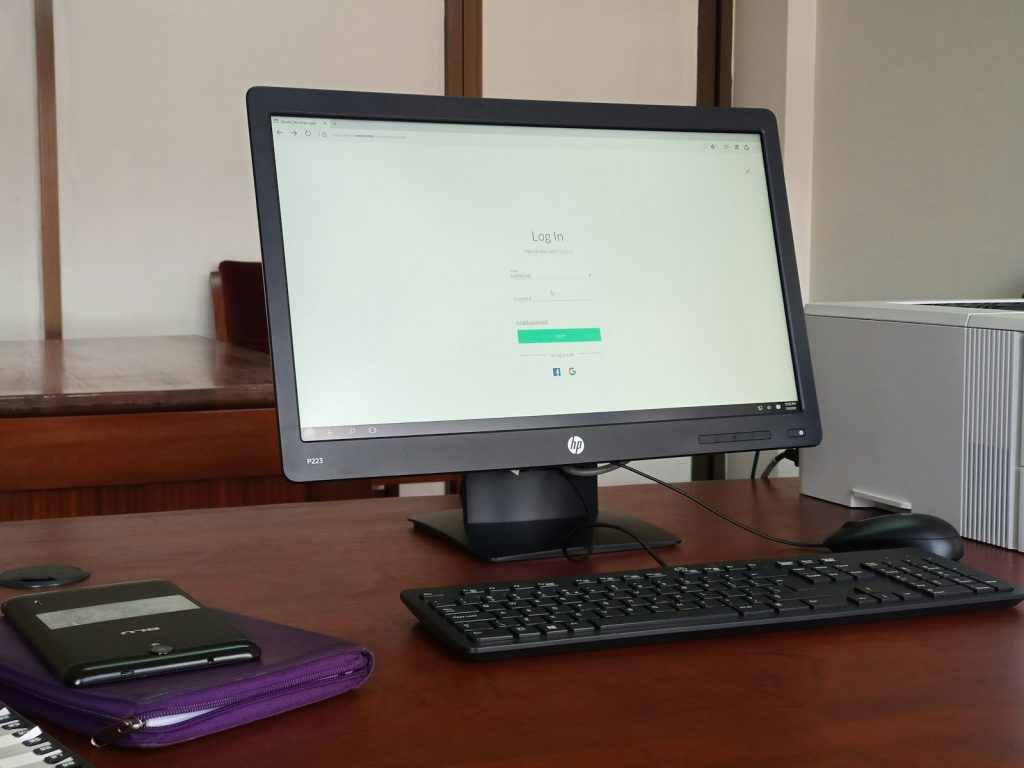
Understanding Coliatang.com Pop-Up Ads
Coliatang.com is recognized as a suspicious URL that targets users by generating annoying and potentially harmful pop-up ads directly in their browsers. When individuals encounter these pop-ups, it's often because they have inadvertently agreed to receive notifications from suspicious sites or have unknowingly downloaded malicious software or unwanted browser extensions. These pop-up ads are not only irritating but pose a wide range of threats to users' privacy, security, and the overall performance of their devices.
Rogue websites like Coliatang.com manipulate users into engaging with fake CAPTCHA prompts, tricking them into clicking an 'Allow' button, which actually consents to receive further intrusive advertisements. The content promoted through these ads can vary significantly, often pushing online scams, untrustworthy software, and even malware.
The primary risks associated with Coliatang.com and similar sites include system infections, severe privacy breaches, financial losses, and the potential for identity theft. Thus, understanding the nature of these threats is crucial for users to protect themselves effectively.
- Browser Hijacking: Unwanted changes to your browser's settings without your consent, redirecting you to Coliatang.com or similar sites.
- Privacy Concerns: Possible collection of personal information through deceptive pop-up ads and redirects.
- Financial Risks: Exposure to scams that can lead to financial losses.
- Malware Infection: Increased risk of inadvertently downloading malicious software.
To mitigate these risks, users are advised to remain vigilant when browsing the internet, especially when faced with unexpected pop-ups or website redirects. It's essential to not click on suspicious links, avoid granting unnecessary permissions to unknown sites, and maintain robust security measures, such as keeping software up to date and using reputable antivirus solutions.
Initial Symptoms: How to Recognize Coliatang.com Ads Intrusion
Identifying the early signs of a Coliatang.com ad intrusion can be pivotal in avoiding further complications that may arise from malicious content. Users should be aware of unusual changes in their internet browsing experience, which often serve as clear indicators of unwanted software or malware presence. Recognizing these symptoms promptly can help prevent the potential risks associated with Coliatang.com pop-up ads.
- Unwanted Advertisements: Seeing ads in unusual or unexpected places within your browser could indicate adware infiltration.
- Changed Homepage: If your browser's homepage is altered without your input, this is a red flag signaling possible browser hijacking.
- Improper website display: Frequently visited pages that do not look as they should or have a distorted layout suggest the presence of unwanted software.
- Unexpected Redirects: Finding yourself on a completely different website from the one you intended to visit often points to adware or malware activity.
- Pop-Up Windows: Continuous pop-up windows proposing fake software updates or other products are a common symptom of malicious intrusions.
- Additional Unwanted Software: Discovering new programs or extensions installed on your device without your consent.
These symptoms indicate a security issue that needs immediate attention to prevent further privacy intrusion and potential damage to your device. Understanding these initial warning signs is essential for timely action against the malicious software responsible for Coliatang.com ads.
The Source of Coliatang.com Pop-Ups: Why You're Targeted
The appearance of Coliatang.com pop-ups is not arbitrary; specific actions and circumstances lead users to become targets of these intrusive ads. Engaging with low-reputation websites or clicking on dubious links can easily result in malware or adware infection. The integration of this unwanted software into your system then paves the way for Coliatang.com ads to disrupt your browsing experience.
Here are some common reasons why users find themselves targeted by Coliatang.com and similar adware:
- Malicious Websites: Visiting or interacting with websites known for malicious activities can trigger unwanted software downloads that lead to ad disruptions.
- Accidental Permissions: Unintentionally granting permission to receive notifications from dubious sites can open the door to these ads.
- Software Bundles: Installing software from unreliable sources often comes with bundled unwanted programs, including adware.
- Expired Security Software: Operating a device without up-to-date antivirus protection increases the risk of malware infections significantly.
Becoming the target of adware like Coliatang.com typically stems from inadvertent user actions or a lack of proper cybersecurity measures. Staying informed and cautious when navigating the internet is vital for avoiding these unwanted encounters.
Step-by-Step Removal Guide for Coliatang.com Ads
Efficiently removing Coliatang.com ads and the associated threats requires careful execution of several steps. Whether the intrusive ads have affected your Windows, Mac, or Android system, follow this comprehensive guide to restore your device's integrity and security.
Phase 1: Manual Removal Instructions for Coliatang.com
Manual removal is the first phase in cleansing your device of the Coliatang.com-related malware or adware. This process involves identifying and uninstalling suspicious applications and extensions that may have facilitated the pop-up ads on your device.
Removing Coliatang.com from Windows Systems
- Go to the 'Control Panel' and open 'Programs and Features'.
- Scan the list for any programs installed without your knowledge or that seem suspicious.
- Select these unwanted programs and click 'Uninstall' to remove them.
- After uninstallation, reboot your system to make sure changes take full effect.
Cleaning Coliatang.com from Mac OS
- Open the 'Finder' application and select 'Applications'.
- Look through the list for any applications you don't recognize or that seem out of place.
- Right-click on the suspicious application and choose 'Move to Trash,' or drag the app icon to the trash.
- Empty the Trash to permanently remove the unwanted application.
For both Windows and Mac systems, it's also recommended to check browser extensions and remove any that are unrecognized or unnecessary. This can be done through the browser's settings or extensions menu.
Phase 2: Using Anti-Malware Tools to Eradicate Coliatang.com
After manually removing suspicious applications, the next step is to use reputable anti-malware tools to scan for and eliminate any remnants of a threat. These tools are designed to detect and remove sophisticated threats that manual removal processes might miss.
Completing both phases diligently should restore your device's performance and safety, effectively removing the Coliatang.com ads and any associated malware. Remember, maintaining an up-to-date anti-malware solution and practicing safe browsing habits are key to avoiding similar threats in the future.
Preventing Future Infections: Safe Browsing Practices
To safeguard against threats like the Coliatang.com pop-up ads and other forms of malware, employing safe browsing practices is essential. Adopting a proactive approach toward online security can significantly reduce the risk of encountering malicious content and protect both your privacy and your device's integrity. Here are several effective strategies to enhance your online safety.
Adjusting Browser Settings to Block Unwanted Pop-Ups
Web browsers these days come with features and settings designed to enhance user safety, including options to block unwanted pop-ups and manage site permissions more meticulously. Here's how to utilize these settings effectively:
- Site Permissions: Regularly review the permissions granted to websites, especially those allowing notifications or pop-ups. Revoke any permissions that are not essential or from sites you do not fully trust.
- Use Incognito Mode: Browsing in incognito or private mode can reduce the risk of adware because this mode often disables cookies and other tracking features.
Understanding and Managing Website Notifications
Website notifications, when used judiciously, can be beneficial, keeping you updated with timely content from trusted sites. However, malicious actors often misuse this feature, pushing spam or deceptive content. Here's how to manage notifications:
- Review Notification Permissions: Periodically check which sites have permission to send you notifications. Browser settings typically include a section dedicated to managing these permissions.
- Block Notifications from Suspicious Sites: If a site you do not recognize or trust asks for permission to send notifications, deny the request. Most browsers allow you to block all future requests from that site.
- Understand the Risks: Educate yourself on the common ploys used by malicious sites, such as fake CAPTCHA prompts or misleading alerts that urge you to accept notifications. Awareness is a key defensive tool.
Smart management of website notifications and an understanding of safe browsing practices are crucial in stopping malware infections and ensuring a secure online experience. By taking these precautions, you can enjoy the benefits of the internet with minimized risk to your personal data and device security.
Q&A: Addressing Common Concerns Regarding Coliatang.com Removal
In the process of addressing and mitigating the threats posed by Coliatang.com, users often have several questions regarding the removal process, the nature of the site's pop-up ads, and the overall impact on their device's security. To provide further clarity, here are some of the most common concerns related to Coliatang.com and its removal.
Can Coliatang.com Ads Cause Direct Harm to My Computer?
While the pop-up ads from Coliatang.com are not inherently harmful, the content they promote can be dangerous. Clicking on these ads may lead to downloading malware, engaging in phishing scams, or inadvertently allowing further unwanted software onto your device. The primary threat lies in the nature of the advertised content rather than the ads themselves.
Is Manual Removal of Coliatang.com Ads Sufficient?
Manual removal, which involves deleting suspicious programs and browser extensions, is a crucial first step in the removal process. However, it might not always catch every component of the adware or malware. Hence, it is recommended to complement manual removal with the use of reliable anti-malware tools to ensure a thorough clean-up of any lingering threats.
How Did Coliatang.com Gain Access to My System?
Common methods through which Coliatang.com or similar adware infiltrates systems include bundled software installations, clicks on malicious ads, or visiting and interacting with compromised websites. Unknowingly granting site permissions is also a typical way users end up with unwanted pop-up ads.
Will Resetting My Browser Remove Coliatang.com Ads?
Resetting your browser to its default settings can assist in removing unwanted changes and permissions associated with Coliatang.com ads. However, if the adware has been installed as a program on your system, further steps will be necessary to remove it entirely. Browser reset should be combined with other removal methods for optimal results.
Can Coliatang.com Affect Mobile Devices?
Yes, mobile devices are not immune to threats posed by sites like Coliatang.com. Both Android and iOS devices can be affected by unwanted pop-ups and redirects, though they might manifest differently compared to desktop devices. The removal process would similarly involve deleting suspicious apps and resetting browser settings.
What Should I Do If I Accidentally Clicked on a Coliatang.com Ad?
If you've clicked on a pop-up ad from Coliatang.com, it's crucial to not download or install any offered software or provide any personal information. Scan your device immediately with a reliable anti-malware tool to detect and erase any potential threats. Additionally, review your browser's permissions and reset them if necessary.
In conclusion, understanding the implications of interacting with Coliatang.com ads and following comprehensive removal instructions are paramount in maintaining your device's health and security. Regular vigilance and employing stringent cybersecurity measures can prevent future infiltrations of similar unwanted software.
Maintaining a Clean and Secure Online Environment
Confronting threats like Coliatang.com requires a multifaceted approach that integrates vigilance, an understanding of cybersecurity practices, and the right tools for the detection and removal of malware. The information and step-by-step guides provided aim to arm users with knowledge and solutions to tackle such nuisances effectively. It's clear that simply navigating the online world today demands more than casual awareness; it requires a proactive stance on personal and device security.
Ensuring a clean and secure online environment encompasses several critical actions. Firstly, understanding how and why sites like Coliatang.com operate allows users to identify threats more readily. Secondly, implementing robust security measures, including the use of reputable antivirus software and keeping such software updated, forms a strong defense against a range of online threats. Thirdly, adopting safe browsing habits - such as avoiding dubious websites, not downloading unknown programs, and not clicking on suspicious ads - minimizes the risk of malware infections.
In addition, educating oneself and others about the risks of interacting with unknown pop-ups and the importance of maintaining privacy online is invaluable. The combination of up-to-date security solutions, cautious online behavior, and regular monitoring of device health can keep most threats at bay.
Ultimately, the fight against malware and unwanted ads, like those from Coliatang.com, is ongoing. Users must be in the know about the latest cybersecurity trends and threats. Remember, the goal is not only to remove existing threats but also to prevent future ones from taking hold. By following the advice and steps suggested in this guide, users can enjoy a cleaner, safer online experience devoid of unwanted intrusions and security risks.
Leave a Reply
Please note that we are not able to assist with billing and support issues regarding SpyHunter or other products. If you're having issues with SpyHunter, please get in touch with SpyHunter customer support through your SpyHunter . If you have SpyHunter billing questions, we recommend you check the Billing FAQ. For general suggestions or feedback, contact us.