Digstar Search
Posted: July 8, 2013
Threat Metric
The following fields listed on the Threat Meter containing a specific value, are explained in detail below:
Threat Level: The threat level scale goes from 1 to 10 where 10 is the highest level of severity and 1 is the lowest level of severity. Each specific level is relative to the threat's consistent assessed behaviors collected from SpyHunter's risk assessment model.
Detection Count: The collective number of confirmed and suspected cases of a particular malware threat. The detection count is calculated from infected PCs retrieved from diagnostic and scan log reports generated by SpyHunter.
Volume Count: Similar to the detection count, the Volume Count is specifically based on the number of confirmed and suspected threats infecting systems on a daily basis. High volume counts usually represent a popular threat but may or may not have infected a large number of systems. High detection count threats could lay dormant and have a low volume count. Criteria for Volume Count is relative to a daily detection count.
Trend Path: The Trend Path, utilizing an up arrow, down arrow or equal symbol, represents the level of recent movement of a particular threat. Up arrows represent an increase, down arrows represent a decline and the equal symbol represent no change to a threat's recent movement.
% Impact (Last 7 Days): This demonstrates a 7-day period change in the frequency of a malware threat infecting PCs. The percentage impact correlates directly to the current Trend Path to determine a rise or decline in the percentage.
| Threat Level: | 1/10 |
|---|---|
| Infected PCs: | 97 |
| First Seen: | July 8, 2013 |
|---|---|
| OS(es) Affected: | Windows |
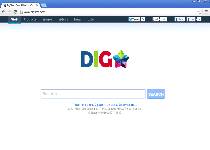 Digstar Search is a browser add-on currently classified as a Potentially Unwanted Program (PUP) and uses various browser modifications to promote the search site of Digstar.com. After a look over its search capabilities, SpywareRemove.com malware researchers feel comfortable in confirming that Digstar Search and its site are not dangerous to your computer. However, they still suggest removing Digstar Search as a result of its redirecting functions, which don't benefit your Web browser and take away your own ability to control which sites you visit. Anti-malware software is the most certain means of removing Digstar Search and the browser changes caused by Digstar Search, although temporary contact with Digstar.com is not, at this time, categorized as any type of infection vector or point of exposure to other PC threats.
Digstar Search is a browser add-on currently classified as a Potentially Unwanted Program (PUP) and uses various browser modifications to promote the search site of Digstar.com. After a look over its search capabilities, SpywareRemove.com malware researchers feel comfortable in confirming that Digstar Search and its site are not dangerous to your computer. However, they still suggest removing Digstar Search as a result of its redirecting functions, which don't benefit your Web browser and take away your own ability to control which sites you visit. Anti-malware software is the most certain means of removing Digstar Search and the browser changes caused by Digstar Search, although temporary contact with Digstar.com is not, at this time, categorized as any type of infection vector or point of exposure to other PC threats.
Digstar Search: Digging Down into Your Browser to Pull Its Strings
While it's left unmentioned on the Digstar.com website, Digstar Search is a browser add-on designed specifically for redirecting your browser to that site and promoting its search features – which collect the results of other search engines, rather than acquiring unique results of its own. Because Digstar Search's website uses links that are gathered from major sites like Yahoo Search, Bing and Google, SpywareRemove.com malware experts consider Digstar Search's results to be safe – even if the actual advantages of using Digstar Search to search the Web are, at best, debatable. Unlike most similar search sites that use PUPs like Digstar Search, the Digstar Search website also has been confirmed not to include unmarked advertisements or sponsored links in its results.
Less of a beacon in the sky for you to navigate your searches than an easy way for the oddly-named Maryme GmbH company to grab free Web traffic, Digstar Search usually should be uninstalled after you've noticed its redirects to Digstar.com, which may take formats such as homepage hijacks, search redirects or additional toolbars embedded into your primary Web browsers.
Dimming the Light of Digstar Search's Star
Installation routes for Digstar Search have yet to be identified in detail, but PUPs that take the form of toolbars and search hijackers are usually installed as part of the installers of completely separate programs. Free media players and media-related products are some of the most common culprits of these attacks, but SpywareRemove.com malware experts have found that many of them will include opt-out options that could allow you to avoid installing Digstar Search without intending to do so – if you pay attention.
Anti-malware products should experience little to no problems in removing Digstar Search, although normal methods of deleting Digstar Search and similar applications may not remove the related browser changes that redirect you to Digstar.com. As a basic means of protecting your Web-browsing experience, SpywareRemove.com malware experts always recommend removing add-ons that cause redirects or other browser changes that promote sites without your permission – including Digstar Search – even if the site in question is not especially dangerous.
Leave a Reply
Please note that we are not able to assist with billing and support issues regarding SpyHunter or other products. If you're having issues with SpyHunter, please get in touch with SpyHunter customer support through your SpyHunter . If you have SpyHunter billing questions, we recommend you check the Billing FAQ. For general suggestions or feedback, contact us.