Doko-search.com
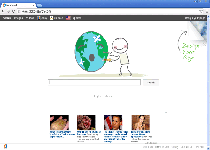 Doko-search.com, like its identical relative Only-search.com, is one of the various search sites promoted various related toolbars that modify your browser settings so that they can profit off of the redirected traffic. Malware experts don't consider Doko-search.com a compromised site and haven't found any evidence that search results from its affiliated toolbar are hazardous to your PC, but do warn that any PUP that hijacks your browser tends to be a potential security issue and usually should be removed by default. Since PUPs are known for promoting Doko-search.com often install themselves without permission, appropriate anti-malware tools can be helpful for blocking these drive-by-downloads, as well as for removing Doko-search.com hijackers after they've slipped onto your computer.
Doko-search.com, like its identical relative Only-search.com, is one of the various search sites promoted various related toolbars that modify your browser settings so that they can profit off of the redirected traffic. Malware experts don't consider Doko-search.com a compromised site and haven't found any evidence that search results from its affiliated toolbar are hazardous to your PC, but do warn that any PUP that hijacks your browser tends to be a potential security issue and usually should be removed by default. Since PUPs are known for promoting Doko-search.com often install themselves without permission, appropriate anti-malware tools can be helpful for blocking these drive-by-downloads, as well as for removing Doko-search.com hijackers after they've slipped onto your computer.
Why a Toolbar Wants Doko-search.com to Be Your Only 'Where' for Starting Searches
Doko-search.com is a search site that uses cookies for tracking traffic and getting a minute amount of profit in the process. While Doko-search.com doesn't monitor any highly sensitive information, its business model may be considered needlessly invasive. Malware experts also have failed to find any independent content related to Doko-search.com that would be useful for Web-searching purposes, although they also have verified that Doko-search.com does not specialize in delivering unsafe Web content (phishing attacks, etc.) that could easily be disguised as search results.
Because Doko-search.com has no easy way of acquiring its own traffic, Doko-search.com appears to be using Potentially Unwanted Programs (currently marketed in the format of browser toolbars) to find new users. These toolbars, such as the Only Toolbar, modify your browser and redirect it to Doko-search.com, Only-search.com and similar search-based site. SpywareRemove.com malware experts always classify such browser changes as potentially risky for your PC, and any program that changes your browser settings in ways that don't benefit your Web-browsing experience should be removed, without exception.
Clearing Your Browser of a Doko-search.com Hijacker
Unlike benign applications, disreputable toolbars, Potentially Unwanted Programs and other forms of browser hijackers that force you to visit Doko-search.com may fail to uninstall themselves fully upon request. To clear up your browser's settings and entirely remove all software associated with its being redirected towards Doko-search.com, SpywareRemove.com malware experts suggest incorporating the use of anti-malware scans. This is especially critical if you've found your browser being redirected to Doko-search.com without knowing what's caused it – since these redirects may be just one symptom of the presence of multiple related PC threats on your computer.
Both appropriate security software and safe Web-surfing practices are helpful for blocking potential infection methods that could install a Doko-search.com hijacker. In particular, you always should avoid installing software that includes additional toolbars unnecessarily, as well as sites known for distributing Potentially Unwanted Programs, such as browser hijackers and adware. Along with using programs capable of blocking drive-by-downloads and similar attacks, these practices should be all that's needed to keep your browser ever from being redirected to Doko-search.com or similar sites.
Leave a Reply
Please note that we are not able to assist with billing and support issues regarding SpyHunter or other products. If you're having issues with SpyHunter, please get in touch with SpyHunter customer support through your SpyHunter . If you have SpyHunter billing questions, we recommend you check the Billing FAQ. For general suggestions or feedback, contact us.