EnhanceTronic
Posted: December 17, 2013
Threat Metric
The following fields listed on the Threat Meter containing a specific value, are explained in detail below:
Threat Level: The threat level scale goes from 1 to 10 where 10 is the highest level of severity and 1 is the lowest level of severity. Each specific level is relative to the threat's consistent assessed behaviors collected from SpyHunter's risk assessment model.
Detection Count: The collective number of confirmed and suspected cases of a particular malware threat. The detection count is calculated from infected PCs retrieved from diagnostic and scan log reports generated by SpyHunter.
Volume Count: Similar to the detection count, the Volume Count is specifically based on the number of confirmed and suspected threats infecting systems on a daily basis. High volume counts usually represent a popular threat but may or may not have infected a large number of systems. High detection count threats could lay dormant and have a low volume count. Criteria for Volume Count is relative to a daily detection count.
Trend Path: The Trend Path, utilizing an up arrow, down arrow or equal symbol, represents the level of recent movement of a particular threat. Up arrows represent an increase, down arrows represent a decline and the equal symbol represent no change to a threat's recent movement.
% Impact (Last 7 Days): This demonstrates a 7-day period change in the frequency of a malware threat infecting PCs. The percentage impact correlates directly to the current Trend Path to determine a rise or decline in the percentage.
| Ranking: | 9,298 |
|---|---|
| Threat Level: | 2/10 |
| Infected PCs: | 2,309 |
| First Seen: | December 18, 2013 |
|---|---|
| Last Seen: | October 17, 2023 |
| OS(es) Affected: | Windows |
 EnhanceTronic is a Potentially Unwanted Program that appears to be a direct descendant of other, similar PUPs, all of which sole purpose is to show advertisements in your browser. Since EnhanceTronic, unlike more subtle adware products, doesn't have any real positive functions and only reduces your browser's security with its advertisements, malware researchers always would recommend removing EnhanceTronic. Reliable and up-to-date anti-malware products are the best-equipped for uninstalling adware and other low-level PC threats, who rarely clean up after themselves and often will deliberately fail to reverse the unwanted changes to your Web browser.
EnhanceTronic is a Potentially Unwanted Program that appears to be a direct descendant of other, similar PUPs, all of which sole purpose is to show advertisements in your browser. Since EnhanceTronic, unlike more subtle adware products, doesn't have any real positive functions and only reduces your browser's security with its advertisements, malware researchers always would recommend removing EnhanceTronic. Reliable and up-to-date anti-malware products are the best-equipped for uninstalling adware and other low-level PC threats, who rarely clean up after themselves and often will deliberately fail to reverse the unwanted changes to your Web browser.
The Browser Enhancement that Hurts Your Browser
EnhanceTronic is based on other adware programs also recently surveyed by malware researchers, as part of an examination of an ongoing, multiple-brand adware campaign. Other brands in the same group as EnhanceTronic include JoomiWeb, VeberGreat, SolteraTop and Larparus, although this list is expected to expand further over time. Many of these products utilize cloned Web domains for marketing purposes, although their primary distribution methods appear to be through bundling themselves with separate free software.
EnhanceTronic affects compatible Windows browsers in the same ways as its relatives, with multiple functions intended to display third party advertisements throughout any sites that you may be viewing. Although some of these advertisements may be topically targeted for relevance, EnhanceTronic doesn't guarantee your safety while interacting with them, nor is it necessarily certain that advertising offers through EnhanceTronic provide any especial price discounts or other benefits.
Browser issues that malware experts particularly tie to EnhanceTronic and the rest of its rapidly-swelling family may include:
- Pop-up advertisements.
- Injected search result advertisements or 'sponsored' results.
- Injected inline text advertisements. These types of link-based advertisements often are formatted around specific keywords and are noticeable on text-based Web pages such as blogs.
- Injected graphical advertisements. Because the Web pages that they're injected to aren't designed to show these advertisements, EnhanceTronic may unintentionally interfere with your browser's accessibility pertaining to the original content.
The Tonic to Cure the EnhanceTronic that Ails Your Browser
The majority of adware advertisements are harmless for you and your PC, but a sizable minority of them often are used to initiate attacks by various PC threats. Attempts to download unfamiliar software on your computer especially should be treated as warning signs, and these kinds of security issues cause malware researchers to recommend deleting EnhanceTronic within a reasonable period of time. Of course, that also applies to VeberGreat or any other adware program that may emerge from this family in the future.
If you experience any problems with removing EnhanceTronic and its advertisement-promoting browser changes, using dedicated anti-adware or anti-malware products can streamline its deletion. However, as the emergence of new PUPs may require updates for accurate detection, you should verify to ensure that the programs used to delete EnhanceTronic are working with the latest definitions for their threat databases. This simple precaution, along with good browsing habits, may keep EnhanceTronic advertisements from becoming a problem during the hopefully brief period of its habitation of your hard drive.
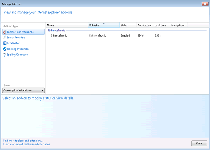
Technical Details
File System Modifications
Tutorials: If you wish to learn how to remove malware components manually, you can read the tutorials on how to find malware, kill unwanted processes, remove malicious DLLs and delete other harmful files. Always be sure to back up your PC before making any changes.
The following files were created in the system:%PROGRAMFILES(x86)%\EnhanceTronic\EnhanceTronic.FirstRun.exe
File name: EnhanceTronic.FirstRun.exeSize: 1.08 MB (1088808 bytes)
MD5: df340c1fda066811510d17c9ea9874ba
Detection count: 21
File type: Executable File
Mime Type: unknown/exe
Path: %PROGRAMFILES(x86)%\EnhanceTronic
Group: Malware file
Last Updated: February 6, 2014
Registry Modifications
CLSID{0D9F11B5-1DC9-4F4A-9E4F-585A8A3F2108}{EFC954FA-C553-4A4E-AF48-C5CAC214D76D}{f530d5e8-9d18-4cba-b7cc-95944f9ebe3d}HKEY..\..\..\..{RegistryKeys}Software\EnhanceTronicSoftware\Microsoft\Internet Explorer\Approved Extensions\{F530D5E8-9D18-4CBA-B7CC-95944F9EBE3D}SOFTWARE\Microsoft\Tracing\EnhanceTronic_RASAPI32SOFTWARE\Microsoft\Tracing\EnhanceTronic_RASMANCSSOFTWARE\Microsoft\Tracing\updateEnhanceTronic_RASAPI32SOFTWARE\Microsoft\Tracing\updateEnhanceTronic_RASMANCSSOFTWARE\Microsoft\Windows\CurrentVersion\explorer\Browser Helper Objects\{f530d5e8-9d18-4cba-b7cc-95944f9ebe3d}Software\Microsoft\Windows\CurrentVersion\Ext\Settings\{F530D5E8-9D18-4CBA-B7CC-95944F9EBE3D}Software\Microsoft\Windows\CurrentVersion\Ext\Stats\{F530D5E8-9D18-4CBA-B7CC-95944F9EBE3D}SOFTWARE\Wow6432Node\EnhanceTronicSOFTWARE\Wow6432Node\Microsoft\Tracing\EnhanceTronic_RASAPI32SOFTWARE\Wow6432Node\Microsoft\Tracing\EnhanceTronic_RASMANCSSOFTWARE\Wow6432Node\Microsoft\Tracing\updateEnhanceTronic_RASAPI32SOFTWARE\Wow6432Node\Microsoft\Tracing\updateEnhanceTronic_RASMANCSSOFTWARE\Wow6432Node\Microsoft\Windows\CurrentVersion\explorer\Browser Helper Objects\{f530d5e8-9d18-4cba-b7cc-95944f9ebe3d}SYSTEM\ControlSet001\services\eventlog\Application\Update EnhanceTronicSYSTEM\ControlSet001\services\Update EnhanceTronicSYSTEM\ControlSet002\services\eventlog\Application\Update EnhanceTronicSYSTEM\ControlSet002\services\Update EnhanceTronicSYSTEM\CurrentControlSet\services\eventlog\Application\Update EnhanceTronicSYSTEM\CurrentControlSet\services\Update EnhanceTronicHKEY_LOCAL_MACHINE\Software\[APPLICATION]\Microsoft\Windows\CurrentVersion\Uninstall..{Uninstaller}EnhanceTronic
Leave a Reply
Please note that we are not able to assist with billing and support issues regarding SpyHunter or other products. If you're having issues with SpyHunter, please get in touch with SpyHunter customer support through your SpyHunter . If you have SpyHunter billing questions, we recommend you check the Billing FAQ. For general suggestions or feedback, contact us.