Finderquery.com
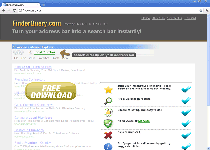 Although the Finderquery.com looks like a safe and trustworthy site, its flagship product, the Finderquery browser plugin, is a mess of adware-related features held together by misleadingly-worded Terms of Service warnings. Finderquery.com claims that Finderquery is a useful plugin to 'turn your Internet Explorer and Firefox address bar into a search bar,' but SpywareRemove.com malware researchers haven't found any real search engine functionality in Finderquery. Instead of providing real search results, Finderquery.com's software provides advertisements and may be a source of exposure to malicious websites. Due to this and other traits that make Finderquery dubious software at best, it's strongly encouraged for you to avoid Finderquery.com and use a competent anti-malware program to delete Finderquery, if you've installed this toolbar either accidentally or on purpose.
Although the Finderquery.com looks like a safe and trustworthy site, its flagship product, the Finderquery browser plugin, is a mess of adware-related features held together by misleadingly-worded Terms of Service warnings. Finderquery.com claims that Finderquery is a useful plugin to 'turn your Internet Explorer and Firefox address bar into a search bar,' but SpywareRemove.com malware researchers haven't found any real search engine functionality in Finderquery. Instead of providing real search results, Finderquery.com's software provides advertisements and may be a source of exposure to malicious websites. Due to this and other traits that make Finderquery dubious software at best, it's strongly encouraged for you to avoid Finderquery.com and use a competent anti-malware program to delete Finderquery, if you've installed this toolbar either accidentally or on purpose.
The Results of an Inquiry into Finderquery.com's Questionable Business Plan
Finderquery.com makes profit, not by providing good search results or being useful to visitors, but by forcing visitors to visit irrelevant websites with commercialized content (referred to only indirectly by its casual mention of 'premium' search results). Accordingly, despite all of Finderquery.com's claims that Finderquery can be a helpful search engine, Finderquery can't actually do anything for you that a more reputable search engine wouldn't be able to do even better.
SpywareRemove.com malware analysts have found that Finderquery.com's software has all the hallmark traits of an adware toolbar, including:
- Being unable to provide real search results that are on par with the results of reputable search engines.
- Resisting temporary deactivation, a feature that almost all reputable web browser plugins support.
- Having the capacity to update itself without your permission or any way to turn this function off. This allows Finderquery to add additional features to itself in an unnoticeable fashion.
- Lastly and most conclusively, SpywareRemove.com malware research team has also found that Finderquery.com's toolbar resists standard deletion or uninstallation methods for toolbars. However, you can remove Finderquery.com software with appropriate anti-malware products, provided that you use a program that's been fully-updated for threat definitions so that it can detect and identify Finderquery with total accuracy.
Keeping Finderquery.com Out of Your Browser – or Stopping Finderquery.com from Getting There in the First Place
In addition to the standard danger of installing Finderquery.com's toolbar by mistake, any visit to Finderquery.com can only be a threat to your web browser, even if a visit is all that you do! SpywareRemove.com malware researchers note that adware-affiliated sites like Finderquery.com are also top users of drive-by-download scripts, browser-based exploits that can install malicious programs without requiring consent. Having an up-to-date browser with scripts turned off by default will help to protect you against accidental Finderquery.com download attacks, although these precautions aren't a substitute for possessing anti-malware software.
Because Finderquery.com's toolbar isn't a browser-specific add-on, you should avoid removing your web browsers or changing their settings to remove a Finderquery.com infection. Instead, use anti-malware programs that are capable of scanning your entire PC and removing Finderquery's Windows Registry entries and other components that are hidden from easy access.
Technical Details
File System Modifications
Tutorials: If you wish to learn how to remove malware components manually, you can read the tutorials on how to find malware, kill unwanted processes, remove malicious DLLs and delete other harmful files. Always be sure to back up your PC before making any changes.
The following files were created in the system:C:Program FilesScanQueryscanquery.exe
File name: C:Program FilesScanQueryscanquery.exeFile type: Executable File
Mime Type: unknown/exe
C:Program FilesScanQueryuninstall.exe
File name: C:Program FilesScanQueryuninstall.exeFile type: Executable File
Mime Type: unknown/exe
C:ProgramDatascanquery131.exe
File name: C:ProgramDatascanquery131.exeFile type: Executable File
Mime Type: unknown/exe
C:Program FilesScanQueryScanQuery_deleted
File name: C:Program FilesScanQueryScanQuery_deletedC:Program FilesScanQueryscanquery.dll
File name: C:Program FilesScanQueryscanquery.dllFile type: Dynamic link library
Mime Type: unknown/dll
Registry Modifications
HKEY..\..\..\..{Subkeys}HKEY_LOCAL_MACHINESYSTEMControlSet001ServicesFinderQuery ServiceHKEY_LOCAL_MACHINESYSTEMControlSet003EnumRootLEGACY_FINDERQUERY_SERVICEHKEY_LOCAL_MACHINESYSTEMControlSet003ServicesFinderQuery ServiceHKEY_LOCAL_MACHINESYSTEMCurrentControlSetServicesFinderQuery ServiceHKEY_LOCAL_MACHINESOFTWAREMicrosoftWindowsCurrentVersionApp ManagementARPCacheFinderQueryHKEY_LOCAL_MACHINESOFTWAREMicrosoftWindowsCurrentVersionUninstallFinderQueryHKEY_LOCAL_MACHINESOFTWAREFinderQueryHKEY_LOCAL_MACHINESYSTEMControlSet001EnumRootLEGACY_FINDERQUERY_SERVICE
Leave a Reply
Please note that we are not able to assist with billing and support issues regarding SpyHunter or other products. If you're having issues with SpyHunter, please get in touch with SpyHunter customer support through your SpyHunter . If you have SpyHunter billing questions, we recommend you check the Billing FAQ. For general suggestions or feedback, contact us.