Freemium Toolbar and Search
Posted: November 5, 2013
Threat Metric
The following fields listed on the Threat Meter containing a specific value, are explained in detail below:
Threat Level: The threat level scale goes from 1 to 10 where 10 is the highest level of severity and 1 is the lowest level of severity. Each specific level is relative to the threat's consistent assessed behaviors collected from SpyHunter's risk assessment model.
Detection Count: The collective number of confirmed and suspected cases of a particular malware threat. The detection count is calculated from infected PCs retrieved from diagnostic and scan log reports generated by SpyHunter.
Volume Count: Similar to the detection count, the Volume Count is specifically based on the number of confirmed and suspected threats infecting systems on a daily basis. High volume counts usually represent a popular threat but may or may not have infected a large number of systems. High detection count threats could lay dormant and have a low volume count. Criteria for Volume Count is relative to a daily detection count.
Trend Path: The Trend Path, utilizing an up arrow, down arrow or equal symbol, represents the level of recent movement of a particular threat. Up arrows represent an increase, down arrows represent a decline and the equal symbol represent no change to a threat's recent movement.
% Impact (Last 7 Days): This demonstrates a 7-day period change in the frequency of a malware threat infecting PCs. The percentage impact correlates directly to the current Trend Path to determine a rise or decline in the percentage.
| Threat Level: | 5/10 |
|---|---|
| Infected PCs: | 248 |
| First Seen: | November 5, 2013 |
|---|---|
| Last Seen: | June 10, 2022 |
| OS(es) Affected: | Windows |
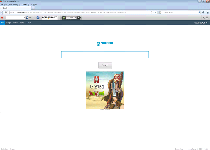 The Freemium 2 Toolbar and Freemium Search is considered a Potentially Unwanted Program, which performs unwanted browser changes meant to force you to visit the Conduit.com search site. Although the Freemium 2 Toolbar's functions aren't threatening enough to make Freemium 2 Toolbar and Freemium Search equivalent to a threat, malware experts continue to see no benefits in letting a browser hijacker like the Freemium 2 Toolbar and Freemium Search choose where your browser goes. Rolling the Freemium 2 Toolbar's browser changes back does necessitate deleting the Freemium 2 Toolbar, although most good anti-malware programs shouldn't struggle with that simple request.
The Freemium 2 Toolbar and Freemium Search is considered a Potentially Unwanted Program, which performs unwanted browser changes meant to force you to visit the Conduit.com search site. Although the Freemium 2 Toolbar's functions aren't threatening enough to make Freemium 2 Toolbar and Freemium Search equivalent to a threat, malware experts continue to see no benefits in letting a browser hijacker like the Freemium 2 Toolbar and Freemium Search choose where your browser goes. Rolling the Freemium 2 Toolbar's browser changes back does necessitate deleting the Freemium 2 Toolbar, although most good anti-malware programs shouldn't struggle with that simple request.
The Premium that Freemium Exacts from Your Browser
The Freemium 2 Toolbar is a browser add-on that is marketed as a benefit to your Web browser, but a close look at its meaningful functions quickly will allow you to ascertain the same thing that malware researchers did: that the Freemium 2 Toolbar is a barely-disguised browser hijacker. The Freemium 2 Toolbar and Freemium Search's browser hijacks are in line with those of other add-ons known to promote the Conduit search site, with changes to your search settings implemented, often through multiple browsers. A full installation of the Freemium 2 Toolbar and Freemium Search may redirect your searches from other sites to Conduit.com, whether or not you asked for it.
The usual installation method for Conduit toolbars, including the Freemium 2 Toolbar, is to use free software bundles that are downloaded through installers for unrelated products. Using the normal installation options also may install the Freemium 2 Toolbar, which is why malware experts always encourage reading through such options whenever applicable. With care, you may be able to unselect a Freemium 2 Toolbar installation. Alternately, most anti-malware and anti-adware scanners can detect the types of bundles that are used by Freemium 2 Toolbar and its cousins.
Getting Your Browser Free of a Freemium Hijacking Problem
Although Conduit.com isn't a site that distributes PC threats intentionally, letting a browser hijacker like the Freemium redirect you to it is less than a good idea for your browser's security. Even if you intentionally installed the Freemium 2 Toolbar, its browser changes don't benefit your computer, and malware researchers would consider deleting Freemium 2 Toolbar to be a net gain for your online safety. This same line of thought is just as relevant for other brands of toolbars besides the Freemium 2 Toolbar that also hijack your browser for Conduit.com's sake, such as the SuperFast PC Toolbar, the SparkleBox Toolbar, the Nana10 Toolbar, the OMG Music Toolbar, the BrowserPlus2 Toolbar, the Softtunes Search and Toolbar or the Swirlz Toolbar.
With most Conduit toolbars having histories that are full of details about failures to remove browser changes on the requests of their PC users, malware experts would consider it best to use updated anti-malware tools as the default uninstallation methods for a Freemium 2 Toolbar and Freemium Search. As a bonus, the same security tools useful for removing the Freemium 2 Toolbar and Freemium Search also can detect the bundles that Freemium 2 Toolbar may use for installation. However, steering wide of sites with browser hijacker-related histories still is better than letting your security software pick up after your own missteps online.
Technical Details
Registry Modifications
HKEY..\..\..\..{RegistryKeys}Software\Microsoft\Internet Explorer\Main\FeatureControl\FEATURE_BROWSER_EMULATION\tb_Freemium_2_brff.exeSoftware\Microsoft\Internet Explorer\Main\FeatureControl\FEATURE_BROWSER_EMULATION\tb_Freemium_EN1_brff.exe
Leave a Reply
Please note that we are not able to assist with billing and support issues regarding SpyHunter or other products. If you're having issues with SpyHunter, please get in touch with SpyHunter customer support through your SpyHunter . If you have SpyHunter billing questions, we recommend you check the Billing FAQ. For general suggestions or feedback, contact us.