Fake Google Antivirus Alert
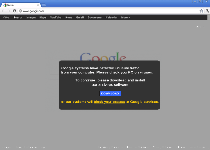 Google Antivirus alert is a fake antivirus warning that exploits recognition of the Google brand to encourage you to install rogue AV software. Although the Google Antivirus alert purports to be from Google, in reality, its site is a faux Google search site that's promoted by malicious redirects and browser hijackers as a substitute for the real thing. Installing the recommended software will result in your PC being attacked by typical scamware problems, such as fake warning messages, scanner results that display nonexistent infections and potential difficulties in accessing your real anti-malware programs. SpywareRemove.com malware researchers suggest that you run a system scan after any contact with a Google Antivirus alert website to remove any affiliated PC threats.
Google Antivirus alert is a fake antivirus warning that exploits recognition of the Google brand to encourage you to install rogue AV software. Although the Google Antivirus alert purports to be from Google, in reality, its site is a faux Google search site that's promoted by malicious redirects and browser hijackers as a substitute for the real thing. Installing the recommended software will result in your PC being attacked by typical scamware problems, such as fake warning messages, scanner results that display nonexistent infections and potential difficulties in accessing your real anti-malware programs. SpywareRemove.com malware researchers suggest that you run a system scan after any contact with a Google Antivirus alert website to remove any affiliated PC threats.
The Brand New Google Replacement That You Should Hope Never to See
Google Antivirus alert is a fake warning message that appears on hostile sites that are formatted to appear identical to the real Google search engine. This warning warns that your PC has been found conducting 'unusual traffic' and informs you that your access to Google will be blocked until you download the Google Antivirus alert's anti-virus software. Of course, the real Google does not promote AV software in this fashion or block from their services in such a manner, and SpywareRemove.com malware experts stress that a Google Antivirus alert should always be considered equivalent to a fraudulent attack against your computer.
The full text of the Google Antivirus alert is noted below:
Google systems have detected unusual traffic from your computer. Please check you PC on viruses.
To continue, please download and install our antivirus software
DOWNLOAD
or our systems will block your access to Google services.
Since the Google Antivirus alert is also affiliated with browser hijackers that may block Google until you fall for their hoax, it's suggested that you scan your PC for potential PC threats as soon as you first see a Google Antivirus alert page. Browser hijackers that promote Google Antivirus alerts may also alter your homepage, reduce your web-browsing security, block other websites or alter your search results. However, Google Antivirus alert websites may also be promoted by online redirect attacks from malicious advertisements or sites.
Bringing Your PC Back from a Successful Attack by Google Antivirus Alert
Google Antivirus alert attacks exist strictly for promoting the rogue anti-virus program that's identified as Trojan.Win32.Fakeav.tri. Because Trojan.Win32.Fakeav.tri is still a recently-identified threat, you should download any available updates for your anti-malware software before you try to detect and remove Trojan.Win32.Fakeav.tri. Even if Trojan.Win32.Fakeav.tri is installed with obvious components, SpywareRemove.com malware analysts don't recommend that you delete Trojan.Win32.Fakeav.tri without any assistance from appropriate software, since Trojan.Win32.Fakeav.tri is likely to cause settings serious changes to Windows settings and may conceal some of its components to avoid easy deletion.
Until you protect your PC with anti-malware applications that are competent enough to deal with Google Antivirus alert's payload, your computer may suffer through any of the standard issues that are typical for scamware infections. Such issues can include the display of fraudulent security information, browser redirects, altered desktop and blocked programs (particularly programs that could delete Google Antivirus alert's scamware such as anti-virus scanners).
Technical Details
Additional Information
| # | Message |
|---|---|
| 1 | "Google systems have detected unusual traffic from your computer. Please check you PC on viruses. To continue, please download and install our antivirus software. [DOWNLOAD button] or our system will block your access to Google services". |
Leave a Reply
Please note that we are not able to assist with billing and support issues regarding SpyHunter or other products. If you're having issues with SpyHunter, please get in touch with SpyHunter customer support through your SpyHunter . If you have SpyHunter billing questions, we recommend you check the Billing FAQ. For general suggestions or feedback, contact us.