IMinent Toolbar
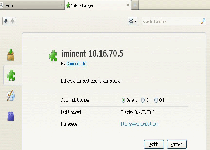 The IMinent Toolbar, a product similar to the Iminent Community Toolbar, is another browser add-on that provides instant messaging benefits in return for hijacking your Web browser. Like its fellow Iminent product, the IMinent Toolbar has limited advantages, may be distributed by sites with poor reputations and takes control over your browser's settings to handle your traffic for its profitability. Malware researchers need little trouble to classify the IMinent Toolbar as another PUP whose removal from your browser only can benefit it, although deleting the IMinent Toolbar without professional assistance is not encouraged.
The IMinent Toolbar, a product similar to the Iminent Community Toolbar, is another browser add-on that provides instant messaging benefits in return for hijacking your Web browser. Like its fellow Iminent product, the IMinent Toolbar has limited advantages, may be distributed by sites with poor reputations and takes control over your browser's settings to handle your traffic for its profitability. Malware researchers need little trouble to classify the IMinent Toolbar as another PUP whose removal from your browser only can benefit it, although deleting the IMinent Toolbar without professional assistance is not encouraged.
When Upgrading Your IMs Downgrades Your Search Engine
The IMinent Toolbar, potentially a replacement for the previous Iminent Community Toolbar, is another Iminent.com-affiliate product that gives the user extra emoticons ('smiley faces' and other graphical expressions) in exchange for modifying your browser settings. Although non-toolbar users may be unable to see the IMinent Toolbar's 'enhancements' from their side of the conversation, this fact is not clearly advertised, just like the IMinent Toolbar's other, browser-based functions are left understated.
However, digging through the legal text at the IMinent Toolbar's website provides information on the IMinent Toolbar's other functions, including:
- Inserting advertisements into other Web pages automatically.
- Locking your search engine or other Web page settings to other sites, such as Iminent.com's search sub-domain.
Malware researchers may not have categorized the IMinent Toolbar as a threat, and this product does not undertake any threatening acts, but they can easily categorize the IMinent Toolbar as a Potentially Unwanted Program. PUPs almost always offer poor benefits to your PC and, due to their corresponding security problems and browser performance issues, should be uninstalled in almost every conceivable circumstance.
The Right Tools to be Rid of an IMinent Toolbar
The IMinent Toolbar may modify Internet Explorer, Firefox and Chrome, and sometimes will do so with more than one simultaneously. For the current time, Mac OS X users with Safari will be unaffected by the IMinent Toolbar's search hijacks, although other symptoms related to this toolbar still may be in effect. Like all other Iminent-brand programs, deleting the IMinent Toolbar should be considered a net benefit to your PC, both with respect to its performance and its safety (since its advertising content may include compromised or misleading advertisements).
The IMinent Toolbar is part of a long line of PUPs promoted by the Iminent.com site or interested in promoting the IMinent Toolbar. Iminent.com especially is notable for marketing its products towards youth, but that doesn't make the IMinent Toolbar any safer than any other browser hijacker or adware program. In case there's a reason to query whether an add-on is safe for your browser, malware researchers can make no better recommendation than to scan it with a trusted brand of anti-malware tool.
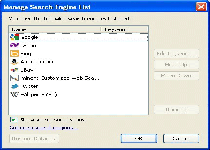
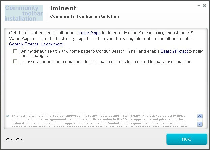
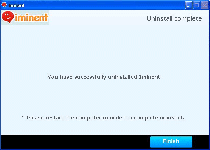
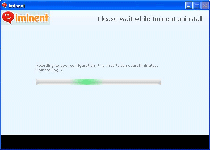
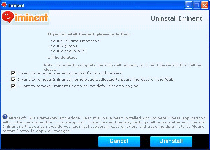
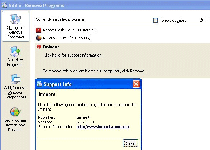
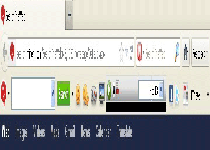

Technical Details
File System Modifications
C:\Program Files\iminent toolbar\access connections.resources.dll
File name: C:\Program Files\iminent toolbar\access connections.resources.dllFile type: Dynamic link library
Mime Type: unknown/dll
C:\Program Files\iminent toolbar\acwizres.dll
File name: C:\Program Files\iminent toolbar\acwizres.dllFile type: Dynamic link library
Mime Type: unknown/dll
C:\Program Files\iminent toolbar\diagres.dll
File name: C:\Program Files\iminent toolbar\diagres.dllFile type: Dynamic link library
Mime Type: unknown/dll
C:\Program Files\iminent toolbar\f5res.dll
File name: C:\Program Files\iminent toolbar\f5res.dllFile type: Dynamic link library
Mime Type: unknown/dll
C:\Program Files\iminent toolbar\guihlprres.dll
File name: C:\Program Files\iminent toolbar\guihlprres.dllFile type: Dynamic link library
Mime Type: unknown/dll
C:\Program Files\iminent toolbar\iconres.dll
File name: C:\Program Files\iminent toolbar\iconres.dllFile type: Dynamic link library
Mime Type: unknown/dll
C:\Program Files\iminent toolbar\iminent_toolbar.dll
File name: C:\Program Files\iminent toolbar\iminent_toolbar.dllFile type: Dynamic link library
Mime Type: unknown/dll
C:\Program Files\iminent toolbar\mainguires.dll
File name: C:\Program Files\iminent toolbar\mainguires.dllFile type: Dynamic link library
Mime Type: unknown/dll
C:\Program Files\iminent toolbar\p2pres.dll
File name: C:\Program Files\iminent toolbar\p2pres.dllFile type: Dynamic link library
Mime Type: unknown/dll
C:\Program Files\iminent toolbar\svchlprres.dll
File name: C:\Program Files\iminent toolbar\svchlprres.dllFile type: Dynamic link library
Mime Type: unknown/dll
C:\Program Files\iminent toolbar\tbcommonutils.dll
File name: C:\Program Files\iminent toolbar\tbcommonutils.dllFile type: Dynamic link library
Mime Type: unknown/dll
C:\Program Files\iminent toolbar\tbcore3.dll
File name: C:\Program Files\iminent toolbar\tbcore3.dllMD5: e6ab63f86077bc8fd9dc253482862549
File type: Dynamic link library
Mime Type: unknown/dll
C:\Program Files\iminent toolbar\tbhelper.dll
File name: C:\Program Files\iminent toolbar\tbhelper.dllFile type: Dynamic link library
Mime Type: unknown/dll
C:\Program Files\iminent toolbar\tbhelper2.exe
File name: C:\Program Files\iminent toolbar\tbhelper2.exeFile type: Executable File
Mime Type: unknown/exe
C:\Program Files\iminent toolbar\trayres.dll
File name: C:\Program Files\iminent toolbar\trayres.dllFile type: Dynamic link library
Mime Type: unknown/dll
C:\Program Files\iminent toolbar\uninstall.exe
File name: C:\Program Files\iminent toolbar\uninstall.exeFile type: Executable File
Mime Type: unknown/exe
C:\Program Files\iminent toolbar\update.exe
File name: C:\Program Files\iminent toolbar\update.exeFile type: Executable File
Mime Type: unknown/exe
Leave a Reply
Please note that we are not able to assist with billing and support issues regarding SpyHunter or other products. If you're having issues with SpyHunter, please get in touch with SpyHunter customer support through your SpyHunter . If you have SpyHunter billing questions, we recommend you check the Billing FAQ. For general suggestions or feedback, contact us.