Mysearchresults.com
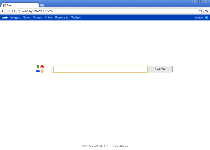 Mysearchresults.com is a search site that appears to offer search-related features for popular sites like Amazon and Twitter. Mysearchresults.com benefits from promotion by browser hijackers. The Mysearchresults Toolbar typically is distributed as an unwanted 'extra' that's bundled with unrelated free software. To protect your browser from being yanked to Mysearchresults.com without your consent, you should be careful not to install software that's known to include suspicious toolbars, and SpywareRemove.com malware researchers also suggest that you scan your PC after any trip to Mysearchresults.com or whenever removing Mysearchresults.com's toolbar is required.
Mysearchresults.com is a search site that appears to offer search-related features for popular sites like Amazon and Twitter. Mysearchresults.com benefits from promotion by browser hijackers. The Mysearchresults Toolbar typically is distributed as an unwanted 'extra' that's bundled with unrelated free software. To protect your browser from being yanked to Mysearchresults.com without your consent, you should be careful not to install software that's known to include suspicious toolbars, and SpywareRemove.com malware researchers also suggest that you scan your PC after any trip to Mysearchresults.com or whenever removing Mysearchresults.com's toolbar is required.
Mysearchresults.com has also been confirmed to be promoted by a related toolbar product for Mozilla Firefox. This toolbar will redirect your browser to Mysearchresults.com without your consent, typically whenever you try to use a different type of search engine. Mysearchresults.com's toolbar is distributed as part of software bundles, particularly with free programs. P2P-distributed software and software that's promoted on general download sites should be considered particularly at risk for being part of toolbar bundles.
Protecting yourself from an accidental Mysearchresults.com toolbar installation is as simple as paying attention to installation options for risky software and being careful to acquire software only from trustworthy sources. If you do find that Mysearchresults.com's toolbar and its accompanying redirects have latched onto your web browser, you needn't waste time trying to remove the Mysearchresults.com add-on by normal methods that Mysearchresults.com will resist. Instead, you may do the following:
- Switching to Safe Mode or an equally-secure environment for your OS that disables all PC threats insofar as this is possible.
- Update your anti-malware software, if necessary, to ensure that it has the latest threat database.
- Scan your entire PC to elicit the removal of the browser hijacker's components, including any unwanted system changes (such as Hosts file changes) that could still cause redirects in and of themselves.
Leave a Reply
Please note that we are not able to assist with billing and support issues regarding SpyHunter or other products. If you're having issues with SpyHunter, please get in touch with SpyHunter customer support through your SpyHunter . If you have SpyHunter billing questions, we recommend you check the Billing FAQ. For general suggestions or feedback, contact us.