SearchMaybe.com
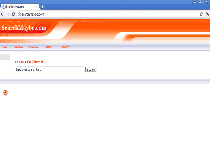 SearchMaybe.com is a bogus search engine that delivers advertisements and affiliate links instead of legitimate search results for your queries. Because SearchMaybe.com is associated with browser redirect attacks from browser hijackers, SpywareRemove.com malware researchers recommend that you consider your PC to be possibly-compromised after any brush with SearchMaybe.com. Strong security settings for your web browser, anti-malware software, and caution when interacting with suspicious sites can help to protect your PC from SearchMaybe.com redirect attacks. In addition to all of these cautionary notes, you should also be careful to avoid interact with any site that SearchMaybe.com promotes, since SearchMaybe.com doesn't sort out unsafe results and may expose you, either deliberately or through negligence, to rogue security products, phishing hoaxes and other PC threats.
SearchMaybe.com is a bogus search engine that delivers advertisements and affiliate links instead of legitimate search results for your queries. Because SearchMaybe.com is associated with browser redirect attacks from browser hijackers, SpywareRemove.com malware researchers recommend that you consider your PC to be possibly-compromised after any brush with SearchMaybe.com. Strong security settings for your web browser, anti-malware software, and caution when interacting with suspicious sites can help to protect your PC from SearchMaybe.com redirect attacks. In addition to all of these cautionary notes, you should also be careful to avoid interact with any site that SearchMaybe.com promotes, since SearchMaybe.com doesn't sort out unsafe results and may expose you, either deliberately or through negligence, to rogue security products, phishing hoaxes and other PC threats.
Reasons Why SearchMaybe.com Should Be SearchMaybeNot.com
While SearchMaybe.com's initial content makes SearchMaybe.com look like an alternative to search engines like Yahoo Search or Bing, SearchMaybe.com doesn't possess any of the sophisticated search features that real search sites use. Links that are promoted by SearchMaybe.com may limit themselves to worthless advertisements if you're lucky, but they can also compromise your PC through any or all of the following methods:
- Phishing hoaxes, including fake contests, sweepstakes, surveys and prize give-away offers. These attacks may try to steal e-mail addresses, street addresses, phone numbers, financial info and other forms of private data.
- Promotion of scamware products such as rogue anti-virus programs. Scamware is often installed via fake codec updates or via fake system scans that pretend to find nonexistent threats on your PC such as viruses or Trojans.
- Sites or advertisements that use drive-by-download exploits to install malicious software automatically. SpywareRemove.com malware researchers note that these attacks can be defended against, to some extent, by disabling scripts in your web browser and by using tight security settings (as well as anti-malware software).
What to Do When the Maybe of SearchMaybe.com Becomes a Certainty
SearchMaybe.com and similar forms of fraudulent search engines are often linked to browser hijackers (which are also known as SearchMaybe.com redirect viruses, although, in most cases, they aren't viruses in a literal sense). Browser redirects to SearchMaybe.com, especially after attempts to use other types of search engines, should be considered a symptom that a browser hijacker is infecting your PC. Accompanying symptoms can include pop-ups, poor browser performance and an inability to load PC security sites.
Browser redirects to SearchMaybe.com should be solved by application of trustworthy anti-malware programs rather than attempts to change your browser's settings or even delete your browser. As long as you scan your PC after any contact with SearchMaybe.com and remove SearchMaybe.com's browser hijacker once SearchMaybe.com is noticed, SpywareRemove.com malware researchers are glad to conclude that long term harm to your PC from SearchMaybe.com should be nonexistent.
Technical Details
File System Modifications
Tutorials: If you wish to learn how to remove malware components manually, you can read the tutorials on how to find malware, kill unwanted processes, remove malicious DLLs and delete other harmful files. Always be sure to back up your PC before making any changes.
The following files were created in the system:%AppData%wscntfy.exe
File name: %AppData%wscntfy.exeFile type: Executable File
Mime Type: unknown/exe
%CommonProgramFiles%lsmass.exe
File name: %CommonProgramFiles%lsmass.exeFile type: Executable File
Mime Type: unknown/exe
Leave a Reply
Please note that we are not able to assist with billing and support issues regarding SpyHunter or other products. If you're having issues with SpyHunter, please get in touch with SpyHunter customer support through your SpyHunter . If you have SpyHunter billing questions, we recommend you check the Billing FAQ. For general suggestions or feedback, contact us.