Start.gamesagogo.iplay.com
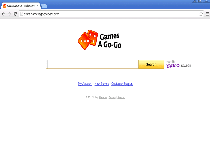 Although its base domain (iplay.com) is a gaming website, Start.gamesagogo.iplay.com actually is a Yahoo-based search engine sub-domain and doesn't provide any features of note besides redirecting any search queries towards Yahoo. Start.gamesagogo.iplay.com's behavior hasn't elicited any alarm from SpywareRemove.com malware experts, but they have shown a perturbed interest in reports of browser hijacks related to Start.gamesagogo.iplay.com. Browser hijacks, or browser attacks that force you to visit various websites without your permission, always are the product of malware that should be removed immediately – even when the site that you're being redirected to, like Start.gamesagogo.iplay.com, is not especially dangerous. To be certain of deleting all settings changes that are related to your redirects to Start.gamesagogo.iplay.com, the implementation of appropriate software designed for malware removal generally is recommended for deleting a Start.gamesagogo.iplay.com browser hijacker.
Although its base domain (iplay.com) is a gaming website, Start.gamesagogo.iplay.com actually is a Yahoo-based search engine sub-domain and doesn't provide any features of note besides redirecting any search queries towards Yahoo. Start.gamesagogo.iplay.com's behavior hasn't elicited any alarm from SpywareRemove.com malware experts, but they have shown a perturbed interest in reports of browser hijacks related to Start.gamesagogo.iplay.com. Browser hijacks, or browser attacks that force you to visit various websites without your permission, always are the product of malware that should be removed immediately – even when the site that you're being redirected to, like Start.gamesagogo.iplay.com, is not especially dangerous. To be certain of deleting all settings changes that are related to your redirects to Start.gamesagogo.iplay.com, the implementation of appropriate software designed for malware removal generally is recommended for deleting a Start.gamesagogo.iplay.com browser hijacker.
So Your Browser's Been Pushed Down the Web Domain Rabbit Hole?
Once analyzed beyond its mildly complex web address, the Start.gamesagogo.iplay.com website isn't any different from other lesser-known search sites that don't provide any meaningful functions other than redirecting their would-be users to a 'real' search engine. Start.gamesagogo.iplay.com is heavily associated with the free gaming site iplay.com, and installing software from Start.gamesagogo.iplay.com's base domain may result in your browser's settings changed to promote Start.gamesagogo.iplay.com. SpywareRemove.com malware analysts haven't seen any cases of other forms of malware related to iplay.com, but they have noted that the site appears to be enjoying artificially-inflated rankings at various web-rating databases.
In many cases, such browser hijacks that operate on the basis of being installed from ordinary freeware programs may include options for disabling these browser-hijacking functions – but only during the installation process. Besides that like so many other browser hijackers, browser hijackers for Start.gamesagogo.iplay.com may avoid the normal software removal methods that should be able to undo their settings changes.
The changes most likely to take place are a locked homepage or default search site for Start.gamesagogo.iplay.com, but you also may experience other issues based on your web browser. These can include pop-ups, poor browser security settings or artificially-injected 'keyword' links.
Go-Going Wherever You Want to Go Online
Redirects to Start.gamesagogo.iplay.com, while difficult to resolve by the methods that could uninstall normal applications, are far from insurmountable for any competent anti-malware application. SpywareRemove.com malware researchers warn that some instances of Start.gamesagogo.iplay.com hijacks also may make it recommendable to delete the freeware programs (such as iplay.com games) that are associated with them.
Start.gamesagogo.iplay.com redirects have not shown an affinity for any particular browser, and SpywareRemove.com malware research team estimates that they operate on settings changes that attack basic Windows components. Under the right conditions, all browsers should be considered vulnerable to a possible Start.gamesagogo.iplay.com browser hijack, and browser-related security features typically are not adequate for preventing redirects to Start.gamesagogo.iplay.com.
Leave a Reply
Please note that we are not able to assist with billing and support issues regarding SpyHunter or other products. If you're having issues with SpyHunter, please get in touch with SpyHunter customer support through your SpyHunter . If you have SpyHunter billing questions, we recommend you check the Billing FAQ. For general suggestions or feedback, contact us.