SweeperLab
Posted: November 28, 2011
Threat Metric
The following fields listed on the Threat Meter containing a specific value, are explained in detail below:
Threat Level: The threat level scale goes from 1 to 10 where 10 is the highest level of severity and 1 is the lowest level of severity. Each specific level is relative to the threat's consistent assessed behaviors collected from SpyHunter's risk assessment model.
Detection Count: The collective number of confirmed and suspected cases of a particular malware threat. The detection count is calculated from infected PCs retrieved from diagnostic and scan log reports generated by SpyHunter.
Volume Count: Similar to the detection count, the Volume Count is specifically based on the number of confirmed and suspected threats infecting systems on a daily basis. High volume counts usually represent a popular threat but may or may not have infected a large number of systems. High detection count threats could lay dormant and have a low volume count. Criteria for Volume Count is relative to a daily detection count.
Trend Path: The Trend Path, utilizing an up arrow, down arrow or equal symbol, represents the level of recent movement of a particular threat. Up arrows represent an increase, down arrows represent a decline and the equal symbol represent no change to a threat's recent movement.
% Impact (Last 7 Days): This demonstrates a 7-day period change in the frequency of a malware threat infecting PCs. The percentage impact correlates directly to the current Trend Path to determine a rise or decline in the percentage.
| Threat Level: | 8/10 |
|---|---|
| Infected PCs: | 2,993 |
| First Seen: | November 28, 2011 |
|---|---|
| Last Seen: | October 3, 2022 |
| OS(es) Affected: | Windows |
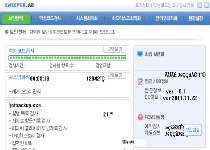 SweeperLab is a fake anti-malware application that hails from Korea and uses standard rogue anti-malware programs techniques (such as inaccurate error messages and fake system scans) to deceive you about its true purpose. SpywareRemove.com malware researchers have noted that most SweeperLab infections are distributed by Korean websites that promote SweeperLab and identical forms of rogue security software, which should be avoided whenever possible. If you've visited a site that may be linked to SweeperLab or if you see signs of SweeperLab on your PC, it's recommended that you scan your PC quickly to remove SweeperLab before long-term harm can befall your computer. Despite SweeperLab's threats and warnings, you should never attempt to purchase SweeperLab – since SweeperLab lacks actual security features, there's no reason whatsoever to buy SweeperLab.
SweeperLab is a fake anti-malware application that hails from Korea and uses standard rogue anti-malware programs techniques (such as inaccurate error messages and fake system scans) to deceive you about its true purpose. SpywareRemove.com malware researchers have noted that most SweeperLab infections are distributed by Korean websites that promote SweeperLab and identical forms of rogue security software, which should be avoided whenever possible. If you've visited a site that may be linked to SweeperLab or if you see signs of SweeperLab on your PC, it's recommended that you scan your PC quickly to remove SweeperLab before long-term harm can befall your computer. Despite SweeperLab's threats and warnings, you should never attempt to purchase SweeperLab – since SweeperLab lacks actual security features, there's no reason whatsoever to buy SweeperLab.
SweeperLab: A Fresh Face for a Well-Used Scam
SweeperLab is a member of the Onescan group of fake security programs, a group that consists of a single fake security program that's duplicated with minor variation tweaks (such as a new name) over and over again. Other examples of this group of scamware products include BoanKorea, DoctorCom, PCVaccine, BoanCop, Dr.Boan and CleanBoan. In most cases, you'll only find your PC infected with SweeperLab after your web browser has been exposed to SweeperLab's website or another website that's affiliated with the Onescan family. Protection from SweeperLab-installing attacks can take the following forms:
- Keeping cautious security settings for your web browser, especially with regards to Flash and JavaScript usage (which can be exploited in drive-by-download attacks).
- Keeping script packages and software up-to-date to minimize security holes that are eliminated by recent patches.
- Having an up-to-date and constantly-active security program to detect attempted SweeperLab installations before they can complete.
- Avoiding known Onescan websites – this includes sweeperlab.co.kr, pc-clean.kr, hardscan.co.kr, vaccine.co.kr, xprotect.co.kr and quickboan.co.kr (among others).
SweeperLab's primary function is to create a series of fake infection warnings, while requesting that you buy SweeperLab's full version to remove these infections. Of course, since SpywareRemove.com malware experts haven't found any signs of SweeperLab being able to find actual PC threats, throwing away money on SweeperLab is ill-advised.
Sweeping SweeperLab Out the Door
If your PC does show symptoms of SweeperLab attacks, SpywareRemove.com malware researchers recommend that, first and foremost, you avoid any unnecessary interaction with SweeperLab, since SweeperLab may attempt to redirect you to hostile websites that will worsen the situation. Since SweeperLab is almost certain to launch itself by default whenever you start Windows, you may need to use an alternate means of system startup like Safe Mode, to protect your PC from SweeperLab's interferences.
Once SweeperLab is disabled, software-based removal of SweeperLab via a trustworthy anti-malware product is the recommended means of deleting SweeperLab. Make sure that any anti-malware scanner that you use is equipped with the latest version of its threat database before you scan for SweeperLab since inadequate updates may prevent SweeperLab from being completely identified and removed from your PC
Technical Details
File System Modifications
Tutorials: If you wish to learn how to remove malware components manually, you can read the tutorials on how to find malware, kill unwanted processes, remove malicious DLLs and delete other harmful files. Always be sure to back up your PC before making any changes.
The following files were created in the system:%StartMenu%\SweeperLab
File name: %StartMenu%\SweeperLabGroup: Malware file
C:\Program Files\SweeperLab\SweeperLabLaunch.exe
File name: C:\Program Files\SweeperLab\SweeperLabLaunch.exeFile type: Executable File
Mime Type: unknown/exe
Group: Malware file
%ProgramFiles%\SweeperLab
File name: %ProgramFiles%\SweeperLabGroup: Malware file
Registry Modifications
HKEY..\..\..\..{Subkeys}HKEY_CURRENT_USER\Software\Microsoft\Windows\CurrentVersion\Run "SweeperLab"HKEY_CURRENT_USER\Software\SweeperLabHKEY_LOCAL_MACHINE\SOFTWARE\Microsoft\Windows\CurrentVersion\App Paths\SweeperLabUp.exeHKEY_LOCAL_MACHINE\SOFTWARE\Microsoft\Windows\CurrentVersion\Uninstall\SweeperLab
Leave a Reply
Please note that we are not able to assist with billing and support issues regarding SpyHunter or other products. If you're having issues with SpyHunter, please get in touch with SpyHunter customer support through your SpyHunter . If you have SpyHunter billing questions, we recommend you check the Billing FAQ. For general suggestions or feedback, contact us.