System-check.de
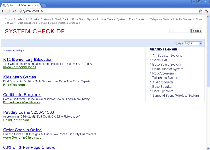 System-check.de is a hostile website that's used to sell the rogue defragmenter (AKA defragger) that's known as System Check. Despite being primarily presented in German, System-check.de and its associated scamware product are threats to computers from any region, and SpywareRemove.com malware researchers recommend that you keep your browser far from System-check.de to avoid any possibility of fraud-based attacks. For the most part, System-check.de is largely guilty of being a payment-processing portal for System Check, but System-check.de may also be used to steal financial information for future attacks and may attempt to install its flagship software via misleading warnings or scans. If you visit System-check.de, even unintentionally, or notice signs of redirects to System-check.de or symptoms of System Check's presence on your computer, it's recommended that you immediately make use of a good anti-malware scanner for resolving any possibility of malicious software on your PC.
System-check.de is a hostile website that's used to sell the rogue defragmenter (AKA defragger) that's known as System Check. Despite being primarily presented in German, System-check.de and its associated scamware product are threats to computers from any region, and SpywareRemove.com malware researchers recommend that you keep your browser far from System-check.de to avoid any possibility of fraud-based attacks. For the most part, System-check.de is largely guilty of being a payment-processing portal for System Check, but System-check.de may also be used to steal financial information for future attacks and may attempt to install its flagship software via misleading warnings or scans. If you visit System-check.de, even unintentionally, or notice signs of redirects to System-check.de or symptoms of System Check's presence on your computer, it's recommended that you immediately make use of a good anti-malware scanner for resolving any possibility of malicious software on your PC.
Why System-check.de Offers a Quick Checkup That You Don't Want
System-check.de may hold System Check up as a proud example of competent defragging, but SpywareRemove.com malware researchers know System Check better as a clone of other types of fake defraggers. Equivalent PC threats include Data Repair, Master Utilities, Memory Scan, PC Repair, System Fix, System Recovery and Windows Repair, all of which utilize similar attacks to System-check.de's fraudulent software. If you have the misfortune of installing System Check or another PC threat from the same family, your PC will be immediately placed under assault by:
- Fraudulent warning messages, alerts and other pop-ups that encourage you to purchase System Check from System-check.de.
- Changes your program shortcuts, such as moving them to obscure folders like the Temp directory.
- Settings changes that prevent you from viewing Hidden or System files.
- Web browser redirects to System-check.de.
How to Check Out of the System-check.de Scam
Since System-check.de's fake defragger will make settings changes that are difficult to revert without assistance, SpywareRemove.com malware researchers recommend that you remove System-check.de-related PC threats and their accompanying symptoms via anti-malware software. While System Check hasn't been known to cause permanent harm to infected computers, prolonged contact with System Check or System-check.de can be considered a mid-level danger that hampers your PC security, due to settings changes and uncontrolled web-browsing behavior.
If you've spent money at System-check.de in an attempt to get rid of System Check or even buy into its fake defragger hoax, SpywareRemove.com malware experts recommend that you speak with your bank or credit card company about further steps to take. Allowing System-check.de and its criminal web masters to have unchecked access to your financial information may invite other fraudulent charges in the future, and, in general, changing credit cards or related information is a commendable defense against such attacks.
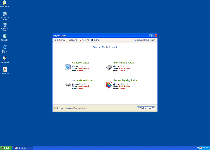
Technical Details
File System Modifications
%LocalAppData%.exe
File name: %LocalAppData%.exeFile type: Executable File
Mime Type: unknown/exe
%StartMenu%ProgramsSystem CheckSystem Check.lnk
File name: %StartMenu%ProgramsSystem CheckSystem Check.lnkFile type: Shortcut
Mime Type: unknown/lnk
%StartMenu%ProgramsSystem CheckUninstall System Check.lnk
File name: %StartMenu%ProgramsSystem CheckUninstall System Check.lnkFile type: Shortcut
Mime Type: unknown/lnk
%Temp%smtmp1
File name: %Temp%smtmp1%Temp%smtmp2
File name: %Temp%smtmp2%Temp%smtmp3
File name: %Temp%smtmp3%Temp%smtmp4
File name: %Temp%smtmp4%UserProfile%DesktopSystem Check.lnk
File name: %UserProfile%DesktopSystem Check.lnkFile type: Shortcut
Mime Type: unknown/lnk
Registry Modifications
HKEY..\..\..\..{Subkeys}HKEY_CURRENT_USERSoftwareMicrosoftWindowsCurrentVersionPoliciesAssociations "LowRiskFileTypes" =HKEY_CURRENT_USERSoftwareMicrosoftWindowsCurrentVersionRun ".exe"HKEY_CURRENT_USERSoftwareMicrosoftWindowsCurrentVersionExplorerComDlg32LastVisitedMRU "MRUList"HKEY_CURRENT_USER\Software\Microsoft\Windows\CurrentVersion\Policies\Attachments "SaveZoneInformation" = '1'HKEY_CURRENT_USER\Software\Microsoft\Windows\CurrentVersion\Policies\Explorer "NoDesktop" = '1'HKEY_CURRENT_USER\Software\Microsoft\Windows\CurrentVersion\Policies\System "DisableTaskMgr" = '1'HKEY_CURRENT_USER\Software\Microsoft\Windows\CurrentVersion\Run ""HKEY_LOCAL_MACHINE\SOFTWARE\Microsoft\Windows\CurrentVersion\policies\system "DisableTaskMgr" = '1'HKEY_CURRENT_USER\Software\Microsoft\Internet Explorer\Download "CheckExeSignatures" = 'no'HKEY_CURRENT_USER\Software\Microsoft\Windows\CurrentVersion\Explorer\Advanced "Hidden" = '0'HKEY_CURRENT_USER\Software\Microsoft\Windows\CurrentVersion\Explorer\Advanced "ShowSuperHidden" = '0'
Leave a Reply
Please note that we are not able to assist with billing and support issues regarding SpyHunter or other products. If you're having issues with SpyHunter, please get in touch with SpyHunter customer support through your SpyHunter . If you have SpyHunter billing questions, we recommend you check the Billing FAQ. For general suggestions or feedback, contact us.