TronTizer
Posted: November 28, 2013
Threat Metric
The following fields listed on the Threat Meter containing a specific value, are explained in detail below:
Threat Level: The threat level scale goes from 1 to 10 where 10 is the highest level of severity and 1 is the lowest level of severity. Each specific level is relative to the threat's consistent assessed behaviors collected from SpyHunter's risk assessment model.
Detection Count: The collective number of confirmed and suspected cases of a particular malware threat. The detection count is calculated from infected PCs retrieved from diagnostic and scan log reports generated by SpyHunter.
Volume Count: Similar to the detection count, the Volume Count is specifically based on the number of confirmed and suspected threats infecting systems on a daily basis. High volume counts usually represent a popular threat but may or may not have infected a large number of systems. High detection count threats could lay dormant and have a low volume count. Criteria for Volume Count is relative to a daily detection count.
Trend Path: The Trend Path, utilizing an up arrow, down arrow or equal symbol, represents the level of recent movement of a particular threat. Up arrows represent an increase, down arrows represent a decline and the equal symbol represent no change to a threat's recent movement.
% Impact (Last 7 Days): This demonstrates a 7-day period change in the frequency of a malware threat infecting PCs. The percentage impact correlates directly to the current Trend Path to determine a rise or decline in the percentage.
| Threat Level: | 2/10 |
|---|---|
| Infected PCs: | 63 |
| First Seen: | December 2, 2013 |
|---|---|
| Last Seen: | January 8, 2020 |
| OS(es) Affected: | Windows |
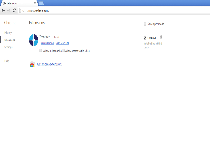 The TronTizer is a browser add-on that claims to 'work to make your browsing experience better,' with malware researchers adding the heavy footnote that TronTizer's idea of 'better' is equivalent to 'filled with advertisements.' Although TronTizer supposedly provides search and product comparison features that are of value to the user, its practical functions of injecting advertisements without any options for disabling them make TronTizer a good candidate for a threat to your PC's security. Applying an anti-malware program to delete source of the problem is the simplest and safest means of removing TronTizer, including the multiple-browser changes that TronTizer implements by default.
The TronTizer is a browser add-on that claims to 'work to make your browsing experience better,' with malware researchers adding the heavy footnote that TronTizer's idea of 'better' is equivalent to 'filled with advertisements.' Although TronTizer supposedly provides search and product comparison features that are of value to the user, its practical functions of injecting advertisements without any options for disabling them make TronTizer a good candidate for a threat to your PC's security. Applying an anti-malware program to delete source of the problem is the simplest and safest means of removing TronTizer, including the multiple-browser changes that TronTizer implements by default.
The Real Results of Getting Your Browser 'Trontizered'
TronTizer is a simple browser add-on for Internet Explorer, Chrome and Firefox that provides a basic toolbar and other minor features as excuses for displaying advertisements. After seeing a copy-pasted site that's indicative of TronTizer being re-branded from past forms of similar adware, malware researchers aren't inclined to put too much trust in TronTizer's claims to help your browser. However, even if one takes TronTizer at its word, its capacity for modifying Web pages to show additional advertising content is a potential security and performance problem.
Some common modifications you may see with TronTizer include:
- Injected hyperlinks that modify the text of unrelated sites to display TronTizer advertisements.
- Injected advertisement banners.
- New pop-up windows and other forms of independent browser windows showing TronTizer advertisements.
Of course, TronTizer is compatible with most versions of Windows and may implement these advertisement-supported modifications through more than one browser at a time. These advertisements may endanger your PC with potentially harmful content, slow down your browser or, in some cases, even block normal website features (due to their modifications to the site's structure).
Reversing the Online Traumatizing of TronTizer
TronTizer's website, Trontizer.net, does offer some shallow instructions for removing its software from whatever browsers TronTizer may be affecting. However, with malware researchers seeing examples of TronTizer failing to delete all of its components appropriately, taking TronTizer up on its 'official' removal instructions is unlikely to be a good gamble for your browser's integrity. Using qualified anti-adware tools for removing TronTizer, as with any adware program, is considered the ideal way to get your browser back to its normal behavior as soon as possible.
TronTizer and other adware products with minimal benefits often are installed in pairs with unrelated programs. These bundles may include compromised versions of otherwise legitimate updates, as well as installers for independent applications. If you suspect that an installer may include TronTizer or another form of Potentially Unwanted Program, the safest thing to do is to analyze it with anti-malware utilities before taking the risk of launching it.
Leave a Reply
Please note that we are not able to assist with billing and support issues regarding SpyHunter or other products. If you're having issues with SpyHunter, please get in touch with SpyHunter customer support through your SpyHunter . If you have SpyHunter billing questions, we recommend you check the Billing FAQ. For general suggestions or feedback, contact us.