Windows Problems Remover
Posted: February 1, 2011
Threat Metric
The following fields listed on the Threat Meter containing a specific value, are explained in detail below:
Threat Level: The threat level scale goes from 1 to 10 where 10 is the highest level of severity and 1 is the lowest level of severity. Each specific level is relative to the threat's consistent assessed behaviors collected from SpyHunter's risk assessment model.
Detection Count: The collective number of confirmed and suspected cases of a particular malware threat. The detection count is calculated from infected PCs retrieved from diagnostic and scan log reports generated by SpyHunter.
Volume Count: Similar to the detection count, the Volume Count is specifically based on the number of confirmed and suspected threats infecting systems on a daily basis. High volume counts usually represent a popular threat but may or may not have infected a large number of systems. High detection count threats could lay dormant and have a low volume count. Criteria for Volume Count is relative to a daily detection count.
Trend Path: The Trend Path, utilizing an up arrow, down arrow or equal symbol, represents the level of recent movement of a particular threat. Up arrows represent an increase, down arrows represent a decline and the equal symbol represent no change to a threat's recent movement.
% Impact (Last 7 Days): This demonstrates a 7-day period change in the frequency of a malware threat infecting PCs. The percentage impact correlates directly to the current Trend Path to determine a rise or decline in the percentage.
| Threat Level: | 10/10 |
|---|---|
| Infected PCs: | 28 |
| First Seen: | February 2, 2011 |
|---|---|
| Last Seen: | January 8, 2020 |
| OS(es) Affected: | Windows |
 Windows Problems Remover (WindowsProblemsRemover) is a fake anti-virus program which pretends to be an original product. This rogue malware remover is advertised as a genuine antivirus kit but is actually deemed as a threat to the safety of your computer. WindowsProblemsRemover spreads via Trojans; once inside a machine it creates a start-up registry entry and modifies the browser settings. Windows Problems Remover will simulate a fake system scanner and display fake security alerts or pop-ups, all claiming that the system is infected. A victim will be prompted to purchase the "full version" of WindowsProblemsRemover in order to remove all the detected infections. Windows Problems Remover is unable to detect or remove computer infections.
Windows Problems Remover (WindowsProblemsRemover) is a fake anti-virus program which pretends to be an original product. This rogue malware remover is advertised as a genuine antivirus kit but is actually deemed as a threat to the safety of your computer. WindowsProblemsRemover spreads via Trojans; once inside a machine it creates a start-up registry entry and modifies the browser settings. Windows Problems Remover will simulate a fake system scanner and display fake security alerts or pop-ups, all claiming that the system is infected. A victim will be prompted to purchase the "full version" of WindowsProblemsRemover in order to remove all the detected infections. Windows Problems Remover is unable to detect or remove computer infections.
Windows Problems Remover has been known to populate the Windows registry with various entries allowing the bogus application Windows Problems Remover to load at startup of the infected PC. Once this takes place, computer users are usually presented with a cleverly designed interface for Windows Problems Remover's main menu. The main menu has several functions that are reminiscent of legitimate PC security applications with is a reason so many gullible computer users are caught off-guard which ultimately results in them purchasing Windows Problems Remover. After purchase of Windows Problems Remover computer users later find out that by spending their money on this scrupulous program that it does them no good. WindowsProblemsRemover is incapable of detecting or removing computer parasites or any other known malware.
Hackers design these rogue programs to con unwary computer users into spending money on a useless product. WindowsProblemsRemover is a fake and will not remove malware from your system. In fact, your system is probably fine. The only threat you have to worry about is Windows Problems Remover. Remove this rogue immediately using an updated malware remover.
Technical Details
File System Modifications
Tutorials: If you wish to learn how to remove malware components manually, you can read the tutorials on how to find malware, kill unwanted processes, remove malicious DLLs and delete other harmful files. Always be sure to back up your PC before making any changes.
The following files were created in the system:%AppData%\puyxpb.exe
File name: puyxpb.exeSize: 2.41 MB (2418176 bytes)
MD5: 5ae769b07bb31fb4221746cb4492984c
Detection count: 48
File type: Executable File
Mime Type: unknown/exe
Path: %AppData%
Group: Malware file
Last Updated: January 8, 2020










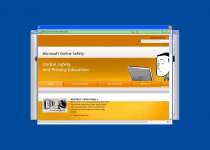


Leave a Reply
Please note that we are not able to assist with billing and support issues regarding SpyHunter or other products. If you're having issues with SpyHunter, please get in touch with SpyHunter customer support through your SpyHunter . If you have SpyHunter billing questions, we recommend you check the Billing FAQ. For general suggestions or feedback, contact us.