Ultimate Guide to Preventing Email Viruses: Safe Attachment Scanning and Malware Protection Tips
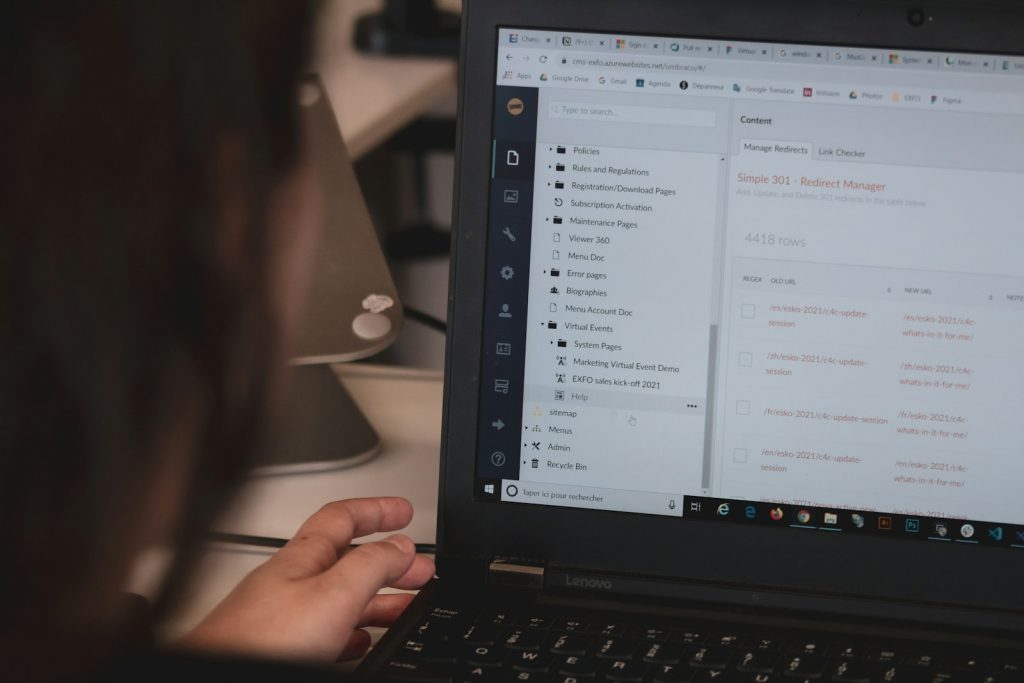
Understanding the Threat: How Email Viruses Work
Email viruses represent a prevalent cyber threat, leveraging email communications to spread malicious codes or links. Once an unsuspecting recipient clicks on these links or attachments, the virus activates and can spread rapidly through email contacts or networks. By replicating themselves, email viruses can infect numerous devices quickly, leading to data theft, system damage, and widespread organizational disruption. Understanding how these viruses operate is crucial for effective prevention and response strategies.
Types of Email Viruses and Their Impact on Your Security
Email viruses come in various forms, each with unique mechanisms to infect and damage devices, steal data, or disrupt operations. Here are some of the common types:
- Email Spam: Often disguised as unsolicited or unwanted emails, spam can spread malware via malicious links or attachments.
- Boot Sector Virus: This type targets the device's master boot record, which is extremely difficult to remove without a full system format.
- Multipartite Virus: Attacks executable files and the boot sector simultaneously, potentially wiping out storage devices.
- Resident Virus: This virus installs itself upon clicking an infected email attachment or link and persists even after the initial virus source is removed.
- Virus Hoax: Misleading warnings about non-existent viruses that may encourage recipients to take unnecessary action, spreading fear or misinformation.
- Macro Virus: This type of virus uses macro languages within software like Microsoft Excel and Word to spread via phishing emails with malicious attachments.
- Spambot: Not distributed through emails but significant for harvesting email addresses that can be used to spread email viruses.
Understanding these virus types and their impacts is crucial for protecting one's digital environment from potential threats.
Recognizing Phishing Attempts and Spoofed Emails
Email viruses often accompany phishing attempts where cybercriminals impersonate legitimate entities to steal sensitive information. Recognizing these malicious attempts can aid in preventing data breaches:
- Check the email's appearance: Look for odd subject lines, gibberish text, or unexpected formatting that can signal a phishing attempt.
- Scrutinize sender details: Unknown senders or mismatched email addresses can be a red flag for phishing emails.
- Be wary of unsolicited attachments: Unexpected attachments from unknown senders should be treated with suspicion, especially with extensions like .exe, .dll, or .docm.
- Examine links: Hover over any links in the email without clicking them to see if the URL matches what is displayed or what you expect.
- Look for impersonation: Phishers may pretend to be from known companies or contacts. If an email seems unusual, verify its authenticity by contacting the source through other means.
Individuals and organizations can significantly reduce their risk of falling victim to email viruses and phishing schemes by staying vigilant and knowing how to spot these tactics.
Step-by-Step Guide to Safe Email Attachment Scanning
Scanning email attachments before opening them is a critical practice for maintaining cybersecurity. To ensure the safety of your data and devices, follow this step-by-step guide each time you receive an email attachment:
- Pause Before You Open: Resist the urge to immediately open any attachment. This pause can be crucial in recognizing potential threats.
- Assess the Email Context: Verify if the email was expected and the attachment makes sense within the context of your communication with the sender.
- Use Antivirus Software: Before opening attachments, use your antivirus software to scan them. Most antivirus solutions offer the option to right-click the attachment and select an option to scan for viruses.
- Check File Extensions: Be wary of file types commonly associated with malware, such as .exe, .scr, or .zip files, especially if they are unexpected.
- Apply Updates: Ensure that your operating system and all security software are updated with the latest patches and definitions for maximum protection against new threats.
- Use Secondary Verification: If in doubt, contact the sender by another means to confirm the attachment's legitimacy.
- Employ Cloud Services for Scanning: Many email services and cloud solutions offer built-in scanning features that automatically check attachments for malware before downloading them.
This guide can help minimize the risk of downloading and opening malicious email attachments, thereby safeguarding your information and systems.
Verifying the Sender's Identity Before Opening Attachments
Verifying the identity of an email sender is a critical step before opening any attachments. Here's how to do it effectively:
- Check the Sender's Email Address: Don't just look at the name; examine the email address for signs of forgery or unusual characters.
- Look for Signs of Spoofing: Analyze the email for any discrepancies indicating the sender's identity has been spoofed.
- Contact the Sender Directly: If something seems off, contact the sender through a separate channel to confirm the email and attachment.
- Use Verified Contact Information: Ensure you're using contact information you know is correct, not details provided in a suspicious email.
- Employ Digital Signatures: If available, use digital signatures as an added layer of verification to confirm the sender's identity.
Tools and Software for Scanning Email Attachments for Viruses
To enhance your email security by detecting and removing potential threats in attachments, several tools and software solutions can be implemented:
- Antivirus Software: Essential for any cybersecurity setup, modern antivirus programs can automatically scan email attachments for malware and quarantine suspicious files.
- Email Security Gateways: These are dedicated appliances or cloud services that filter incoming emails to block spam and scan attachments for malware before they reach the user's inbox.
- Cloud-Based Email Scanners: Some cloud email services include built-in scanning features that analyze attachments for viruses without requiring any action from the user.
- Browser-Based Virus Scanners: These tools are useful for quick checks. They allow users to upload individual files to a website, where they are scanned for malware by several antivirus engines.
- Endpoint Protection Platforms: These comprehensive security solutions go beyond traditional antivirus and provide real-time monitoring and defense against a wide range of cyber threats, including malicious email attachments.
Integrating these tools into your cybersecurity strategy can help provide a more robust defense against the ever-evolving threat of email-based malware.
The Dos and Don'ts of Email Attachment Safety
Navigating the murky waters of email attachments requires vigilance and knowledge. Adhering to certain best practices while avoiding risky behaviors is crucial to safeguarding your digital environment against potential threats.
What Types of Attachments Are Generally Considered Safe?
Email attachments come in various formats, each with its own set of risks and security implications. While it's important to proceed with caution regardless of the attachment type, some formats are generally considered safer than others. Safe-to-open formats typically include:
- .JPEG
- .JPG
- .PNG
- .GIF
- .TIF
- .TIFF
- .MPEG
- .MPG
- .MP3
- .MP4
- .WAV
- .MOV
Despite being deemed safer, these formats should not be opened without scrutiny, especially if they arrive unsolicited or from an unknown source. Always assess the context in which you received these files before clicking on them.
Common Red Flags in Potentially Unsafe Email Attachments
While some attachments are more secure, awareness of potential red flags associated with email attachments can further fortify your defenses. Look out for:
- Unexpected senders: If you don't recognize the sender or weren't expecting an attachment, proceed with caution.
- Unusual file extensions: Be wary of file types known for harboring malicious code, such as .EXE, .BAT, .VBS, or .SCR.
- Generic messages: Phishing attempts often use generic greetings and vague language to trick recipients into clicking on malicious attachments.
- Pressure tactics: Emails that create a sense of urgency or threats, like account closures, should raise immediate suspicion.
- Mismatched URLs: Hovering over any link within the email should reveal the actual URL. If it doesn't match the expected destination, it's a sign of a phishing attempt.
By following these dos and don'ts, you can enhance your email security and reduce the risk of downloading malicious attachments and becoming a victim of cyber-attacks.
Proactive Measures: Enhancing Your Malware Protection
Adopting a proactive approach to malware protection is essential to fortifying your defense against the ever-evolving threat landscape. This involves not only staying vigilant about potential threats but also implementing advanced security measures and practices to prevent malware from compromising your devices. Enhancing your cybersecurity posture can significantly mitigate the risk of falling victim to malicious software, including viruses, ransomware, and spyware.
Setting Up Advanced Email Filtering Options
Email remains one of the most common vectors for malware distribution. To combat this, setting up advanced email filtering options is crucial. This includes:
- Adjusting your email client's settings to filter out spam, phishing emails, and emails from suspicious senders.
- Utilizing email security gateways or services that provide enhanced scanning and filtering capabilities to detect and block malicious content before it reaches your inbox.
- Implementing Domain-based Message Authentication, Reporting, and Conformance (DMARC) policies to authenticate email senders and prevent email spoofing.
- Activating tools or services that analyze email attachments and links for known malware signatures or suspicious behavior, quarantining any threats detected.
By customizing your email filtering settings and employing additional layers of security, you can significantly decrease the likelihood of malware infiltrating your network via email.
Updating Your Antivirus Software Regularly
Antivirus software is important when it comes to detecting and neutralizing malware threats. To ensure optimal protection, it's critical to:
- Keep your antivirus software updated with the latest virus definitions and engine updates. These updates equip your antivirus with the knowledge to combat the latest malware threats.
- Enable automatic updates whenever possible, ensuring your software remains up-to-date without manual intervention.
- Perform regular, comprehensive scans of your system to detect and remove any malware that may have bypassed real-time protection measures.
- Consider employing additional security solutions, such as anti-malware and firewall solutions, alongside your antivirus software for a more robust defense.
Regular updates and scans are fundamental to maintaining the effectiveness of your antivirus software. They provide a critical shield against the plethora of malware targeting individuals and organizations alike.
Dealing with the Aftermath: Steps If You've Opened a Malicious Attachment
Opening a malicious email attachment can lead to immediate anxiety and uncertainty about what to do next. The right actions can mitigate potential personal information and device security threats. Here's a guide on navigating the aftermath of such a security breach, offering clear steps to minimize damage and bolster your defenses against future attacks.
Immediate Actions to Take If You Suspect a Virus Infection
Taking swift action is critical if you've clicked on an unsafe email attachment and suspect your device is now infected with a virus. Here's what you should do immediately:
- Disconnect from the Internet: Prevent the malware from spreading or communicating with a remote server by disconnecting your device from the Internet.
- Enter Safe Mode: Start your computer in Safe Mode to prevent the virus from causing further damage. Safe Mode loads only the essential programs and services your computer needs, which can help isolate and remove the malware.
- Run a Full System Antivirus Scan: Use your antivirus software to comprehensively scan your entire system. This can help identify and remove malware. If you don't have antivirus software installed, now is the time to install a reputable one.
- Change Your Passwords: After removing the malware, change all your passwords, especially those related to sensitive accounts like online banking and email. This can help protect against unauthorized access.
- Monitor Your Accounts: Keep an eye on your bank accounts and credit report for any signs of unauthorized transactions or identity theft.
- Back Up Important Data: Regularly back up your data to an external drive or cloud storage to prevent data loss in case of future infections.
When to Seek Professional Help for Malware Removal
While many malware infections can be resolved with antivirus software and a bit of know-how, some situations require professional assistance. Consider seeking help if:
- The infection persists: If the malware remains after you've taken initial steps to remove it, a professional may need to perform a deeper analysis.
- Sensitive information is at risk: If you believe that sensitive or critical data has been compromised, professionals can help you secure your data and mitigate potential damage.
- System performance is significantly degraded: Some forms of malware can cause widespread damage to your system. If your device is noticeably slower or malfunctioning after an infection, professional repair services can help restore functionality.
- You lack the tools or confidence to proceed: Dealing with malware can be daunting. If you're not comfortable navigating the removal process on your own, it's wise to enlist expert help to ensure the malware is thoroughly eradicated.
Whether you decide to handle the issue yourself or seek professional help, taking immediate and informed action is crucial for minimizing the impact of opening a malicious email attachment.
Maintaining A Safe Inbox: Best Practices and Prevention Tips
In today's digital age, maintaining a safe inbox is more crucial than ever. With cybercriminals constantly devising new phishing scams and malware threats, adopting robust email security practices can significantly reduce your vulnerability to cyber attacks. Here are some best practices and prevention tips to help you maintain a safe inbox:
Recognize and Report Phishing Emails
Phishing emails are a common tactic used by cybercriminals to trick you into revealing personal information or installing malware. Recognize these attempts by scrutinizing emails for telltale signs of phishing, such as urgent language, unexpected requests, or links to unfamiliar sites. Use your email client's reporting function to mark these emails as phishing, helping to improve spam filters and protect others.
Regularly Update Your Email Software
Whether you use a web-based email service or a desktop client, ensure it is always updated to the latest version. Developers continue to release updates to patch vulnerabilities and enhance security features. Enabling automatic updates can provide ongoing protection without requiring manual intervention.
Use Strong, Unique Passwords for Each Account
Create strong and unique passwords for each email account to prevent unauthorized access. Employ a mix of letters, numbers, and special characters, and avoid using easily guessable information like birthdays or common words. Tink about using a reputable password manager to secure your passwords.
Securely Create Email Filters and Folders
Organizing your inbox with filters and folders can keep your inbox tidy and help you quickly identify unusual or malicious emails. Set up rules to automatically sort incoming emails based on the sender, subject line, or other criteria, and create separate folders for important emails to ensure they do not get lost among spam or phishing attempts.
Disable Automatic Image Loading
Some phishing emails use images to track if an email has been opened, which can confirm your email address as an active target. Disabling automatic image loading in your email settings can help protect your privacy and make it harder for attackers to gather information about you.
Be Cautious with Email Attachments and Links
Even if an email appears from a trusted sender, be wary of attachments and links, particularly if the email was unexpected. Verify the sender by checking their email address carefully for any alterations. When in doubt, contact the sender through another method to confirm the email's legitimacy.
Enable Two-Factor Authentication
Two-factor authentication (2FA) enhances security by requiring an additional verification step, such as a text message code or an authentication app, alongside your password. Enable 2FA on your email accounts and any other accounts that offer it to significantly enhance your account security.
Backup Your Emails Regularly
Regular backups can protect your emails in case of a security breach or data loss. Use a secure backup solution to regularly save copies of your emails. This way, if your account is compromised, you'll have a copy of your messages stored safely elsewhere.
Stay Informed About the Latest Email Scams
Cyber threats are constantly evolving, so staying informed about the latest email scams and security recommendations is essential. Follow reputable cybersecurity blogs and newsletters, and participate in security awareness training if offered by your employer or other organizations.
By implementing these best practices and prevention tips, you can significantly bolster your email security and protect yourself from most email-based threats. Remember, maintaining a safe inbox is an ongoing process that requires vigilance, regular updates, and a proactive approach to cybersecurity.