How to Kill Spyware Processes
What are processes?
Every program has its own executable code (for example, the .exe file). A process (or task) is a program that is being executed. When you start a program, the executable code will load into the computer's memory. This code is the process. If a process is closed or terminated, the resources used by that program will not run. To see all the processes running on your computer, you can use the Windows Task Manager, a built-in Windows utility.
The Windows Task Manager allows you to terminate almost all processes, however, there are some programs that have invisible processes running in the background and can remain on your computer without you knowing its exact location.
Why is it important to remove malicious processes?
Even though some processes are legitimate, there are other processes that come from malicious applications such as spyware, adware, trojans, malware, worms, and rootkits. It's reported that malicious applications may run on your computer without your knowledge or consent. These malicious applications can infect your computer and compromise your privacy, security and computer performance. That's why it is important to learn how to kill malicious processes.
The first step is to evaluate every process running on your computer to determine whether any of them is a piece of spyware. The obvious choice is to look for a process that is either out of place, does not belong to a program you remember installing or is behaving odly. In the case of an extreme malware infection, you may not be able to kill the offending program with the Task Manager and instead might get an "Access denied" error. In a case like this, an anti-spyware program might be the best approach to solve your computer's security problem.
The instructions on how to get started depends on what Windows version you have. Learn how to remove kill spyware process from your computer.
Kill Spyware Processes Manually
Warning: Stopping system processes is a difficult and risky. If you delete the wrong file, your computer may crash and important data may be lost. As a precautionary measure, please back up important files and set a System Restore point (click Start > All Programs > Accessories > System Tools > System Restore, and follow the on-screen instructions) or run a spyware check with a trusted anti-spyware program to automatically detect spyware.
You can kill spyware proccesses in two ways:
Method A: Using the Windows Task Manager. (Recommended)
Method B: Using PsKill through the Command Prompt window.
Method A: Using Windows Task Manager to Kill a Process
Follow the steps below to manually kill a process with the Windows Task Manager:
- Start Windows Task Manager
To open the Windows Task Manager, use the combination of CTRL+ALT+DEL or CTRL+SHIFT+ESC. You can also press the "Start" button, select the "Run" option, type "taskmgr" in the blank field and then press the "OK" button.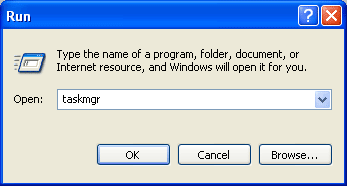
- Find and Kill Spyware Processes
In the Windows Task Manager, select the "Processes" section to see all active tasks. Find the proccess by name. To make it easier, select the "Image Name" button to list tasks by name.Use the list of process files associated with the spyware you know or suspect your computer has been infected with. You can find a list of processes by going to our malware program list and selecting the parasite you're interested in. If there's a process that you don't recognize, copy the process and search on google.
Select the process you want to kill and click on the "End Process" button to kill it.
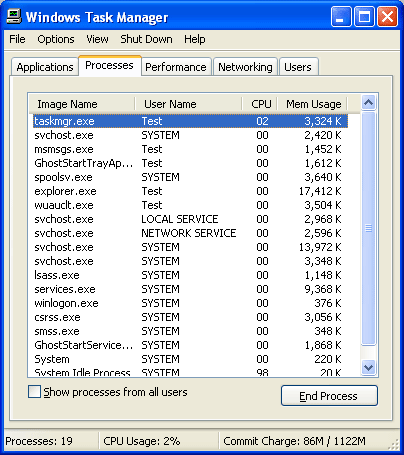
Method B: Using PsKill through the Command Prompt Window to Kill a Process
In some cases, a parasite may disable your Windows Task Manager so instead you can use "pslist" and "pskill" (a third party application by Mark Russinovich) to list and kill the unwanted proccesses.
Follow the steps below to manually search and kill the spyware processes with PsKill:
- Open the Command Prompt window
Press the "Start" button on your Taskbar and select the "Run" option. Type "cmd" in the field and then press the "OK" button.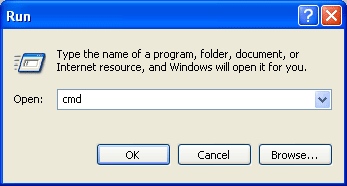
- Search the unwanted process
When the Command Prompt window is opened, type the command "pslist" and press "Enter" to search processes from the list of running programs.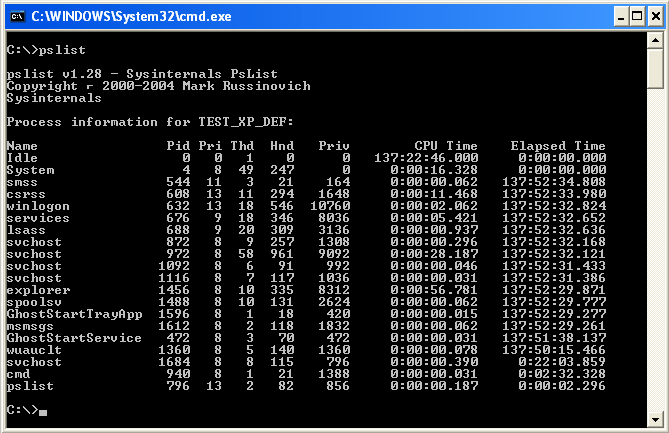
- Kill the unwanted process
Once you know the name of the process you want to kill, type the command "pskill [PROCESS_NAME]" and press "Enter" to terminate the unwanted process. For example, if you wanted to kill SpyLocked (a rogue anti-spyware program), you would type pskill spy-locked.exe.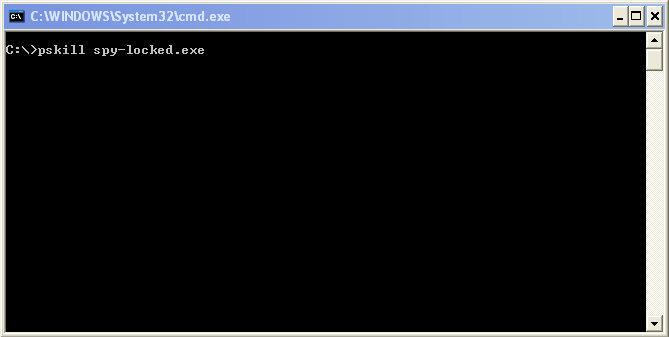
- If the process was terminated successfully, a confirmation message will be displayed.
i will try these things as win antispyward 206+207 have loaded in my computer a lot of times and locked it up yesterdday and it took me 2 hours to get it out thanks m
I am curious, in order for ultimate cleaner to find its way to your PC, do you have to manually download it or does it find its way through an open port or something ?
natural,easy to use,& effective
so long & more power........... no fees just follow the manual.
Some clever spyware programer has found a way to circumvent this method of removal. The directory that comes up when I open my DOS is "C:\documents and settings\ user" and I am unable to change the directory. I've tried every command, but it seems to be ignored. I guess its reformatting the hard drive for me!
The same thing with me. DOS opens with C:/documents and settings\user. Can't change the directory. Anyone have any other ideas?
Rachel.
Have you found a way to get around that? Mine is doing the same thing. Can anyone help?
Rachel, Lauri and Amy,
Maybe you can be more specific? Give the detailed description what is happening on your system.
Have an error: SETUPAPI.DLL file is linked to missing export NTDLL.DLL:NTCLOSE. It seems the only thing affected is any IE6 toolbar, they won't appear or reload. Had a file STARWARE TOOLBAR that my Spy Sweeper found and removed, but still no toolbar's. I would like software that would make this right, put the missing file back. Will yours accomplish this or can you recommend one that would?
running win98/acer aspire 333mhz,ie6
missing ntdll.dll:ntclose
have you tried this command
C:\documents and settings\user\ cd\
and if not. try to
run msconfig from cmd and choose selective start up
disable your system restore from system icon located at control panel
restart PCin safe mode with networking
and from there do an online scan on you system
firefox user
I'm experiencing the exact same problem. The background shows a false error message. I can't access task manager because it says it's been disabled by the administrator. If I didn't have Firefox for a browser, the computer would be totally useless. I've gone through all the advice, but it seems they are one step ahead. It's like the computer "lets" me use it, other than that, its in total control.
Josh,
It seems that you have got malware on your system. You have to fix your computer by using anti-spyware programs. You said taht you can't access Task Manager. Press Start, click Run and then paste "REG add HKCU\Software\Microsoft\Windows\CurrentVersion\Policies\System /v DisableTaskMgr /t REG_DWORD /d 0 /f" (without quotation marks). This should enable Task Manager.
i can't open taskmanager and RUN in start menu
rachel and amy:
just add dir
C:/documents and settings\user>dir
that brings up the directories
im all for killing all these unwanted spyware junk using any weapon available
I can't even get into google because my computer tells me that I am not connected to the internet. Does Ultimate defender cause this as well?
wads da process name fer zlob?
lol,
There can be a few different Zlob processes. Their names are changing very often. The best solution is to scan your computer with our free scanner and remove the infected files. Our free scanner will separate the processes so you can easy find their names.
pat,
Very likely, that no. But it's possible that there are many other parasites on your computer. Perhaps some of them don't let you to connect to some pages on the internet.
so, i don't think AWOLA actually got installed cos it won't appear in the task manager - but it won't go away either. it keeps displaying messages in the task bar and keeps opening its program. how can i get rid of it?
now my computer is telling me it can't do the pslist thing either. "pslist is not recognized as an external or internal command"
wes,
You have to install the additional software PsTools. You can find it here http://technet.microsoft.com/lt-lt/sysinternals/bb896649(en-us).aspx After installation PsList and PsKill should work.
Hello! Can someone, anyone help my hubby & me!? I'll beg if necessary..lol I just got Norton back on our computer, but somehow, most likely before I did that I got dioCleaner infected & I can't get rid of it through the ways I've tried on here, this thing is WAY smater then me!! I thought by reinstalling Norton it would get rid of the DioCleaner...nope! So do I have to buy like an additional $30 spyware program or something to get rid of it? It won't even let us look at our email's either! I keep going to ask.com & reading as much as I can...gona be a long night! Maybe I can look at my hotmail at least. That's meme71973@hotmail.com if anyone has any advice for us! Thanks for everything!!
Amy S.
Amy,
Not all antivirus programs remove spyware. And the infections are mutating very often, so it's nearly impossible to catch and clean them very easy. You should contact the support team of your antivirus and they will help you with DioCleaner removal. Also, you can follow the DioCleaner manual removal instructions which are on http://spywareremove.com/removeDioCleaner.html . You can use our free scanner which is not removing, but detecting the infected files, so it will help you to find the locations of the infected files and then you can try to remove them manually. Otherwise, you can get a reliable anti-spyware program.
To Laurie & Amy.
I believe CMD opens in the current or last used directory.
To navigate, use the CD (change directory) command
To go to C: root, firefox pointed out use CD \ or Cd C:\
To go up one level, do CD.. Do that several times you'll get to C: root
To go down a level, do CD\lowerleveldirectoryname
To see what folders / directories are in the current directory, do DIR (optionally with /P to stop it scrolling off the window)
DOS still lives 🙂
j
Pslist and Pskill wont do anything and i know where the viruses origin file is but its protected from deletion... Why cant i use PSlist and PSkill?
Seth,
As I mentioned above to Wes, you have to install the additional software PsTools. You can find it here http://technet.microsoft.com/lt-lt/sysinternals/bb896649(en-us).aspx After installation PsList and PsKill should work.
I seriously need your help.
I followed your instruction to remove UltimateDefender from my system but it's icon stilll manages to be in my toolbar! I've downloaded all sorts of anti spyware but it doesn't seem to be able to get rid of it. Why?
MJ,
It may be, that the antispyware program you have, doesn't have the latest updates for this parasite. Did you update your antispyware program? Try to boot your computer in Safe Mode and scan with your antispyware program again. Sometimes antispyware programs remove parasites from Safe Mode, which they can't remove in Normal Mode. If this won't help, try to scan your computer with our free SpyHunter scanner, which will detect the infected files and show their locations. Afterwards boot your computer in Safe Mode and manually delete the infected files (Shift+Del).
how can i completely kill all of my anti spyware on my laptop? I would like to know step by step construction so please kindly reply for my request.
Patrick,
The instructions are on this post. There are files that change or appear new on the web for a rogue anti-spyware... there's no 100% solution, but at least you should let most of the searching be done with a real anti-spyware program rather than you manually deleting each file which can end up in you missing one file.
I'm having problems like this to and I can't get my taskmgr to work and somehow its disable?? why is that?
I'm having computer problems like these people and it changed my desktop and disable my taskmgr how does that happen and I can't use system restore too help me someone
:(computer):,
Malware often disables access to Task Manager to make manual inspection and removal more difficult.
To enable Task Manager:
1) Click Start > Run
2) Type REGEDIT > OK (Registry Editor will open)
3) Browse HKEY_CURRENT_USER\Software\Microsoft\Windows\CurrentVersion\Policies\system
4) Look for the value DisableTaskMgr (right pane) > Right click > select Delete
*When asked "Are you sure you want to delete this value", select Yes.
5) Browse HKEY_LOCAL_MACHINE\SOFTWARE\Microsoft\Windows\CurrentVersion\policies\system
6) Look for the value DisableTaskMgr (right pane) > Right click > select Delete
*When asked "Are you sure you want to delete this value", select Yes.
7) Close the Registry (File > Exit)
Task Manager should be enabled. If not, reboot into Safe Mode and repeat these steps.
I downloaded pstools but I am still unable to use pslist or pskill. What do I do?
Connie,
Can you use pslist or pskill in Safe Mode on your PC?
I've downloaded the additional PsTools, but still getting the "does not recognize" message.
Hello all. Ok here is my dilemna. I have this ZLOB on my pc as well. I tried to use Norton 08. BOOOOO. its a waste of money. I used that SpyHunter and it found a lot more stuff than I was aware of. I was having trouble getting to my directory C:\ also. It worked when i did (case sensitive) CD:\. So i get to the C prompt and i type in PSLIST and to no avail. I also downloaded the PsTools and I still can not get it to run. I get the error message that says 'pslist' is not recognized as an internal or external blah blah blah. I really need this thing to GO AWAY!!! I am furious at how long this process has taken. I would really appreciate any guidance through my long haul of these stupid trojans and spyware and malware and viruses and and and and and. Aren't u guys fed up? I really hope that we can get an answer soon because if not....well soon i hope.
I am having d same probs..i downloaded the Pstools and it shows itz not recognized as a command or file..and ...well am fed up too..
Izit just kill the process and the malwarrior will be gone? Do i need to delete other files also?
thankz for helping..Really appreciate it..
hey guys....
u tried taskkill???
i usaually use taskkill when taskmgr is disabled......(now i enable it though)
take "run"
then type taskkill /im "processname.exe" /f
processname is the name of the process
u can also enable taskmgr with registry key.....
having troubles. I follwed each step even resarting and going on safe mode seems like spyburner has me locked and on my monitor it states: warning your computer is in danger quickly remove all spyware. Also every minute on my bottom tool bar a warning pops up stating: your computer is infected its detected a spyware infection. please help im so confused 🙁
HI
I NEED HELP PLEASE HELP ME MY COMPUTER HAS BEEN INEFTED PLEASE HELPME
MY NAME DAVE
PLEASE CANYOU HELP ME
THANKS
Dear,
Please help me, my task manager is lost
I've read through all the remedies, but my biggest problem is that this wonderful Vista Antivirus 2008 has removed or hidden the things I need to do alot of these procedures. i.e I have a start button at the bottom, but no option to search or run, all of these have "disappeared". How can I get to c: so that I can procede with all the processes? Please help before I start throwing things!!!!!
I have been infective by Antivirus 2009. I followed the steps to remove but I am still being plagued by popups. the main one says "about-blocked" in the blue line and the page says "Blocked Microsoft Internet" I don't know how to get rid of this.
when my comand prompt comes up, it doesn't say just "C:\" but instead a "C:\Documents and Settings\HP_Administrator>" How can i fix that??? Help PLZ!
hi sir,this is siva,some problem occurs in my laptop.problem is(warning! spyware detected install antivirus or spyware remover to protect ur system)when login laptop.only display this message,no other details like(start,desktopicons).did not enterning login also.pls give me some suggestion.in my harddisk important files are there pls sir.....
ahh, i hate it, i have this thing called "Vista Antivirus 2008" on my computer, and I just
can't figure out how to get it out, its to hard! hehe. Should I just leave on there? I mean I use the task manager
every time to end it, but should I just find some one to delete it, or just keep it there?
What kind of hard does it really do to my computer? ahh, helppp :]
HELP PLEASE!
I got infected by the virus calling itself ANTIVIRUS XP 2000. The results are terrible. I can't access the Internet, previous reestablishment points are deleted and replaced by one point, antivirus scans are not possible, just to mention a few of the problems. Attempts to uninstall the system fails, just to mention a few of the problems. I can, however still access some basic routines, including RUN.....
I am using Windows XP SP3, but in a OEMversion, preinstalled when the PC was delivered. Reinstalling Windows through a reinstall CD supplied, will mean total loss of all emails, which are important to me. (I have not made regular backups on an external harddisc frequently,following the principle: Real men do not backup... they cry!).
I am using an older PC, running Windows ME, and even though it's terrible, it gives me a possibility to read and write emails, and use the internet. I amable to download possible needed routines to solve the problem, but since I can't access such sites from my normal PC, and only the oldie, the only possibility to use programs or routines from the Internet is if they can be downloaded to for example a CD burned on the old, and used on the new PC.
I hope somebody on this site will be able to give me a simple and understandable solution. I am NOT an expert at all, but am as normal user able to follow instructions. IF some kind and wise soul needs additional questions answered or has the solution, then I will be eternally gratefull to receive your comments or instructions, preferably through emails to mundus@newmail.dk
Thank you in advance. I hope somebody can help me, to again get an operational PC. As far as PC knowledge is concerned: I am just a user, almost 70 years old, but still able to remember what the word "senile" means 😉
Could i just kill the process by using msconfig so that it doesnt even start up?
my cousin downloaded a game from isohunt.com. when he finished installing the game, my laptop just performed slowly. and all those antivirus or antispyware keeps on popping on my monitor. and some porn sites also appeared on my desktop. can i erase the virus/spyware/adware manually or do i need to install an anti spyware program for it to be erased? HELP please. 🙂
hello, my computer just got infected by windows antivirus 2008, it has erased my run command, i cant access my task manager because it keeps saying that it has been locked by an adminstrator ( before this happened i could always access task manager by crtl-alt-del) how do i get this off my computer.
My 1st experience, so my question is; why aren't these bloody people found, fined and/or in prison?
The whole nasty experience is a game I just don't wish waste time playing. Perhaps Apple's the answer!?
I am receiving pops saying windows has detected sypware infection when i clicked on this icon it wanted to instal xp antispyware 2009. I quickly ended it. but this pop up keeps coming up and my pc is slow. moreover the windows background that was originally blue is now black in color. I have checked for this virus on my task manager but i do not know which program is the virus. Any help plz
Hi,my name is Marta,i´m from portugal.
I tryed to follow the list to remove the Ultimate antivirus 2008,but when i open my computer it happens all again from the beginning.The virus don´t dissapered.Please help me!!!
FYI, if you are getting the error "locked by an adminstrator" it means you have Vista and you do not have admin rights. Go into start, right click run command, use as admin and it will let you use any command.
Nick, no. A lot of viruses change their names even after you disable it in MSconfig.
This is the setup I have in preventing viruses is free avg, PC tools firewall and firefox
i have the problems where task manager and regedit are disable ,, surely cause by the virus.
msconfig's file still exist but cannot be open.
this is running process i,ve found:
guwyw.exe (3696) 10/20/2008 6:17:04 PM C:\DOCUME~1\jeje\LOCALS~1\Temp\guwyw.exe
sjag.exe (624) 10/20/2008 6:17:11 PM C:\DOCUME~1\jeje\LOCALS~1\Temp\sjag.exe
and also this windows process backup for that virus:
wscript.exe (5896) 10/20/2008 7:25:19 PM C:\windows\System32\WScript.exe
i,ve tried to remove manually like i always done before, i off system restore, del all the keys from registry and delete that virus files.. but they win over me... I found the new name for the virus from running process:
rekthy.exe (3696) 10/20/2008 7:15:03 PM C:\DOCUME~1\jeje\LOCALS~1\Temp\rekhty.exe
dbroun.exe (624) 10/20/2008 7:15:10 PM C:\DOCUME~1\jeje\LOCALS~1\Temp\dbroun.exe
they change their name itself..
im use panda antivirus with latest update.. but it does't detect it..
folder option still exist .. but when u show the hidden files .. it back to do not show hidden files ...
for those who cannot access task manager, u can use this method, copy the codes below and save it in the notepad, rename it as proclist.vbs. double click proclist.vbs and it will create notepad file named processlist.txt.
double click proclist.vbs again and open processlist.txt file .. u can see process list of your system there. tq for those who create that codes :)).
here the codes
Set objFS = CreateObject("Scripting.FileSystemObject")
Set objNewFile = objFS.CreateTextFile("ProcessList.txt")
strComputer = "."
Set objWMIService = GetObject("winmgmts:" _
& "{impersonationLevel=impersonate}!\\" _
& strComputer & "\root\cimv2")
Set dtmInstallDate = CreateObject( _
"WbemScripting.SWbemDateTime")
Set colProcesses = objWMIService.ExecQuery( _
"select * from win32_process" )
For Each objProcess in colProcesses
strOutput = strOutput & _
objProcess.Name & " (" & objProcess.ProcessID & ")"
If objProcess.CreationDate "null" Then
strOutput = strOutput & vbTab & _
getmytime(objProcess.CreationDate)
End If
If objProcess.ExecutablePath "null" Then
strOutput = strOutput & vbTab & _
objProcess.ExecutablePath
End If
strOutput = strOutput & vbCrLf
Next
objNewFile.WriteLine strOutput
Function getmytime(wmitime)
dtmInstallDate.Value = wmitime
getmytime = dtmInstallDate.GetVarDate
End Function
good suggestions, but still stuck with some spyware that refuses to go!
Hello! There is a new process explorer that detects all sorts of evil processes.
I used it to kill that awful bagel worm, that created hidden protected processes using a rootkit..
It is called Nixie. And can be found at netnixie.com
After killing the bad things you can run regular anti-virus\spyware things to remove left overs...
I have been infected by antivirus 2009..ive tried to delete it and i ahve also went to task manager and deleted the processes but it still doesnt work. now i cant even access anything, when i try to go online...it says....blocked becasue of virus threat. Any help please?
what if the response for pslist is like this "pslist is not recognized as internal orexternal command, operable program or batch file" please i need your help to remove the antivirus 2009
every time i try to delete this spy using command propmt window, my computer automatically shuts off... what else can i do to remove this spy protector on my computer.. pls help.. i really don't know much about pc's..
hi.. erm u know ur meant to like delete is from the process box in task manager... i have the antivirus2009 thing that pops up with you have a security problem and plays music and stops me watching videos
what would be called in task amanger... i cant work out which 1 it is to delete it 😐 help please
xx
Felicitaciones, me han servido sus consejos. Es una excelente pà gina voy a recomendar a mis compañeros de universidad
my laptop' background freezes when the computer starts ups ,
i can control anything and open anything using task manager when i clicked on the new task manager and theres a virus called:
Worm.Generic.27489
i cant delete it ,even using command promp and task manager, even all the online scans cant delete it,
what should i do now?
help!
I've got the Internet Antivirus Pro malware that my Norton Anitivirus program didn't catch.I guess because I didn't pay the extra $30 for spyware coverage. When I go to taskmanager and end the process of the offending program it immediately restarts. I went in to edit the registry but only found 2 files with obvious offending program names. I've downloaded a spyware scanner from the internet but I don't think the malware is letting it load. If I reformat the hard drive I'm afraid some of the malware files may still be in the registry and remanifest in the newly formatted HD. Can this happen?
i have a antispyware-antivirus program installed but i keep getting popus saying i have security problems, i run the spyware, it picks up some suspect files but does not clear the security problem. what do i do? my windows progam picks ramdom spyware removale programs, and they scan but they keep tryin to get me to buy something. how do i get rid of this mess
I have been infected with Spyware Protect 2009 and I can't seem to find it on my system to delete it. Any suggestions?
pslist not recognized command..help..i got "ñiäw" and it is so anoying...i got two (2) csrss.exe process inmy task manager.. how to delete ñiäw?
Newbie here. Hope someone can advise me. I intend to build my first desktop computer soon. I plan to use Windows XP. I want to eliminate all the unnescessary BS programs/software that comes with it. I want to basically keep the "Guts" of the OS; IE; Bluetooth and wireless; the Windows Media Player; Basic games, you don't have to pay for; Paint; Word, Window Defender; whatever MS Office elements that come with it, etc. I will choose and buy, my own internet security software, and CD/DVD copy, ripping programs, Codecs; Photo management, etc. Can I find such a stripped down program?
I especially want to eliminate any games that are the "Teaser" types that want you to play now and pay later, as well as any spyware that comes installed on a new OS. I hope this will make for a leaner, faster, safer and less problematic computer OS, with little or no compatibility issues. All the promotional stuff that comes on the OS from the factory, I want gone. I see alot of that stuff remains in the hard drive taking up space and doing things in the background somewhere.
Am I asking too much? Is this possible? I am not a "Techie" with the knowledge to safely go in and find this stuff to remove it.
If this is possible, then which XP version should I get?
I would appreciate some advice. Thanks!
Problem in explorer. Some unwanted backgroung music starts suddenly wen laptop is on.if i kill explorer through task manager or if i refresh on desktop background music will stop suddenly.plz any one give me the solution ?. is formatting laptop only way to remove background music?
I have managed to get system guard 2009 on my system, i have been following the walkthroughs on its removal, i have slaved the hard drive to another and operating from there to manipoulate it, but i do not know how to get into %systemroot% to remove items, how do i get into it please?
I have been infected with Spyware Protect 2009 and I can’t seem to find it on my system to delete it. I've done multiple scans with Norton and SpywareDoctor. They both say I have no problems, But, Spyware Protect 2009 keeps popping up. Any suggestions?
ok the xppolice i have must be smart or i am retarded i try to pull up the task manager is disabled by the administrator so i cant shut it down and i tried doing it under the run section but it says the same thing anyone with any info would be great thatnks
i have gotten most of the spy ware to get off my computer but not all of it when i try to do the task manager to bring up all the tasks it says that it has been disabled by the computer administrator, which is me lol, so now i feel i am between a rock and a hard spot to fixing my computer if there is any suggestions i would greatly appreciate it thank you
i think i managed to get rid of xp police antivirus but i still can access task manager. any tips?
Wow - Mark's pslist & pskill are terrific. There's a setting in the registry that controls whether taskmgr is disabled or not.
just type " cd .. " when u get " C:\documents and settings\ user "
so that u'll get "C:\documents and settings\ "
then again retype " cd .. "
so that u'll get " C:\ "
from where u can function
hi,there!
anybody who could help, please help me out here.
as the problem i have is, my pc got infected by AVKill.xnxlufi, which i have not been able to delect it from my pc so far, so i need some guidance to get rid of this bloody Trojan from my pc.
if you be grateful if you guys could help me out!!!!!!!!!!!
Hi,
It seems that I have acquired "personal antivirus." I do not know where and how to delete it or remove it? I currently have Windows Live OneCare and it is scanning at the moment. I read about it and I know what it is; I am sure it is malware. Can anyone help me to figure out how to remove it? Please and thank you
-originally, task manager wouldnt budge
-AVG antivirus cant be installed or launched
-tried dtask manager (kill task override disabled)
-tried the pskill method : Access is Denied
dont know what to do next.
trying to kill csrss.exe
can drop an email to me @ siongkin@hotmail.com
i have the personal antivirus and need help removing does anyone know how nothing has worked
hello
can any ane help from the system security 2009
pleace can any ano send the process how to delete/kill the virus /malware/spyware
this is my email :kandagatla_sandeep@yahoo.in
was in the process of removing swpdemo 2009, when accessing the first two websites the second one automatically did a scan and wouldn't allow me to leave site i suspect it installed the system security version 4.52.
was able to uninstall, and yet it still remains.
does not allow access to task mgr thru (cntrl+alt+dlte) or when using run (taskmgr), run (REGEDIT), run (cmd) for Pskill.
can anyone help???
My computer has recently be infected with the trojan virus as well as spyware and worms. After letting family members use my computer I discovered numerous game program downloads as well as the unistallation of my anti-spyware & antivirus programs. Now I am getting "Application cannot be executed [processname.exe]" pop ups. I have tried to download kill spyware & trojan remover programs trying all of the above suggested routes without success. I am so frustrated that I have even tried to restore my computer to the factory settings. That even failed. (all personal data/documents/files were backed up and are protected) What is the best way to go about cleaning out this mess? I hope someong can help.
when i try the part of stoping the process it says that i cant .and when i try the pslist thing it wont let me type anything..what do i do now?
I can get on to task manager, but when i go on it, and click on csrrs, then on end process, is says " The operation could not be completed. access denied"
Personal AV is still on my system. OUCH. I tried uninstalling, task manager and cmd for the pskill and no luck in removing it. I changed the dos drive to be on c:\ by entering cd.. but I have no luch finding the pskill of personal AV files to delete. I went into safe mode and still no such luck deleting (Uninstalling) this Personal AV. What other options are there. Should I trash (delete) my entire sysem and reinstall all programs and windows XP?
Where can I get a list of what the processes are and which ones I need and which ones I dont.
I tried all these steps. wont let me type anything.
use the tskmgr comand. Go to start, and click on Run. in the space provided type tskmgr, then click on processes. You will see all the processes in action. Identify the process you want to kill, in this case it will be sp2009. Click end process to kill it.
The smart virus eliminator has remove my administrative right. I can't pull up cmd, taskmgr or even remove the programs out of my computer. Please advise. Thank you.
THanks for all the help! I too have located the following infections: msavsc.exe, msctrl.exe, msfw.exe, msiemon.exe, mssadv.exe, msscan.exe in a temp file. The malware has disabled access to TaskMgr. My question, what do I do first....delete the malware or establish access to TaskMgr. Please help with the exact sequence of "what to do". THanks in advance for the response!
Regarding the entry below...I am unable to delete the indicated *.exe files with several windows and several dos tools. They seem un-deletable!
________________________
August 23rd, 2009 at 9:31 am
THanks for all the help! I too have located the following infections: msavsc.exe, msctrl.exe, msfw.exe, msiemon.exe, mssadv.exe, msscan.exe in a temp file. The malware has disabled access to TaskMgr. My question, what do I do first….delete the malware or establish access to TaskMgr. Please help with the exact sequence of “what to doâ€. THanks in advance for the response!
I am at the cmd stage and when I press enter it comes up C:\User\myname> when I try to put in pstlist nothing happens. how do I fix this
I also do do not get the color codes to modify in the step before did i miss something?
SOMEONE HELP! Every time i pull up the command prompt and type something in it says "pslist" is not recognized as an internal or external command, operable program or batch file
hi the other day, this popup comes up on screen telling me that i have 32 different viruses on my(brand new) computer, wich i now know i didnt.So i clicked on the popup and installed Total security ver 4.52 , and now it wont let me run ANY software, or install anything, every time i try to open any software or installany thing, a popup message come up saying:Application cannot be executed.The file name ... is infected.Please activate your antivirus software.
I cant even open WMP!!!
Ive tried finding the program files but that popup comes up and closes watever im trying to open, ive tried.It basically blocks me from opening anything on my computer.The only thing i can use my computer for atm is the internet browser, other than that its totally useless.
SOMEONE PLEASE HELP ME!!!!!!!!!
Total Security has taken over my computer. I am not able to open anything except the internet. I can not download anything to get rid of it because it blocks it from acessing the internet. I can not manually do it either. How can I get rid of this Total Security.
I have been infected with da virus : Personal antivirus and its so annoying. It won't let me in to websites keeps tellin me dat the site contain things that might harm my computer when they dont. I have googled the site and it says its a fake antivirus and when i try to remove it i have 2 download things and then it scans the pc then you have 2pay to remove it? Is there any way i don't have 2pay? And i can't unistall it? I didnt download this personal antivirus it just came by its self! I have tryed so much and i cant seem to get rid of it please sum1 help and tell me how 🙁
My computer was infected by Total Security 2009.
I tried removing it with anti-spyware (3 different applications) without success.
I tried to remove the various parts manually, which only caused more problems.
Now I am at the stage where nothing works and on trying to reinstall Windows, the disc reads but cycles back to the beginning without getting to the welcome page.
Any fixes with this please !!?
Gil
OMg ThiS really Works I hate does personal antivirus.I will never accept one Thank You AlOt
Well I can open folders but i cant open any programs to get rid of this TOTAL SECURITY!!!!
I have "windows police pro" on my computer. This has taken over everything. I can not run a search or open any porgrams. I can log onto the internet, but can not open any links to scan my computer. HELP
To kill personal AV , just find it in the task Manager like the method 1, its name is: PAV. Good luck
Jacob, I too have been taken over by
Jacob, I too have been taken over by TOTAL SECURITY and need help getting rid of it. Have tried some of the "solutions" on the net but to no avail. Seems like it popped up after I downloaded, bought & installed Paretologic antivirus & spyware. Don't know if this TOTAL SECURITY was attacted to the download are not but it only appeared after using the Paretologic download. Hopefully someone will help.
Bill
Ive been blessed with the Total Security somethingware and cant get rid of it. I have read and tried all that you have posted. I cant get in to task manager, cant log on to the internet. none of the commands work and cant get into the add/remove programs. I cant find anything in the program files or even know what to look for. Please help!
ive been infected unfortunately not sure where from but probably from that shitty Limewire n or
from the community networks...it made the laptop go dead at the weekend,but when i took it from my boyfriends house to mine it just worked again...Tele @ safety & windows defender cant find anything...then i downloaded trojanhunter and did lots of scans which came out clear ,except for 4 permant scan report notifications as follows : Port 5151/TCP is open (matches optixlite 0.20),Port 5151/TCP is open (matches optixlite 0.30),Port 5151/TCP is open (matches optixlite 0.40) & Port 5151/TCP is open (matches optixlite 500)...which ive found out now to be trojans...pls urgent help with the best way to remove this pest/virus...lol...its so annoying...thanks
Hey i've been infected by antivirus plus and it keeps popping up every 10 seconds and i want to uninstall it but when i went to uninstall program it wasn't there and i went online and it appears it is a rogue. I dont want to pay to uninstall it but i dont understand how to do the manual uninstall people provided. If someone can give me an easy guide to eradicate this scumware i would appreciate it very much.
I have been also attack by total security , its very nasty and hard to get read off. can anybody help please
I tried to remove Total Security from the add/ remove on my computer, but it says this is a read only program in order to fix the problem download Total Security and the problem will be fixed.
Total security is the (PROBLEM)!!!!!!!
HELP!!!!
Hi i need your HELP! I was just trying to download ADOBE PHOTOSHOP CS4 in limewire, when i opened the set up,AVG informed me that i have a Trojan (i didnt take note the virus) I was in panic,and i see this a.exe and d.exe in my task manager,when i go to regedit,nordbull and poprock and xml is present...I tried to remove them through AVG and i thought i got rid of it but when i tried to scan on Norton internet security High Risks for Suspicious:MH690.A - Heuristic Virus located in at C:\windows\system32\rorzl.exe and C:\windows\system32\etxx06563.exe, and W32.irc robot.....These high risks virus are BLOCKED and i cant do anything to get rid of it...When i go to msconfig, theres 2 POP ROCK in the start up registry...
I was really scared yesterday night so I deleted Pop rock,Nordbull and XML from regedit...I also deleted d.exe and a.exe in the search...but still it keeps on running...i tried to follow your instructions here,i tried to go to cmd,when i try to type pslist it says its not a correct command.........Pls i really need your help,AVG and Norton and Spyhunter didnt take effect........................I also have hijack this but i dont wanna make mistakes.....
i am one of those 'computer iliterates' that got stuck with this stupid fake personal anti virus thingy.
can i say a BIG Thank you for putting up some simple & might i add effective instructions to DESTROY that God awful program that was making me tear my hair out!
thank god for sites like this you gave me back my sanity,
i too am one of those computer illiterates and i,m bugged by cyber security that i did not sign for and when i go to add/remove i,m blocked from doing so. i want to remove cyber security from my computer i am covered by mcfee. can you help me? I hope this is not another fake help me program.
I have a quick question. While its obvious that my desktop has problems, it was not obvious that my laptop did. I ran the spyhunter on both and found out that i have malware. If I purchase the spyhunter for 29 euros, can I use it on both? They are running on the same router, but are not connected via LAN. Thanks in advance for any info. Oh, and THANK YOU for giving me my task administrator back on the desktop!!!!!!
i hate this security words, they ae so stupid, and i never get them right and i don't know why
In attempting to rid my life of Cyber Security (thanks alot, kids), I downloaded the PsTools suite hoping to make use of pslist and pskill. However, I still am receiving the message on command prompt that pslist is not recognized as internal/external file... etc... I have not seen an answer to this issue that others had as well - what is the answer? Thanks.
For those having a hard time getting your task manager or command prompt to open after getting these "Antivirus" programs, you will have to be quick, but here's how to do it (I run XP so I can't say if it works for any other OS): Restart your computer. Once you see the "start" button come up immediately click on it then click run. Enter "taskmgr" in the box and hit "enter". This will get your task manager up so you can kill the main processes for these "antivirus" programs. Since there are different variations of the processes ( I got hit with a variation of Antivirus System Pro, the main processes were "xtxnsysguard.exe" and a process that was just numbers) you will have to figure out which processes you have kill. Once you kill the main processes in task manager you will be able to continue removal without hindrance.
i tried all your guys' advice but to no avail. i couldn't open task manager and using start > run > cmd doesn't work for me either. not only that but every time i try to open anything a message pops up saying that the file is infected and i'm unable to open it.i believe my cousin downloaded by accident the same thing alex from above have said. i really need help. i'm losing my sanity right now. thanks god i have my laptop still working so i was able to find this site. please help me. also i'm computer illiterate.
... also, i'm scared to restart my computer right now to try KnightHawke's advice because i'm afraid my desktop won't turn on anymore. (sorry, i'm really going crazy over this)
HELP MY LAPTOP HAS BEEN HI JACKED BY ANTIVIRUS SYSTEM PRO. IT HAS TAKEN OVER EVERYTHING. WON'T LET ME INTO SYSTEM RESTORE, RUN, TASK MANAGER, NOTHING. I HAVE AN IBM THINKPAD AND IT WON'T EVEN LET ME INTO THINK ADVANTAGE PROGRAM. IT SAYS EVERYTHING I TRY IS INFECTED. IT HAS ALSO DRAGGED IN PORN SITES, THE ONLY THING IT WILL ALLOW ONLINE. IT WON'T LET ME ONLINE FOR NOTHING. ANY HELP WOULD BE APPRECIATED.
Wendy, I had the same problem you describe (found this page at work, will take the instructions home tonight).
I haven't cleaned the trojan out yet, but here is what has worked for me so far - reboot your machine, and once the task bar at the bottom appears (and before much of anything starts loading), right click the blank space, and select Task Manager. It will take a while to pop up, since the PC is working hard to load everything. If you can do this before the virus/trojan loads, you will be able to go in and kill the trojan once it loads. If you wait for everything to load, you can't start ANYTHING, as you no doubt have found. Then, once you have killed it, you can proceed.
I cant open any programs. I try to open task mgr and it closes before i can even try to use it. I tried what Phil said, but there is nothing in task manager for me to kill. The one and only website that will work is Antivirus Pro's website that is trying to sell me a $50 antivirus program. I find it strange that i cant even open google or any other site because Windows doesn't trust it, but this anti virus' site is ok? Is Antivirus Pro the one that sent the virus to my computer?
I have scrolled through all of this page, and knighthawke, your comments above were great to get the processes up and running with task manager. Thank you... but, how do I know what the name of the Anti Virus Pro's .exe document is, so that I can delete it from my machine. It is okay to stop rocesses, but I have no idea how to choose which one it is. Would it be running of my name... or system, or local service, network service. Brilliant so far, but now I would like to delete it. If anyone could answer me soon that would be great.
Warm regards
Duncan
This page was wonderful. I had been struggling with "personal security" for days. One little click and I am all set again. Thank you so very much for this information. Just follow the directions and all will be well.
I got this Malwear on my computer tonight and after alot of hair pulling i found what worked for me.
I am using XP 64 on my machine. I did what the people above recomended, but i typed in cmd in run on first boot up. I type too slow to use the windows task manager. In dos command I dropped it all the way to C:\ directory. Use cd.. or type c:\ to get to it. If you type help at the prompt you can see all your commands needed. Mine was tasklist to pull up task manager in dos and taskkill to end process. My malwear name was dyrusysguard.exe. once i typed
taskkill /IM dyrusysguard.exe i got this message under it. SUCCESS: Sent termination signal to the process "dyrusysguard.exe" with pid 1052. i was then able to install and open removal tools. running windows malwear removal tool as i type this. If you have problems killing the process you can pull up the examples on killing it by typing taskkill /? it will give you a list and examples of what to type i hope this helps.
Well, I had to take this virus off my dad's computer today. If you let it load windows, anything you try to open will stop and bring up an error message telling you to get antivirus and it will offer a yes' and no' option, clicking yes takes you to the antivirus" website and tries to get your money. If you restart and click the start menu as soon as it pops up and quickly start task manager you can kill the process before it can get started. I found that trying to open task manager with the virus still active will cancel it but, it will put it on your recent programs list so it is readily available and easy to click fast when u need to beat the virus' load time. However if that doesnt work for you, restart windows in safe mode and do a system restore to a previous date. If you don't have a restore point, then I am not sure what else you could do to get rid of this 🙁
idk if this works if it works imma take you to dinner 🙂
just kidding if it works thank you very much 😀
Well looks like they've found another way to stop you. My sister just brought me her laptop and they have disabled keypad. So I tried a regular usb mouse but they have also shut down those. So I have no way of loading task manager before the virus loads. I'm about to just reformat and say "sorry sis but you lost all your kids pictures, next time save them to a thumb drive.
Really wish I could sue them over all the lost time that I've had to spend removing their crap from friends/family pc's.
ANTIVIR is the worse thing I ever have in my PC.
I do not recommend to anybody to download or to buy this product.
Once is in your system, it do not allows you to see your programs o sites.
i've tried just about everything in this guide, but it Antivirus Live blocks me at every turn. i can get run open, but not cmd or anything like that. please help me, im at my wits end!!!!
i just had a round platinumantivir it is a real S.O.B. nothing worked on my computer after reading all yuo guys remides i managed to remove it heres how turn computer on click start button and find system restore this is so you will know where it is for quick clicking now turn computer off then back on as soon as start button appears click it quickly click system restore if you are quick enough the create a restore point will appear create a restore point before you were infected good luck
I was able to get task manager to open by hitting "Ctrl+Alt+Del" a second time after the pop up saying it had been disabled appeared - as if I were simply trying to reboot. That apparently circumvented the block and let me in to Task Manager where I was able to kill the process that was causing the headaches.
dude i have read just about all of these things and nothing is working. I need some serious help with this virus. Its the "Internet Security 2010" scam and it started to say all of the things wrong with my computer. At the same time it stated that i could get rid of these horrible viruses which i have never heard of with their software for a fee of 50 dollars. I am so frustrated because i have downloaded other software to get rid of it and they arent working for me. I have located it using ctr F in the desktop and when i try and delete it, a message says that it cant be deleted because the program is being used somewhere else. HELP ME!!!!
Malware Defence..... How do I remove it please???? Drivin me crazy!!! Simple steps please! Thanks!
Josh,
I feel your pain! I am having the exact same problems that you are with this Internet Security 2010. This is one nasty virus/spyware/malware/whatever that seems to weld itself to everything in the computer system and it will not let go. I too have tried what seems like everything possible and this thing disables every piece of anti-software no matter what it is. I can still use the computer as long as I can see beyond the countless constant warning popups. It has disabled my Microsoft Outlook email. Nothing suggested works and I think it might be too far gone. My last hope is either someone on here has an actual successful solution, calling the Geek Squad to see if they can help, or tossing the whole computer out the window...I'm beginning to lean toward that last option.
I am having the same problem, tryed a hundred of AntiViruses and Vir removal, Diskheal spy terminator, nod syman, troj remover nothing works, for these Zlob things, and with ur program it seems i have a lot of problems . I cant even enter the Safe Mode,it restarts me after i choose to enter Sademode, why would that be, and can I solve it ?
Hello,
I tried to run the spyware doctor ,but it still does not remove the PCsecurity.
Then when I tried to remove it manually, it claim that I don't have to authority.
How can I do now?
DAVID - Thank you so much!!!! I finally managed to get into task manager this way and now have some hope of getting rid of the InternetSecurity2010 bug. This is really nasty - it won't let me into my command prompt, system restore, regedit, or anything that may let me clear it out. I've got Norton 360 and at the end of their spiel told me I'd have to pay at least $100 !!!!!!!! for them to fix a problem that they should have known about for at least a week. They don't even have anything on their website to cover it as a problem, much less how to fix it. I hope the list of processes and whatever on this site is complete so I can get running again.
Thank you so much I have been fighting this all day long trying to figure out how to get rid of it.
This internet security thing has got my computer all locked up I cannot get CTRL-ALT-DEL to work or command prompt it tells me that the file is infected and won't let me do anything else. PLEASE HELP. I gotta have this PC my work depends on it.
Please help, I've already done killing ds3.exe process using the Task Manager. But during start-up, the ds3.exe come back again to the Task Manager. What will I do to terminate completely this virus. Please help me. Thanks in advance.
Its all well and good and GREAT advice BUT what about when the program you are trying to delete wont let you open things like task manager or the command prompt? Ive just had the most joyous experience of getting the Laptop Anti-virus.com hijacker and I am unable to open any of these options because this malicious little bastard pops up a window telling me that the file Im opening is corrupted and I should run my (their) anti virus protection. Any thoughts?
personal security and security center are downloaded on my sysem, all my desk top icons are gone, i'm not able to run taskmgr, or control alt delete to get to task manager. basically my system has disabled my access into many functions. What can I do to remove - this is on my laptap and I am looking for free dowload to remove,, any suggestions
this does not work cuz taskmgr does i close and all the other things what shall i do???
anyone help me? last night, antivirus soft popped up. i cant click on spybot or norton or anything, everytime i do it says
"application cannot be executed. the file _____.exe is infected. do you want to activate your antivirus software now?" when i click yes, it just takes me to antivirus soft. it pops that message up for random files.
read through here and tried alot of the ideas, but as soon as id hit enter, that message would just pop up foreverything i typed in +.exe. anyone have any ideas?
I am having the same issue now...i have ran all the suggestions listed in this post and nothing is working. Can someone help? I can get into safe mode but it won't let me into task mgr
As of first thing this morning, I am having the exact same problem as Ryan...Nothing will open, I can't gain access to DOS, task manager, or any of my virus programs that are already on the pc. I need HELP!
I need help from someone who clearly has more brains then me! XP Antivirus pro is on my laptop and although i can locate and delete it in the hkey location and end processes it just respawns! I also cant use the pslist or pskill function as cmd always comes up with C:\Documents and Settings\Administrator. I cannot get internet connection as it blocks it. if i delete svchost processes it crashes my system. I downloaded malwarebytes antimalware to disk and installed it on my laptop and although it found three things and i delted them, now it cant find anything on a scan but the virus is still there in all its glory! Help please!
my pc got infected with antivirus xp 2010. and according to some out there i removed a few registry entries which had the infected av.exe file. so i obviously had to change HKEY_CLASSES_ROOT, HKEY_CURRENT_USER, HK_LOCALMACHINE . now the problem is after restarting start->run-> cmd or regedit or any other system restore or basically .exe files don't work anymore. it doesn't even give me my antivirus software at the startup. so the registry values i changed in these although it stopped the annoying popping virus at start up (deleted the av.exe files) it certainly has restricted my use of the computer. how would i even open the cmd prompt or the regedit to change the values??/??? or any other exe file for that matter cos when i try there;s a pop up saying "the file does not have a program associated with it for performing this action. Create an association in the Folder options control panel. " or it asks me to choose from the list or go find in a website. which again is pretty useless. Please help me as i can't do any changes.
any one figure out anti virus soft yet i'm all locked up same as people before me posted
Well I am having the antivirus soft problem like most of the last few post I am able to use my firefox and my symantec antivirus software but symantec does not find it and my malewarebytes will not open to get it keeps saying that anything I try to open is infected except for my firefox and my symantec can someone help I have tried the above options and cannot get them to work. thank you
anyone got anything yet? im newly locked down, as of around 11pm last night i was on the phone then saw from across the room everything on the screen crash, then antivirus soft ran its \"scan\", so i hurled myself at the computer && disconnected the wireless usb. it was the ONE night i forgot to disconnect from the internet before going to bed, and i get infected! so since last night i havent been able to run a THING. i read above about using cmd && taskmanager to kill the processes, however, its hard to kill these things when the files are \"infected\" as said by AVS(antivirus soft). i read a few of the first posts here && im guessing that the infection mutated because it seems at first you could still manage to get yourself into taskmngr && cmd. now ive been locked from those, from practically everything actually. even down to my itunes. so basically, has anyone figured a sgle thing about getting these processes to work so i can attempt to go kill these files?!
ps. even while wr comment, ive been \"attacked\" about 10+ times && have had about 30+ \"windows security updates\" lol..stupid infection..
I have an "antivirus soft" infection. It will not allow me to access the task manager, the command prompt, notepad...along with many of my other programs. It has been popping up alerts from my task bar from "antivirus soft" but when i click on them it brings me to a website with porn. I just don't know how to get rid of it. And is there a certain program that I should look into that will actually protect my system. HELP.
i need help bad this fake anti-virus software thing is making me mad; four different alerts are poping up wanting me to registry it and the weirdest thing ever the virus is randomly making pornography and E.D. websites popup on my screen (no joke) at first it was extremely funny, but now i wish it would kind of stop. the command prompt, task manager and all 5 spyware (not including the fake one not that i thought it would remove itself) could get this thing removed so if anyone has advise that will help me please don't hesitate to post a comment.
Spyware "Antivirus Soft" is on my computer! I can't run anything except for firefox to get rid of this- I can't open the DOS commander, or task manager, or run a single bloody file.
It is also blocking my McAfee from working.
Please please help?
I've been intently looking over most of the content on this site to find something close to what's happening on my PC and although I read maybe one or two problems that are similar to mine, I'm still lost.. I believe my computer's been infected by a Trojan calling itself "Control center". Using Task Manager does no good (at least so far) as all I get from "killing" the process is a blank monitor screen (my usual wallpaper minus any desktop icons or taskbar. Can anyone tell me of another way to access the Control Panel, Add/Remove Programs, etc. ? or am i logically going about it the wrong way? I've already got a great (& reputable) Firewall to go up as well as the accompanying Antivirus program if I can just GET RID OF "Control center" first (it wont let me access anything unless I "buy" it first & that's not gonna happen). Does this read familiar to anyone? Please help!
Please. I am infected with "XP Antispyware 2010". I am able to get to regedit and taskmgr but I CANNOT USE SYSTEM RESTORE, which I read that fixed someones stuff.
There is NOTHING in the registry editor that has to do with the antispyware and there is NO AV.EXE (which constantly pops up) IN MY HARDDRIVE (I used search). I have shown hiddenfiles. There is NOTHING in my program files that has antispyware.
It is flipping INVISIBLE. I'm going to have to reformat! (Third time on my poor laptop)
AV.EXE pops up, PLEASE HELP
Same problem as Ryan.
Antivirus Soft keeps suggesting that we buy spyware (clearly a scam) and hilarious pornographic websites keep popping up out of nowhere. We've tried several of your suggestions to fix it but we can't access our task manager, notepad, or command prompt, and like Ryan we can't use Run.
We tried to get Norton Antivirus to clean it up, and it detected the virus and said it had cleaned it, but it hasn't worked. Please help!
I just want to thank whoever had posted all of this information because it saved my computer. I came home today from work to find that my computer had a strange anti-virus alert. I am not stupid and I became immediately curious what was going on which became obvious was a virus posing as a anti-virus program, this being Anitvirus Soft. My first instinct was to look through task manager to look for irregular programs, this however didn't happen because it wouldnt allow me. So I booted up this laptop which I am on now, googled Antivirus Soft which brought me to this site. I then followed the easy instructions, installing rkill to stop the program then installing malwarebytes to remove it from my computer. Within 1 hour in finding this antivirus soft on my computer i had successfully removed it and now am back to having a clean computer. Thank you spywareremove.com!!
I have Paladin antivirus on my laptop and cannot get it to even turn on it just keeps saying computer shutdown improper and will not even allow me to start in safe mode.have rkill and mbam setup cant even get the cd drive to load!Any suggestions short of sledge hammer!
I foolishly downloaded Vista Guardian and now know it was a virus...
My command prompt doesn't work...I get error messages all the time on the internet.
I get a popup message stating
" The version of the file is not compatible with the version of Windows you're running. Check you computer's system info. to see whether you need an x86 (32-bit) or x64 (64-bit) version of the program and the contact the software publisher"
This pops up when I click on Internet and Command Prompt
When I click on Microsof Office programs, The message says
"This file does not have a program associated with it for performing this action. Create an association in the Set Associations control panel."
I've looked on my task manager but don't see anything w/vista guardian listed. What do I need to do to get my computer running normally again?
So, I guess no one knows how to remove this new "Antivirus Soft" mutation yet? I'm afraid to restart my computer, because then I won't even be able to listen to music while searching for new ways to destroy this thing....
Easiest way to kill this thing is to start in safe mode by using RUN command: msconfig
This will promt options to start in safe mode along with selecting programs to run or not to run on startup
I recommend to disable all known problems in this option while selecting safe mode start up
After that reboot and troubleshoot all problems as in deleting them from your computer as thorough as possible it
worked for me if msconfig command works hope it will work for u and its simple cause im no computer nerd.
My computer is currently infected with Vista Guardian. I did not download it, so I don't know how it got on there. I've used the command prompt to delete the registry values, but it says that "'pslist' is not recognized as an internal or external command, operable program or batch file." I am running Windows Vista Home Premium OS. I am running Norton 360, so I have anti-spyware. Is there any other way I can get rid of this crap virus?
My computer is infected with Antivirus Soft. I can't access my Task Manager, Command Prompt, Note Pad, Run or the Internet (virus is on a different computer) Please please help!!!
P.S can viruses spread around your computer and get worse if the computer is unplugged?
Hi Im getting really frustrated with my computer.When i try to click on a program it sais control.exe application not found.Every program i have downloaded will say that.That will come up or A menu will come up saying "choose the program you want to use to open this file.A list of programs are below reg.exe.Everytime i try to open a program with another program it still gets me no where.I need help on getting my programs to run again.Can you please help me with this?
so when i go to my start menu and type in "taskmgr" and click enter it pops up but then my Antivirus Soft Demo pops up saying the action cannot be executed because the file is infected, then it shuts the taskmgr window down. how to i stop it from doing this. i'm about ready to try throwing my computer across the room. hope that works.
My internet explorer is messed up on one of my user accounts and when i try to open internet explorer it says its not sucure going to any website and when i try to open that or my task mgr or most programs is says Example.exe is infected and the only website that works is one that says i should download "antivirus soft"...i dont wanna re format my computer is there nay way to get rid of these virus? when i did a scan it said i had 140 infections found in 30 spyware infections or something like that and it also says i have a spyware malware trojans etc... infections...i dont no what to do and i dont know if it will get worse if i leave my computer running...is there any free programs i can download? and im on a different user on the same computer so maybe if i delete the iffected user will it delete it all?
ive gotten this spyware s*** called security center on my laptop, it wont let me do anything that can be used to kill it. anyone how to get rid of it without erasing everything?
I have windows xp service pack 3 and yesterday while I was viewing my e-mail all of a sudden this anti-spyware program popped up and I tried to exit and to no avail and tried to stop and no avail and then I thought it was the company I was with and thought I was expected to pay to use it and so typed in my debit card # only to find out it was a scam cause it still would not go off and would not scan and so then that is when I typed in the web address of the spyware which was today and found all the sites of how to remove the virus and thank God I chose your site it has been a real blessing, but am still having trouble. I have stop sign and uniblue registry booster. Before doing what you suggested I could not get stop sign or my registry booster to work, after words it now has worked but still I have my virus which is mysecurityengine which I have removed through right click explore and found mysecurityengine and deleted it but to no avail and have tried to reboot to no avail. Have tried cmd and tskmgr and installing pstools and pskill and pslists will pop up but that is it after they pop up they immediately go off faster than they came up. The list will not stay up so I can delete files. Please help if you have any suggestions.
People please i need help!!
My laptop performance become slow (my videos become slow too)
i cant open taskmanager!!
i cant open my user accounts it says " 'null"is null or not a object"
and i cant delete the "my security engine"!!
My Security Engine blocked my Internet explorer!!
now i cant go to my favorite forum without Internet Explorer !!!
PLEASE I BEG YOU TO HELP ME A.S.A.P.!!!
Dude, my Anti-Spam word was iKea...they used a name-brand Anti-Spam word. Anyway, to help you get things working again you need to open the task manager up rigth away when your computer boots and find the foreign file that is the Antispyware Soft executable in the Processes. Then you keep getting rid of it if it pops back up until it's completely gone. Then you can use your programs to go and get rid of it completely. This will keep it from locking you out of all your programs.
I have tried everything that is on this site for the deletion of the lass.exe done everything still there. It wont let anything load or run. What should I do?? Please give me a reply thanks.
Hello- I have been infected by Security Tool. I know its bogus and just trying to get me to buy something. Problem is, I can't get rid of it. I have googled how to do so, and cant get past the task manager step where it tells you to get rid of numerical processes. I don't show any numerical process on the task manager.
I have this Security Essentials 2010 thing and it took over my computer. I tried the spyware scan, but it will not let it work. I tried the manual removal instructions, but it has taken over my task manager and the directory. It will not let me download any antivirus programs either.
HELP PLEASE!!! I know this is bogus as I've been hit with the Antispyware Soft and can't execute a darn thing!
I've tried in everything you said but can't get my task manager to even execute, let alone stay open...I have Malware Bytes Anti-Malware and Spy Doctor on my laptop and THOSE WON'T EVEN RUN!! Never had that problem until now and I can't afford to buy a new laptop, just got a new job where working on the net is crucial and I need this laptop until I can save up enough to buy a new one...plus how do I know which processes to remove without deleting the wrong thing.
PLEASE HELP!!
Need help! When I run cmd it does not it does not stay visual long enough to do the next. Is there a way to copy to a cd the removal process? The message I am receiving is that the file wscntfy.exe is infected.
@Ghost Rider. Thnx a lot.
I want to get rid of the annoying "pareto logic Anti-Spyware" which often block a part of my pages so I cann´t see them in full size. Sometimes I can´t click to get more information about something. I am not very good at computers but I have tried as much as I can how to do. Have now used 30 bloody minutes for this - nothing
works. Now I can´t see my text for example.
what am I to do?
The characteristics of this nussiance is amazing. As for most of the response I've read about asking if this causes this, the answer is most likely yes. I've reviewed the virus and saw what it can do. Some people are asking why I can't get on the internet. The virus does cause a overrule in the browser tools to display one of their messages. IT restricts access to all sites excluding the purchasing one. As for people having problems with doing run, cmd, or task manager, the virus does cause and restricts theses processes from starting. It displays a warning and in order for it to run, you must "buy" the software. The virus isn't a bad thing, it's a nuissances. It's not like a worm that takes over your computer to use it as a clone. The simpilest way to get rid of it if your cmd won't run would be to reformat. Simply put, restart, press f8, repair, and complete restore.
NEED help! whenever I plug in my portable drive, I will see 2 programs running. One of them is call "Server061", I googled and found it is a spyware, how to kill it??
Hey Guys! I downloaded the Security Master AV and Now it keeps Saying fake viruses on my computer! And As you said that i have to acces the Task Manager, I press it but it wont show up! Also The windows command promt, when i type in pslist it says that it doesnt recognize a command for that! This is really bugging me and my family! So please help!!!!
Thanks, Josie.
I am happy to say that SpyHunter did everythng it needed to do. My wife invited "Security Tool" into our laptop today and wthin minutes it had taken over virtually every aspect of the machine. I could not apply any of the manual fixes mentioned for removal of the infection. I also was locked out of my task manager and control panel. I tried to load a couple of other products and was not able to instal them... SpyHunter got through and removed all traces of Security Tool.
Thanks,
when i type in "pslist" in the cmd its saying it doesnt recognize the command, what should i do?
I have the same problem as "confused" I am infected by peak protection 2010 and I have tried to stop it in task manager but when I stop it my computer goes into a blank black screen. I also am having a hard time in run, it says that pslist is not recognizable as an interal or external command operable progran or hatch files. I am trying to avoid cleaning out the whole computer I have important information on there I just need this virus off. I can't get onto the internet or a lot of things without it stopping me
my computer wont let me do any of these things,,, its completely controled by the virus,,, what else can i do ?
I ran chkdsk on my computer and ended up with a virus. An ms window scaned my system and said I had the Trojan Horse. I was then given a number of companies that had free downloads, knowing better I downloaded 2 companies, Antimalware and Red Cross Antivirus. They want $69.00+. I can't remove them from my system. The Antimalware has remove on the controll panel but its just a dummy. Red Cross I can't even find. Task Manager does not work pslist does not work. If I do get them off how do I get the Trojan Horse out?
Frank
so i have windows vista and i am unable to do ne of the process listed above..my task manager is being blocked by the malware and my cmd doesnt recognize pslist or pskill. and i tried the registry editor and got no where..what can i do? (i have antispysafeguard)
Please, please someone help i have the same problem all above have. help find a solution!
i found this hope it helps all http://www.youtube.com/watch?v=PpCdA9x2ATM
HI THIS IS ANINDYA AGAIN, LAST TIME MY REPLY WAS NOT POSTED AS IT WAS TYPED (DUE TO ) AND IT TURNED OUT TO BE QUITE AMBIGIOUS, SO FOLLOW THESE NEW STEPS IF YOUR RUN COMMAND AND TASK MANAGER ARE NOT WORKING, AND YOU WANT TO KILL A PROCESS:
1. CREATE A FILE PCALL.bat IN ANY FOLDER
2. RIGHT-CLICK ON THE FILE>OPEN WITH AND SELECT NOTEPAD.
3. ENTER THE FOLLOWING CODE:
ECHO OFF
CLS
:01
psrm exampleprocess.exampleextension
GOTO 01
4. SAVE THE FILE (REPLACE THE EXAMPLES WITH THE REAL VALUES)
5. CREATE ANOTHER FILE \"psrm.bat\" IN THE WINDOWS\\SYSTEM32 FOLDER
6. RIGHT-CLICK ON THE FILE>OPEN WITH AND SELECT NOTEPAD.
7. ENTER THE FOLLOWING CODE:
echo off
cls
attrib %windir%\\prefetch\\%1.exe-??????????.pf -a -s -h -r
:01
del %windir%\\prefetch\\%1.exe-??????????.pf
if exist %windir%\\prefetch\\%1.exe-??????????.pf goto 01
attrib %windir%\\system32\\%1.exe -a -h -r -s
:02
taskkill /f /im %1.exe
del %windir%\\system32\\%1.exe
if exist %windir%\\system32\\%1.exe goto 02
attrib %windir%\\system\\%1.exe -a -h -r -s
:04
taskkill /f /im %1.exe
del %windir%\\system\\%1.exe
if exist %windir%\\system\\%1.exe goto 04
cls
echo :ALL CLEANED.............!!!!!!!!!
ECHO :
echo :%1 AUTO-REMOVER -- [BY ANI-THE-GR8-FUCKER]
ECHO :
pause
8. SAVE THE FILE
9. NOW RUN THE FILE PCALL.BAT
HOPE IT WORKED ---- IT WORKS IN MY PC. I USE XPSP2
HI, FOR THOSE OF YOU HAVING PROBLEMS WITH "wscntfy.exe" OR "wuauclt.exe" VIRUSES, THIS IS THE COMPLETE SOLUTION (I SUCCESSFULLY USE IT IN MY PC RUNNING XP SERVICE PACK 2):
1. OPEN ANY FOLDER AND GOTO FOLDER OPTIONS MENU AND UNCHECK "Hide extensions for known file types"
2. CREATE A FILE WWR.bat IN ANY FOLDER
3. RIGHT-CLICK ON THE FILE>OPEN WITH AND SELECT NOTEPAD.
4. ENTER THE FOLLOWING CODE:
echo off
cls
attrib %windir%\prefetch\wuauclt.exe-??????????.pf -a -s -h -r
:01
del %windir%\prefetch\wuauclt.exe-??????????.pf
if exist %windir%\prefetch\wuauclt.exe-??????????.pf goto 01
attrib %windir%\system32\wuauclt.exe -a -h -r -s
:02
taskkill /f /im wuauclt.exe
del %windir%\system32\wuauclt.exe
if exist %windir%\system32\wuauclt.exe goto 02
attrib %windir%\prefetch\wscntfy.exe-??????????.pf -a -s -h -r
:03
del %windir%\prefetch\wscntfy.exe-??????????.pf
if exist %windir%\prefetch\wscntfy.exe-??????????.pf goto 03
attrib %windir%\system32\wscntfy.exe -a -h -r -s
:04
taskkill /f /im wscntfy.exe
del %windir%\system32\wscntfy.exe
if exist %windir%\system32\wscntfy.exe goto 04
cls
echo :ALL CLEANED.............!!!!!!!!!
ECHO :
echo :WSCNTFY and WUAUCLT AUTO-REMOVER -- [BY ANINDYA]
ECHO :
pause
5. SAVE AND RUN THE FILE
6. THE VIRUS SHOULD BE REMOVED
7. TO PREVENT IT FROM REAPPEARING COPY THE FILE WWR.bat TO THE STARTUP FOLDER (START MENU>ALL PROGRAMS>STARTUP)
IMPORTANT NOTE:: IN STEP 4, REMOVE ALL INSTANCES OF DOUBLE FORWARD SLASHES. THEY ARE NORMAL PATH NAMES AND SHOULD BE SET AS PER NORMAL RULES.....THANK YOU. I WILL BE GRATEFUL TO RECIEVE ANY COMPLAINTS/ABNORMALITIES ABOUT THE CODE/RESULT
Ok System Tool 2011 won't let me open The task manger of either ways you explained above...It says "Application cannot be executed. The file taskmgr.exe is infected. Please activate your antivirus software. I need help badly because I have tryed mostly everything. It doesn't let me download any other Anti-Virus softwares...So all I can really do is use the internet and stuff..HELP!!
I have McAfee but the System Tool 2011 won't let me use it...
I am experiencing everything that mia is, i try 2 open my command using the run on the start menu, everything i try 2 do the System Tool will say that it cannot be executed and because the file is infected. It will not let me use any of the software mentioned.
Thanks for your help, but the Antiviruis Scan won't let me use the Task Manager or the Comand prompt, therefore I have not been able to remove the virus etc.
Could you please help me?
Richard
hello, i believe my computer has been infected with system tool. This virus is not allowing me to use task mgr, command prompt, notepad , etc. Basically the things i need to proceed in the steps given on all of the above to remove it. If anybody has any suggestions please leave a comment. I NEED HELP QUICK ,thank you !
me too !!!!!!!!!!!!!!!!!!!!!!!
that what happned to me
=(
hi, I am trying to get rid of security sheild. when I start my task manager- it quickly exits out. and when I try to run cmd- it brings up a "fake" virus. Seeing that those are the only two solutions, how do I go about removing the process or virus? please PLEASE help
Asya,
Unfortunately the version of Security Shield that you have is preventing you from running Windows tools. You must manually find the file that is doing this before you are able to install security software to completely remove Security Shield.
I have listed a few steps you may take before attempting to remove Security Shield:
1. Restart your System Into Safe Mode
2. Switch to an Alternate Web Browser to Download Security Software
3. Check for Hosts File Hijacking
4. Disable DNS Caching
If you are unfamiliar with any of those steps, please visit our report that explains what to do in the event that Malware Blocks Anti-Spyware Software or your access to the Web at http://www.spywareremove.com/security/malware-blocks-spyhunter-or-access-to-web/. Here you will find out how to perform many different alternate methods to disable malware and repair your PC as well.
Hello, I woke up this morning and this thing was running on my computer, I tried using Command Prompt and it said "Command Prompt.exe is infected, would you like to start a search now", and I tried the Task Manager, said "Task Manager.exe is infected, would you like to start a search now.". So, what do I do? It blocks the internet saying such sites as Google and MSN aren't 'Safe' to go on, and so it prompts me to buy their product to 'ensure' my safety. Anything I try to open to get rid of this will be 'infected', and closes it for me.
Eric,
The task manager and your ability to surf certain sites were disabled due to the parasite infection. You may try the following in attempt to restore the ability to install security tools and remove the parasite:
1. Switching to another web browser.
2. Check for hosts file hijacking.
3. Disable DNS caching.
Alternatively, you can view our section that explains how malware blocks installation of anti-spyware software or blocks access to the web here: http://www.spywareremove.com/security/malware-blocks-spyhunter-or-access-to-web/
Hi I was playing World of Warcraft and had a problem so i googled it and I clicked a site.....dont know what it was called, but it told me i had a virus but it wasnt my security system so i closed it but it kept popping up and it auto downloaded or something and it keeps telling me everything i open is infected with a virus and i cant do anything, im using my bros laptop cuz mines infected and i dont know how to fix it D:
When I type in "pslist" into the method B one, it comes up saying that it isn't a command.
Oh my heck, I should have never purchased mcafee ... what an absolute waste of my time and money. Mcafee could not find spyware let alone end any of the running processes. Tried many times with it while all along I could have done it manually. Thanks you all at spywareremove for the assistance. I will be considering your malware scanner for purchase.
This is detailed instructions with images,but is there any other way to do this on an older windows xp? I am having trouble.
Really useful appreciate it. Help allowed me to remove two programs that load at Windows startup. Before killing their processes it would give errors trying to delete. thanks spywareremove guys!
Am I the only one too lazy to try and remove this stuff? I usually end up just reformatting because I don\'t trust that I won\'t miss a part somewhere.
How to you get rid of a virus when it takes over your computer and will not let you type any thing without closing your page, browser, command, or website? - Window Xp
This really solved my problem, thank you!
Jesus Christ. finally found something that works to kill this mess. attempting to get rid of them or installing a plugin maybe for easier ways?