How to Remove Registry Entries
What is the Registry?
The Windows registry is a central hierarchical collection of software, hardware and user settings that are present in your machine. It is used in Microsoft Windows 9x, Windows CE, Windows NT, Windows 2000, Windows Millennium, Windows XP and Windows Vista. Although the Registry is common to several Windows operating systems, there are some differences among them. The registry plays a very important role in your computer's operating system, for example, by allowing Windows to start and ensuring the stability of the entire system.
When the user makes any modifications to Control Panel settings, file associations, system policies and installed software, all these changes are reflected and stocked up in the registry. The Registry replaces most of the text-based .ini files used in Windows 3.x and MS-DOS configuration files, such as the Autoexec.bat and Config.sys.
Why is it important to remove malicious registry entries?
The majority of all hazardous parasites, especially Trojans, browser hijackers, spyware and adware threats have the ability to change the Windows registry. The malicious programs usually add various registry entries, generate new keys and modify default values. That's why it is important to learn how to remove malicious registry entries so you can quickly detect and remove deep-seated infections. Invalid registry entries may cause a serious harm, and they may be a reason of sluggish performance of your PC as well.
Remove Spyware Registry Entries Manually
Warning: Removing spyware registry entries is difficult and risky. If you delete the wrong file, your computer may crash and important data may be lost. As a precautionary measure, please back up important files and set a System Restore point (click Start > All Programs > Accessories > System Tools > System Restore, and follow the on-screen instructions) or run a spyware check with a trusted anti-spyware program to automatically detect spyware.
Follow the steps below to manually remove registry entries:
- To open the Registry Editor, press the "Start" button and then choose the option "Run". In the "Open" field, type "regedit" and click the "OK" button.
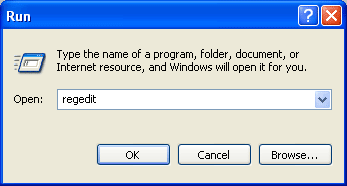
- The Registry Editor has two panes. The left pane is to navigate on certain registry keys and the right pane is to see values of selected keys.
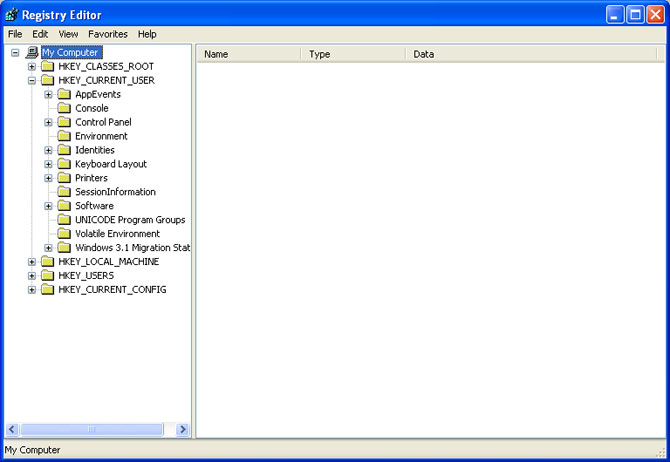
- To edit the value, right-click on it and select the "Modify" option.
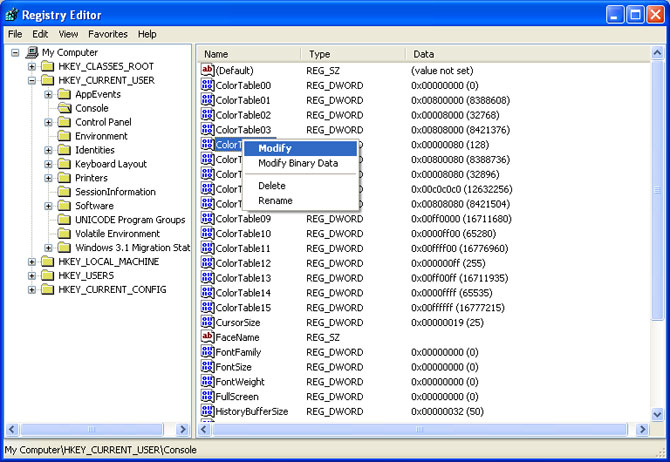
- You can also double-click on the value with your left mouse button. Another option is to use the "Edit" menu, where you type in the chosen value in the window and click the "OK" button. You can do the same with any other value or registry key.
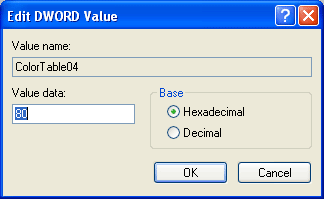
- Follow the same steps as just described to delete the value or the registry key. On this step, you will have to select the "Delete" option. If you get a list of results, you may want to plug them into the Web before you delete them, just to be sure you're erasing malware-related keys.
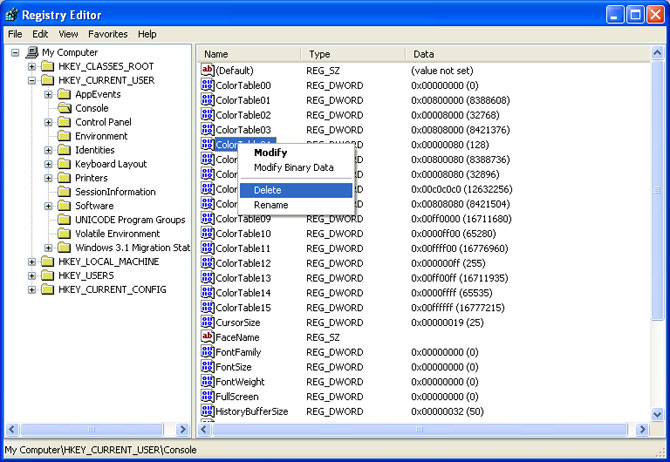
- To add a new registry key or a new value, click on the "Edit" menu. Then, select option "New" and select a type for the entry.
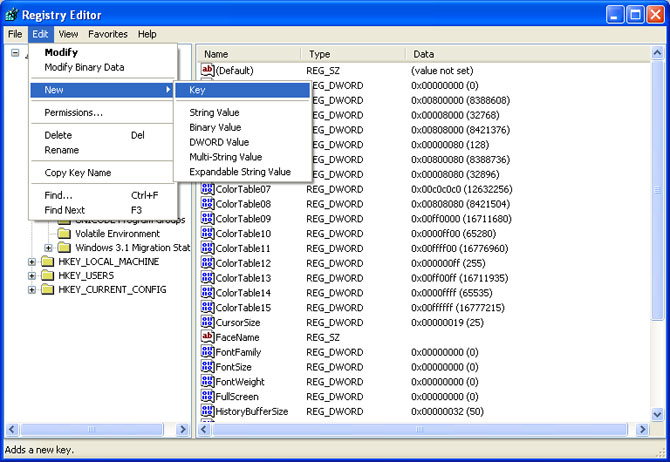
- To export any key or value from the registry to the defined file, right-click on the object and select "Export" from the menu.
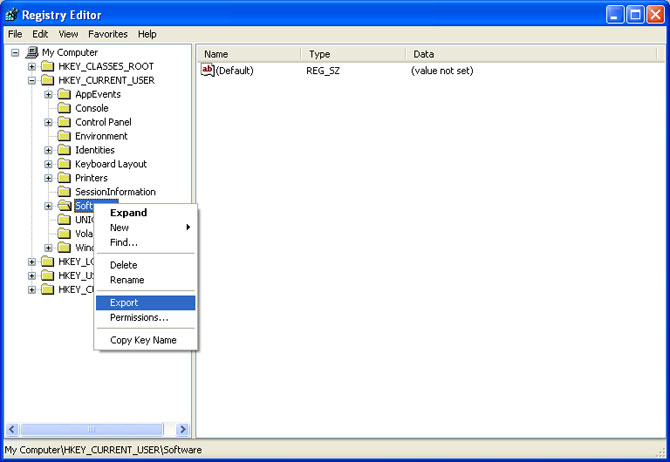
- Enter a file name and save the exported registry files as a .reg extension.
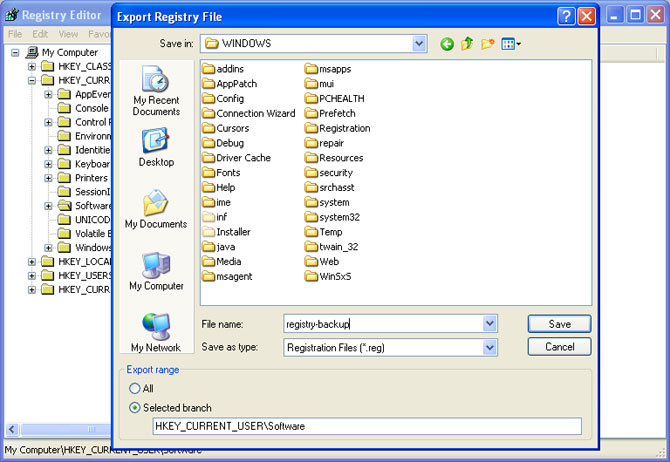
- It is also possible to import a certain value or a key. Click on the "File" menu and choose "Import". Then, select the objects that you want to import.
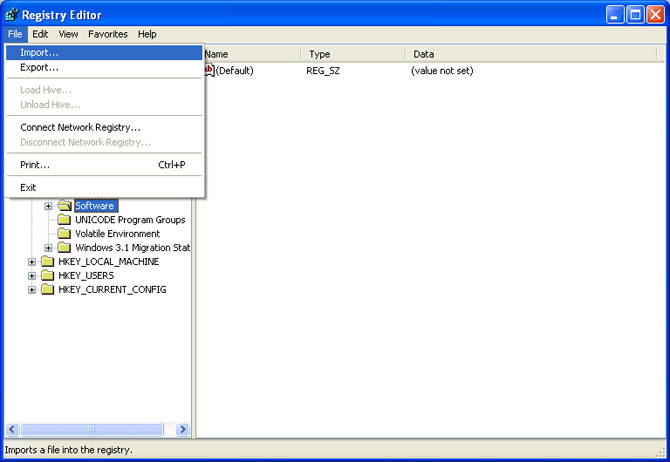
- Close the registry editor and reboot your computer. If something appears wrong after you change the registry, you can restore the registry from the backup you've created.
thank you for the help.
happy with the solution
When I tried to delete the registry entries usign the method as described above, I received the following error message: Unable to delete all specified values. What should I do?
Grateful for a reply.
Assumpta Shek,
Many parasites are mutating and the information may be old or not accurate anymore. You should scan your computer with our free scanner to find the infected files. Our free scanner won't remove the infection, but it will show the locations of the infected files.
Hello,
After the free scanner finishes the scan, how would I remove the infected files?
Lolly,
After scanning your computer with free scanner, you'll also see the locations of the infected files. So you can follow our manual removal instructions and remove the infected files manually. It's better to boot your computer in Safe Mode while removing the infected files. Good Luck.
Thank you!
Hi there,
I am trying to delete all the registry entries related to cmdservice. it all went fine until HKEY_LOCAL_MACHINE\system\currentcontrolset\enum\root\legacy_cmdservice. For some reason i am not allowed to change or delete this. Anyone knows what to do?
Best Regards,
Peter
peter,
It is not so important to delete these registry entries. The most important is to remove the files which are acociated with these entries. I advise you to use our free scanner or other free anti-spyware software to scan your computer and see what these programs will find. And if they will find any infected files or registry entries, try to remove them manually.
thank you.
when i try to delete one infetced file an error message comes up saying the file cant be deleted because it is in use.
jon,
Try to boot your computer in Safe Mode. This should let you delete the infected file.
I followed these directions to delete a registry value and then exited the registry. when I re-edit the registry that old value is still there; it did not delete. any suggestions on how to delete it ?
statsman58,
In most cases parasites regenerate their registry values. So you need to remove these files, which are responsible for this regeneration. Scan your computer with our free SpyHunter scanner and it will show you the infected files and their locations. After scan, boot your computer in Safe Mode and remove these files manually.
could you give some indication or example of an inappropriate registry that would be associated with seekmo, 180solutions, or vundo? or maybe where to find such information? Why does your program know exactly which files? Did someone sit and figure it out for 30 hours, and simply record the files to look for into a list? Or is there some functionality to the program that allows for it to actively recognize and associate one file with another suspected file?
jeff,
There are no guarantees that you will find any anti-spyware program that can detect and remove all the parasites on the Web because parasites are changing and creating new files. So the most important thing for anti-spyware programs is not only the detection removal mechanism, but the research and support team that it provides.
Our spyware research team actively researches to identify potential spyware threats. They're watching new spyware threats, analyzing them and identifying their files. Our spyware research team also closely monitors existing threats to watch how they mutate and to make sure that their signature profiles are updated to the latest version.
The results of every research are included to SpyHunter. It is nearly impossible to get all the parasites from the web. This is why the support team exists, from which customers may get a custom solution for removal of spyware threats.
the best procedure to remove Trojan.Win32.Obfuscated.gx
i cant get the thing to open
trying to find if I can go thru registry and programs I have installed have wierd names in registry. Would like to rename them.
example
a12jfu6as is registry key name
would like to safely say *example*
downloadmanager
have xp pro.
Much thanks for a great site :):)
i'm having problems removing anti spy check from my computer. The registry files aren't there. Any ideas?
I am grateful to your website, since my computer has been infected with antivirusdoc, and I can't remove it; it pops up everytime I do anything. I followed your instructions about going to REGEDIT, and did all the steps, but when I got to UNINSTALL, I couldn't find AntivirusDoc. At the moment, I'm on your second web page, so can't exactly remember where AntivirusDoc was supposed to be. But I did do all the steps. HELP!!!
please help me to remove the zlob.trojan it is present in the registry.
I have just been infected with the Trojan.Downloader.Agent.ahba virus. When using the regedit to remove this it automatically closes this application. I have the location but can't get to it using the regedit tool...any suggestions?
Thanks!
Shalom,
I cannot find the xppubwiz.reg from the registry, what can i do?
I was infected with the mr.exe trojan. How do I go about removing this from the computer? Any suggestions would be greatly appreciated.
Hello. My anti virus detected something called W32.Huhk.A and what happened was it detected it in the registry entries of Windows XP and whenever I tried to remove it using the anti virus, my computer would go blank after starting up, like the task bar and start menu are not present, and I cannot right click anywhere, so I would usually end up repairing Windows. Does anybody have any idea what is going on? A response is appreciated. Thanks/
Good
I have been a PC user for about 25 years. I like to understand as much as possible about the machine, but I must admit that I don't know much about the Registry. I was following your instructions trying to rid my computer of RelevantKnowledge. I noticed that there are literally thousands of entries in the Registry. By some of the names, I know that I did not have anything to do with their being there. To give you one example, there were 76 entries fiting the pattern "gay*.*. Now, I assure you I have never been on a site that fit that description. This is only one example, there were worse examples. How did they get there and how do I get them off? And more importantly, How do I prevent this from happening again?
Thanks for any help you can give.
Elaine. I would recommend searching for files created/modified on or around same day that your infected file was created. Then I would examine closely those files found near or on that same day. Most likely if they have same time stamp...they could be related. There could be another file that is meant to re-create a registry entry if deleted...like in windows registry "run" folder which is where all your windows startup files are. Also because of this...it could be eating your memory at startup, not allowing windows to fully become functional until it is done doing what it does. Hope this helps at least somewhat. Good luck.
need to get the system security thing off from my computer
please help me to remove the zlob.trojan it is present in the registry,also I have Trojen Virtumonde (vundo) (ms juan)
Hello everyone When I turn on my computer, my desktop show up for a few seconds, then it disappears and the only thing left is my background picture. explorer.exe keeps crashing and restarting even upon killing the process in task manager. Howver every few seconds it disappears again.
No programs recently installed
p.s if i do the above procedure in safe mode it does the same thing the only thing diffrent from above is that once I click the you are running in safe mode button desktop appears then disappears again.
This causes me to be unable to run spywarehunter becasue something is killing the windows explorer process
thanks , good solution and explanation
...So i used spyhunter to locate infected files and found 6 registry keys- four of which are CLSID/{EC43E3FD-...
and i followed the above directions but the file names [nomifeyi and todomeko] continue to alternate. Please help! i'm not sure how to solve this...
when i find the program and dlelt it i scan my computer again and it says its still there
so i've got MS AntiSpyware2009 stuck on my machine. I had just removed antivirus 360 a couple months ago and everything went great. This time though i'm haveing a little trouble trying to get into the regedit. Every time i try to run it, it says:Reggistry editor has been diabled by your administrator. What is that about, if anyone can help me get through this just send me an email at joshuagonnoud@yahoo, it would be a great help.
Hello,
My PC is infected by the trojan dropper/rs32Net.Process. May you help to remove this trojan? Will appreciate email to me direct.
Thanks
OYSP
I scanned my computer through SpyHunter 3 Security Suite and found a number of infected files. I was able to locate most of them and delete them from the computer however, I have 3 that keep showing up all under the HKCU folder which I cannot locate anywhere on the computer. I tried looking for MS Antispyware 2009, but that does not bring up anything either. Anybody know where this is located and jow I can delete these files? Here is a list of the files that need to be removed.
HKCU\Software\LastSun Ltd\AV Antispyware
HKCU\Software\LastSun Ltd\AV Antispyware\1.8
HKCU\Software\Microsoft\Windows\Current Version\Drivers\Video\Options\4e8d9ebf-122c-42bd-a8cb-7e59c9cc08ba
hello everybody.....
please help... i have accidentally "personal antivirus" in my computer....which infact is also a virus.. i tried to follow the steps of "removal of personal antivirus" however, my task manager is block... i don't know what to do... im so worried about my files.... please help.....
what should i do? i will be very grateful if i could solve this. uhuhuhuhuhu!
please give me instrusction on how to delete this trojan on my internet explorer.everytime i open a website, i am being prevented by the virus to explore further.the website i am visiting is being blocked by the virus.i need more help.thanks and more power to all of u.
Hi. I am attempting to delete a registry entry for which the file has already been deleted. Each time I delete the registry entry (HKEY_LOCAL_MACHINE\SOFTWARE\Microsoft\Windows\CurrentVersion\Run ...) it reappears -- I search the registry immediately after deleting the key and it is back! I have even rebooted after deletion and I get the ol' Error loading [application represented by the registry entry] error dialog.
Anyone have any ideas?
Thank you.
i looked for the registry key that needed to be deleted but i can't fin them....what does that mean because mirar is still on my computer?
I've scanned my pc with bitdefender, and it can't delete a Trojan.Dropper.Delf.crypt.C . .. What do I do? I'd really be grateful for an answer !!!
i followed the rules given up but i can"t delete the virus
i cont solve my problem
It won't even let me use the run option to get into the registry editor, how else can u get into it? I had to ctrl alt del to get task manager as well
I went to find a free antivirus program, and downloaded it( personal antivirus). when I did it infected my computer with a trojan. I have tried to manually remove it, but cannot find it in add/remove programs. I keep getting the fake pop up message, and now to afraid to download any thing to help remove it. Is there anyway, besides restoring my computer to remove it? Any help would be very much appreciated.
HKEY_CURRENT _USER (Value not set)
Security Tool has infected my Computer I have tried to use the run option but it won and immediately closed; the same goes for Add and Remove Programs and Security Center...pretty much anything that can be used to get rid of the infected files. I'm stumped and would really appreciate if anybody helped me out Thanks 🙂
correction above"won' should be "opens" sorry
thnks very gd suggestion
Hi i want to know that where does a software enters the registration details after installation in regedit.exe
I removed the components of a personal antivirus program manually (module error would not permit uninstall function) and I have used a Registry Cleaner to remove most of the related registry entries but 2 remaining items could not be deleted with regedit method (using administrator logon safe mode, user safe mode or normaly mode). These are: HKEY_LOCAL_MACHINE\software\avira; & HKEY_LOCAL_MACHINE\software\x-avcsd. Everything else on my XP Pro - SP3 works fine except that it would not accept a new installation of antivirus software. Therefore, I currentlydon't have antivirus protection. Could anyone please help me a solution. Thank you.
I have a problem with my MSN messenger where I have duplicate registry entries which is causing my MSN to close once it is open. Can you assist me in this regard? Very grateful for a repl;y.
Thanks
Robin
Those of you having problems with files or registry entries reappearing after successful removal please remember to first deactivate the system recovery overwatch of your harddisks before the next removal attempt.
If you prefer than do first create a system recovery point before that deactivation and a consequent new removal attempt. But actually restoring that system recovery point would likely result in the reinstatement of the vermin you are trying to remove.
Once the malware has been successfully removed, then creating a new system recovery point, a cold restart and then the reactivation of the system recovery overwatch of your harddisks would likely be a good idea.
Hope that helps some of you.
Same question as Jeff,
How do i figure out which registries belong to a certain "Antivirus program", (Antivirus System Pro)? In which file of Registry Editor would I find thoes registries?
Please help, I'm kinda lost.
^^;
Hello,
What do you do if task mgr & registry are locked up. I've got Advanced Virus Remover virus. I know where the virus is, it just won't let me delete it as it says the program is running & needs to be turned off before it can delete. I'm about ready to F10. Thanks, ED
i WANT THIS CRAP OFF MY COMPUTER TELL ME HOW TO GET IT OFF NOW.
Security tool will not allow me to use regedit. How can I override??
I know what to do, but it says there is a worm that will not let me delete it
I have windows xp pro. When I shutt down the computer it restarts automatically.Can anybody tell me what could be the reason.
it wont let me click on the run button. when i do it just disappears. is this from the security tool spyware? if so what should i do???
Every time I attempt to enter a removal tool site or registry edit file, the security tool enters and wipes out the page I am trying to get to. HELP
I have the same problem as Michael. How do I rid the computer of Security Tool if I can not download your software or run the regedit?
Please reply to this when you get a chance.
Happy Holidays
I meant same problem as Jorge.
im trying to delete security tool please help
I need help.
Anything I tried, dowloading ativirus remover or going to the resgitry did NOT work, 'cause the virus "SECURITY TOOL" closes anything I try to open.
PLEASE HELP!!!
thanks
it just like downloaded it and then when i press no it wipes my desktop away i want it gone!!
When i press ok on the regedit page it gives me a sequrity tool error i dont know what to do
Okay, followed your instructions but when I try to run Task Mgr, the Command prompt or Regedit, the IS2010 tells me the files are infected and shuts them down. We need help!
what if none of this works, everything i am told to open up won't allow me, its pops up and says "Application cannot be executed. The file logonui.exe is infected. Do you want to activate your anitvirus software now?" and if you click yes it takes you to the stupid Powerfull PC thing...which is rather annoying at this point. Please someone help me! I am stuck and don't know what to do. 🙁
hi i have the security tool and ui cant get rid of it can anyone help cjeers
Dude, pslist and pskill are not command prompts. Windows says that these are not batch commands and doesn't accept them.
I was having a problem with my cd rom driver. I deleted the upper and lower files and rebooted my computer. Now it wont even start in safe mode and is asking me for the windows disk. The problem with my CD ROM was never fixed so it will not read the Windows disk. any suggestions??
i clicked run and becaue of freaking security tool it won't even let me do that!!!! god i hate this!!!! but it looks like this is an awsome site to go to:)
Same problem for me. I installed SuperAntiSpyware and ran it in safemode. Fixed everything
my maquina resgistro hoy un troyano
TrojanClicker:win32/yabector.A
(eBayshortcuts.exe)
lo elimine desde su ubicacion original, hice bien'?
me fui x carpeta en caperta, quiero saber, esta totalmente elimiando?
I am trying to get rid of Securtiy Tool. I have been able to get into Registry editor but how do you find the files that need to be deleted?? Where are they located?
i have ran this scan using your scan hunter as requested how do i find the locations for these trojans as these have not been specified please help yours sincerley
Teju
I am trying to delete a registry entry using regedit, but it cannot.
message come out - Unable to delete all specific value.
How to overcome this?
Thanks.
where do i find the registry editor? i cant find it on run
I try to do the first step and everytime I open the regedit the security tool interupts and makes it to where I cant complete the first step
Security tool wont let me follow your instructions, the minute I click on run they pop up and there is nothing I can do. Please help.
thanks
how many of these do i hav to delete for this to work?
The System Tools wont let me open ANYTHING! How can I remove it if it wont let me open anything? Help please
I am going to find the m.....f.....
that started this Security Tool bs and castrate them.
I've gotten it twice and had it removed at a computer shop
and now got it again. AVG and McAffee didn't stop it. Why
isn't Windows and Apple doing something about it?
I am having trouble with "Security Tool" I am looking at the directions to remove it, but it wont even let me open the "run" box. So I cant get any farther than step 1. Have any suggestion? PLEASE HELP!
How do I know which files to delete?
Once in registry editor, right click the folder you want to delete, then click on "permissions" then, click on the account and select "Full control" checkbox. If you cant do that, go to advanced > select user > allow full control then click ok or apply. After its done you will be able to delete anything.
I am having trouble with “Security Tool†I am looking at the directions to remove it, but it wont even let me open the “run†box. So I cant get any farther than step 1. Have any suggestion? PLEASE HELP
This was clicked on my mistake and my 8 year old Grandson didn't know what h it was and it was out on by mistake I am on diability and can't affored more then I already have an dneed it off and can not afford to take it into the shop please I didn not apply for it and have rejected it please remeove your site from my computer, Thankyou, PS this is not right --I just had my computer cleaned and there were no virus--please help me
I am having the same problem as phil I can't get rid of the antivirus 7 everything I bring up it blocks it and I can't do anything how can I get rid of it? PLEASE HELP!!!!!!!!!!!!!!!!!
I'm not very good with computers so I'm afraid and I don't know how to remove spywares manually using "regedit". These have been detected by your free software - SpyHunter. Please help me. I tried using my full antivirus with anti-spyware but they couldn't be detected. Here are the spywares: test_cookie.doubleclick[1].txt and yrmf.richmedia.yahoo[2].txt
I am grateful to your website, since my computer has been infected with antivirusdoc, and I can’t remove it; it pops up everytime I do anything. I followed your instructions about going to REGEDIT, and did all the steps, but when I got to UNINSTALL, I couldn’t find AntivirusDoc. At the moment, I’m on your second web page, so can’t exactly remember where AntivirusDoc was supposed to be. But I did do all the steps. HELP!!!
sorry it was surcurity tool i can not get rid of please help.......... as above is my last comment
aaaargh! i cant open regedit
helpppppppppp!
please! it's really annoying me. 🙁
Help Help Help Wth Is this Security Tool Doing Cant get It Off And Its Blokking Everything I try To Do Help!!!!!
Iam having the same problem as Phil, everytime I try step 1 security tool pops up....help
i cant seem to remove security tool...it wont allow me into regedit HELP...
Prior to myself getting infected, I had regseeker, spybot, cleanup and AVG installed. Once infected, I couldn't open and run any of these. I went into safe mode (F8 upon startup). Forums reccomended downloading stopzilla, malwarebytes.....I also lost the ability to access the internet and download. I tried installing Stopzilla and malwarebytes into my laptop via an SD Card, and a memory stick. Problem was, they wouldn't even open, or run, in Safe Mode. In Safe mode, I was able to run my existing Spybot, which immediately detected, notified, then was successful in removing Security Tool when prompted. Had I not had an updated Spybot on my laptop, I could be still chasing my tail. I believe Security Tool appeared whilst I was doing a google search, and it started snowballing after I clicked on some links or prompts within the suspect website. In a nutshell, I am normally very vigilant, and reluctant to open suspect files, and must admit, they pulled the wool over my eyes
can someone please help...security tool has infected my computer an I tried all the above an more to locate an remove an can not find the file..even in safe mode..can someone please me help. Much apperciated
Nobody has any info related to why i cant even enter my registry entries....security tool will not let me?????
ok i was able to access my registry entries but i had to do it as soon i was able to access the start menu... before security tool was able to show any error messages.....i know nothing about computers but i hope that helps
Worked on this all weekend. Can't get the security tool off of my computer.
antivirus 7 i canot get on to the internet
I have this problem,
After I un-install one of my software, I wanted to remove all the relevant registry entries too. But when I search them, I found lots of them spread every where in the registry. So what I had to do was search one by one (F3) and delete them. Is there a program or any way to search them all at once (which are related to specific key word) and delete. (I know there can be found registries having same keyword but relevant to different software, that I can manage).
Thank you
i dont know what wessite but i want delete it now from my pc ,and this is my house number 212 828 3134.i dont want sysitivirus antivirus.and i dont got no money.th.you
I have a file from garmin on my comuter that wont delete says it is being used by another program. I have uninstalled all of the garmin software and files. In the registry is a folder with the garmin name on it. can I just delete it ? can I then get rid of the remaining file ?
i am ready to throw my computer out the window i have tried everything. i am blocked at every avenue. security masters av wont let me delete anything . cant get anything into the RUN because it tellls me that it is not found or not on my computer. and it goes on and on. HELP ME PLEASE!!!!!!!!!!!!!!!!!!!!!!!!!!!!
I am trying to manually remove Av Security Suite but as soon as I put in regedit and press run it will be blocked and a messsage comes up saying; application cannot be executed the file is infected. do you nwant to activate your antivirus software now?
please help!!!!
Go into Safe Mode (F8 on startup) and open the Task Manager (Ctrl+Alt+Delete). In the Windows Task Manager, select "File" and choose "New Task (Run...)". This will open up "Create New Task" window and allow you to enter "regedit"; click ok. This should help you get to the "Registry Editor" window. I'm still trying to figure out the rest from here. If any one has more information they can share, I would really appreicate it. -Thanks.
my computer is very slow at start up and internet connection has also become too slow than before.for that i have downloaded adware and scanned .i found System Spy and Bear Share in the affecting the registry .how to remove them????????plz heeeeeeeeelp
Misleading.SecurityMasterAV, Registry Key,
HKEY_LOCAL_MACHINE\SOFTWARE\Classes\CLSID\{3F2BBC05-40DF-11D2-9455-00104BC936FF}, 4-29665
How can I locate this registry? got to "Classes" and I am stuck!!!!!!!!
IOBIT Security 360 can't remove this registry. Please help!!!!!!!
I rebooted my PC in safe mode, and ran system restore, this built in program restored my registry to the state it was in 2 days ago, without affecting any of my files, the evil malware is gone, along with a program I had downloaded which couldn't run (spydoctor) anyway, farewell, it took 5 minutes to do this, after staying up til 4am trying to solve the problem otherways. thank you microsoft.
MY question is, how do you restore files that one had on USB, which the tojan virus made look like shortcuts and are noe un-openable!
I have the antivirus IS. I've tried following the instructions above but my PC won't let me get into the registry editor.What's my next move without contacting expensive computer firms to solve the problem? Desperate. PLease help.
My Laptop does not boot in safe mode, each time I try, I get a message saying that does not recognize the user name or password, check user name and domain and try again. (my lap has a domain).
Any suggestions?
thanx but i real need more explanation
Maybe the most important thing you need is to clean your computer, try the software "tuneup360", it won't let you down (*^__^*)
I was so pleased with spyhunter 4. it completely got rid of "antivirus scan" which had stopped me opening any folder of any kind on my computer apart from firefox. every other program i had like norton became useless as it blocked all .exe files and changes settings so i cudnt change file type and blocked the programs which allowed me to change setting. One click and spy hunter changed my interernet setting to block antivirus from blocking the download. and has now removed it from my computer! thank you so much!
would just say to anyone run spyhunter before trying anything as i couldnt disable virus because i couldnt even opn windows explorer or the "run" application
I wish I had found this info before I tried everything i could think of. I got desperate and just booted in the safe mode and went to a good restore date. Everything seems to be okay now. Is this really a solution and is it safe to leave the virus on my computer??
I'm and old fart and not to savy with windows.
Sorry for the above message. I have the System Tolls 2011 virus and thought I was on a different message board. However if anybody has any help to offer about System Tools, let me know. I PROMISE TO BE MORE CAREFUL in the future.
the old fart cyclist
guys u need to run your computer in safe mode so the virus wont mess you up do this by spamming f8 when your computer is booting up and click networkng
hello..i could not uninstall the program called seekmo. when i tried to delete it,it said 'u dont have the right permission to complete this action.pls contact the administrator of this computer to continue'.ive tried ur steps but it still appear on the program features and cant be uninstalled.Plz help.
thank you
i dont know what to do!! 🙁 i have just bought a license with spyware protection for 3 years cover and just found out after reading some websites that the payment was fake but they have already deducted the money from my card. i have applied for a refund throught their website which i think is also fake and havent received a feedback. i want my money back!! due to annoyance i just deleted the spyware protection icon from my desktop. can anybody help me??! :((
I found out Spybot has a Trojan. Saw someone's comment when I googled it. I removed Spybot and it has been working better. (not as slow). But, I cannot remove the Sptybot folder in Program Files. It says "access denied" even though i am the Administrator and only user. Says it "may be write protected or disk full" or something. Also, I found in the Registry, there are a whole lot of web sites listed that I have no interest in and don't want. (gambling, porno, etc). I deleted a whole bunch, Now not sure if I can delete still more. I know a lot of them I have no interest in. Some are in German, I think.
For those files cannot be deleted, you can try by changing the folder to some different name to deceive the computer and delete. It always works in my case.
Amy, what you need to do is go to C:\\program files\\to look for the software program that you want to remove. Some nasty programs do not allow you to delete all files. In such a case, you need to change the program folder to a different name to deceive the PC and delete the folder. It always works in my case. Good luck.
Finally, thanks for this. I was able to remove the entries that were loading some pop-ups on my system when booting. Thanks again.
watch out for the program security shield or security shield 2012, it is a rogue anti-virus...I almost fell into the trap last night & would have bought it. If you ever buy a fake anti-virus they are not going to refund your money...they are criminals; go directly to your bank or card company and stop payment.
If you are receiving a warning that you have trojans, worms, etc. & they suggest getting security shield then you already have the virus... Do not worry if your files or desktop shortcuts disappear, they are only hidden; this is the trick of this virus. Run msconfig and in the "Startup" tab disable "pBT2cvaY8dfZI" & "lLtVggLHlNRwEcv" and restart your system.
I've got the virus. How do I remove
I want conduit out of my computer
Just do a complete scrub back to factory settings back every thing up if you can and wipe it clean worked for me